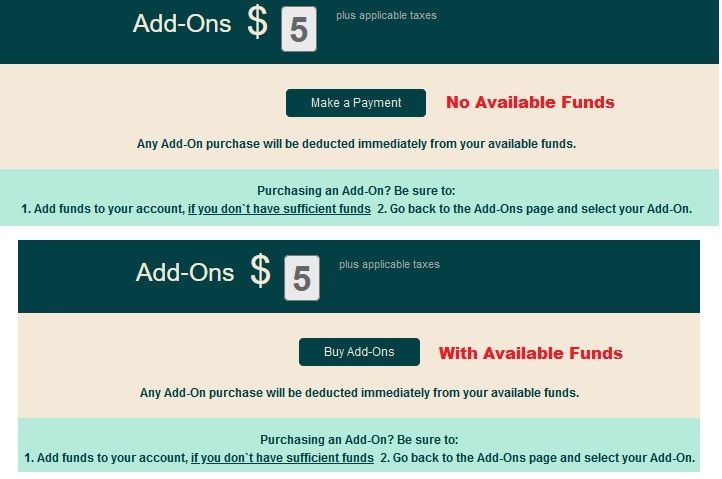- Community Home
- Get Support
- Re: How to purchase a 500 Canadian-minutes add-on?
- Subscribe to RSS Feed
- Mark Topic as New
- Mark Topic as Read
- Float this Topic for Current User
- Subscribe
- Mute
- Printer Friendly Page
- Mark as New
- Subscribe
- Mute
- Subscribe to RSS Feed
- Permalink
- Report Inappropriate Content
10-29-2021 12:27 AM - edited 01-06-2022 03:54 AM
Hello!
I've currently run out of minutes on my plan.
So I'm trying to use Self Serve to purchase the 500 Canadian minutes add-on.
Yesterday I tried this:
>> went to My Plan & Add-Ons
>> clicked the My Add-Ons button
>> added the 500 min Canada-Wide Long Distance add-on
>> clicked the "Buy Add-Ons" button
However I'm still not able to make phone calls. So did I do something wrong in buying the add-on, or does it take some time for the add-on to kick in?
Solved! Go to Solution.
- Mark as New
- Subscribe
- Mute
- Subscribe to RSS Feed
- Permalink
- Report Inappropriate Content
10-29-2021 12:25 PM
A couple things here - all good discussion on what you need to do. To summarize:
- Top Up Balance: Any add-ons you buy come from your balance, so manually top up your available balance first.
- Buy Add-On: You will actually buy the add-on after your top up your account or else you won't have funds to actually buy the add-on.
The details are there (with great screenshots @Anonymous) but unless you take your time and read carefully, it's easy enough to miss. Hope this helps.
Within Self Serve, the main page will also list exactly what you do and don't have (including add-ons) under "My Data & Add-Ons."
Let us know how it goes! 🙂
- Mark as New
- Subscribe
- Mute
- Subscribe to RSS Feed
- Permalink
- Report Inappropriate Content
10-29-2021 12:14 PM
sign in to Self-Serve, to review your account, if you found at Available Funds: $$
Try To Purchase Add-Ons Using Your Self-Serve Account
To purchase Add-Ons using your Self-Serve account, follow these steps:
- Click on ‘Purchase Add- Ons’ on the Overview tab and scroll down to the Add-On calculator.
- Click the plus sign (+) to add and the minus sign (-) to remove selected Add-ons.
- When you’ve added all your desired Add-Ons, click ‘Buy Add-Ons’ or ‘Make a Payment’ below the calculator:
- You will see ‘Make a Payment’ instead of ‘Buy Add-Ons’ if there are not enough funds in your account to make the purchase.
- If you don’t have sufficient funds to purchase the Add-Ons, you will be asked to make a one-time payment equal to the price of the Add-On, less your current available funds. Click ‘Submit’, then ‘Go back’: now the button below the calculator will say ‘Buy Add-Ons’.
- Select ‘Confirm my purchase’, and you’re off to the races!
after you Add-on you have to do Rebooting your phone
what is mean for Rebooting the phone means to turn off your phone and turn it back on again.
Overview Of Add-Ons visit Here link.
- Mark as New
- Subscribe
- Mute
- Subscribe to RSS Feed
- Permalink
- Report Inappropriate Content
10-29-2021 01:16 AM
@computergeek541 : Understood. But I'm trying to help the customer along to getting their add-on working. If they had written that great list but said Make a Payment then we can know the likely problem as often happens. But the OP wrote the great list of what they did and saw that says they did buy "something".
@ttchuah : Can you also be sure to add a 1 in front of the phone numbers.
- Mark as New
- Subscribe
- Mute
- Subscribe to RSS Feed
- Permalink
- Report Inappropriate Content
10-29-2021 01:07 AM
@Anonymous wrote:@ttchuah : The button is different if you have no funds or if you have funds. You said you used the Buy Add-ons button. Maybe try a restart of the phone.
That's true, but there have beeen many cases of customers not noticing this difference.
- Mark as New
- Subscribe
- Mute
- Subscribe to RSS Feed
- Permalink
- Report Inappropriate Content
10-29-2021 01:03 AM
@ttchuah : The button is different if you have no funds or if you have funds. You said you used the Buy Add-ons button. Maybe try a restart of the phone.
- Mark as New
- Subscribe
- Mute
- Subscribe to RSS Feed
- Permalink
- Report Inappropriate Content
10-29-2021 12:29 AM - edited 10-29-2021 12:30 AM
@ttchuah wrote:I've currently run out of minutes on my plan.
So I'm trying to use Self Serve to purchase the 500 Canadian minutes add-on.
Yesterday I tried this:
>> went to My Plan & Add-Ons
>> clicked the My Add-Ons button
>> added the 500 min Canada-Wide Long Distance add-on
>> clicked the "Buy Add-Ons" button
However I'm still not able to make phone calls. So did I do something wrong in buying the add-on, or does it take some time for the add-on to kick in?
Is the add-on actually on your account? If you didn't already have the $5 in your Public Mobile account balance, the above steps don't buy the add-on package and would only top up your account by $5. Check your account balance, and if there's an extra and unexpected $5 there, repeat the steps that you listed above.