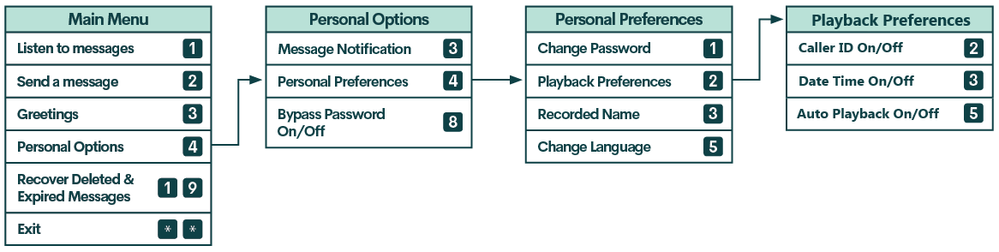- Community Home
- Get Support
- Re: How do you REMOVE a Voice Mail password?
- Subscribe to RSS Feed
- Mark Topic as New
- Mark Topic as Read
- Float this Topic for Current User
- Subscribe
- Mute
- Printer Friendly Page
- Mark as New
- Subscribe
- Mute
- Subscribe to RSS Feed
- Permalink
- Report Inappropriate Content
03-11-2021 09:44 AM - edited 01-06-2022 02:16 AM
Somehow I ended up with a voice mail password. Yikes???
Solved! Go to Solution.
- Labels:
-
Service
- Mark as New
- Subscribe
- Mute
- Subscribe to RSS Feed
- Permalink
- Report Inappropriate Content
03-13-2021 01:07 AM - edited 03-13-2021 01:13 AM
@Nezgar wrote:
More on-topic to the OP question I think is really how to "reset" the PIN - which is done in self-serve by choosing "Reset Voicemail Password" - which I believe results in a new PIN being texted do you.
No. It sets it to the 10 digit phone number. No text.
Edit: It's also a workaround to not require the handset for initial set up. Do the reset and then use another phone or voip to set it all up at your leisure. No minutes consumed.
- Mark as New
- Subscribe
- Mute
- Subscribe to RSS Feed
- Permalink
- Report Inappropriate Content
03-13-2021 12:33 AM
Cheers....I 'll be fixing that forthwith.
- Mark as New
- Subscribe
- Mute
- Subscribe to RSS Feed
- Permalink
- Report Inappropriate Content
03-13-2021 12:30 AM - edited 03-13-2021 01:12 AM
@darlicious @computergeek541 Here's a menu tree I doctored up for another purpose, but we can see here the option to toggle bypass password is 4 then 8.
More on-topic to the OP question I think is really how to "reset" the PIN - which is done in self-serve by choosing "Reset Voicemail Password" - which I believe results in a new PIN being texted to you your 10 digit phone number being set. Make sure to cahnge it afterwards. with menu options 4>3>1.
Edit: Corrected PIN reset behaviour. Thanks @Anonymous !
- Mark as New
- Subscribe
- Mute
- Subscribe to RSS Feed
- Permalink
- Report Inappropriate Content
03-13-2021 12:27 AM - edited 03-13-2021 12:39 AM
@computergeek54 wrote:That still hasn't been fixed? The phone company is the one organization who should never be fooled by fake call display information. Until the day that Public Mobile can fix this, they prob\ably should disable the option to access the voicemail box without using the passcode.
And technically it's the same voicemail system shared by Telus Mobility & Koodo, so if any of the three including the flagship ever put a priority on securing it, PM would inherit it as well. But as it stands they're all vulnerable. And not great if it's the default as @computergeek541 indicated.
I suspect other carriers would be too, (Maybe Rogers, Bell, etc) but I haven't personally confirmed...
- Mark as New
- Subscribe
- Mute
- Subscribe to RSS Feed
- Permalink
- Report Inappropriate Content
03-13-2021 12:27 AM - edited 03-13-2021 12:28 AM
@darlicious wrote:What?!! How do you enable a pin# requirement when you have already disabled that requirement from your own phone?
There is an option in the voicemail systeem to disable the need for a password if you call from your own phohe. Unfortunately, Public Mobile never actually verifiees that you're calling from your own phone and goes strictly based on call display informatino which can be easily faked. I also believe that the option to not require a passsword when checking for messages from the same phone is the default.
- Mark as New
- Subscribe
- Mute
- Subscribe to RSS Feed
- Permalink
- Report Inappropriate Content
03-13-2021 12:24 AM
What?!! How do you enable a pin# requirement when you have already disabled that requirement from your own phone?
- Mark as New
- Subscribe
- Mute
- Subscribe to RSS Feed
- Permalink
- Report Inappropriate Content
03-13-2021 12:16 AM - edited 03-13-2021 12:16 AM
@Nezgar wrote:
@darlicious wrote:Did you accidentally set one that you just need to change? You do need a password or anybody can access your voicemail by calling your number make sure you choose a voicemail pin # that nobody could guess easily.
Well, "someone" wouldn't bypass the password by calling your number - they would call one of the many local voicemail access numbers across Canada directly, using your number as a spoofed caller ID. If you enable the feature to not require a PIN when calling "from your own phone" that "someone" can sail right into your voicemail account.
Tested and confirmed security risk. Always require a PIN on your account.
That still hasn't been fixed? The phone company is the one organization who should never be fooled by fake call display information. Until the day that Public Mobile can frix this, they prob\ably should disable the option to access the voicemail box without using the passcode.
- Mark as New
- Subscribe
- Mute
- Subscribe to RSS Feed
- Permalink
- Report Inappropriate Content
03-12-2021 11:39 PM
@darlicious wrote:Did you accidentally set one that you just need to change? You do need a password or anybody can access your voicemail by calling your number make sure you choose a voicemail pin # that nobody could guess easily.
Well, "someone" wouldn't bypass the password by calling your number - they would call one of the many local voicemail access numbers across Canada directly, using your number as a spoofed caller ID. If you enable the feature to not require a PIN when calling "from your own phone" that "someone" can sail right into your voicemail account.
Tested and confirmed security risk. Always require a PIN on your account.
- Mark as New
- Subscribe
- Mute
- Subscribe to RSS Feed
- Permalink
- Report Inappropriate Content
03-11-2021 11:03 AM
Did you accidently set one that you just need to change? You do need a password or anybody can access your voicemail by calling your number make sure you choose a voicemail pin # that nobody coul guess easily.
- Mark as New
- Subscribe
- Mute
- Subscribe to RSS Feed
- Permalink
- Report Inappropriate Content
03-11-2021 09:51 AM - edited 03-11-2021 09:59 AM
Dial your own number from your Public Mobile registered device. When in your mailbox main menu:
- press 4, then
- press 8
After pressing 8, you should hear confirmation that password is off. To turn it back on, press 8 again.
[ EDIT: @Rick7506 , you should be aware that even if setting the 'password off' feature through this above method, you'll still be required to enter the password when calling from a phone not associated with the account. Basically, it'll allow you to bypass password when calling from the registered device itself. ]
- Mark as New
- Subscribe
- Mute
- Subscribe to RSS Feed
- Permalink
- Report Inappropriate Content
03-11-2021 09:49 AM
There is an option to bypass your password.
https://www.publicmobile.ca/en/bc/get-help/articles/reset-your-voicemail-password
- Mark as New
- Subscribe
- Mute
- Subscribe to RSS Feed
- Permalink
- Report Inappropriate Content
03-11-2021 09:47 AM
Here is the help article on reseting/changing password of voicemail:
https://www.publicmobile.ca/en/on/get-help/articles/reset-your-voicemail-password