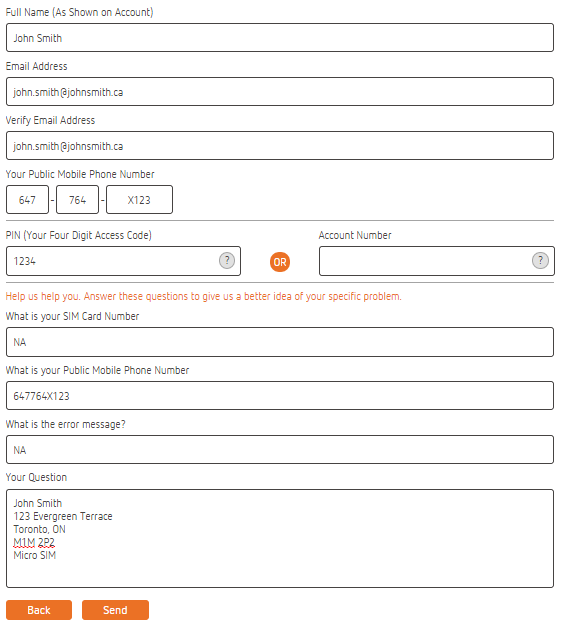- Community Home
- Get Support
- Re: How do I set up data on my smartphone?
- Subscribe to RSS Feed
- Mark Topic as New
- Mark Topic as Read
- Float this Topic for Current User
- Subscribe
- Mute
- Printer Friendly Page
How do I set up data/APN on my smartphone?
- Mark as New
- Subscribe
- Mute
- Subscribe to RSS Feed
- Permalink
- Report Inappropriate Content
12-23-2014 11:47 AM - edited 01-04-2022 12:26 PM
In this page, you will find Public Mobile APN Settings for your smartphone.
Step by Step APN configuration
Step1:
Android
Settings > More / More Networks / Wireless & Networks > Mobile Networks > Access Point Names > New APN setting (or a plus sign)
Blackberry
OS 10 - Settings > Network and Connections > Mobile Network > Tap the settings icon (dented wheel)
Windows
Windows 8 Step 1 Settings > cellular > Add or Edit internet APN
iPhone
Step 2:
You will need to input the following information:
Name: Public Mobile
APN: sp.mb.com
Proxy: Leave blank
Port: Leave blank
Username: Leave blank
Password: Leave blank
Server: Leave blank
MMSC: http://aliasredirect.net/proxy/mb/mmsc
MMSC proxy: 74.49.0.18
MMS port: 80
MCC: 302
MNC: 220
Authentication type: Leave blank
APN type: Leave blank
Step 3:
Select Save/Done. Select Public Mobile to connect to the Public Mobile network
- Labels:
-
Phones
- Mark as New
- Subscribe
- Mute
- Subscribe to RSS Feed
- Permalink
- Report Inappropriate Content
09-09-2015 11:21 AM - edited 09-09-2015 11:22 AM
@fullmetal If you have followed the steps here: http://productioncommunity.publicmobile.ca/t5/Phones-Hardware/How-do-I-setup-data-APN-on-my-Windows-...
without success, I suggest you email PM directly from the Contact Us on the main web site, then Email Away. Hopefully, before PM responds one someone with more Windows experience will respond to your question.
Assume you have tried rebooting and that calling and texting are functioning normally?
>>> ALERT: I am not a CSA. Je ne suis pas un Agent du soutien à la clientèle.
- Mark as New
- Subscribe
- Mute
- Subscribe to RSS Feed
- Permalink
- Report Inappropriate Content
09-09-2015 11:07 AM - edited 09-09-2015 11:12 AM
I have Windows Lumia 520. It doesn't have a MCC or MNC in mms apn. What do I put for maximum MMS size? Also for internet apn what do I put in proxy server and proxy port? My phone doesn't have a tethering apn.
- Mark as New
- Subscribe
- Mute
- Subscribe to RSS Feed
- Permalink
- Report Inappropriate Content
09-02-2015 02:19 PM
Here's another set, MUCH MORE detailed:
APN Settings:
Name: Mobile Internet
APN: sp.mb.com
Proxy: Not set
Port: Not set
Username: Not set
Password: Not set
Server: Not set
MMSC: http://aliasredirect.net/proxy/mb/mmsc
MMS proxy: 74.49.0.18
MMS port: 80
MCC: 302
MNC: 220
Authentication type: Not set
APN type: default,mms,agps,supl,fota,hipri
APN protocol: IPv4
APN roaming protocol: IPv4
APN enable/disable: APN enabled
Bearer: Unspecified
MVNO type: GID
MVNO value: 4D4F
ALSO, Here's the Tethering APN Settings As Well:
APN Tethering Settings:
Name: Tethered Mobile Internet
APN: isp.mb.com
Proxy: Not set
Port: Not set
Username: Not set
Password: Not set
Server: Not set
MMSC: Not set
MMS proxy: Not set
MMS port: Not set
MCC: 302
MNC: 220
Authentication type: Not set
APN type: dun
APN protocol: IPv4
APN roaming protocol: IPv4
APN enable/disable: APN enabled
Bearer: Unspecified
MVNO type: GID
MVNO value: 4D4F
Welcome to Public Mobile
Enjoy
- Mark as New
- Subscribe
- Mute
- Subscribe to RSS Feed
- Permalink
- Report Inappropriate Content
08-27-2015 10:40 PM
Your APN settings, including MMS and Internet data, must conform with Public Mobile's requirements.
Upon activating your SIM card, reboot your phone, and you should have immediate service. Remember to register your SIM card number in your self-serve account in order to have service.
I hope that this answer has addressed your questions.
- Mark as New
- Subscribe
- Mute
- Subscribe to RSS Feed
- Permalink
- Report Inappropriate Content
08-27-2015 10:18 PM
So, all I have to do is activate my sim card after I received it and follow all of the instructions https://activate.publicmobile.ca/. If, by any chance, I don't have any signal on my phone I need to set up my APN on my smartphone to work it? How long does it usually take after I'm done with registration and porting my number?
- Mark as New
- Subscribe
- Mute
- Subscribe to RSS Feed
- Permalink
- Report Inappropriate Content
08-27-2015 08:00 PM
It may be necessary; will depend what APN settings are set when you first turn on your phone after installing the SIM. I joined a month ago and had to set the APN manually.
>>> ALERT: I am not a CSA. Je ne suis pas un Agent du soutien à la clientèle.
- Mark as New
- Subscribe
- Mute
- Subscribe to RSS Feed
- Permalink
- Report Inappropriate Content
08-27-2015 07:07 PM
Is this really necessary? Isn't this automatically? Or if only I don't get APN after I register and ported my number?
- Mark as New
- Subscribe
- Mute
- Subscribe to RSS Feed
- Permalink
- Report Inappropriate Content
08-20-2015 12:14 PM
That's Fair, Thanks. I'll read message more careful, to avoid that
- Mark as New
- Subscribe
- Mute
- Subscribe to RSS Feed
- Permalink
- Report Inappropriate Content
08-20-2015 12:11 PM
A correction is in order.
The OP was inquiring about customer service, and obtaining a SIM card.
You did not advise him with respect to obtaining one.
Read the question, and respond only to the question, in an A to Z method.
If you are unable to explain step-by-step, do not reply, as half answers do not benefit the OP.
Thank you for your anticipated cooperation.
- Mark as New
- Subscribe
- Mute
- Subscribe to RSS Feed
- Permalink
- Report Inappropriate Content
08-20-2015 12:05 PM
@uberwireless Seems you are not yet a customer? To join PM, order your SIM here https://publicmobile.ca/en/on/beta
As the company is operating in beta mode, it will take 8 - 10 weeks to receive an invitation and another 1 - 2 weeks to get a SIM.
>>> ALERT: I am not a CSA. Je ne suis pas un Agent du soutien à la clientèle.
- Mark as New
- Subscribe
- Mute
- Subscribe to RSS Feed
- Permalink
- Report Inappropriate Content
08-20-2015 12:02 PM
You're quite welcome! I'm glad that I was able to help you.
- Mark as New
- Subscribe
- Mute
- Subscribe to RSS Feed
- Permalink
- Report Inappropriate Content
08-20-2015 12:00 PM
For new customers, there is no live customer assistance by phone. Questions must be posed in this community, or sent by web mail directly to Public Mobile.
With regard to ordering a SIM card, you must first become a Beta invitee. In order to become one, do the following: Click Order a SIM Card on this site's home page. A page will open with a laboratory setting, and a box in which to enter your email address. In approximately one month or so, you will receive an invitation and a code. Then, in approximately two weeks, you will receive a SIM card. Upon activation of your SIM card, which is free of charge, you will become a Public Mobile customer. There is no faster way to become a customer.
Though early, welcome to Public Mobile!
- Mark as New
- Subscribe
- Mute
- Subscribe to RSS Feed
- Permalink
- Report Inappropriate Content
08-20-2015 11:58 AM
Public Mobile No longer has a Call Center, all Inquiries, Concerns, Sims, All done Here, Email or private message, or Community
- Mark as New
- Subscribe
- Mute
- Subscribe to RSS Feed
- Permalink
- Report Inappropriate Content
08-20-2015 11:47 AM
im looking at public mobile.. however, it is not allowing me to order a sim card. Moreover, id love to know if and where they will have a customer service number in order to get informaiton.
looks ok so far.
- Mark as New
- Subscribe
- Mute
- Subscribe to RSS Feed
- Permalink
- Report Inappropriate Content
07-14-2015 02:57 AM
Thank you for the Bravo. Much appreciated!
On Cyber's behalf, I thank you for the Bravo. It's also appreciated.
Enjoy your vacation.
Cheers!
- Mark as New
- Subscribe
- Mute
- Subscribe to RSS Feed
- Permalink
- Report Inappropriate Content
07-14-2015 02:39 AM
Thank you Martin, thanks Cyber...
I appreciate your help with this 😄
I've requested a new SIM... I'm going on vacation next week so I'll just put the phone away until I get back.
Cheers,
Brian
- Mark as New
- Subscribe
- Mute
- Subscribe to RSS Feed
- Permalink
- Report Inappropriate Content
07-13-2015 04:07 PM
The fastest way is to have your actual SIM card cutted to the new size of your phone. Some shops do it for you with a precision cutter.
OR
How to request a FREE replacement SIM card by email ?
Click on this link : https://publicmobile.ca/en/on/contact-us
Then, at the bottom right of the page, click on "Email away" button.
- Choose "SIM & Activation"
- Choose "Activation"
- Choose "I activated my phone and SIM card more than 24 hours ago"
- Choose "I did not receive an error message"
Then click on "Email Us" and fill up the form.
Important: Make sure you provide us a full mailing address, an alternate contact number, and the size of the SIM card (Nano/Standard/Micro) needed. Is should look like this:
All SIM card replacement orders will be processed within two business days, but it may take up to 7 business days to receive your new SIM.
If you did not receive your SIM card within the timeframe, please check your mailbox before sending us an email.
Once you receive your replacement SIM card, you have to update your SIM card number on your account by login to your self serve account, then click on "Change SIM card number"
- Mark as New
- Subscribe
- Mute
- Subscribe to RSS Feed
- Permalink
- Report Inappropriate Content
07-13-2015 03:59 PM
You're making progress, even if you don't believe it at the moment.
If your "3G Acer" used a Micro SIM, just update your self-serve account. Log in, and click the Plans and Add-ons tab. Then, click the Change SIM Card sub-tab. Reboot your phone.
If your phone is not locked to Telus/PM/Koodo, you need to configure the APN for data and MMS (picture messaging).
If you don't have a Micro SIM from PM, you can use a SIM card adaptor until your new order for a Micro PM is fulfilled and sent to you.
To order a SIM card, do the following: Click Contact Us on this site's home page. Another page will open with Email Away on it. Click that. Another page will open with radio buttons on it. Select the buttons that pertain to your situation, and a web form will be displayed. Complete the web form and submit it to Public Mobile. In about 2 weeks, you should receive your new SIM card. Ensure that you mention at least once, if not more, the size of the SIM card that you want.
Cheers!
- Mark as New
- Subscribe
- Mute
- Subscribe to RSS Feed
- Permalink
- Report Inappropriate Content
07-13-2015 03:39 PM
I already returned the phone. Bought a 4G LTE Acer... guess what? This one takes MICRO SIM cards only. On the Staples website it says Regular Sim... on the box it says NOTHING regarding SIM... only information is INSIDE the phone. Bought Acer because phones are worth exactly 20 dollars. The difference like in TV's is name. Internal workings are all the same. My Samsung which I got from PM when they switched over to Telus 4G network was always garbage. Half the time couldn't even get it to be a PHONE. I like Acer, my laptop which I use for work and my home PC are both Acer and I have no issues with them. I do have issues with websites that give incorrect information & packaging that is incomplete. The Z220 took my SIM card, there was no clear reason to expect that the upgrade Z410 wouldn't also. Oh and PM is in Beta which means I can't get a new SIM card (do they even do MICRO?) Have you ever tried to e-mail PM? It's a circus act, you jump through a dozen hoops and then they send you an e-mail asking you to PROVE your identity by giving them information (account number) you gave them in your original e-mail. Original e-mail, and therefore the account number, is included in the e-mail they send you asking for it!!! Brilliant!! I think I might be done with it all. I never dealt with this garbage when PM had actual stores.
- Mark as New
- Subscribe
- Mute
- Subscribe to RSS Feed
- Permalink
- Report Inappropriate Content
07-13-2015 11:02 AM - edited 07-13-2015 11:04 AM
Hello again,
Unless you went into the store requesting an up-to-date phone or one operating on 4G frequencies, I don't believe that the sales staff were at fault.
Obviously, there was a reason that you purchased an Acer.
If you wanted an Acer, it wasn't the staff's responsibility to inform you that it couldn't function on 4G LTE frequencies, assuming that they knew that.
If you return to the store, please keep all of the above in mind.
- Mark as New
- Subscribe
- Mute
- Subscribe to RSS Feed
- Permalink
- Report Inappropriate Content
07-13-2015 10:28 AM - edited 07-13-2015 10:32 AM
Hello,
I'd like to take this opportunity to put matters into perspective.
First, the IMEI tool has been known to give false positives. As a result, I never rely upon it. I use alternate websites.
Secondly, your APN settings still have to be configured for data and MMS for data and picture messaging to work, even if you do not have a phone which transmits on 4G frequencies. For example, I have 2 Moto G phones, released in late 2013. Each is configured to operate on 2G and 3G, but not 4G. Since Telus/PM/Koodo do not support 2G, any discussion about it is moot. That leaves 3G, which provides me with data. The only difference between 3G and 4G vis-à-vis data is speed. Instead of a web page opening in 0.5 seconds on 4G, it takes 2 seconds on 3G.
- Mark as New
- Subscribe
- Mute
- Subscribe to RSS Feed
- Permalink
- Report Inappropriate Content
07-13-2015 10:23 AM
Your Acer Z220 can function on 3G with Public Mobile.
You should be able to configure your APN setting without any problem.
- Mark as New
- Subscribe
- Mute
- Subscribe to RSS Feed
- Permalink
- Report Inappropriate Content
07-13-2015 09:55 AM
No I was not. I went to the store, told them my carrier, and voila. Their customer service rivals only that of the new Public Mobile. It would be easier if the Phone Checker thingy didn't require information you can only get FROM THE BOX or ACTUAL phone. You know... those things you don't have access to until YOU BUY IT. No where on the box does it indicate its G status. Back to the store.
Thanks Martin, you were actually helpful.
- Mark as New
- Subscribe
- Mute
- Subscribe to RSS Feed
- Permalink
- Report Inappropriate Content
07-11-2015 05:52 PM
Are you aware that your phone is 3G only, and cannot operate on 4G LTE frequencies?
- Mark as New
- Subscribe
- Mute
- Subscribe to RSS Feed
- Permalink
- Report Inappropriate Content
07-11-2015 04:52 PM
Acer Z220
- Mark as New
- Subscribe
- Mute
- Subscribe to RSS Feed
- Permalink
- Report Inappropriate Content
07-11-2015 04:34 PM
- Mark as New
- Subscribe
- Mute
- Subscribe to RSS Feed
- Permalink
- Report Inappropriate Content
07-11-2015 03:59 PM
Did the APN thing but I don't have a MCC or MNC in the list and data still not working.
- Mark as New
- Subscribe
- Mute
- Subscribe to RSS Feed
- Permalink
- Report Inappropriate Content
04-23-2015 11:26 AM
Correct
- Mark as New
- Subscribe
- Mute
- Subscribe to RSS Feed
- Permalink
- Report Inappropriate Content
02-27-2015 02:53 AM
- Mark as New
- Subscribe
- Mute
- Subscribe to RSS Feed
- Permalink
- Report Inappropriate Content
02-26-2015 09:47 PM
After doing the above, order a PM SIM card. It will take approximately 3 working days to 3 weeks to receive one.
Go to the homepage, and you will see information pertaining to ordering a SIM card.
Cheers.