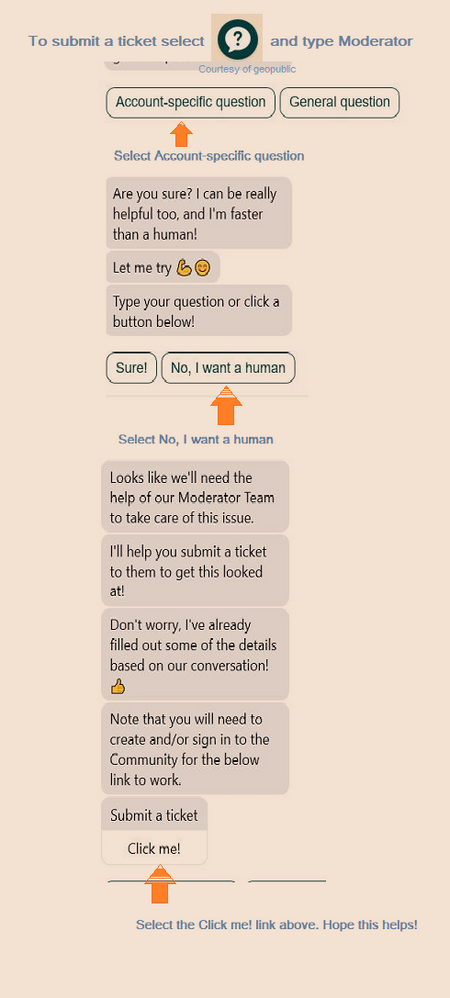- Community Home
- Get Support
- Re: Help re-transferring my phone number to Public...
- Subscribe to RSS Feed
- Mark Topic as New
- Mark Topic as Read
- Float this Topic for Current User
- Subscribe
- Mute
- Printer Friendly Page
- Mark as New
- Subscribe
- Mute
- Subscribe to RSS Feed
- Permalink
- Report Inappropriate Content
11-11-2019 06:49 PM - edited 01-05-2022 07:56 AM
Hello everyone,
I was told to write here in hope that a Moderator would answer, or someone who works for Public Mobile who is experienced in setting up accounts.
I used to be a Public Mobile client, then upon beginning to work at a new company, I accepted a company phone with Bell. They took care of transferring my number over to Bell. I have since left that company, and my phone number has now been released onto a special Bell account - made just for me to be able to transfer my phone number over to Public Mobile once again.
I was very happy with Public Mobile's service and love their interface on Self Serve. I have already purchased a SIM card and would be ready at this point to set up my account again.
Can someone please help me do this? I cannot go through the "Creating New Account" process because when I type in my number it says the phone number is invalid. Also, I have no way of receiving any texts on that number since, as I explained it is simply associated with a Bell account right now.
Thank you very much for you help!
Solved! Go to Solution.
- Labels:
-
Joining Public
- Mark as New
- Subscribe
- Mute
- Subscribe to RSS Feed
- Permalink
- Report Inappropriate Content
01-11-2020 04:44 PM
@mike23 wrote:Hi moderator, how can i transfer my mobile number from bell to public mobile.. bell already cancelled my original number yesterday.. i called bell and they said its ok to do transfer now..
i have received a tx from public mobile that they have difficulties in processing the request. and they sent a contact us and complete the sim activation, but the sim is already working.. thanks
That's terrible that Bell told you that. The first thing you'll have to do is call Bell back to reactivate that phone number.
- Mark as New
- Subscribe
- Mute
- Subscribe to RSS Feed
- Permalink
- Report Inappropriate Content
01-11-2020 12:23 PM
@mike23 wrote:Hi moderator, how can i transfer my mobile number from bell to public mobile.. bell already cancelled my original number yesterday.. i called bell and they said its ok to do transfer now..
i have received a tx from public mobile that they have difficulties in processing the request. and they sent a contact us and complete the sim activation, but the sim is already working.. thanks
Hi,
First this is a community forum. It's mostly customers helping other customers.
Try calling your number (and texting) from another phone. What happens? Does it go through to your Public Mobile SIM? If yes, then all is well.
If not, then you need to contact Moderators by submitting a ticket. Next you need to make sure your number with Bell is still active and functional. Otherwise no service (including PM) will be able to port a number that is not active. If Bell told you that its okay to close your account before you ported out, then that is incorrect info!
To submit a ticket: Click the green question mark at bottom and enter your question into SIMon. Answer the prompts until you get to the Contact Us button, click it and a Submit Ticket button should appear.
If you encounter problems with submitting a ticket, you can also send a private message to Moderators, but this alternate contact method may have longer response time.
- Mark as New
- Subscribe
- Mute
- Subscribe to RSS Feed
- Permalink
- Report Inappropriate Content
01-11-2020 12:16 PM
Hi moderator, how can i transfer my mobile number from bell to public mobile.. bell already cancelled my original number yesterday.. i called bell and they said its ok to do transfer now..
i have received a tx from public mobile that they have difficulties in processing the request. and they sent a contact us and complete the sim activation, but the sim is already working.. thanks
- Mark as New
- Subscribe
- Mute
- Subscribe to RSS Feed
- Permalink
- Report Inappropriate Content
11-11-2019 08:29 PM
@Dunkman wrote:
@irinacionca wrote:
@Dunkman wrote:
@irinacionca wrote:
@geopublic wrote:@irinacionca Just activate the new sim and select a temporary number. If you were previously with Public you might have to use a new email or an alias if your old one. Once you have activated your sim and completed setting up your selfserve account login and select the change phone number option and enter the account info from Bell to port your number back to PM.
Ooops, I think I clicked Accepted as Solution too soon. I have followed your instructions. I am not asked if I should Select a new number (get a new number, and then port over to my old number) or Transfer my number from another provider. Could I just select transfer the number from another provider right away? Because my number is ready to be transferred, Bell gave me the account number to do so...What is the right way to go?
Either way would be fine. Some people recommend activating with new temporary number, while others will activate/port at the same time. The first way is a bit "safer". Activate a new line, makes sure it works and then port via self service account.
The Bell information needed for successful port:
1. Bell acount number
2. Bell account holder name
3. Bell phone number.
(ignore IME, PIN)
Yep! That's what I did and it was successful. Man you guys on here are smart!! Couldn't have done it without you. Love being part of the Community 🙂 I am waiting for the transfer to take place. I closed my phone, should I keep it off (safer??) or can I keep it on. Public Mobile says it can take up to two hours for a number change to take effect...
Either way should be fine. Keep on or off. I just keep my phone one when the port was being processed. Welcome back to PM.
thanks ![]()
- Mark as New
- Subscribe
- Mute
- Subscribe to RSS Feed
- Permalink
- Report Inappropriate Content
11-11-2019 08:20 PM
@irinacionca wrote:
@Dunkman wrote:
@irinacionca wrote:
@geopublic wrote:@irinacionca Just activate the new sim and select a temporary number. If you were previously with Public you might have to use a new email or an alias if your old one. Once you have activated your sim and completed setting up your selfserve account login and select the change phone number option and enter the account info from Bell to port your number back to PM.
Ooops, I think I clicked Accepted as Solution too soon. I have followed your instructions. I am not asked if I should Select a new number (get a new number, and then port over to my old number) or Transfer my number from another provider. Could I just select transfer the number from another provider right away? Because my number is ready to be transferred, Bell gave me the account number to do so...What is the right way to go?
Either way would be fine. Some people recommend activating with new temporary number, while others will activate/port at the same time. The first way is a bit "safer". Activate a new line, makes sure it works and then port via self service account.
The Bell information needed for successful port:
1. Bell acount number
2. Bell account holder name
3. Bell phone number.
(ignore IME, PIN)
Yep! That's what I did and it was successful. Man you guys on here are smart!! Couldn't have done it without you. Love being part of the Community 🙂 I am waiting for the transfer to take place. I closed my phone, should I keep it off (safer??) or can I keep it on. Public Mobile says it can take up to two hours for a number change to take effect...
Either way should be fine. Keep on or off. I just keep my phone one when the port was being processed. Welcome back to PM.
- Mark as New
- Subscribe
- Mute
- Subscribe to RSS Feed
- Permalink
- Report Inappropriate Content
11-11-2019 08:13 PM
@Dunkman wrote:
@irinacionca wrote:
@geopublic wrote:@irinacionca Just activate the new sim and select a temporary number. If you were previously with Public you might have to use a new email or an alias if your old one. Once you have activated your sim and completed setting up your selfserve account login and select the change phone number option and enter the account info from Bell to port your number back to PM.
Ooops, I think I clicked Accepted as Solution too soon. I have followed your instructions. I am not asked if I should Select a new number (get a new number, and then port over to my old number) or Transfer my number from another provider. Could I just select transfer the number from another provider right away? Because my number is ready to be transferred, Bell gave me the account number to do so...What is the right way to go?
Either way would be fine. Some people recommend activating with new temporary number, while others will activate/port at the same time. The first way is a bit "safer". Activate a new line, makes sure it works and then port via self service account.
The Bell information needed for successful port:
1. Bell acount number
2. Bell account holder name
3. Bell phone number.
(ignore IME, PIN)
Yep! That's what I did and it was successful. Man you guys on here are smart!! Couldn't have done it without you. Love being part of the Community 🙂 I am waiting for the transfer to take place. I closed my phone, should I keep it off (safer??) or can I keep it on. Public Mobile says it can take up to two hours for a number change to take effect...
- Mark as New
- Subscribe
- Mute
- Subscribe to RSS Feed
- Permalink
- Report Inappropriate Content
11-11-2019 08:10 PM
@geopublic wrote:@irinacionca Just activate the new sim and select a temporary number. If you were previously with Public you might have to use a new email or an alias if your old one. Once you have activated your sim and completed setting up your selfserve account login and select the change phone number option and enter the account info from Bell to port your number back to PM.
Okay! I think it may just have worked. I did exactly as you said. I got a new number, then chose to Change Number and I followed the steps. It says the phone number change was successful, which technically means in 2 hours or maybe less 🙂 I will have my old number back! I have closed my phone right now, while the transfer is taking place. Is this necessary or can I keep it on? Anyway, thank you so much, it was a really long road getting to a solution but I got it thanks to all the people here. Long live Public Mobile!
- Mark as New
- Subscribe
- Mute
- Subscribe to RSS Feed
- Permalink
- Report Inappropriate Content
11-11-2019 07:40 PM
@irinacionca wrote:
@geopublic wrote:@irinacionca Just activate the new sim and select a temporary number. If you were previously with Public you might have to use a new email or an alias if your old one. Once you have activated your sim and completed setting up your selfserve account login and select the change phone number option and enter the account info from Bell to port your number back to PM.
Ooops, I think I clicked Accepted as Solution too soon. I have followed your instructions. I am not asked if I should Select a new number (get a new number, and then port over to my old number) or Transfer my number from another provider. Could I just select transfer the number from another provider right away? Because my number is ready to be transferred, Bell gave me the account number to do so...What is the right way to go?
Either way would be fine. Some people recommend activating with new temporary number, while others will activate/port at the same time. The first way is a bit "safer". Activate a new line, makes sure it works and then port via self service account.
The Bell information needed for successful port:
1. Bell acount number
2. Bell account holder name
3. Bell phone number.
(ignore IME, PIN)
- Mark as New
- Subscribe
- Mute
- Subscribe to RSS Feed
- Permalink
- Report Inappropriate Content
11-11-2019 07:35 PM
Thank you very much!
@NDesai wrote:@irinacionca If it has been more than 3 months, your old PM account is now deactivated. You will now have to activate a new account and port your number to it from Bell. Creating an account option is for those who activate the sim at the retail store without any account access. It is used to create an account from already activated number.
- Mark as New
- Subscribe
- Mute
- Subscribe to RSS Feed
- Permalink
- Report Inappropriate Content
11-11-2019 07:30 PM
@geopublic wrote:@irinacionca Just activate the new sim and select a temporary number. If you were previously with Public you might have to use a new email or an alias if your old one. Once you have activated your sim and completed setting up your selfserve account login and select the change phone number option and enter the account info from Bell to port your number back to PM.
Ooops, I think I clicked Accepted as Solution too soon. I have followed your instructions. I am not asked if I should Select a new number (get a new number, and then port over to my old number) or Transfer my number from another provider. Could I just select transfer the number from another provider right away? Because my number is ready to be transferred, Bell gave me the account number to do so...What is the right way to go?
- Mark as New
- Subscribe
- Mute
- Subscribe to RSS Feed
- Permalink
- Report Inappropriate Content
11-11-2019 07:24 PM
@irinacioncaGo to activate.publicmobile.ca fill in all the information, it will ask you to select a new number in one of the pages after the first one.
- Mark as New
- Subscribe
- Mute
- Subscribe to RSS Feed
- Permalink
- Report Inappropriate Content
11-11-2019 07:22 PM
How do I activate my Sim Card without a number? I am very visual, if you can send a screenshot that would help.. Thank you!!
@GinYVR wrote:@irinacioncaActivate your SIM card and select at temporary number first. Once that's done and everything is working, contact the moderator or use the automated system.
- Mark as New
- Subscribe
- Mute
- Subscribe to RSS Feed
- Permalink
- Report Inappropriate Content
11-11-2019 07:21 PM
First, thank you so much for replying! This was a very helpful path. However, because I do not have a self serve account and no number I can verify by SMS, it seems I am not able to send my message over to a human Moderator, as you showed me. Any clues on how to proceed?
- Mark as New
- Subscribe
- Mute
- Subscribe to RSS Feed
- Permalink
- Report Inappropriate Content
11-11-2019 07:21 PM - edited 11-11-2019 07:21 PM
@irinacioncaActivate your SIM card and select a temporary number first (so you get access to your selfserve account). Once that's done and everything is working, contact the moderator or use the automated system via selfserve.
- Mark as New
- Subscribe
- Mute
- Subscribe to RSS Feed
- Permalink
- Report Inappropriate Content
11-11-2019 07:19 PM
😞 😞 Just got done with writing to a Moderator and when I was ready to submit I wasn't able to... I do not have a Self Serve account and it seems I cannot open one without a number. Am I stuck in limbo....? Please help...! Thank you so much for your reply...
- Mark as New
- Subscribe
- Mute
- Subscribe to RSS Feed
- Permalink
- Report Inappropriate Content
11-11-2019 07:12 PM
@irinacionca If it has been more than 3 months, your old PM account is now deactivated. You will now have to activate a new account and port your number to it from Bell. Creating an account option is for those who activate the sim at the retail store without any account access. It is used to create an account from already activated number.
______________________________________________________________________
I am not a mod. Do not send me private message with your personal info.
If you need to contact PM Customer Support Agent, send a Private Message.
- Mark as New
- Subscribe
- Mute
- Subscribe to RSS Feed
- Permalink
- Report Inappropriate Content
11-11-2019 06:58 PM
- Mark as New
- Subscribe
- Mute
- Subscribe to RSS Feed
- Permalink
- Report Inappropriate Content
11-11-2019 06:57 PM
Its not a bad thing to talk directly to a moderator because of this problem, but normaly, when you enter with public mobile, you have to choose a new number for a short time to finish the process with PM. After that, when everything is working, you will go in your acount and change the number with the one you had with Bell right now. I help a lot of new custumer and its the way to do it very often.
I suggest you to try this or talk to a moderator very shortly to help you...
- Mark as New
- Subscribe
- Mute
- Subscribe to RSS Feed
- Permalink
- Report Inappropriate Content
11-11-2019 06:55 PM
@irinacionca wrote:Hello everyone,
I was told to write here in hope that a Moderator would answer, or someone who works for Public Mobile who is experienced in setting up accounts.
I used to be a Public Mobile client, then upon beginning to work at a new company, I accepted a company phone with Bell. They took care of transferring my number over to Bell. I have since left that company, and my phone number has now been released onto a special Bell account - made just for me to be able to transfer my phone number over to Public Mobile once again.
I was very happy with Public Mobile's service and love their interface on Self Serve. I have already purchased a SIM card and would be ready at this point to set up my account again.
Can someone please help me do this? I cannot go through the "Creating New Account" process because when I type in my number it says the phone number is invalid. Also, I have no way of receiving any texts on that number since, as I explained it is simply associated with a Bell account right now.
Thank you very much for you help!
Have you tried your browser in the incognito mode? You are using a different email than what you had with your original PM account?
You will need the assistance of the Moderators and to do that you will need to create a Trouble Ticket. Click this link https://publicmobile.ca.ada.support/chat/ and enter your question into SIMon. Follow the prompts to get to the Contact Us button and then a Submit Ticket button will appear.
Community Moderators are available from Monday-Friday 8 am(Eastern) to 12 am(Eastern) and Saturday, and Sunday from 8 am(Eastern) to 10 pm(Eastern)
* I am happy to help, but I am not a Customer Support Agent please do not include any personal info in a message to me. Click HERE to create a trouble ticket through SIMon the Chatbot *
- Mark as New
- Subscribe
- Mute
- Subscribe to RSS Feed
- Permalink
- Report Inappropriate Content
11-11-2019 06:55 PM - edited 11-11-2019 09:44 PM
@irinacionca Just activate the new sim and select a temporary number. If you were previously with Public you might have to use a new email or an alias of your old one. Once you have activated your sim and completed setting up your selfserve account login and select the change phone number option and enter the account info from Bell to port your number back to PM.