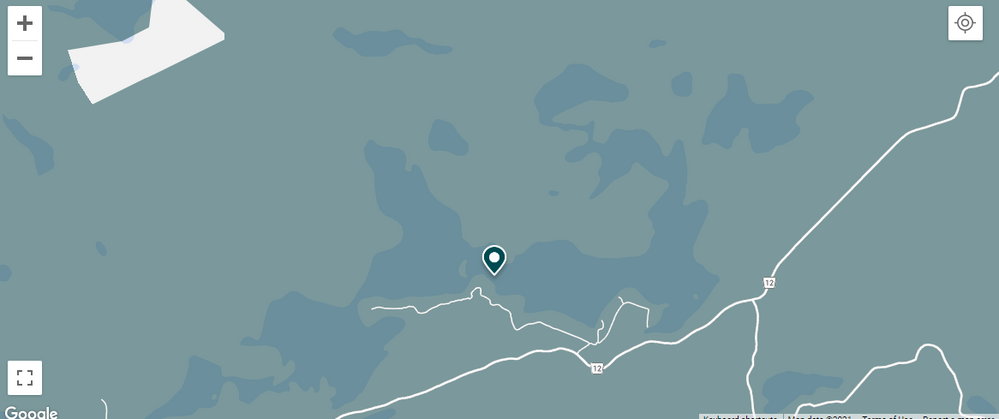- Community Home
- Get Support
- Re: Get data and can text but cant call!
- Subscribe to RSS Feed
- Mark Topic as New
- Mark Topic as Read
- Float this Topic for Current User
- Subscribe
- Mute
- Printer Friendly Page
Get data and can text but cant call!
- Mark as New
- Subscribe
- Mute
- Subscribe to RSS Feed
- Permalink
- Report Inappropriate Content
08-11-2021 12:54 PM - edited 01-06-2022 03:06 AM
I got to my buddy's cottage frequently. I get data and am able to text but I cant call anyone. After I call it just stays silent (no ringing) for about 10 seconds and then just auto ends the call. I have tried adding +1 in front of the phone number but still have the same issue. This doesn't make since to me since I can clearly still get service but just not the call function which is frustrating. I have posted a screenshot that the area says its covered by public mobile. If you would like to sear for your self post this in the coverage search bar "Fletcher Lake Algonquin Highlands" https://www.publicmobile.ca/en/on/coverage
I am using a Samsung S8 (Model# SM-G950W)
Thanks for any help!
- Labels:
-
Phones
- Mark as New
- Subscribe
- Mute
- Subscribe to RSS Feed
- Permalink
- Report Inappropriate Content
08-11-2021 02:11 PM
@Bourke wrote:In my mobile net work settings i only have the 4 following settings:
lte/wcdma/gsm
wcdma/gsm
wcdma only
gsm only
I have it on the first one. should i change it to wcdma/gsm?
@Bourke select WCDMA only. Then attempt to make a call. Does it connect and complete?
If so, you may need to toggle back and forth when you are in this area depending on what services you are using.
- Mark as New
- Subscribe
- Mute
- Subscribe to RSS Feed
- Permalink
- Report Inappropriate Content
08-11-2021 01:53 PM
@Bourke Fletcher Lake Algonquin Highlands is right between 2 towers, one tower closer to Clayton Lake while the other one closer to the west end of Oxtongue Lake (a bit west of Bloor's Island). If you go closer to either way, you will probably get better 3G /Voice signal.
Since you have good data signal, maybe consider getting Fongo or TextNow for voice call. You can forward unanswered calls to the VoIP number and the app will ring.
- Mark as New
- Subscribe
- Mute
- Subscribe to RSS Feed
- Permalink
- Report Inappropriate Content
08-11-2021 01:40 PM
@Bourke : lol you wouldn't be here if the call was going through. So those bars...like nothing or no service? It does suggest that WCDMA is weak in the specific area.
- Mark as New
- Subscribe
- Mute
- Subscribe to RSS Feed
- Permalink
- Report Inappropriate Content
08-11-2021 01:36 PM
that normal but the call is going through,
- Mark as New
- Subscribe
- Mute
- Subscribe to RSS Feed
- Permalink
- Report Inappropriate Content
08-11-2021 01:34 PM
On idle. I've noticed the bars drop when I try and make a call.
- Mark as New
- Subscribe
- Mute
- Subscribe to RSS Feed
- Permalink
- Report Inappropriate Content
08-11-2021 01:24 PM
@Bourke : 4 bars when idle? Or 4 bars when trying to call? The other suggestions are to try and narrow down the available networks in your area. Other providers offer talk on LTE. This place does not. If you're getting data with your current settings then you're fine for LTE. But if you get no signal or no bars when trying to call then that is that evidence. Or switching manually to WCDMA and seeing what bars you have.
- Mark as New
- Subscribe
- Mute
- Subscribe to RSS Feed
- Permalink
- Report Inappropriate Content
08-11-2021 01:14 PM
@Bourke wrote:In my mobile net work settings i only have the 4 following settings:
lte/wcdma/gsm
wcdma/gsm
wcdma only
gsm only
I have it on the first one. should i change it to wcdma/gsm?
select wcdma only
see if data working. If not, likely there is no 3G signal there.
if data work, try incoming and outgoing calls.
- Mark as New
- Subscribe
- Mute
- Subscribe to RSS Feed
- Permalink
- Report Inappropriate Content
08-11-2021 01:13 PM - edited 08-11-2021 01:16 PM
select wcdma only
update: do rebooting your phone
what is mean for Rebooting the phone means to turn off your phone and turn it back on again.
- Mark as New
- Subscribe
- Mute
- Subscribe to RSS Feed
- Permalink
- Report Inappropriate Content
08-11-2021 01:10 PM - edited 08-11-2021 01:10 PM
In my mobile net work settings i only have the 4 following settings:
lte/wcdma/gsm
wcdma/gsm
wcdma only
gsm only
I have it on the first one. should i change it to wcdma/gsm?
- Mark as New
- Subscribe
- Mute
- Subscribe to RSS Feed
- Permalink
- Report Inappropriate Content
08-11-2021 01:05 PM
@Bourke voice calls need 3G signal. If you change your Network type to 3G only, are you still connecting? Data still works?
- Mark as New
- Subscribe
- Mute
- Subscribe to RSS Feed
- Permalink
- Report Inappropriate Content
08-11-2021 01:03 PM
do one thing Make sure your phone is off before removing your SIM card,
and do rebooting your phone take your SIM card out and waiting for a 2 minute and put it back and turn on -This one is quick and simple.
what is mean for Rebooting the phone means to turn off your phone and turn it back on again.
or can you do try reseat the SIM card
1. power off your device
2. take out the SIM card,
3. wipe it clean SIM card,
4. put it back and power on,
5. toggling airplane mode off/on,
and do again Rebooting your phone means to turn off your phone and turn it back on again.
and if still not fix it please you Have To Submit a Ticket To Customer Support Agent by CS_Agent,
Only one way to solve your issue , explanation to Customer Support Agent by CS_Agent,
and the are nice service Team the will help you 100%.
Here’s how to contact Customer Support Agent by CS_Agent,
- Get help with your account the easy way by starting a conversation with our virtual assistant, SIMon. It’ll take you to relevant help articles, or if it’s something more urgent, it can help you submit a ticket to Customer Service by CS_Agent. Click Here to get started.
- or you can send a private message to Customer Service by CS_Agent, by Click Here.
- You’ll need to be logged in to your Community account for the link to work.
- please include in your message,
- your account number,
- your phone number,
- your account 4 digit pin,
- your Email address,
Good Luck
- Mark as New
- Subscribe
- Mute
- Subscribe to RSS Feed
- Permalink
- Report Inappropriate Content
08-11-2021 01:01 PM - edited 08-11-2021 01:03 PM
About 4 Bars on average but it fluctuates. I know that there was a Bell antenna that was just put in about 3km away from the antenna away from the property over the winter. I assume that my signal is piggybacking off that antenna but I could be wrong. My buddy's are on Roger, Bell and Koodo(also runs off TELUS infrastructure) and are able to make calls. It just seems to be me.
- Mark as New
- Subscribe
- Mute
- Subscribe to RSS Feed
- Permalink
- Report Inappropriate Content
08-11-2021 12:56 PM
@Bourke : How many bars when just idle? Then when you attempt the call, how many bars? I wonder that WCDMA/UMTS/3G is weak in the area.