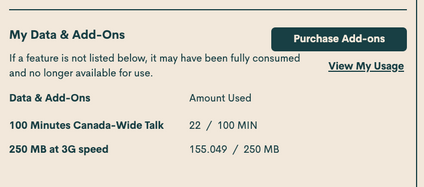- Community Home
- Get Support
- Re: Extremely high data usage
- Subscribe to RSS Feed
- Mark Topic as New
- Mark Topic as Read
- Float this Topic for Current User
- Subscribe
- Mute
- Printer Friendly Page
- Mark as New
- Subscribe
- Mute
- Subscribe to RSS Feed
- Permalink
- Report Inappropriate Content
11-05-2021 10:16 PM - edited 01-04-2022 05:16 AM
Hello
im using iPhone with currently iOS 15.1
I found very high data usage.
I turned off all settings what using data and still after few days all my data limit was consumed.
I talked with Apple customer service, they checked my system and confirmed that everything is good from iOS settings.
Early when I had installed iOS 14.x, my data plan was ended data available even when I had all settings turned on.
Solved! Go to Solution.
- Labels:
-
Service
- Mark as New
- Subscribe
- Mute
- Subscribe to RSS Feed
- Permalink
- Report Inappropriate Content
11-05-2021 10:41 PM
- Mark as New
- Subscribe
- Mute
- Subscribe to RSS Feed
- Permalink
- Report Inappropriate Content
11-05-2021 10:40 PM
@Irkas unfortunately OS cannot track usage before. So, you need a tracking app now to track your usage. from this moment and confirm where the usage leak is .
- Mark as New
- Subscribe
- Mute
- Subscribe to RSS Feed
- Permalink
- Report Inappropriate Content
11-05-2021 10:39 PM
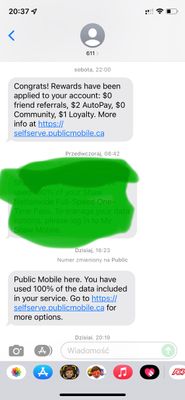
on Saturday my plan was renewed and today all 500mb is used
I newer used more than 500mb in a month
- Mark as New
- Subscribe
- Mute
- Subscribe to RSS Feed
- Permalink
- Report Inappropriate Content
11-05-2021 10:35 PM
Thanks for suggestions, but really almost everything in system synchronization is off.
- Mark as New
- Subscribe
- Mute
- Subscribe to RSS Feed
- Permalink
- Report Inappropriate Content
11-05-2021 10:34 PM
@Irkas wrote:Hello
im using iPhone with currently iOS 15.1
I found very high data usage.
I turned off all settings what using data and still after few days all my data limit was consumed.
I talked with Apple customer service, they checked my system and confirmed that everything is good from iOS settings.
Early when I had installed iOS 14.x, my data plan was ended data available even when I had all settings turned on.
@Irkas are you looking at your Overview area on your Self Serve account?
This would be the most accurate level of what is used up in your current cycle.
Sometimes people are looking at their phones device's data, but it does not match the billing dates of the actual cycle of your Public Mobile account.
OR, sometimes people are looking at their wifi usage on their device as well, which will be incorrect to go by.
Go to Settings > Cellular and you can see how much data you've used within each of your list of your apps.
Install an app to track your ‘live’ usage so you can keep track. I am sure there is one for Apple to track this. Public Mobile are 30 day plans (not monthly).
Managing Your Data Usage:
https://www.publicmobile.ca/en/bc/get-help/articles/managing-your-data-usage
- Mark as New
- Subscribe
- Mute
- Subscribe to RSS Feed
- Permalink
- Report Inappropriate Content
11-05-2021 10:33 PM - edited 11-05-2021 10:35 PM
@Irkas wrote:Thanks
I tough it
but my all data gone in 4 days!
What plan are you on? Some of the less expensive plans do not have a lot of data - it's very easy to burn through 1GB of data in a matter of a half an hour (or less) if you are watching videos (even "previews" in the corner of your browser) or do speed tests.
One possible culprit could be "WiFi assist" (or whatever they call it these days...) - if you allow your phone to do so (by not turning the feature off), it'll still use data even if you are on WiFi, if the phone deems the WiFi signal "not strong enough"...
- Mark as New
- Subscribe
- Mute
- Subscribe to RSS Feed
- Permalink
- Report Inappropriate Content
11-05-2021 10:33 PM
No, currently almost everything is off
not downloading software from AppStore
not using any social app on cellular network
- Mark as New
- Subscribe
- Mute
- Subscribe to RSS Feed
- Permalink
- Report Inappropriate Content
11-05-2021 10:30 PM
- Mark as New
- Subscribe
- Mute
- Subscribe to RSS Feed
- Permalink
- Report Inappropriate Content
11-05-2021 10:26 PM
Thanks
I tough it
but my all data gone in 4 days!
- Mark as New
- Subscribe
- Mute
- Subscribe to RSS Feed
- Permalink
- Report Inappropriate Content
11-05-2021 10:19 PM
@Irkas you need some data tracking app to track the usage of each app
try to use My Data Manager. Make sure to setup the data cycle to make it start every 30 days and make sure the cycle start date match your PM cycle.
- « Previous
-
- 1
- 2
- Next »