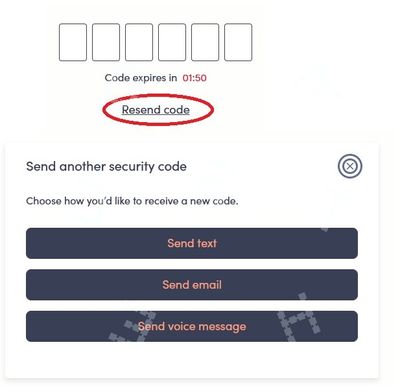- Community Home
- Get Support
- Eversafe log-in
- Subscribe to RSS Feed
- Mark Topic as New
- Mark Topic as Read
- Float this Topic for Current User
- Subscribe
- Mute
- Printer Friendly Page
Eversafe log-in
- Mark as New
- Subscribe
- Mute
- Subscribe to RSS Feed
- Permalink
- Report Inappropriate Content
06-04-2023 08:17 AM
Since you can't opt out sending code every time (even said trusted device),any option to send code to email or another phone (I set an alternative number using mine, didn't work) I managed my familys multiple accounts,they are not all the time with me to get the code.very inconvenient, also I lost my community old 🆔,thx
- Labels:
-
Service
- Mark as New
- Subscribe
- Mute
- Subscribe to RSS Feed
- Permalink
- Report Inappropriate Content
06-05-2023 09:00 PM
if we dont have those rewards saved, we are leaving for sure, money talks , so we are still here, but wont recomend to new friends
- Mark as New
- Subscribe
- Mute
- Subscribe to RSS Feed
- Permalink
- Report Inappropriate Content
06-05-2023 08:57 PM
Slow indeed. Pathetic. I count up to 120 or so before the page finally finishes. I think I count at about 1 second. Appalling anyway.
- Mark as New
- Subscribe
- Mute
- Subscribe to RSS Feed
- Permalink
- Report Inappropriate Content
06-05-2023 08:56 PM
While TextNow cannot receive the PIN without fees, the Send Voice does work
- Mark as New
- Subscribe
- Mute
- Subscribe to RSS Feed
- Permalink
- Report Inappropriate Content
06-05-2023 08:55 PM
dont be sorry, i never like PM website, slow and useless.
- Mark as New
- Subscribe
- Mute
- Subscribe to RSS Feed
- Permalink
- Report Inappropriate Content
06-05-2023 08:55 PM
@softech- lol More poor wording by me. No, I tested the change with another Public number. I had already changed an account to the Google Voice US number. Works great for this purpose. It's TextNow that doesn't like these kinds of texts.
- Mark as New
- Subscribe
- Mute
- Subscribe to RSS Feed
- Permalink
- Report Inappropriate Content
06-05-2023 08:50 PM
Look like just PM not sending code to Google Voice, possibly because US number. Google Voice can receive 2FA codes and I have been receiving it daily.
- Mark as New
- Subscribe
- Mute
- Subscribe to RSS Feed
- Permalink
- Report Inappropriate Content
06-05-2023 08:49 PM
Oh indeed. I got the same thing just now testing that. Yeah, I changed it to a voip app number. I happen to also have a Google Voice account. It's even a US number. Unfortunately the favoured voip app around here doesn't accept these kinds of texts without paying their fees. Do you have access to another provider service? Or another voip app?
Sorry to lead you to this option. It works splendidly for me. But that doesn't help you.
- Mark as New
- Subscribe
- Mute
- Subscribe to RSS Feed
- Permalink
- Report Inappropriate Content
06-05-2023 08:41 PM
An existing EverSafe ID already exists with this phone number.
i got the above message in red box.
- Mark as New
- Subscribe
- Mute
- Subscribe to RSS Feed
- Permalink
- Report Inappropriate Content
06-05-2023 08:27 PM
there is no notificatio number i can update, it does have one :change phone number, suggested by another guy here, but it didnot let me update anyway, how do you know you are fully set up or not? thanks
- Mark as New
- Subscribe
- Mute
- Subscribe to RSS Feed
- Permalink
- Report Inappropriate Content
06-05-2023 02:43 PM
@esjliv- I did go about the suggestion we often see here of asking again. That agent did say to make a new nickname as I also didn't want to. Then someone else is supposed to merge them somehow. Still not done. That was yesterday.
- Mark as New
- Subscribe
- Mute
- Subscribe to RSS Feed
- Permalink
- Report Inappropriate Content
06-05-2023 12:39 PM
@dust2dust wrote:@esjliv- Really eh? I'm now a couple days in to linking two different community accounts to two different service accounts. Seems the agent was unable to do it so they said they had to escalate for which I'm still waiting. I had the two accounts linked by the email address before the new system. One account was changed over on the first day of the new system. The other two had to wait.
So I'm reading here a couple instances of this being a quick fix. Not for me. I get the create a new nickname screen. I don't want to create a new nickname. I followed their previous requirement of linking the community to the account. I can otherwise log in to the service account. Just not the old community account.
@dust2dust yep, within 4 hours.
I did have another member submit a ticket for me, because I too didn't want to create a new nickname. But the other member was told I had to do the new nickname, then submit a ticket under that new nickname. After all the confirmation information CSA required to confirm it was me, they reinstated my "Zoinks" name back to "esjliv".
- Mark as New
- Subscribe
- Mute
- Subscribe to RSS Feed
- Permalink
- Report Inappropriate Content
06-04-2023 07:44 PM - last edited on 06-05-2023 09:14 AM by Andu_S
@yack- You can set the notification number in the eversafe profile for the account. This does not affect the phone number of the account. If you're not seeing all the things to do then you might not be fully set up yet.
- Mark as New
- Subscribe
- Mute
- Subscribe to RSS Feed
- Permalink
- Report Inappropriate Content
06-04-2023 07:42 PM
i only realized the new change last night, so i havenot gone to my second account yet, the first experience is terrible, i canot imaging i have to deal other two, terrilbe
- Mark as New
- Subscribe
- Mute
- Subscribe to RSS Feed
- Permalink
- Report Inappropriate Content
06-04-2023 07:40 PM
yes resend works, but problem is my kid has to be bothere first. so whats the point? i downloaded the app, it is a little better to navigate because on PC, there is barely info shown about my account, no reward, no profile, terrilbe terrible....
- Mark as New
- Subscribe
- Mute
- Subscribe to RSS Feed
- Permalink
- Report Inappropriate Content
06-04-2023 07:32 PM
HI @yack it is browser cache problem.
when you have 3 acounts, browser cache could messed up
it is better to use different browser for the different accounts
or on one single browser, use Incognito/Private/secret mode , but that mode would stop "Trusted device" from working, which mean you need to get a 2FA code 😞
- Mark as New
- Subscribe
- Mute
- Subscribe to RSS Feed
- Permalink
- Report Inappropriate Content
06-04-2023 07:29 PM
something new, now i am logging in on PC, how come I canot find my profile and settings, reward, last night i saw on android phone, this is nuts, i have 3 accounts(cry)
- Mark as New
- Subscribe
- Mute
- Subscribe to RSS Feed
- Permalink
- Report Inappropriate Content
06-04-2023 07:26 PM
i will take a look, my kid is mad at me hahaha
- Mark as New
- Subscribe
- Mute
- Subscribe to RSS Feed
- Permalink
- Report Inappropriate Content
06-04-2023 07:24 PM
HI @yack do you have Resend Code on the 2FA screen? click that and then Resend Email option is there
- Mark as New
- Subscribe
- Mute
- Subscribe to RSS Feed
- Permalink
- Report Inappropriate Content
06-04-2023 07:22 PM
i dont have that email option either on android or Pc, what a terrible website now, so slow, and coundnot find my setting on PC
- Mark as New
- Subscribe
- Mute
- Subscribe to RSS Feed
- Permalink
- Report Inappropriate Content
06-04-2023 07:21 PM
i used android,
- Mark as New
- Subscribe
- Mute
- Subscribe to RSS Feed
- Permalink
- Report Inappropriate Content
06-04-2023 02:10 PM
@PBForMe1 but it is confirmed PM has problem with the app with the "trusted device"
and yes, many browsers not had clear cache on exit option. might need to check that and disable it if your want trusted device to work
- Mark as New
- Subscribe
- Mute
- Subscribe to RSS Feed
- Permalink
- Report Inappropriate Content
06-04-2023 02:07 PM
@liuxinbing wrote:The trusted device option doesn't work for iphone. It does for desktop.
This is because Safari on iOS periodically clears it's cookies, so you have to relogin to sites it's super annoying.
It may work with other iOS browsers but since every broswer on iOS is basically using Safari under the hood their cookies are maybe cleared automatically as well.
- Mark as New
- Subscribe
- Mute
- Subscribe to RSS Feed
- Permalink
- Report Inappropriate Content
06-04-2023 10:47 AM
HI @liuxinbing yes, it doesn't work for me on iPhone as well. Safari and Android app are both good
- Mark as New
- Subscribe
- Mute
- Subscribe to RSS Feed
- Permalink
- Report Inappropriate Content
06-04-2023 10:41 AM
HI @yack sending to alternative number is not an option. Do you have access to their email? you can use Send to email option
and sorry, cannot turn off 2FA either
- Mark as New
- Subscribe
- Mute
- Subscribe to RSS Feed
- Permalink
- Report Inappropriate Content
06-04-2023 10:27 AM
I think it is a cookie issue and browser dependent. It seems to work on firefox for me, but, for example, my bank (CIBC) doesn't work with firefox and I have to use Edge. Try a different browser if you're having troubles.
- Mark as New
- Subscribe
- Mute
- Subscribe to RSS Feed
- Permalink
- Report Inappropriate Content
06-04-2023 10:26 AM
@esjliv- Really eh? I'm now a couple days in to linking two different community accounts to two different service accounts. Seems the agent was unable to do it so they said they had to escalate for which I'm still waiting. I had the two accounts linked by the email address before the new system. One account was changed over on the first day of the new system. The other two had to wait.
So I'm reading here a couple instances of this being a quick fix. Not for me. I get the create a new nickname screen. I don't want to create a new nickname. I followed their previous requirement of linking the community to the account. I can otherwise log in to the service account. Just not the old community account.
- Mark as New
- Subscribe
- Mute
- Subscribe to RSS Feed
- Permalink
- Report Inappropriate Content
06-04-2023 09:19 AM
thanks for confirming @liuxinbing
They had an update on iPhone couple days ago, did you update that and try?
- Mark as New
- Subscribe
- Mute
- Subscribe to RSS Feed
- Permalink
- Report Inappropriate Content
06-04-2023 09:15 AM
The trusted device option doesn't work for iphone. It does for desktop.
- Mark as New
- Subscribe
- Mute
- Subscribe to RSS Feed
- Permalink
- Report Inappropriate Content
06-04-2023 08:22 AM
@yack I know! managing other's accounts have been a pain with this new eversafe process. Just squeak by as best you can IMO.
As for the old community id, you can get that back. This happened to me yesterday and it took under 4 hours for an agent to recover my old id.
To connect with a customer service agent and ask them to recover your previous community account (if you wish to do so), you can use the “Get Help” section at the top of the screen above: https://www.publicmobile.ca/en/ns/get-help, and in the “Start your Search here” box type 'customer support' to get two methods to Contact a Customer Support Agent (CSA) with Public Mobile.
- Mark as New
- Subscribe
- Mute
- Subscribe to RSS Feed
- Permalink
- Report Inappropriate Content
06-04-2023 08:22 AM
@yack With the Trusted devices option that does not work, are you using app on iPhone? It works for me on Android or desktop
If you have completed the setup of EverSafe ID, you can ask the code to send to email instead
On the screen it is expecting you to enter the code, click Resend code and then choose Send email