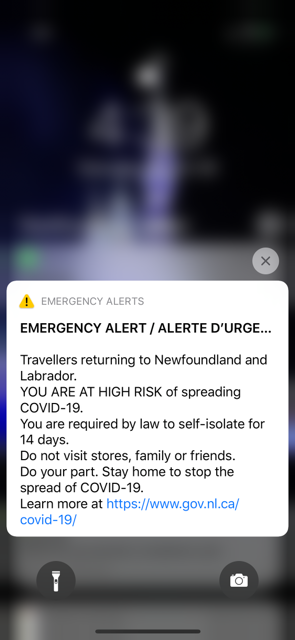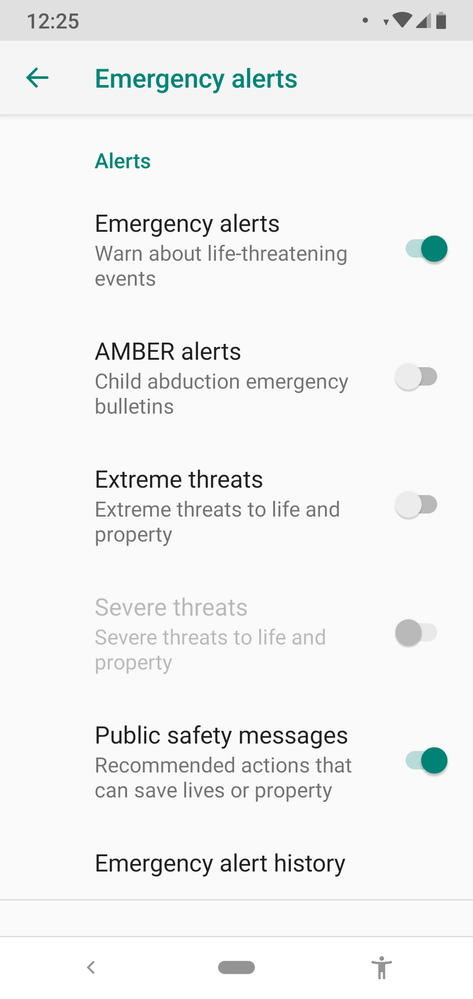- Community Home
- Get Support
- Emergency Alert not received
- Subscribe to RSS Feed
- Mark Topic as New
- Mark Topic as Read
- Float this Topic for Current User
- Subscribe
- Mute
- Printer Friendly Page
- Mark as New
- Subscribe
- Mute
- Subscribe to RSS Feed
- Permalink
- Report Inappropriate Content
03-28-2020 03:15 PM - edited 01-05-2022 10:07 AM
Other providers on my area have sent out emergency alerts this afternoon that are specific to Newfoundland but it appears that Public did not release the same message or perhaps something is wrong with my phone?
Solved! Go to Solution.
- Labels:
-
Phones
- Mark as New
- Subscribe
- Mute
- Subscribe to RSS Feed
- Permalink
- Report Inappropriate Content
04-04-2020 11:19 PM
When I turn off the wifi and on top of the phone it shows LTE, so I think it is enable properly. Should it be on LTE network only when the alerts being sent? It seems quite unlikely this could be the case.
For iphone 6s, APN setting only has name, user and password. Not sure if that could cause the issue.
For iphone it recommends APN setting as:
Input this info: ➡ APN: SP.MB.COM ➡ MMSC: http://aliasredirect.net/proxy/mb/mmsc ➡ MMS Proxy: 74.49.0.18
- Mark as New
- Subscribe
- Mute
- Subscribe to RSS Feed
- Permalink
- Report Inappropriate Content
04-04-2020 11:11 PM
@qqinca my mom's phone has data and 4g LTE enabled to, but because she doesn't have the required 4g bands, she never gets the alerts. On the other hand, my dad and me, we have them so we get them.
- Mark as New
- Subscribe
- Mute
- Subscribe to RSS Feed
- Permalink
- Report Inappropriate Content
04-04-2020 11:07 PM
Yes, that is the first thing we checked. It is under mobile data and enable LTE.
- Mark as New
- Subscribe
- Mute
- Subscribe to RSS Feed
- Permalink
- Report Inappropriate Content
04-04-2020 10:41 PM
@qqinca wrote:I also don't get any energency alert message. The phone is iphone 6s, and I have also tried another phone. Both didn't work. The setting has been checked and no way to get it through.
You'll want to ensure that connections to LTE networks are enabled.
- Mark as New
- Subscribe
- Mute
- Subscribe to RSS Feed
- Permalink
- Report Inappropriate Content
04-04-2020 10:33 PM
I also don't get any energency alert message. The phone is iphone 6s, and I have also tried another phone. Both didn't work. The setting has been checked and no way to get it through.
- Mark as New
- Subscribe
- Mute
- Subscribe to RSS Feed
- Permalink
- Report Inappropriate Content
04-04-2020 07:13 AM
@Pawprints1986 go into your contacts search and type emergency. If its there it should show up.
- Mark as New
- Subscribe
- Mute
- Subscribe to RSS Feed
- Permalink
- Report Inappropriate Content
04-04-2020 02:15 AM
Mine doesn't seem to have that app, but I do get the alerts? Hmmm 🤔🤔
- Mark as New
- Subscribe
- Mute
- Subscribe to RSS Feed
- Permalink
- Report Inappropriate Content
04-03-2020 10:39 PM
@Pawprints1986 Wrote:
@Tav alert cache? Where would you find that?
i would start looking for it at the Alert Bank.
AE_Collector
- Mark as New
- Subscribe
- Mute
- Subscribe to RSS Feed
- Permalink
- Report Inappropriate Content
04-03-2020 09:57 PM
In Android there's a system app called wireless emergency alerts. Find that and go to storage and clear cache and storage.
- Mark as New
- Subscribe
- Mute
- Subscribe to RSS Feed
- Permalink
- Report Inappropriate Content
04-03-2020 09:03 PM
@Tav alert cache? Where would you find that?
- Mark as New
- Subscribe
- Mute
- Subscribe to RSS Feed
- Permalink
- Report Inappropriate Content
04-03-2020 06:13 PM
I got an emergency alert today! So it appears my phone is functioning as it should be.
Not sure if it's because I cleared the alert cache or if it was because I had a 4G signal at the time.
- Mark as New
- Subscribe
- Mute
- Subscribe to RSS Feed
- Permalink
- Report Inappropriate Content
04-03-2020 10:03 AM
Obviously you received all the prior test broadcasts? I was of the impression that there are some phones that are not capable of receiving alerts. Not certain if that scenario is directly related to a phone not being 4G capable or if there are some that won't get alerts even though they are 4G capable.
AE_Collector
- Mark as New
- Subscribe
- Mute
- Subscribe to RSS Feed
- Permalink
- Report Inappropriate Content
04-02-2020 10:02 PM - edited 04-02-2020 10:02 PM
@Tav wrote:Telus called me a few times and their only explaination was that my phone must have jumped to a 3G connection while the alert was sent.
They recommended I download TWN app or some other alert app that I forget the name of now.
I cleared the cache and settings of the Android alert app thats built into Android 9. Hopefully that fixes the issue for next time.
That doesn't make that much sense. The idea to install an app that will notify you about public emergencies is a good one. However, as soon as your phone switched back to an LTE network, you should have still recevied the alert, assumign of course that it was still considered to be active.
- Mark as New
- Subscribe
- Mute
- Subscribe to RSS Feed
- Permalink
- Report Inappropriate Content
04-02-2020 10:00 PM
The day it was issued in Ontario, granted still with koodo at the time but I was doing some backups and such, got it in English and French every time I rebooted! It's suprising you didn't get even one... With settings allowing them
- Mark as New
- Subscribe
- Mute
- Subscribe to RSS Feed
- Permalink
- Report Inappropriate Content
04-02-2020 07:59 PM
Telus called me a few times and their only explaination was that my phone must have jumped to a 3G connection while the alert was sent.
They recommended I download TWN app or some other alert app that I forget the name of now.
I cleared the cache and settings of the Android alert app thats built into Android 9. Hopefully that fixes the issue for next time.
- Mark as New
- Subscribe
- Mute
- Subscribe to RSS Feed
- Permalink
- Report Inappropriate Content
03-31-2020 06:06 PM
I could be wrong, but I believe Telus has no control of this in NL. I think it's Bell's network that would receive these alerts and send them out to Bell and Telus subscribers.
- Mark as New
- Subscribe
- Mute
- Subscribe to RSS Feed
- Permalink
- Report Inappropriate Content
03-29-2020 08:24 PM
Someone from Telus called me today and took my info for further investigation. According to the rep I was talking to they did not see any emergency alerts for that day.
I asked a few friends and two on Bell got it and one on Telus got it.
A family member who is also with Public Mobile did not get it either.
Weird indeed.
Any fellow Newfoundlanders out there that did or did not get the alert?
- Mark as New
- Subscribe
- Mute
- Subscribe to RSS Feed
- Permalink
- Report Inappropriate Content
03-28-2020 06:19 PM - edited 03-28-2020 06:21 PM
@Triguy wrote:Was your phone on and data enabled when the alert was sent ?
To be receive these alerts, there is no requirement that data be enabled.
- Mark as New
- Subscribe
- Mute
- Subscribe to RSS Feed
- Permalink
- Report Inappropriate Content
03-28-2020 06:18 PM
@DOA wrote:Search for Alerts in Settings and confirm it's switched on.
On most devices by major devic manufactuers, these settings would not change anything. For the most part, disabling these settings wouldn't prevent the alerts from being received.
- Mark as New
- Subscribe
- Mute
- Subscribe to RSS Feed
- Permalink
- Report Inappropriate Content
03-28-2020 04:03 PM
@Tav wrote:All alerts are enabled. I have received alerts in the past on this phone while in the US several months ago.
Just did a restart but still nothing.
It seems to be a local alert which I guess Public Mobile doesn't do? If so they should try to fix that.
@Tav Alerts are sent out by Telus. We did receive the Alert that was sent out to Ontario residents yesterday @ 14:00 (both French and English versions.)
Not sure why your didn't receive them. Maybe submit a ticket to PM and ask them to verify if it was sent out on their network.
To submit a ticket to the Moderator Team, please start a conversation with the Public's virtual assistant, SIMon by clicking the icon below:
If you are still having problems contacting Public Mobile then click here. The link sends you to the private message function and adds the moderator team as recipient for a private message. You just have to enter a title and text in the body of the message describing the problem and post. The message will be received by the moderator team and they will respond to it. You will receive the response in your private message inbox.
Please note that account verification may be required when contacting the Moderator Team
- Mark as New
- Subscribe
- Mute
- Subscribe to RSS Feed
- Permalink
- Report Inappropriate Content
03-28-2020 03:56 PM
@Triguy Phone was on and data was enabled at the time the alert was sent.
- Mark as New
- Subscribe
- Mute
- Subscribe to RSS Feed
- Permalink
- Report Inappropriate Content
03-28-2020 03:38 PM
Was your phone on and data enabled when the alert was sent ?
- Mark as New
- Subscribe
- Mute
- Subscribe to RSS Feed
- Permalink
- Report Inappropriate Content
03-28-2020 03:37 PM
@Tav I'm stumped, contact a moderator and ask them. Click on the green questionmark in the white circle at the bottom right of your screen. This connects to the autobot Simon. Type moderator and follow the prompts to get to one (CLICK on account specific question and human and submit a ticket)
Keep an eye on the envelope top right of your screen. The mods answer will show up there.
You can also enable email notification to receive a private message notification in your email INBOX.
Go into your community account > my settings > PREFERENCES > Private Messenger > enable "Receive email notifications for new private messages" > Save
- Mark as New
- Subscribe
- Mute
- Subscribe to RSS Feed
- Permalink
- Report Inappropriate Content
03-28-2020 03:34 PM
All alerts are enabled. I have received alerts in the past on this phone while in the US several months ago.
Just did a restart but still nothing.
It seems to be a local alert which I guess Public Mobile doesn't do? If so they should try to fix that.
- Mark as New
- Subscribe
- Mute
- Subscribe to RSS Feed
- Permalink
- Report Inappropriate Content
03-28-2020 03:27 PM
@Tav is the emergency alert still ongoing? Try restarting your phone. Turn it off, wait 30 seconds and restart it. Also, check your emergency alert settings on your phone. Go to settings and do a search for it. See what is enabled. It shouldn't affect how you receive it.
- Mark as New
- Subscribe
- Mute
- Subscribe to RSS Feed
- Permalink
- Report Inappropriate Content
03-28-2020 03:23 PM - edited 03-28-2020 03:29 PM
Search for Alerts in Settings and confirm it's switched on.
- Mark as New
- Subscribe
- Mute
- Subscribe to RSS Feed
- Permalink
- Report Inappropriate Content
03-28-2020 03:20 PM
4G mode was enabled during the time the alert was sent out.
- Mark as New
- Subscribe
- Mute
- Subscribe to RSS Feed
- Permalink
- Report Inappropriate Content
03-28-2020 03:18 PM
@Tav, if your phone only works on 3g, and you have no 4g capability, or is set to 3g then you will receive no alerts. My mom has the same problem.