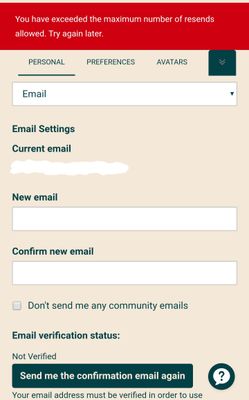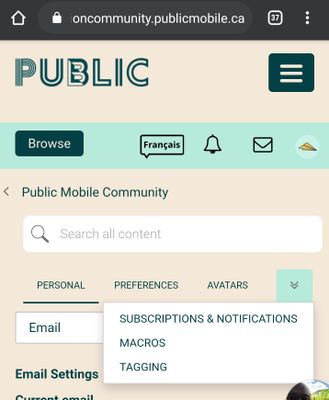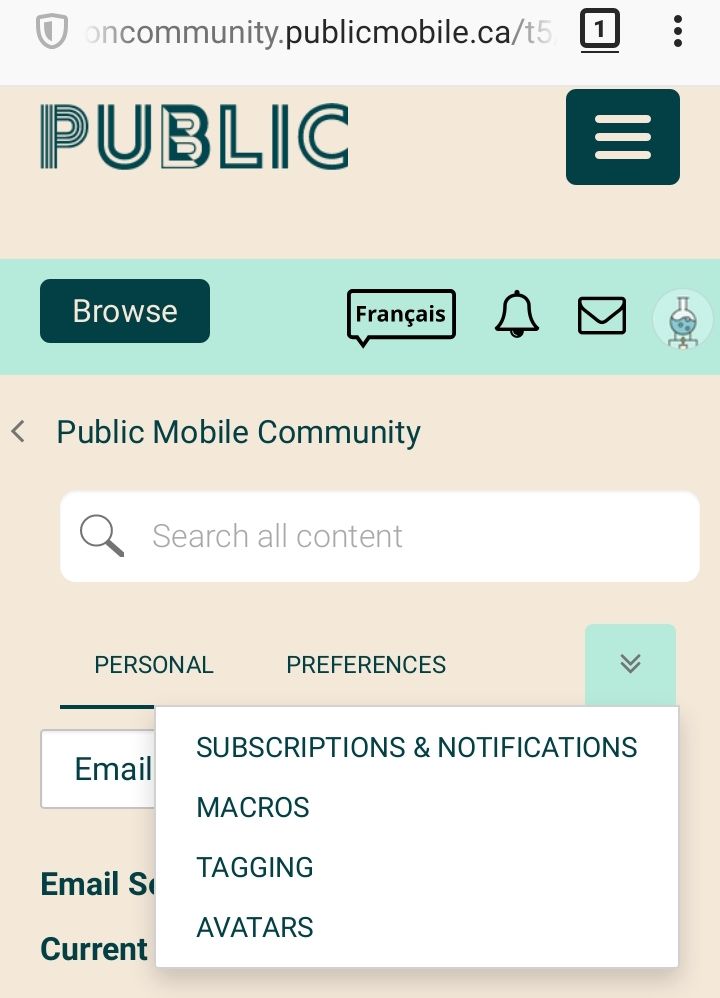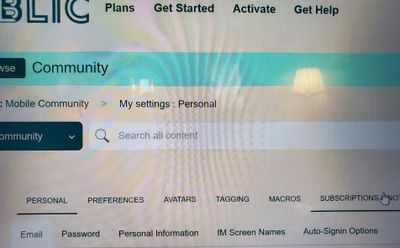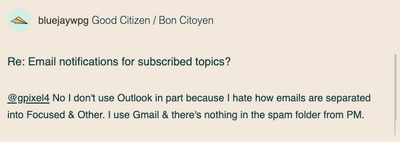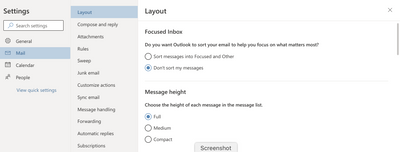- Community Home
- Get Support
- Re: Email notifications for subscribed topics?
- Subscribe to RSS Feed
- Mark Topic as New
- Mark Topic as Read
- Float this Topic for Current User
- Subscribe
- Mute
- Printer Friendly Page
- Mark as New
- Subscribe
- Mute
- Subscribe to RSS Feed
- Permalink
- Report Inappropriate Content
07-18-2020 02:28 PM - edited 01-05-2022 12:09 PM
I saw a reply to a post where you can get email notifications for replies to posts I'm subscribed to. I looked under My Settings as the post said but couldn't find this. Did I overlook something?
Also, I noticed that my email address shows as unverified. When I tried to verify it, I got this message after 1 attempt. Should I be concerned?
Solved! Go to Solution.
- Labels:
-
Community
- Mark as New
- Subscribe
- Mute
- Subscribe to RSS Feed
- Permalink
- Report Inappropriate Content
08-22-2020 09:06 AM - edited 08-22-2020 09:07 AM
@darlicious I should've said back to working, as I don't have a job to return to either. My job disappeared too for more than 1 reason (company bankruptcy), the pandemic likely being 1 of those reasons, but there was 1 different & very big reason, which I don't wish to get into on a public forum. I had to look for something new.
The good news is that it appears I will be offered a job very soon. It's been a somewhat long process going through all the steps for the employer, but that process is complete as of this week, so hopefully I've finally reached the pot of gold at the end of the rainbow, so-to-speak.
Good luck with your job search. Food delivery via e-bike sounds great in many ways especially in a city like Vancouver. I seriously want an e-bike too, but I need a secure storage solution 1st - taking my bike into the basement for the winter is fine but would be very inconvenient in summer between usages.
Until then, if I get a buck or 2 off for participating in the PM community, it's a nice little bonus.
- Mark as New
- Subscribe
- Mute
- Subscribe to RSS Feed
- Permalink
- Report Inappropriate Content
08-21-2020 05:58 PM
Oh yeah there are people that have jobs to go back to......both of mine have been pandemic eliminated. I might have to switch to serving meals from my e-bike via a food delivery app. It solves my current walking/standing for long periods issue and I can still reply to posts while I'm waiting for a pick up. I will probably still keep the email notifications off though.
- Mark as New
- Subscribe
- Mute
- Subscribe to RSS Feed
- Permalink
- Report Inappropriate Content
08-21-2020 11:24 AM
@computergeek541 I have no idea. I find the messages helpful because I don't get 100+ messages for one, & I don't see myself spending that much time on the PM forums. It helps to remind me not to forget about PM posts too, as sometimes I get busy with other things in life. I don't know if that's what is required to reach the top levels or discounts but once I'm back to work, I really cannot see myself spending a huge amount of time replying to PM posts.
- Mark as New
- Subscribe
- Mute
- Subscribe to RSS Feed
- Permalink
- Report Inappropriate Content
08-21-2020 01:15 AM
@bluejaywpg wrote:@darlicious I'll often create folders for emails from frequent senders (Air Miles for example) along with a rule to move messages automatically. & I may do the same for PM community notifications.
Don't most people turn all these e-mail messages off? I could just imagine receiving 100 or more messages per day simply because someone replied to a thread, edited a message, or a solution was granted.
- Mark as New
- Subscribe
- Mute
- Subscribe to RSS Feed
- Permalink
- Report Inappropriate Content
08-21-2020 01:08 AM
@darlicious I'll often create folders for emails from frequent senders (Air Miles for example) along with a rule to move messages automatically. & I may do the same for PM community notifications.
- Mark as New
- Subscribe
- Mute
- Subscribe to RSS Feed
- Permalink
- Report Inappropriate Content
08-15-2020 06:40 AM
I did the opposite....ticked the box to not get notifications that drove me crazy! I just check my notification board here.
- Mark as New
- Subscribe
- Mute
- Subscribe to RSS Feed
- Permalink
- Report Inappropriate Content
07-20-2020 12:37 AM
So I believe the solution to this is as follows:
- Tap on your avatar in the top right, then tap My Settings
- For your email address, if it says that the status is Not Verified, enter your email address in both boxes & tap Verify - note that you can use the same email address that's already registered in the community
- If you get an error message in red, check your email anyway for the verification email from PM Community & follow the instructions
- Once your email address is verified, tap your avatar again, tap My Settings, tap the double down arrow, & tap Subscriptions & Notifications & change the drop-down to Notification Settings
- Verify or change any options then tap Save - generally the options should by default be set to send notifications whenever someone replies to a topic you posted or replied to
- Email notifications should start appearing, though there could be a delay of a few hours before they begin
- If you still don't receive notifications even after there are replies, check your Spam folder or Junk Email folder
Thank you all for your help & ideas!
- Mark as New
- Subscribe
- Mute
- Subscribe to RSS Feed
- Permalink
- Report Inappropriate Content
07-19-2020 11:56 AM - edited 07-19-2020 11:58 AM
@Anonymous Now I see Subscriptions & Notifications. When I 1st posted this, it was not there. I can only guess that my email needed to be verified. Maybe PM had a minor issue too. I have been using Chrome the entire time on my Samsung Galaxy Note 10+.
- Mark as New
- Subscribe
- Mute
- Subscribe to RSS Feed
- Permalink
- Report Inappropriate Content
07-19-2020 12:50 AM
@bluejaywpg wrote:Well this is weird. Despite the message in red in the screenshot, I still received an email to verify my address so I did successfully. Then, 4 hours later, I logged into PM community from a PC. I noticed that I do need to login on a PC to see Subscriptions & Notifications. Anyway, I made no changes whatsoever.
I then received my 1st email notification of a reply to a thread that I had started earlier today. That occurred exactly 4 hours after I verified my email address.
Figure that out!
I get this in Firefox, Chrome and "Internet" on my S7 running A8 after pressing the double down arrow.
- Mark as New
- Subscribe
- Mute
- Subscribe to RSS Feed
- Permalink
- Report Inappropriate Content
07-19-2020 12:10 AM
Well this is weird. Despite the message in red in the screenshot, I still received an email to verify my address so I did successfully. Then, 4 hours later, I logged into PM community from a PC. I noticed that I do need to login on a PC to see Subscriptions & Notifications. Anyway, I made no changes whatsoever.
I then received my 1st email notification of a reply to a thread that I had started earlier today. That occurred exactly 4 hours after I verified my email address.
Figure that out!
- Mark as New
- Subscribe
- Mute
- Subscribe to RSS Feed
- Permalink
- Report Inappropriate Content
07-18-2020 04:50 PM
@bluejaywpg wrote:@esjliv Thanks! Is that a new setting? I remember looking for such a setting but not finding anything. That was at least a couple of years ago if not more. I may switch back to Outlook now.
Hi @bluejaywpg , I think was there since they created the "Focused" option, but it was not clear at first how to get to the original/classic view.
- Mark as New
- Subscribe
- Mute
- Subscribe to RSS Feed
- Permalink
- Report Inappropriate Content
07-18-2020 04:41 PM
@esjliv Thanks! Is that a new setting? I remember looking for such a setting but not finding anything. That was at least a couple of years ago if not more. I may switch back to Outlook now.
- Mark as New
- Subscribe
- Mute
- Subscribe to RSS Feed
- Permalink
- Report Inappropriate Content
07-18-2020 04:30 PM
@bluejaywpg I totally agree with you about the "Focused" view in Outlook!
FYI - here is a way to NOT sort them this way.
Under Settings, Mail, Layout, Focused Inbox, "Don't sort my messages"
- Mark as New
- Subscribe
- Mute
- Subscribe to RSS Feed
- Permalink
- Report Inappropriate Content
07-18-2020 04:20 PM
@gpixel No I don't use Outlook in part because I hate how emails are separated into Focused & Other. I use Gmail & there's nothing in the spam folder from PM.
- Mark as New
- Subscribe
- Mute
- Subscribe to RSS Feed
- Permalink
- Report Inappropriate Content
07-18-2020 04:17 PM
@bluejaywpg wrote:@Luddite I don't see that on my phone so I'm guessing I need to be on a computer when Ido those steps? I'll try later on a computer when I get a chance.
I was looking at my phone when I typed my response. If it's not visible, try incognito mode within your browser.
>>> ALERT: I am not a CSA. Je ne suis pas un Agent du soutien à la clientèle.
- Mark as New
- Subscribe
- Mute
- Subscribe to RSS Feed
- Permalink
- Report Inappropriate Content
07-18-2020 04:04 PM - edited 07-18-2020 04:06 PM
@bluejaywpg are you using Outlook? check the "other" tab. otherwise check your spam folder
try and verify your email
- Mark as New
- Subscribe
- Mute
- Subscribe to RSS Feed
- Permalink
- Report Inappropriate Content
07-18-2020 03:59 PM
@Luddite I don't see that on my phone so I'm guessing I need to be on a computer when Ido those steps? I'll try later on a computer when I get a chance.
- Mark as New
- Subscribe
- Mute
- Subscribe to RSS Feed
- Permalink
- Report Inappropriate Content
07-18-2020 03:56 PM
@esjliv I'll check that out in a bit, thanks!
- Mark as New
- Subscribe
- Mute
- Subscribe to RSS Feed
- Permalink
- Report Inappropriate Content
07-18-2020 03:54 PM
@gblackma Thanks but I'm actually wanting email notifications for replies to posts that I started or replied to.
The option you pointed out is already checked. I haven't sent or received any private messages yet so I can't confirm if that works or not.
- Mark as New
- Subscribe
- Mute
- Subscribe to RSS Feed
- Permalink
- Report Inappropriate Content
07-18-2020 03:43 PM
@bluejaywpg On that screen click Preferences >> Preference Options: click Subscribe to topics I post to and Save.
Then be sure Don't send me any community emails is not ticked
>>> ALERT: I am not a CSA. Je ne suis pas un Agent du soutien à la clientèle.
- Mark as New
- Subscribe
- Mute
- Subscribe to RSS Feed
- Permalink
- Report Inappropriate Content
07-18-2020 03:23 PM - edited 07-20-2020 07:06 AM
Hi @bluejaywpg, here is a way for you get emailed notifications.
Subscribing to RSS Feed:
1-Create an account on https://blogtrottr.com/ (or other of your choice)
2-Back to Public Mobile Community under the “Browse” button, top left corner of the screen, select area you want to subscribe to.
Let's use "Announcements" as an example.
3-Copy URL "https://productioncommunity.publicmobile.ca/t5/Announcements/bd-p/Announcements"
4-Paste it in your “My Subscriptions” in your blogtrottr account.
And Voila! You will be notified via the email you entered in your blogtrottr account.
NOTE: these notifications are not available for automatic PUSH, so they get PUSHED out hourly.
You could use the built-in RSS subscription feature of this forum BUT if means learning and knowing how to deal with RSS and using another piece of software to do this. Chrome does not have a built-in RSS reader and Firefox just dropped support for a built-in RSS reader as of Nov 2018 with v64. If you really want to use a RSS reader, click to read the instructions on how to set up RSS feed. BUT the solution above is easier.
Steps above also found using this link: : https://productioncommunity.publicmobile.ca/t5/Plans-Add-Ons/Re-How-to-get-notified-of-ANY-New-Promo...
- Mark as New
- Subscribe
- Mute
- Subscribe to RSS Feed
- Permalink
- Report Inappropriate Content
07-18-2020 03:15 PM
@bluejaywpg it should be automatically turned on ny default. If you received email notifications avout tour private messages and replies to your posts, then it is. If you didnt, you can enable email notification to receive a private message notification sent to your email. Go to your community account > my settings > PREFERENCES > Private Messenger > enable "Receive email notifications for new private messages" > Save.
- Mark as New
- Subscribe
- Mute
- Subscribe to RSS Feed
- Permalink
- Report Inappropriate Content
07-18-2020 02:51 PM
You can also get replies emailed to you for any posts that you have checked email me when someone replies.
- Mark as New
- Subscribe
- Mute
- Subscribe to RSS Feed
- Permalink
- Report Inappropriate Content
07-18-2020 02:50 PM
@bluejaywpg wrote:@Anonymous If I tap the arrow, it shows Macros & Tagging. But nothing related to subscriptions.
Does it give you another arrow? Keep going.
- Mark as New
- Subscribe
- Mute
- Subscribe to RSS Feed
- Permalink
- Report Inappropriate Content
07-18-2020 02:48 PM
@Anonymous If I tap the arrow, it shows Macros & Tagging. But nothing related to subscriptions.
- Mark as New
- Subscribe
- Mute
- Subscribe to RSS Feed
- Permalink
- Report Inappropriate Content
07-18-2020 02:47 PM
@Anonymous There's nothing further on the right. Is that because I'm on my phone right now? Should I be on a computer to see this?
- Mark as New
- Subscribe
- Mute
- Subscribe to RSS Feed
- Permalink
- Report Inappropriate Content
07-18-2020 02:45 PM
@bluejaywpg wrote:@shep22 I'm not seeing it. Do I need to used a computer rather than a phone to do this?
What's that little down arrow looking thingy on your image?
- Mark as New
- Subscribe
- Mute
- Subscribe to RSS Feed
- Permalink
- Report Inappropriate Content
07-18-2020 02:44 PM
@bluejaywpg wrote:@shep22 I'm not seeing it. Do I need to used a computer rather than a phone to do this?
@bluejaywpg hi it is possible I haven't tried on a phone
- Mark as New
- Subscribe
- Mute
- Subscribe to RSS Feed
- Permalink
- Report Inappropriate Content
07-18-2020 02:41 PM
@shep22 I'm not seeing it. Do I need to used a computer rather than a phone to do this?
- Mark as New
- Subscribe
- Mute
- Subscribe to RSS Feed
- Permalink
- Report Inappropriate Content
07-18-2020 02:38 PM
@Naepalm Actually, I want to receive notifications but am currently not receiving any. And I don't know if the message in red has anything to do with it when attempting to verify my email address.
- How can I stop notifications for particular topic? in Get Support
- Keeping apprised of new forum topics in Get Support
- Fuze Forge? Getting notifications saying I'm subscribed and being charged $4.99/week. in Get Support
- Hiow to turn all email notifications BUT to leave some... in Get Support
- Community email. in Get Support