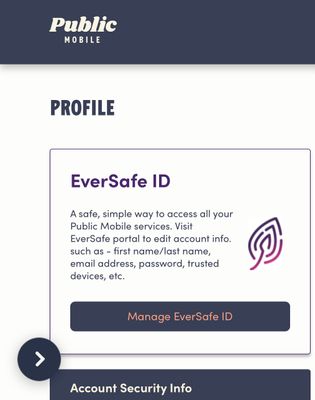- Community Home
- Get Support
- Re: EVERSAFE not sending my OTP/2FA messages to my...
- Subscribe to RSS Feed
- Mark Topic as New
- Mark Topic as Read
- Float this Topic for Current User
- Subscribe
- Mute
- Printer Friendly Page
EVERSAFE not sending my OTP/2FA messages to my ported number (successful port)
- Mark as New
- Subscribe
- Mute
- Subscribe to RSS Feed
- Permalink
- Report Inappropriate Content
12-02-2023 12:20 PM - edited 12-02-2023 12:39 PM
Hi again Community, I am having issues to associate EVERSAFE to my phone number, I've de-listed it and input it again, I've tried everything but I don't receive any messages from the EVERSAFE OTP/2FA code messenger; I am trying to browse through any others that have been through what I've gone through and it's a bit confusing.
TLDR: EVERSAFE CODE texts not working when sent to my number - everything else is working.
EDIT 1: Voice call and Emails work. Just not the Texts to my number/phone
*****EDIT2 SOLUTION***** : IT TOOK A WHILE BUT ITS WORKING NOW!! had to re-list it once again, it took a bit but now it is working - SUPER APPRECIATE EVERYONES HELP!!!!
Thanks everyone, cheers
- Labels:
-
My Account
- Mark as New
- Subscribe
- Mute
- Subscribe to RSS Feed
- Permalink
- Report Inappropriate Content
12-02-2023 12:45 PM
Yep everything is up to date, made the community and eversafe prior to porting officially into PM, it's all working fine now - I believe it was just a weird delay (congested post maintenance?) My guess.
Thank YOU everyone for helping
- Mark as New
- Subscribe
- Mute
- Subscribe to RSS Feed
- Permalink
- Report Inappropriate Content
12-02-2023 12:43 PM
@Jaytee101 wrote:Yes that was the first thing I tried, DELIST the number and RELIST it using the EVERSAFE portal, thanks for assisting, I have reached out to support, so I will have to wait until there is a reply.
@Jaytee101 , did you do the eversafe check from within the online account? Although it is supposed to be a single set of login credentials for community and online account, the phone number shows as not filled in for my community account but is the correct number when viewed from within the online account. I am a little skeptical that making eversafe entries in the online account is the same as making them in the community account. Long story short, make the sure the eversafe credentials as viewed from within the online account is up to date.
- Mark as New
- Subscribe
- Mute
- Subscribe to RSS Feed
- Permalink
- Report Inappropriate Content
12-02-2023 12:39 PM
Yes bingo! that was the portal page to access from PM's MY account page, ITS WORKING NOW THOUGH just took forever??
- Mark as New
- Subscribe
- Mute
- Subscribe to RSS Feed
- Permalink
- Report Inappropriate Content
12-02-2023 12:38 PM
@Jaytee101 Just to be sure we're on the same page, you went to this section of the account and changed the phone number there?
- Mark as New
- Subscribe
- Mute
- Subscribe to RSS Feed
- Permalink
- Report Inappropriate Content
12-02-2023 12:31 PM
Yes that was the first thing I tried, DELIST the number and RELIST it using the EVERSAFE portal, thanks for assisting, I have reached out to support, so I will have to wait until there is a reply.
- Mark as New
- Subscribe
- Mute
- Subscribe to RSS Feed
- Permalink
- Report Inappropriate Content
12-02-2023 12:30 PM
@Jaytee101 Have you gone into your Eversafe Profile (not your general PM Profile) and changed the phone number there? When I had a PM number and then ported in my main number, the PM profile updated automatically but the Eversafe did not and kept sending the codes to the old number
- Mark as New
- Subscribe
- Mute
- Subscribe to RSS Feed
- Permalink
- Report Inappropriate Content
12-02-2023 12:24 PM
VOICE CALL confirmation work , EMAIL confirmation WORKS,
ONLY the the text OTP isn't working to be sent to my number, which is listed in the portal and same as my PM account.
I reached out to support, thank you for the link!
- Mark as New
- Subscribe
- Mute
- Subscribe to RSS Feed
- Permalink
- Report Inappropriate Content
12-02-2023 12:23 PM - edited 12-02-2023 12:45 PM
@Jaytee101 Try tapping the didn’t get code option . It may then give you option to send code to email instead . If same please submit ticket with support to help you gain access
you can send a private message To CS_Agents
⬇️⬇️⬇️⬇️⬇️Link below ⬇️⬇️⬇️⬇️⬇️
https://productioncommunity.publicmobile.ca/t5/notes/composepage/note-to-user-id/22437