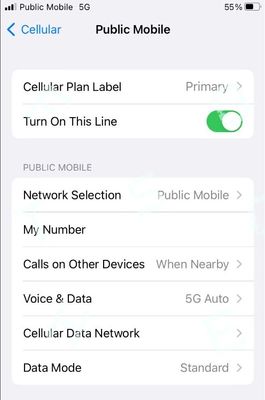- Community Home
- Get Support
- Do you get a refund if you do not activate the eSI...
- Subscribe to RSS Feed
- Mark Topic as New
- Mark Topic as Read
- Float this Topic for Current User
- Subscribe
- Mute
- Printer Friendly Page
Do you get a refund if you do not activate the eSIM?
- Mark as New
- Subscribe
- Mute
- Subscribe to RSS Feed
- Permalink
- Report Inappropriate Content
06-27-2024
08:50 AM
- last edited on
06-27-2024
04:12 PM
by
computergeek541
![]()
I tried to activate the purchased eSIM with the plan and was impossible. I cannot enter to MyAccount because it appears a "Forbidden A1" error page. Noone answers.
I want the plan to be cancelled, but given that there was not an eSIM activation and number transfer from my current service provider, does the plan still charges?
Please help! tks!
- Labels:
-
My Account
-
Payment
- Mark as New
- Subscribe
- Mute
- Subscribe to RSS Feed
- Permalink
- Report Inappropriate Content
06-27-2024 10:00 AM - edited 06-27-2024 10:00 AM
@Oscardg they will reply, not immediately but they will , maybe give them couple hours. They reply to your Community inbox here. So, check
https://productioncommunity.publicmobile.ca/t5/notes/privatenotespage
- Mark as New
- Subscribe
- Mute
- Subscribe to RSS Feed
- Permalink
- Report Inappropriate Content
06-27-2024 09:58 AM
I mean there is no number or eSIM activation so it should be an automatic refund when service does not exist.
I send a private message through the link provided. Tks!
Do you know if they respond? how long do they take to do that?
thanks for the help!
- Mark as New
- Subscribe
- Mute
- Subscribe to RSS Feed
- Permalink
- Report Inappropriate Content
06-27-2024 09:30 AM
refund or not, it has to be approved by PM support. You can message them. But even they approved, like any refund request, it could be a 2 weeks process
To discuss the refund option, please messag ethem here:
**Monitor your Community inbox (envelope icon on the top right) after ticket submitted, CS Agent will reply to you there
- Mark as New
- Subscribe
- Mute
- Subscribe to RSS Feed
- Permalink
- Report Inappropriate Content
06-27-2024 09:17 AM
When do I get the refund? the charge is still on pending on my credit card, but I will not activate the eSIM.
tks for answering!
- Mark as New
- Subscribe
- Mute
- Subscribe to RSS Feed
- Permalink
- Report Inappropriate Content
06-27-2024 09:12 AM
while it is possible to get the refund if the account was not setup and started using the service, but support can certainly help to fix the esim problem or change it back to physical sim
So, what was the problem with the esim? Do you have Android or iPhone
Did you get to the eSIM installation step? Either the app will ask for your permission to do it for you, or you can get the QR code to install yourself.
If you missed the step to install by the app, there is a QR code in your Welcome email. Open it from a computer, or another device, then use your phone to scan it to install the eSIM profile on your phone.
Once you installed the eSIM profile, (or If you got passed that step eSIM installation step), try to reboot your phone once.
If it still does not connect and if you have another active sim on the phone, disable those non PM sim (eSIM/Physical sim) using the SIM Manager on the phone or simply remove the physical sim.
And make sure the one associated with PM sim and your phone number is enabled.
(On iPhone: Settings->Cellular , make sure the PM eSIM is set as Primary on "Cellular Plan Label" and "Turn on This Line" is toggled on)

Then click Reset All Networks on your phone and it will work. (Please note that Reset all Networks will also erase your saved Wifi and Bluetooth connections, but you just need to add them back after). Also, it is possible you have to reset it multiple times for it to work.
if it still does not work, Please open ticket with PM support:
Start by typing "Submit a ticket", then click "Contact Us", then "Other", then "Log In", finally click "Click here to submit a ticket ↗"
2. If you have trouble with Chatbot or you don't have access to My Account: Private message CS Agent at:
https://productioncommunity.publicmobile.ca/t5/notes/composepage/note-to-user-id/22437
**Monitor your Community inbox (envelope icon on the top right) after ticket submitted, CS Agent will reply to you there
- Can I get a refund of my subscription after unsucessfully active my account in public mobile? in Get Support
- Re: Important Update: eSIM QR Code Now Included in Activation Summary Emails in Get Support
- I want to cancel my plan and get my money back. in Get Support
- SIM not delivered. Switch to eSIM? in Get Support
- Sim Card in Get Support