- Community Home
- Get Support
- Do I order a sim or get a refund and then order on...
- Subscribe to RSS Feed
- Mark Topic as New
- Mark Topic as Read
- Float this Topic for Current User
- Subscribe
- Mute
- Printer Friendly Page
- Mark as New
- Subscribe
- Mute
- Subscribe to RSS Feed
- Permalink
- Report Inappropriate Content
06-26-2023 08:59 PM
I just set up a new subscription but it says my phone is NOT compatible with E Sim, it advised me to contact support for a refund - but can I just order a regular sim and somehow link it to my account ¿ when it comes in?
Solved! Go to Solution.
- Labels:
-
My Account
- Mark as New
- Subscribe
- Mute
- Subscribe to RSS Feed
- Permalink
- Report Inappropriate Content
06-26-2023 09:10 PM
@LyleS What phone do you have?
Don't give up yet
did you get to the eSIM installation step Either the app will ask for your permission to do it for you automatically, or you will get a QR code to install yourself. If you missed the step, there is a QR code in your Welcome email. Open it from a computer, or another device, then use your phone to scan it to install the eSIM profile on your phone
Once you installed the eSIM profile, (or If you got passed that step), try to reboot your phone once. i
If it still does not connect, click Reset All Networks on your phone and it will work. (Please note that Reset all Networks will also erase your saved Wifi and Bluetoosh connections, but you just need to add them back after)
if nothing work, YES, you can just get a new sim card, and either you go to My Account and change sim yourself, or you message support for help
get a Public Mobile sim card from
- local Telus/Koodo/Mobile Klinik stores: https://www.publicmobile.ca/en/bc/pick-up-SIM (call ahead to confirm availability )
- Amazon.ca: https://www.amazon.ca/dp/B07R6P5KBB/ (Free Prime Shipping)
- PM online: https://www.publicmobile.ca/sim-card (Delivery could take anywhere from 5 days to 3 weeks)
Once you got the sim card, go to My Account from ONLY a desktop or laptop computer to request Change Sim card (please note that due to some glitches, accessing change sim care from mobile phone or tablet won't work)
Then go to Profile page, click on the Pencil besides the sim card number, follow the steps to enter the new sim card number and complete the change sim card request
(or direct link: https://myaccount.publicmobile.ca/en/account/profile/change-sim-number )
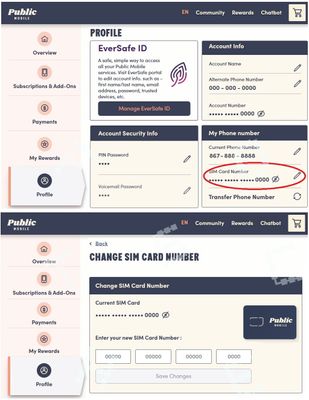
- Mark as New
- Subscribe
- Mute
- Subscribe to RSS Feed
- Permalink
- Report Inappropriate Content
06-26-2023 09:06 PM
@LyleS Please
message support directly
while your already here and logged in the community you can send a private message To CS_Agents click
https://productioncommunity.publicmobile.ca/t5/notes/composepage/note-to-user-id/22437
