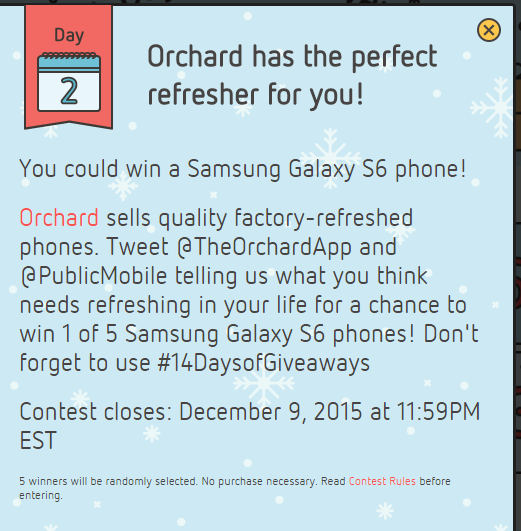- Community Home
- Get Support
- Re: Day 2 - 14 Days of GiveAways
- Subscribe to RSS Feed
- Mark Topic as New
- Mark Topic as Read
- Float this Topic for Current User
- Subscribe
- Mute
- Printer Friendly Page
Day 2 - 14 Days of GiveAways
- Mark as New
- Subscribe
- Mute
- Subscribe to RSS Feed
- Permalink
- Report Inappropriate Content
12-09-2015 10:31 AM - edited 01-04-2022 02:14 PM
- Labels:
-
Service
- Mark as New
- Subscribe
- Mute
- Subscribe to RSS Feed
- Permalink
- Report Inappropriate Content
12-13-2015 03:58 PM
@kyuin2824 You're welcome to buy any Telus device (whether locked or not), and know that it'll work just fine with PM.
Or you can do your research to see what unlocked devices will work on Telus' 3G/4G network (which is what PM uses), and buy something accordingly.
- Mark as New
- Subscribe
- Mute
- Subscribe to RSS Feed
- Permalink
- Report Inappropriate Content
12-13-2015 03:16 PM
What i need to refresh is my samsung phone it just dosnt work the way it did when i first purchased it at a Public Mobile fisrt changed to chip phones.
- Mark as New
- Subscribe
- Mute
- Subscribe to RSS Feed
- Permalink
- Report Inappropriate Content
12-13-2015 12:18 PM
As Cat_L said, usernames of winners will be released in batches.
- Mark as New
- Subscribe
- Mute
- Subscribe to RSS Feed
- Permalink
- Report Inappropriate Content
12-13-2015 12:16 PM
Will there be a winners list shown? I would like to see one.
- Mark as New
- Subscribe
- Mute
- Subscribe to RSS Feed
- Permalink
- Report Inappropriate Content
12-10-2015 09:24 AM
Martin, your tweet is just fine without the comma. I didn't use a comma either.
Best of luck to you and everyone else. Looking forward to the winners announcement.
- Mark as New
- Subscribe
- Mute
- Subscribe to RSS Feed
- Permalink
- Report Inappropriate Content
12-10-2015 06:34 AM
Thanks for your reply. I wanted to make sure that I hadn't tweeted CSIS due to a missing comma. LOL!
Cheers.
- Mark as New
- Subscribe
- Mute
- Subscribe to RSS Feed
- Permalink
- Report Inappropriate Content
12-10-2015 02:32 AM
you should still be fine. I've seen people not use commas and it seems fine. I use the comma, but nowadays I don't think it matters. As long as you address the tweet with the @ symbol before each user ID, iYou can check by searching the hashtag #14DaysofGiveaways
It should be there.
In terms of how winners are selected, I read that they would randomly select someone. The only reason I took note of that fact was that I recall feeling relieved that I wouldn't have to come up with a creative tweet.
- Mark as New
- Subscribe
- Mute
- Subscribe to RSS Feed
- Permalink
- Report Inappropriate Content
12-10-2015 12:12 AM - edited 12-10-2015 12:19 AM
Hi,
Good luck to everyone who entered.
Cheers.
- Mark as New
- Subscribe
- Mute
- Subscribe to RSS Feed
- Permalink
- Report Inappropriate Content
12-10-2015 12:03 AM
Thank you very much for your help. I just tweeted about 30 minutes ago.
Unfortunately, I did not place a comma between @TheOrchardApp and @publicmobile. There's a single space between the two, however. Does that mean that the tweet was delivered or not, even though Twitter indicated that it had been successfully sent?
Once again, thanks.
Cheers.
- Mark as New
- Subscribe
- Mute
- Subscribe to RSS Feed
- Permalink
- Report Inappropriate Content
12-09-2015 01:37 PM - edited 12-09-2015 01:47 PM
@Martin and all those who don't use twitter, if you want to send a tweet to both @Public Mobile and @theorchardapp, you can put a comma between both twitter recipients (I use the iPhone twitter app, so YMMV). Then type your response re; what you want to refresh this holiday season. Finally, end with the hashtag #14DaysofGiveaways.
Your tweet should appear something like this:
Hey @PublicMobile, @TheOrchardApp
I really need to refresh my ancient cellphone with a Samsung Galaxy S6 this holiday season!
#14DaysofGiveaways
Of course, you will indicate what you want to refresh, since you might not have an ancient cellphone like me. Remember that you are limited to 140 characters. IDs and hashtags are usually case sensitive, so you will need to capitalize where needed. Also, when you type in the Public Mobile and Orchard App twitter IDs, you should see a drop down list with the complete user names (like the ones on the forum here). You can select the twitter IDs that way and it will make things easier. Also, don't forget the hashtag.
FYI, I don't tweet a lot (except with friends and family) as I'm really lousy at being confined to 140 characters.
Hope that helps,
mf
- Mark as New
- Subscribe
- Mute
- Subscribe to RSS Feed
- Permalink
- Report Inappropriate Content
12-09-2015 01:30 PM
Thanks for the detailed explanation @imm1304! I didn't have an account either, but just set one up and posted my first tweet ![]()
- Mark as New
- Subscribe
- Mute
- Subscribe to RSS Feed
- Permalink
- Report Inappropriate Content
12-09-2015 10:51 AM
Hey @Martin,
Go to www.twitter.com and sign-up for a new account.
You just need to enter any name you like and provide email address and select a twitter username. Only the name/username you enter will be shown to public and not your email address. It only takes a minute, go ahead and do it now.
Once you signed into your new account, at the top center of the page you will see the text box which says "Whats happening?" Click on it and enter your tweet. In this case yout tweet should look like this: @TheOrchardApp @PublicMobile [type what needs refreshing in your life] #14DaysofGiveaways
Thats it. Click on "Tweet". Done. Good luck!
- Mark as New
- Subscribe
- Mute
- Subscribe to RSS Feed
- Permalink
- Report Inappropriate Content
12-09-2015 10:49 AM - edited 12-09-2015 10:49 AM
I hope I'm correct. The last tweet of me is 5 months ago... ![]()
- Mark as New
- Subscribe
- Mute
- Subscribe to RSS Feed
- Permalink
- Report Inappropriate Content
12-09-2015 10:48 AM
That's the case - not everybody has Twitter...
- Mark as New
- Subscribe
- Mute
- Subscribe to RSS Feed
- Permalink
- Report Inappropriate Content
12-09-2015 10:46 AM
Thanks for posting, I just sent out that tweet. Good luck everyone!
- Mark as New
- Subscribe
- Mute
- Subscribe to RSS Feed
- Permalink
- Report Inappropriate Content
12-09-2015 10:39 AM
I need some assistance.
I don't have any social-media accounts, and I don't know how to tweet. Can someone help with info, etc.
TIA!
(@DK, I guess your comment about King Tut was right!)