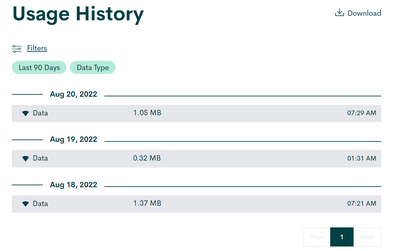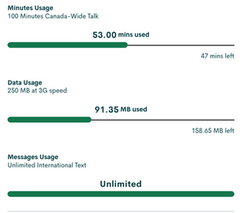- Community Home
- Get Support
- Data is not working
- Subscribe to RSS Feed
- Mark Topic as New
- Mark Topic as Read
- Float this Topic for Current User
- Subscribe
- Mute
- Printer Friendly Page
Data is not working
- Mark as New
- Subscribe
- Mute
- Subscribe to RSS Feed
- Permalink
- Report Inappropriate Content
08-21-2022 09:27 PM
Hi there, I have the 250MB data plan ($15/mo), and I am unable to use it. My usage history on the site for "data" only shows a small amount of data usage for the past 3 days, but none in the 90 days before that (see screenshot below). However, the 250MB data limit always shows as fully used on my account. I reactived my number a few months back in late May, but I am not convinced the data part has ever worked. Calling and texting continue to work fine. Please advise...
- Labels:
-
My Account
-
Other
- Mark as New
- Subscribe
- Mute
- Subscribe to RSS Feed
- Permalink
- Report Inappropriate Content
08-22-2022 06:58 AM
@CatherineClarke - Have you ever been able to use data?
Go by what is showing in your overview area when you first log into My Account, showing something like below. This is normally the best area to go by to see what is remaining on your account.
If you are really wanting to see the detailed usage, please download the details as @softech is describing, as that snapshot view of the data usage does not work properly yet unfortunately.
Note, the downloaded details for data takes about 6-12 hours to populate in the detailed area, just so you are aware of this.
- Mark as New
- Subscribe
- Mute
- Subscribe to RSS Feed
- Permalink
- Report Inappropriate Content
08-22-2022 04:53 AM
What is the make and model of your phone? Can you send/receive MMS? Can you only access the internet while on wi-fi? Do you have your mobile data turned on? Recently there's been reported issues with the APN in your phone defaulting to telus can you check in your settings>>mobile networks>>access point networks>>?
- Mark as New
- Subscribe
- Mute
- Subscribe to RSS Feed
- Permalink
- Report Inappropriate Content
08-21-2022 11:18 PM
Have you checked it a few times throughout the day? The new overhaul on the self serve is very buggy and is giving inaccurate numbers some times but if you go in later (even like a minute or 2) the numbers are completely different and more accurate. I hope this is something they will iron out soon.
- Mark as New
- Subscribe
- Mute
- Subscribe to RSS Feed
- Permalink
- Report Inappropriate Content
08-21-2022 09:36 PM
tried use browser from computer, clear cache and cookies and use one page inPrivate mode,
To Login Page
to check your Data history.
or call *611 press 3 and you need your 4 digit PIM.
it is just a glitch in the system there is a new design for a lot customer same issue but don't worry very soon them will fix it.
- Mark as New
- Subscribe
- Mute
- Subscribe to RSS Feed
- Permalink
- Report Inappropriate Content
08-21-2022 09:32 PM - edited 08-21-2022 09:32 PM
Please use Incognito mode (or InPrivate/Private mode) to login to My Account to check usage. The page have some serious cache issue, and you might be checking some old cached version of the page. Using Incognito mode will assure you got the latest updated usage.
For usage, check the usage in the front page , dashboard. The usage there is most updated
The Usage history page is good, except.. there is some filter issue. So, if you just go straight to filter last 90 days for dat, it won't work. Check my previous post on the Usage history page-filter problem and workarounds
In short, best to download the usage in XLSX (excel) format and then filter the result using Excel
- iMessage doesn’t work over cellular in Get Support
- How Can You Easily Split Large Outlook PST Files Without Data Loss? in Get Support
- Activation with porting number not work in Get Support
- It has been going on 3 days since I signed up and I still have no talk or text in Get Support
- Service not working in Get Support