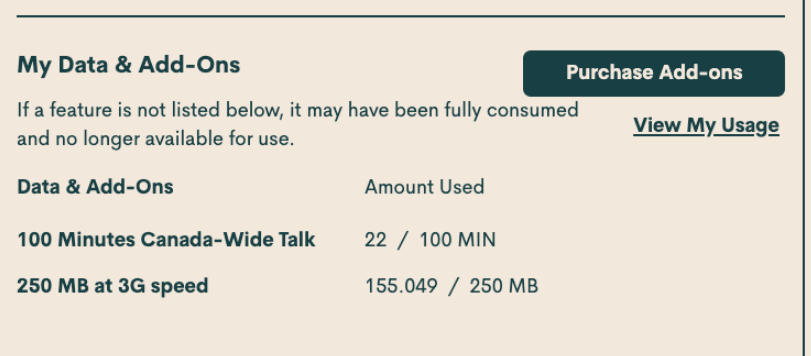- Community Home
- Get Support
- Re: Data alert at 2.5GB despite 8.5GB plan
- Subscribe to RSS Feed
- Mark Topic as New
- Mark Topic as Read
- Float this Topic for Current User
- Subscribe
- Mute
- Printer Friendly Page
Data alert at 2.5GB despite 8.5GB plan
- Mark as New
- Subscribe
- Mute
- Subscribe to RSS Feed
- Permalink
- Report Inappropriate Content
05-09-2021 11:22 AM - edited 01-06-2022 02:01 AM
- Mark as New
- Subscribe
- Mute
- Subscribe to RSS Feed
- Permalink
- Report Inappropriate Content
05-10-2021 07:28 AM - edited 05-10-2021 07:30 AM
Public mobile only sends out a data warning text at 75% and 95% of plan data used. They are not sent if you have data add ons in addition to your plan data but are then sent out at those usage points when all data on the account is totalled.
The data warning you are describing is set on your phone. The data warning and limiter are important tools in controlling and monitoring your data. The data limiter that you may find annoying at first can easily be reset in your phone when reached and can save you from errant apps that may run in the background gobbling up data unnoticed or apps playing video with high data usage rates so you don't get a nasty surprise like the pm data warning texts on the second or third day of your 30 day cycle.
Take advantage of them! I set my warning at 25% of my data and my limiter at 50%. It has saved my plan data from accidently being used all up on several occasions. On a higher data plan like yours I would have them set at 10% and 20% and then reset them for anticipated need when necessary.
If you are on the $50/8.5gb plan you may want to consider scheduling a plan change on next renewal to the new canada-wide $50/10.5gb plan.
- Mark as New
- Subscribe
- Mute
- Subscribe to RSS Feed
- Permalink
- Report Inappropriate Content
05-10-2021 05:51 AM
Hopefully this notification is coming from your phone and not PM. You can actually set the data warning to whichever limit you want as well as the date.
- Mark as New
- Subscribe
- Mute
- Subscribe to RSS Feed
- Permalink
- Report Inappropriate Content
05-09-2021 04:34 PM
@noelcurrie On phone, go in Connections, Data Usage, Mobile Data Usage. Move the warning level higher or turn of warning limit.
- Mark as New
- Subscribe
- Mute
- Subscribe to RSS Feed
- Permalink
- Report Inappropriate Content
05-09-2021 04:01 PM
usually when there is a data alert set up on the phone there is also a data limit enabled. please make sure to disable this setting otherwise it will not let you use data after this point even though you have data remaining.
if you don't know how to do this tell the community what make and model the phone is and I'm sure someone will gladly help you
- Mark as New
- Subscribe
- Mute
- Subscribe to RSS Feed
- Permalink
- Report Inappropriate Content
05-09-2021 12:27 PM
Good point from @Anonymous that it could be a local-phone alert (as opposed to a Text Message data alert from Public Mobile).
It's tricky setting up your phone for local data monitoring because Public Mobile renews your account every 30 days. On your phone, double check that Cellular Data is tracked separately from Wifi Data, it's tracking every 30 days, and you give it a reset before tracking.
A great app suggestion from @will13am, so try that out or another app that does similar. At the end of the day, the "My Account" on the Public Mobile site will be your best bet.
Bonus tip: Go through your apps and turn off "Background Data" for any apps you don't want constantly using cellular data in the background. 🙂
- Mark as New
- Subscribe
- Mute
- Subscribe to RSS Feed
- Permalink
- Report Inappropriate Content
05-09-2021 12:09 PM
@noelcurrie , as already suggested the notification could be from the phone and not PM. On that note, I suggest using the data witness PM app if you are running an android device. It tracks data usage on a 30/90 day cycle which suits this service.
https://play.google.com/store/apps/details?id=com.iwik.datawitnesspm&hl=en_CA&gl=US
- Mark as New
- Subscribe
- Mute
- Subscribe to RSS Feed
- Permalink
- Report Inappropriate Content
05-09-2021 11:31 AM - edited 05-09-2021 11:32 AM
The Public Mobile counter on the self-serve landing page is the correct indicator.
There are also sometimes issues when there are bonus or gifted data add-ons as well as your plan's regular allotment of data. When those are present, the data notifications can get wonky.
There are inaccuracies when it comes to your device, in that the range needs to exactly match the PM billing cycle, which is NOT monthly, but on rotating 30-day increments.
Refer to THIS section of self-serve for the accurate value of data consumed:
- Mark as New
- Subscribe
- Mute
- Subscribe to RSS Feed
- Permalink
- Report Inappropriate Content
05-09-2021 11:26 AM
@noelcurrie : Is the alert coming from your phone or are you getting a text from 611 from here. Log in to your self-serve and check the overview page counter under My Data & Add-ons. That's the real counter.