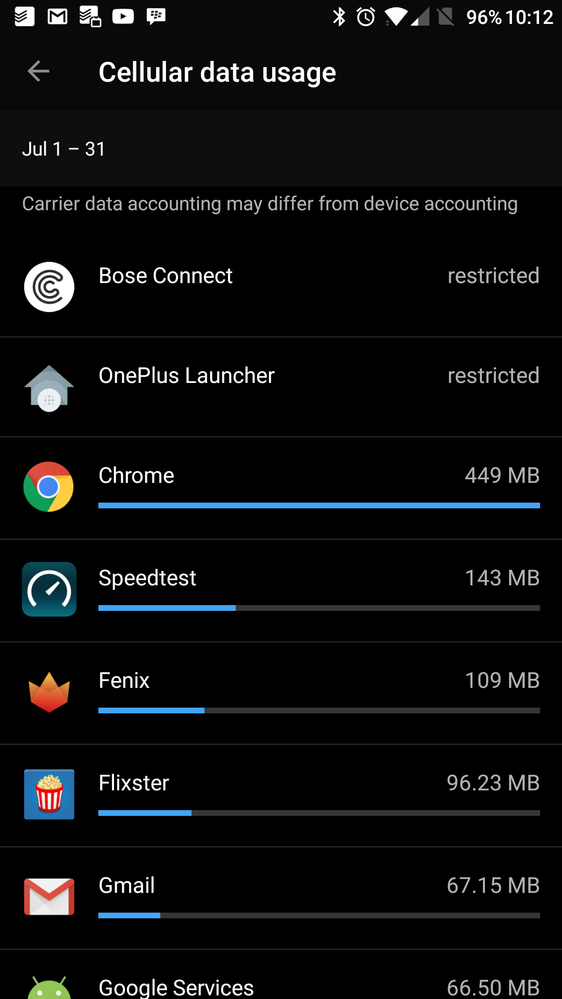- Community Home
- Get Support
- Re: Data add on not working
- Subscribe to RSS Feed
- Mark Topic as New
- Mark Topic as Read
- Float this Topic for Current User
- Subscribe
- Mute
- Printer Friendly Page
Data add on not working
- Mark as New
- Subscribe
- Mute
- Subscribe to RSS Feed
- Permalink
- Report Inappropriate Content
07-26-2017 10:03 PM - edited 01-04-2022 02:24 PM
- Mark as New
- Subscribe
- Mute
- Subscribe to RSS Feed
- Permalink
- Report Inappropriate Content
07-29-2017 06:28 AM
- Mark as New
- Subscribe
- Mute
- Subscribe to RSS Feed
- Permalink
- Report Inappropriate Content
07-29-2017 03:12 AM
@Rockdaddy22 @Luddite do you guys know of how to check on an iPhone to see what apps are using the most data? Similar to what I posted above on my Android phone? I'm 97.7774% sure the iPhone can give you the same info, but could you provide some guidance please? Thanks!
>>> ALERT: I am not a moderator. For account or activation assistance, please click here.
- Mark as New
- Subscribe
- Mute
- Subscribe to RSS Feed
- Permalink
- Report Inappropriate Content
07-28-2017 12:39 AM
- Mark as New
- Subscribe
- Mute
- Subscribe to RSS Feed
- Permalink
- Report Inappropriate Content
07-27-2017 01:14 PM - edited 04-26-2018 02:21 PM
@Chri57ined what phone are you using? I think all phones have a way to see what apps are using the most data recently.
For example, on my OnePlus 3 (based on Android 7.1.1), if I go to Settings, Data Usage, then tap Cellular Data Usage, I see this, sorted in order of most data used so far this month:
Others have suggested Data Witness or My Data Manager, and those are great apps too, for tracking your overall progress through your 90 days worth of plan data. The built in data trackers don't align with your PM plan dates and durations, BUT, for something like this where you just need to know what app(s) are running away with all your data recently, they work well.
EDIT: Updated 2018-Apr-26. Steps are still the same on Android 8.1 (on my OnePlus 5T on OxygenOS 5.1.0). Here's my list of apps using the most usage since my [now Koodo] plan reset on April 12th:
>>> ALERT: I am not a moderator. For account or activation assistance, please click here.
- Mark as New
- Subscribe
- Mute
- Subscribe to RSS Feed
- Permalink
- Report Inappropriate Content
07-27-2017 01:11 PM
@mimmo yes wi-fi assist is definitely a likely candidate. But could also be a process that's malfunctioning in the background and continually pulling down data over and over.
@Chri57ined is your battery also depleating quicker than normal/expected? Have you rebooted recently?
>>> ALERT: I am not a moderator. For account or activation assistance, please click here.
- Mark as New
- Subscribe
- Mute
- Subscribe to RSS Feed
- Permalink
- Report Inappropriate Content
07-27-2017 10:18 AM
I use mydata manager app it great.
also instead of buying 1gb for $30 you can always ask mods to renew your plan early. depends on what plan you have and how much time is left in your plan.
4-5 time addon purchase = $120-$150= 4-5 gb if on fall promo 12gb for $120.
do youhave wifi assist on iphone?
most phones will also show what apps have used data I woudl look at that aswell
- Mark as New
- Subscribe
- Mute
- Subscribe to RSS Feed
- Permalink
- Report Inappropriate Content
07-26-2017 11:17 PM
- Mark as New
- Subscribe
- Mute
- Subscribe to RSS Feed
- Permalink
- Report Inappropriate Content
07-26-2017 10:37 PM
Yeah you should definitely take a look at what applications are sapping your data, both android and iPhone give you the option to look at what applications are using data. Let us know what you find out and best of luck!
- Mark as New
- Subscribe
- Mute
- Subscribe to RSS Feed
- Permalink
- Report Inappropriate Content
07-26-2017 10:12 PM
Unless you are streaming 4K video, your data should not run out that fast. What kind of phone are you running? On android, the OS contains lots of features to monitor and manage the data usage.