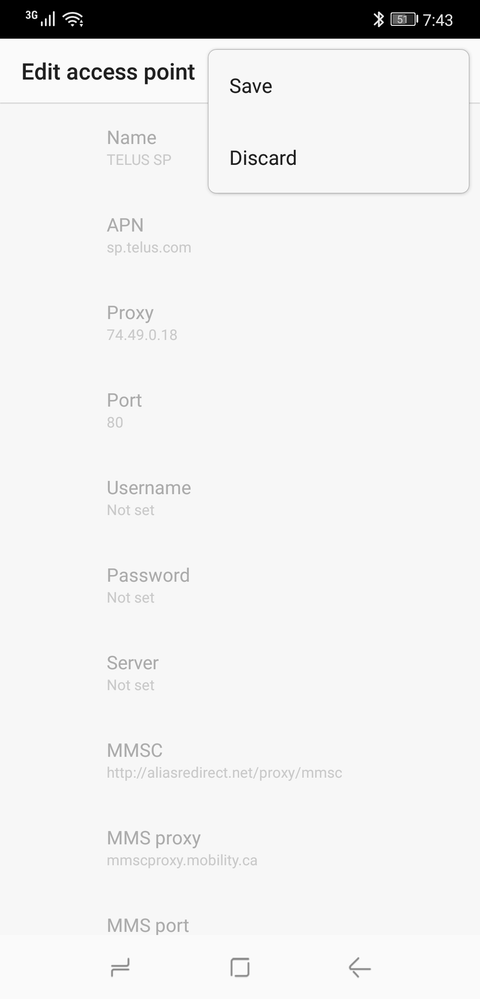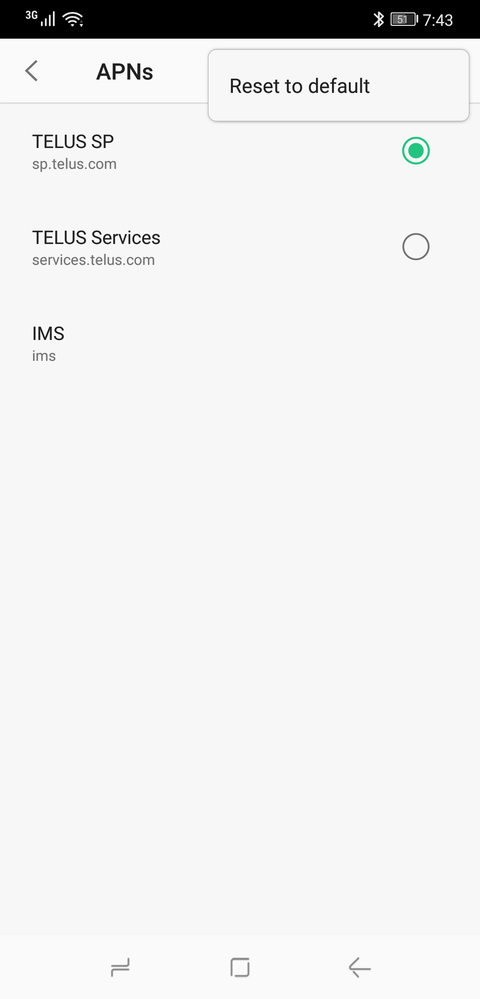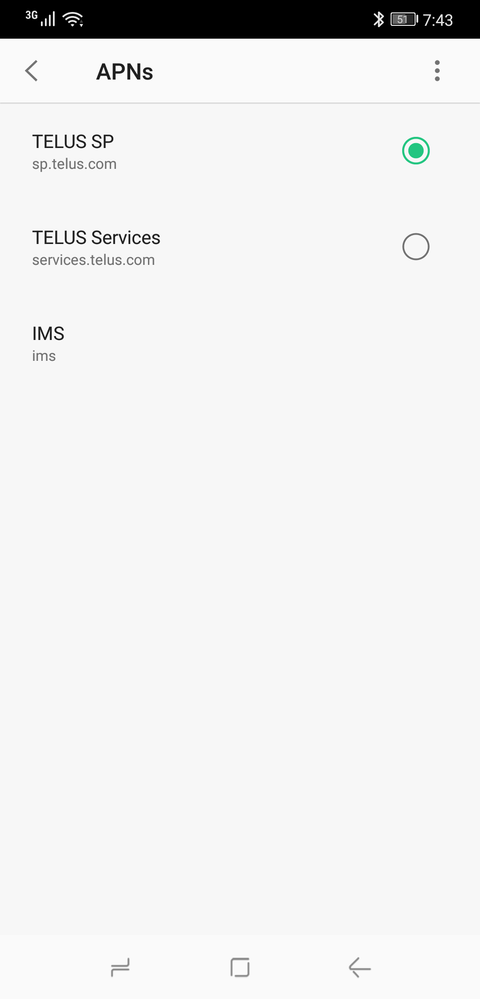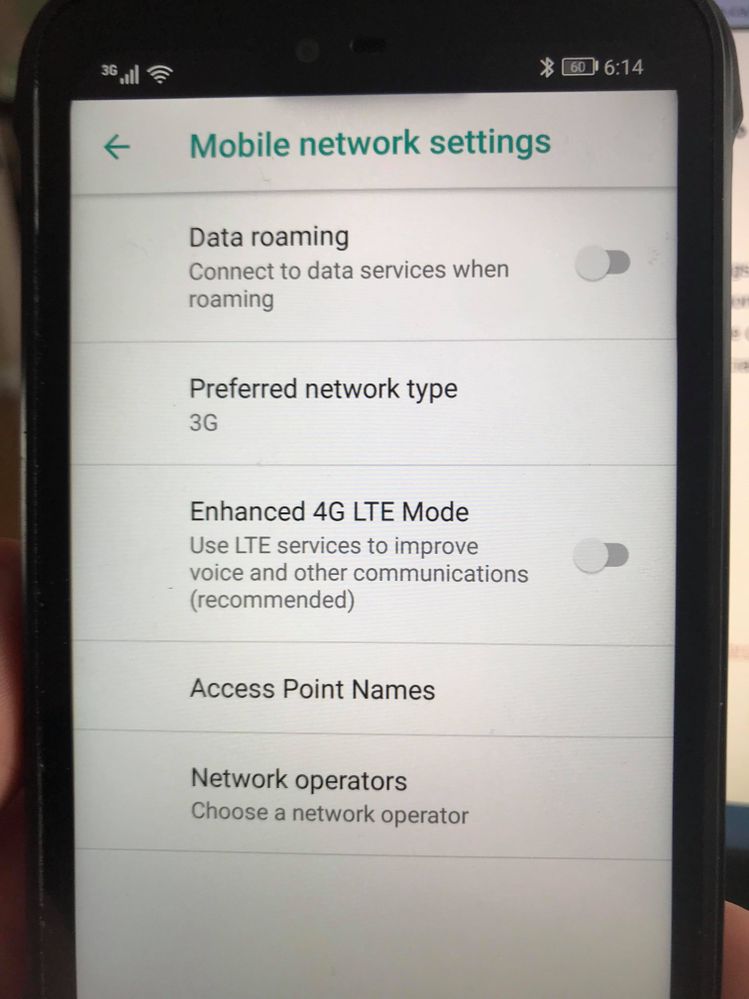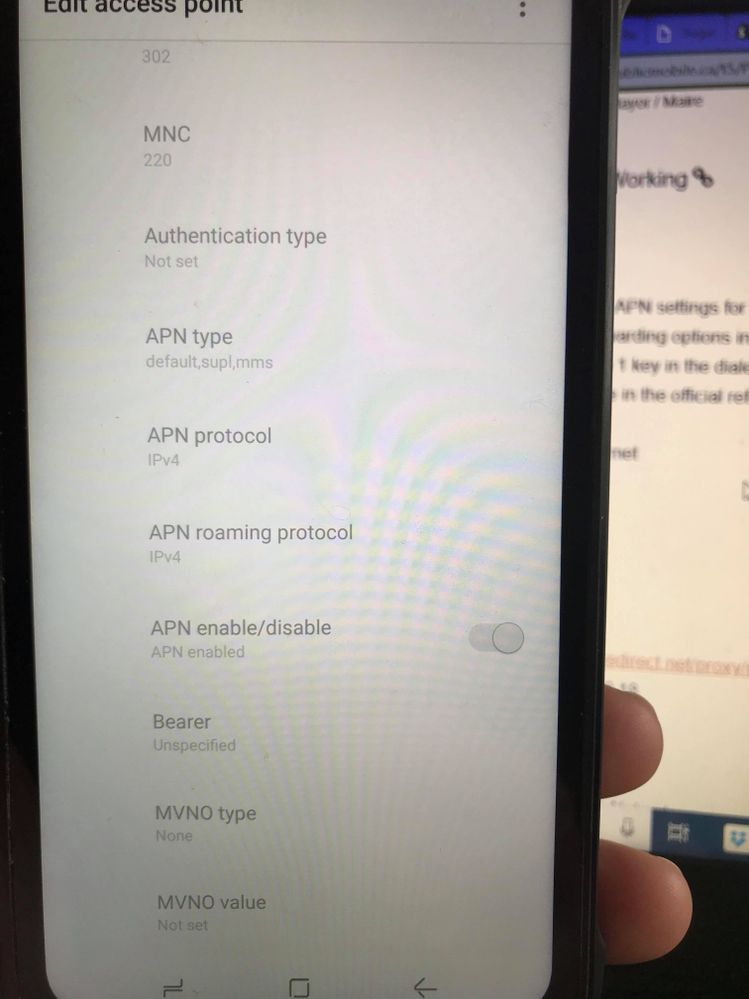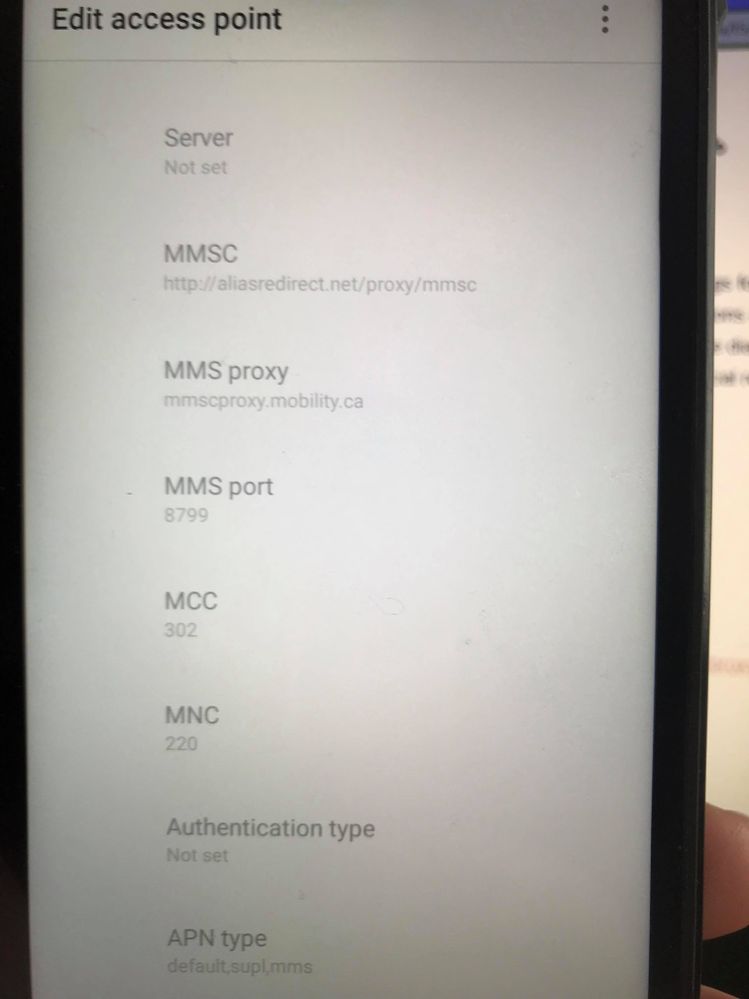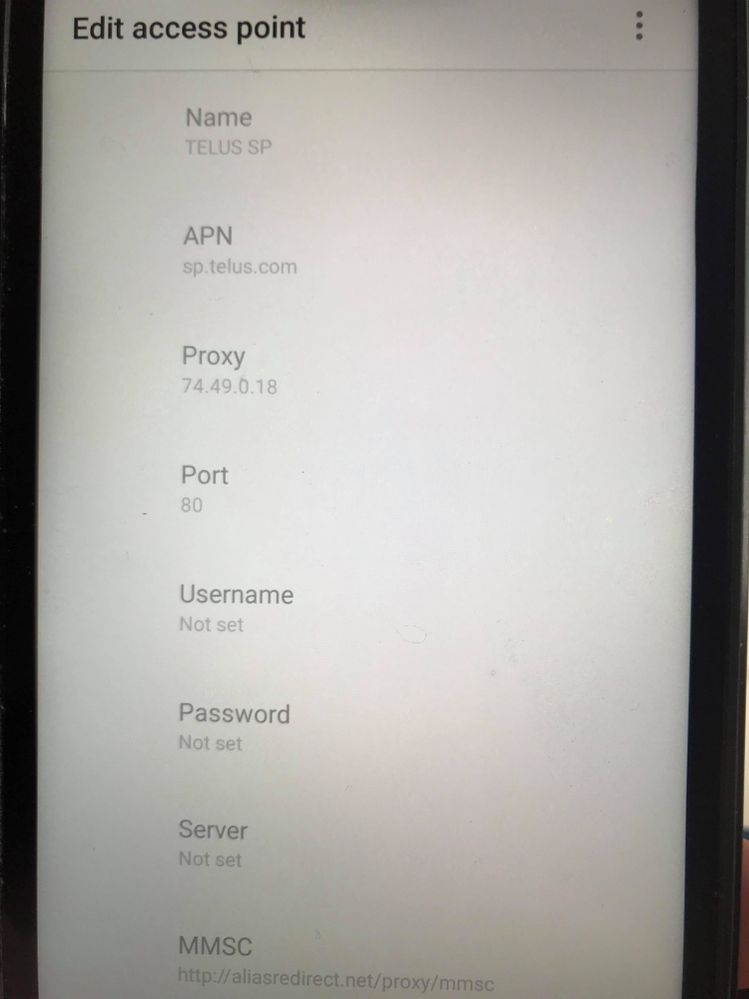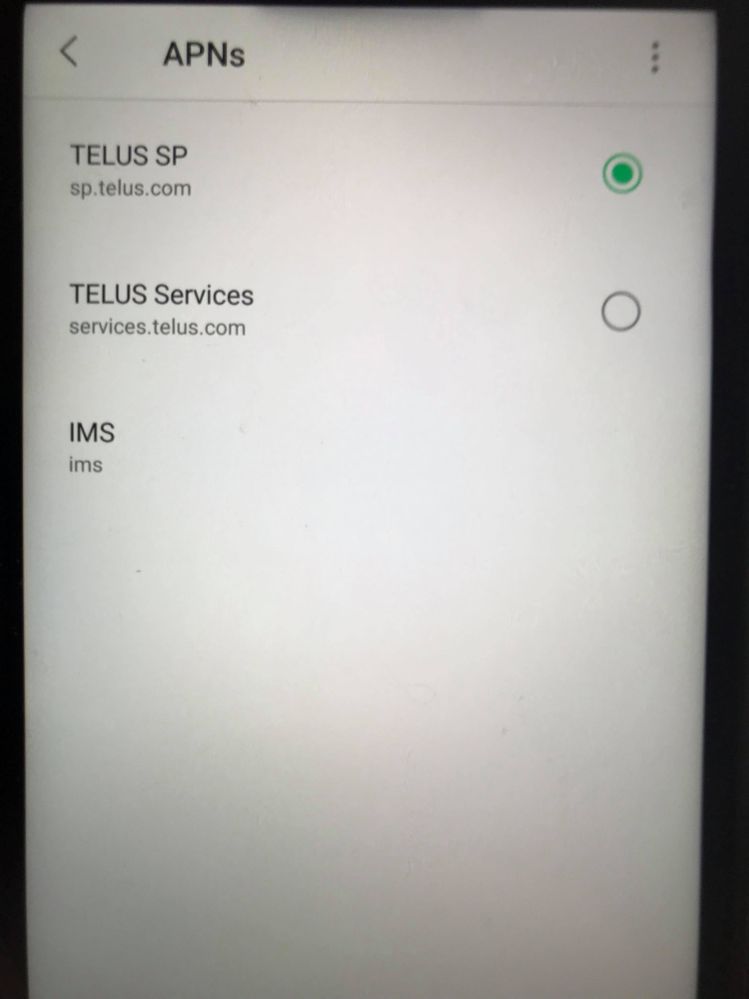- Community Home
- Get Support
- Re: Data Not Working
- Subscribe to RSS Feed
- Mark Topic as New
- Mark Topic as Read
- Float this Topic for Current User
- Subscribe
- Mute
- Printer Friendly Page
Data Not Working
- Mark as New
- Subscribe
- Mute
- Subscribe to RSS Feed
- Permalink
- Report Inappropriate Content
04-27-2019 05:01 PM - edited 01-05-2022 04:38 AM
Hello,
I have recently received a new phone from online, the Doogee S90. Actually I just received it yesterday. I have also very recently got on with Public Mobile, only a couple of weeks now.
I can make and receive calls and text messages. However, I am unable to access my data. I have also just discovered today that for some reason I cannot get in touch with my voicemail. My voicemail shows that it is 'ringing', but it doesn't actually dial the number, and after about 10 seconds it disconnects.
I did not have this problem with my previous Samsung phone (before switching the sim card out to my new phone).BTW, i don't have any screenshots just yet... Still don't know how to screenshot lol. If need be, I'll take a picture with another camera.
- Labels:
-
Phones
- Mark as New
- Subscribe
- Mute
- Subscribe to RSS Feed
- Permalink
- Report Inappropriate Content
04-27-2019 11:33 PM
@wetcoaster wrote:
@Anonymous wrote:
@KreativNorth wrote:This app, is it an apk file I have to download? And what's it called?
Yes it is.
Stepping away... @wetcoaster?
@Anonymous
Master called? 😉
lol
No. I was stepping away for a little while and I knew you had this info all nice and prepared as I wasn't able to take the time to find it for the OP.
Hopefully the OP got things figured out.
Thanks for running 🙂
- Mark as New
- Subscribe
- Mute
- Subscribe to RSS Feed
- Permalink
- Report Inappropriate Content
04-27-2019 09:57 PM
@Anonymous wrote:
@KreativNorth wrote:This app, is it an apk file I have to download? And what's it called?
Yes it is.
Stepping away... @wetcoaster?
@Anonymous
Master called? 😉
Other people have had success putting a Freedom SIM in, which seemed to have allowed them to add a new APN, fill in Public Mobile settings, reboot. Put Public Mobile SIM in.
(I think... For me playing with an active SpeakOut SIM eventually populated the Public Mobile APN settings, but I didn't write down the exact steps, sorry.) YMMV.
The relevant post https://productioncommunity.publicmobile.ca/t5/Phones-Hardware/Android-8-1-APN-settings/m-p/289974/h... in the big Android 8.1 APN thread: https://productioncommunity.publicmobile.ca/t5/Phones-Hardware/Android-8-1-APN-settings/td-p/241715
Another way to deal with it: https://forums.redflagdeals.com/solved-fido-apn-miui-10-cant-add-apn-2239645/2/#p30756342 (Disclaimer: I have not tried this myself. But have seen several reports that it works.)
- Mark as New
- Subscribe
- Mute
- Subscribe to RSS Feed
- Permalink
- Report Inappropriate Content
04-27-2019 08:17 PM
@KreativNorth wrote:This app, is it an apk file I have to download? And what's it called?
Yes it is.
Stepping away... @wetcoaster?
- Mark as New
- Subscribe
- Mute
- Subscribe to RSS Feed
- Permalink
- Report Inappropriate Content
04-27-2019 08:13 PM
This app, is it an apk file I have to download? And what's it called?
- Mark as New
- Subscribe
- Mute
- Subscribe to RSS Feed
- Permalink
- Report Inappropriate Content
04-27-2019 07:53 PM - edited 04-27-2019 07:54 PM
@KreativNorth wrote:
I figured out how to set up one of my keys as a screenshot key. And yes, this is android 8.1
Those 3 dots, I've clicked on all of them, and nothing allows me to edit the settings.
Yeah. 8.1 has issues. And not just with this place.
Apparently you can use a Freedom SIM or a Roam SIM to get access to be able to add a new APN. Maybe even 7-11 Speakout.
There's also an app that can be downloaded and copied to the phone and then installed and after allowing some permissions...should allow you to add the APN. It's not in the Play Store.
- Mark as New
- Subscribe
- Mute
- Subscribe to RSS Feed
- Permalink
- Report Inappropriate Content
04-27-2019 07:48 PM
I figured out how to set up one of my keys as a screenshot key. And yes, this is android 8.1
Those 3 dots, I've clicked on all of them, and nothing allows me to edit the settings.
- Mark as New
- Subscribe
- Mute
- Subscribe to RSS Feed
- Permalink
- Report Inappropriate Content
04-27-2019 07:34 PM - edited 04-27-2019 07:36 PM
@KreativNorth wrote:I appreciate what everybody is doing. And I don't understand the question. Can I remove all of what?
You appear to have 3 APN sets. If you tap the 3 dots in the upper right what options do you get? Add? Delete? You're apparently in Edit mode but as you say you can't edit.
Edit: and is this Android 8.1?
- Mark as New
- Subscribe
- Mute
- Subscribe to RSS Feed
- Permalink
- Report Inappropriate Content
04-27-2019 07:33 PM
I appreciate what everybody is doing. And I don't understand the question. Can I remove all of what?
- Mark as New
- Subscribe
- Mute
- Subscribe to RSS Feed
- Permalink
- Report Inappropriate Content
04-27-2019 07:19 PM - edited 04-27-2019 07:20 PM
@KreativNorth wrote:That 'will my phone work' link is quite interesting. Unfortunately I couldn't fid my sub-model. I did find Doogee, but not the S90 model. I couldn't even find the previous versions of S80, or S70... Not sure what that means. I played around with a few models, and some were only compatible with 4G and some were only compatible with 3G.
So now I'm not sure what to think, other than maybe my phone is a dud with Public Mobile 😞
I did my own digging and there's a good possibility that it should work here.
Edit: @KreativNorth Ah. Is this maybe Android 8.1? Can you remove all that are there and then add a new one?
- Mark as New
- Subscribe
- Mute
- Subscribe to RSS Feed
- Permalink
- Report Inappropriate Content
04-27-2019 07:18 PM
Oh, and I did try to change the APN, but nothing I did would allow me to edit the settings. It always remained greyed out.
- Mark as New
- Subscribe
- Mute
- Subscribe to RSS Feed
- Permalink
- Report Inappropriate Content
04-27-2019 07:17 PM
That 'will my phone work' link is quite interesting. Unfortunately I couldn't fid my sub-model. I did find Doogee, but not the S90 model. I couldn't even find the previous versions of S80, or S70... Not sure what that means. I played around with a few models, and some were only compatible with 4G and some were only compatible with 3G.
So now I'm not sure what to think, other than maybe my phone is a dud with Public Mobile 😞
- Mark as New
- Subscribe
- Mute
- Subscribe to RSS Feed
- Permalink
- Report Inappropriate Content
04-27-2019 07:02 PM
@jimbobs wrote:
@KreativNorth wrote:(snip) BTW, i don't have any screenshots just yet... Still don't know how to screenshot lol. If need be, I'll take a picture with another camera.
Did you try the most common methods for Android phones? Press and hold Power button and Volume Down button, or, Homescreen button and Power button for a couple of seconds.
Lol yes, I tried that most common method. This phone has the volume keys, plus an additional 3 physical buttons. I've tried many combinations and can't get it to work
- Mark as New
- Subscribe
- Mute
- Subscribe to RSS Feed
- Permalink
- Report Inappropriate Content
04-27-2019 06:59 PM
Thanks for your reply!
I am sending you some photos of my APNs current settings. I have not tried what you gave me yet, though i'll give it a shot in a moment.
- Mark as New
- Subscribe
- Mute
- Subscribe to RSS Feed
- Permalink
- Report Inappropriate Content
04-27-2019 06:19 PM
@KreativNorth wrote:Hello,
I have recently received a new phone from online, the Doogee S90. Actually I just received it yesterday. I have also very recently got on with Public Mobile, only a couple of weeks now.
I can make and receive calls and text messages. However, I am unable to access my data. I have also just discovered today that for some reason I cannot get in touch with my voicemail. My voicemail shows that it is 'ringing', but it doesn't actually dial the number, and after about 10 seconds it disconnects.
I did not have this problem with my previous Samsung phone (before switching the sim card out to my new phone).BTW, i don't have any screenshots just yet... Still don't know how to screenshot lol. If need be, I'll take a picture with another camera.
First make sure your new phone is compatible with PM: https://willmyphonework.net/
Second change APN setting if have to:https://apn-canada.gishan.net/en/apn/public-mobile
- Mark as New
- Subscribe
- Mute
- Subscribe to RSS Feed
- Permalink
- Report Inappropriate Content
04-27-2019 05:18 PM
@KreativNorth wrote:(snip) BTW, i don't have any screenshots just yet... Still don't know how to screenshot lol. If need be, I'll take a picture with another camera.
Did you try the most common methods for Android phones? Press and hold Power button and Volume Down button, or, Homescreen button and Power button for a couple of seconds.
- Mark as New
- Subscribe
- Mute
- Subscribe to RSS Feed
- Permalink
- Report Inappropriate Content
04-27-2019 05:15 PM
Interesting phone.
You'll need proper APN settings for data.
Check the call forwarding options in the dialer for the voicemail. What happens when you press and hold the 1 key in the dialer? It should go to voicemail.
Not seeing Doogee in the official reference you might be able to work off of the following:
APN Settings:
Name: Mobile Internet
APN: sp.mb.com
Proxy: Not set
Port: Not set
Username: Not set
Password: Not set
Server: Not set
MMSC: http://aliasredirect.net/proxy/mb/mmsc
MMS proxy: 74.49.0.18
MMS port: 80
MCC: 302
MNC: 220
Authentication type: Not set
APN type: default,mms,agps,supl,fota,hipri,dun
APN protocol: IPv4
APN roaming protocol: IPv4
APN enable/disable: APN enabled
Bearer: Unspecified
MVNO type: GID
MVNO value: 4D4F
- Mark as New
- Subscribe
- Mute
- Subscribe to RSS Feed
- Permalink
- Report Inappropriate Content
04-27-2019 05:08 PM
Try the lost phone trick to reset your account.
To report your phone stolen. Login to your account. Choose Plans and Add-onstab. Then choose Lost/Stolen Phone tab. The choose Suspend Service tab. Logout. Wait few minutes. Login in and report your phone found.
- mobile data not working in Get Support
- Not satisfied in Get Support
- 5G 60GB Canada-US-Mexico plan for $34/month - inconsistent data in Get Support
- Since upgrading my subscription, my Data no longer works! in Get Support
- Lost SIM Card - Unable to Access My Account via Email 2FA (Redirects to Homepage) in Get Support