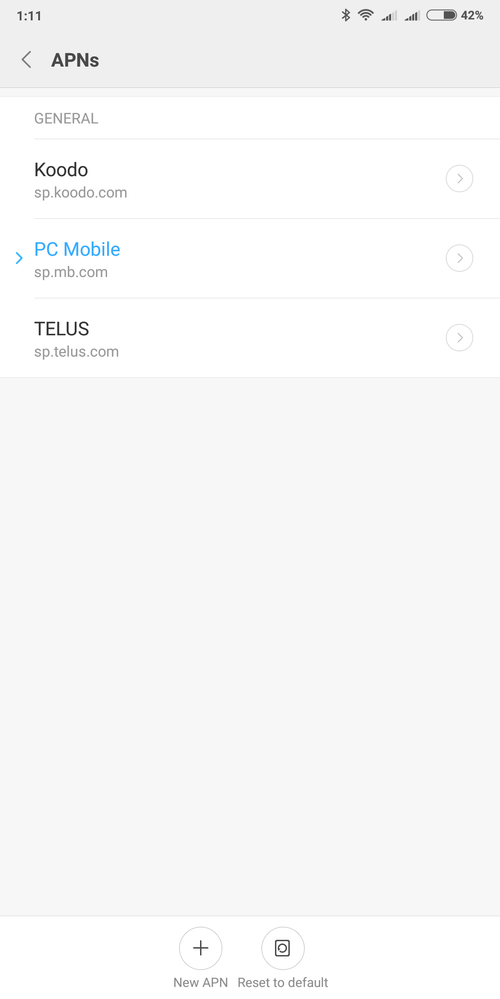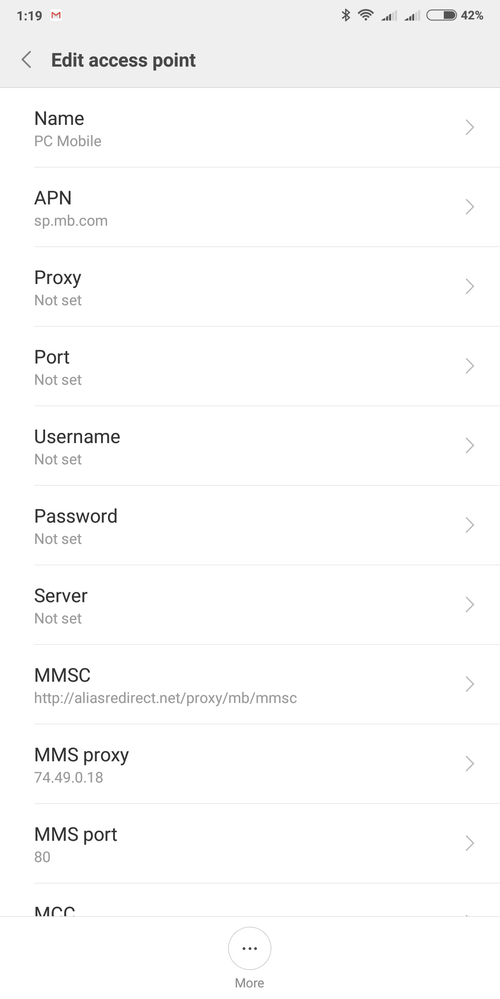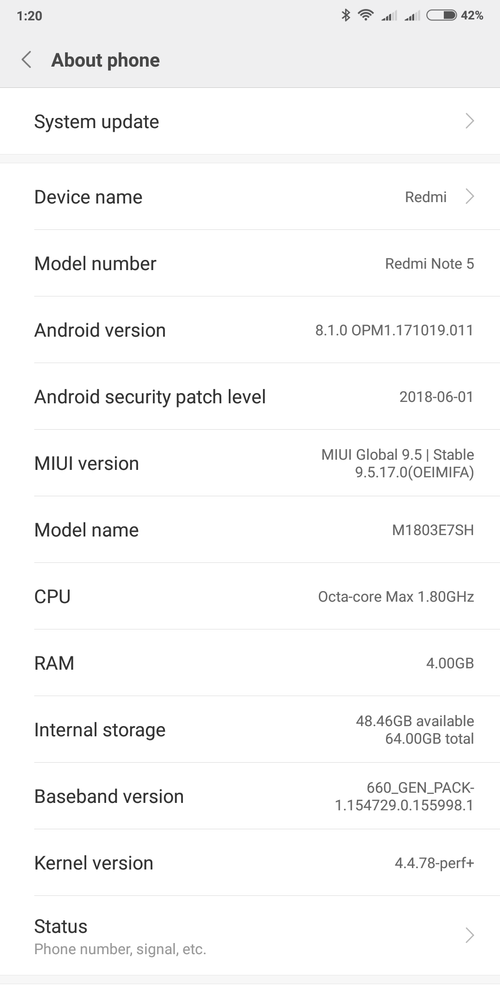- Community Home
- Get Support
- Re: Android 8.1 APN settings
- Subscribe to RSS Feed
- Mark Topic as New
- Mark Topic as Read
- Float this Topic for Current User
- Subscribe
- Mute
- Printer Friendly Page
Android 8.1 APN settings
- Mark as New
- Subscribe
- Mute
- Subscribe to RSS Feed
- Permalink
- Report Inappropriate Content
05-26-2018 07:25 PM - edited 01-04-2022 06:02 PM
Just got a nice new phone with android 8.1 and none of the default APN settings work with public mobile.
Also I am unable to create or edit APN settings either ??? What is going on ????
- Labels:
-
Phones
- Mark as New
- Subscribe
- Mute
- Subscribe to RSS Feed
- Permalink
- Report Inappropriate Content
10-26-2018 01:38 PM
Yeah, I tried ADB Shell to add it too and it would just create an un-editable one for me as well.
I think only option is for Public Mobile/Telus to fix it, make it edit-able for our phones, or probably have to find a Freedom Mobile SIM to borrow to make edit-able APN's.
- Mark as New
- Subscribe
- Mute
- Subscribe to RSS Feed
- Permalink
- Report Inappropriate Content
10-26-2018 10:46 AM
I just got My Unihertz Atom yesterday as well, and all of my APN are greyed out and I can't add a new one. I tried to add a new one from laptop using ADB (Android Development Bridge) and I get a "new" APN screen to appear, but it is not editable.
On my old phone I have only Andorid 8.0.0. I'm thinking that on my new phone I may need to roll back from 8.1.0 to 8.0.0 add the correct APN and then update back to 8.1.0.
Anyone have any luck with this yet on the new Atom phone? I have sent a question to Unihertz this morning and no response yet.
- Mark as New
- Subscribe
- Mute
- Subscribe to RSS Feed
- Permalink
- Report Inappropriate Content
10-25-2018 06:39 PM
Basically have the same problem as this thread...
So basically I'll probably have to find someone with a Freedom Mobile SIM just so i can use Public Mobile unless Public Mobile Moderators are able to fix it on their end haha...
- Mark as New
- Subscribe
- Mute
- Subscribe to RSS Feed
- Permalink
- Report Inappropriate Content
10-25-2018 06:22 PM
So the good news is the Rogers SIM worked 100% auto-detected everything but I guess it must also be locked with Rogers since I couldn't edit the APN Settings.
The bad news is I can't edit APN Settings, tried a factory reset, network reset, etc... APN Settings unfortunately still greyed out for me...
Hopefully Public Mobile Moderators or CRTC will be able to do something as I'm assuming the Telus APN's are locked on the carrier's end.
- Mark as New
- Subscribe
- Mute
- Subscribe to RSS Feed
- Permalink
- Report Inappropriate Content
10-25-2018 12:34 PM
Good luck!... Hope it works for you!
- Mark as New
- Subscribe
- Mute
- Subscribe to RSS Feed
- Permalink
- Report Inappropriate Content
10-25-2018 12:05 PM
haha ok. My freedom mobile one was cancelled long ago lol, I'll have to try with a couple Rogers ones I have later (hopefully they aren't locked lol).
- Mark as New
- Subscribe
- Mute
- Subscribe to RSS Feed
- Permalink
- Report Inappropriate Content
10-25-2018 12:01 PM
All of my APN settings were greyed out at first too and couldn't change anything. I was trying two sims though (one Freedom and one Public) so thought it was the phone. After I restarted with no sims, I inserted the Freedom sim and was able to add/edit. Once I got that working, I added the Public sim and was able to add/edit for it too. Maybe you need a non-Telus company sim in there first to enable the APN setting changes on the phone? Not sure... Might be worth a try if you have another sim available to you.
- Mark as New
- Subscribe
- Mute
- Subscribe to RSS Feed
- Permalink
- Report Inappropriate Content
10-25-2018 11:50 AM
If it matters, calls and texts work fine, it is just the APN settings so I can access mobile data that is the issue.
It is all Telus's default APN settings.
- Mark as New
- Subscribe
- Mute
- Subscribe to RSS Feed
- Permalink
- Report Inappropriate Content
10-25-2018 11:49 AM
I've tried without SIM, restarted, with SIM still can't add APN, and when I go into edit Access Point it is all greyed out for me.
- Mark as New
- Subscribe
- Mute
- Subscribe to RSS Feed
- Permalink
- Report Inappropriate Content
10-25-2018 11:29 AM
I just got my Atom and ran into a similar issue. I thought it was an issue with the phone settings actually, not the sim. I tried a bunch of things and something caused it to unlock the APN settings.
Try removing any sim cards and then restart the phone. After the phone has restarted, put the sim back in. See if that works. Should be able to add APNs too.
- Mark as New
- Subscribe
- Mute
- Subscribe to RSS Feed
- Permalink
- Report Inappropriate Content
10-25-2018 10:21 AM
hi orbsidia,
I believe you don't need to change existing settings - just add new one and use it in PublicMob SIM settings. At least how I did in my case.
Also you may get error, that setting can not be saved - then read my prev post - it is bug with android.
Good luck
- Mark as New
- Subscribe
- Mute
- Subscribe to RSS Feed
- Permalink
- Report Inappropriate Content
10-25-2018 09:28 AM
Just got my Unihertz Atom which is running Android Oreo 8.1 and my APN Settings are all locked/greyed out...
Does anyone know if we are supposed to contact someone other than the CRTC so Telus will unlock those settings for my phone?
- Mark as New
- Subscribe
- Mute
- Subscribe to RSS Feed
- Permalink
- Report Inappropriate Content
09-27-2018 09:12 AM
Here is solution:
See answer here: https://productioncommunity.publicmobile.ca/t5/Phones-Hardware/How-do-I-set-up-data-APN-on-my-smartp...
In short:
ok, i have similar problem with asus Zen Max Pro (M1) - there are default settings for telus and kodo and no way to change them. Also impossible to add new APN, as error pop up: "operator does not allow adding apns of type *".
Looks like glitch with Android 8.1. At least this forum helped: https://www.reddit.com/r/mintsim/comments/78usic/my_pixel_2_is_saying_the_carrier_doesnt_allow/In short fix (workaround/hack ) was like this:
Just bought a Pixel 2 and wanted to edit APN settings but the edit settings are greyed out and I can't change anything. The settings don't match what PM has listed so wanted to tweak them. I also don't get the add APN settings option (the plus sign).
-------- And here is answer : ---------------------
If you're still having issues with this, I found a solution that works on my Pixel 2 running Oreo. When you go to create the APN, put all the info from Mint's site in. Instead of tapping Save, back out with the Home (circle) button. When you check your APN list again, it will be saved with the correct settings (if you tap on the APN name to view it, use Home to back out again, otherwise it'll come back up with the error). Select the APN to enable, should work fine.
- Mark as New
- Subscribe
- Mute
- Subscribe to RSS Feed
- Permalink
- Report Inappropriate Content
08-11-2018 10:10 PM
Same here, Android P and Essential.
- Mark as New
- Subscribe
- Mute
- Subscribe to RSS Feed
- Permalink
- Report Inappropriate Content
08-11-2018 09:53 PM
@will13am looks like the Apn are now editable I. The essential with the android pie update.
- Mark as New
- Subscribe
- Mute
- Subscribe to RSS Feed
- Permalink
- Report Inappropriate Content
08-05-2018 08:15 PM
We have something in common ! I have A1 pro and had the same problem, I am with telus now on the $40 6gb plan and $100 bill credit got to keep my rewards 🙂
Contact crtc and push your problem and you receive a call from a telus representative and you will get fixed up. Takes about 2 weeks .
- Mark as New
- Subscribe
- Mute
- Subscribe to RSS Feed
- Permalink
- Report Inappropriate Content
08-05-2018 08:09 PM
Hello Everyone,
I also recently purchased an Umidigi Z2 running on Android 8.1 and I am unable to add or modify an APN on my phone. As a result, my data does not work and only my talking and texting works. In my phone's APN settings, the only options to choose from are TELUS SP and TELUS Services. When I put in my SIM card, the Public Mobile APN settings are not being added automatically. How do I add Public Mobile and get my data working? I would greatly appreciate if someone could provide me with next steps, whether it is going the CRTC route or having someone from Public Mobile resolve my issue
- Mark as New
- Subscribe
- Mute
- Subscribe to RSS Feed
- Permalink
- Report Inappropriate Content
07-22-2018 05:25 PM
@Umidigi wrote:@srlawren that's right, they worked out my rewards as a percentage and it gets deducted off my bill. Android 8.1 works great even with locked APN with Koodo as you probably know koodos APN setting automatically get uploaded to the phone !
@Umidigi, can you explain this further. So you have a Koodo sourced phone which has "locked APNs" as you call it which I assume means your phone has add APN feature disabled. For that you got Public Mobile credits applied over at Koodo by simply taking up the case with the CRTC? We need to trade notes here. I have a batch of essential phones sourced from Koodo which has the APN feature disabled. As you mentioned, the phone works on Koodo as one would expected. I asked the CRTC to rule on whether such actions to disable the add APN function constitutes a violation of the wireless code viz providing phones with no SIM lock. My concern was not with using the phone on the Koodo service but on other carriers which might require me to manually enter an APN. Without the add APN feature, the phone would effectively be "SIM locked". The CRTC has asked Koodo to respond to my case. Telus regulatory affairs responded by saying they had nothing to do with disabling the add APN feature and appeared unaware of same. They have reached out to essential who will re-enable the feature on the August 2018 security patch. I got no bill credits for my troubles? What should I have said to get on your gravy train? Please explain.
- Mark as New
- Subscribe
- Mute
- Subscribe to RSS Feed
- Permalink
- Report Inappropriate Content
07-19-2018 07:58 PM
@Umidigi congrats! You're the first person I've personally heard of that was able to successfully get your rewards replicated at Koodo. I'm sure there may be others as well, but I can't recall ever hearing of anyone getting this.
>>> ALERT: I am not a moderator. For account or activation assistance, please click here.
- Mark as New
- Subscribe
- Mute
- Subscribe to RSS Feed
- Permalink
- Report Inappropriate Content
07-19-2018 07:52 PM
@srlawren that's right, they worked out my rewards as a percentage and it gets deducted off my bill. Android 8.1 works great even with locked APN with Koodo as you probably know koodos APN setting automatically get uploaded to the phone !
- Mark as New
- Subscribe
- Mute
- Subscribe to RSS Feed
- Permalink
- Report Inappropriate Content
07-19-2018 07:27 PM
@Umidigi interesting. So they set up an ongoing bill credit for you?
>>> ALERT: I am not a moderator. For account or activation assistance, please click here.
- Mark as New
- Subscribe
- Mute
- Subscribe to RSS Feed
- Permalink
- Report Inappropriate Content
07-19-2018 05:51 PM
@srlawren @@Well the APN problem could not be resolved. That means they could not provide me the service I was paying for (4GB $40) . I started this thread and contacted CCTS. They contacted Koodo and koodo contacted me. I was offered the 6GB for $40. Then I said "what about my rewards, I wouldn't be switching but this is your problem. I would like my rewards as well." He agreed. now here I am @ with Koodo.
- Mark as New
- Subscribe
- Mute
- Subscribe to RSS Feed
- Permalink
- Report Inappropriate Content
07-19-2018 03:22 PM
@Umidigi wrote:Just switch to koodo , problem solved , I gave up.
Koodo even carried over my rewards into my price structure. I pay less per month than public and have more data and its LTE and got a $200 credit for 2 lines and I have customer support! Not that I need them 🙂
@Umidigi what do you mean they carried over your rewards??? I've never heard of them doing that. More details please.
>>> ALERT: I am not a moderator. For account or activation assistance, please click here.
- Mark as New
- Subscribe
- Mute
- Subscribe to RSS Feed
- Permalink
- Report Inappropriate Content
07-19-2018 01:50 PM
Just switch to koodo , problem solved , I gave up.
Koodo even carried over my rewards into my price structure. I pay less per month than public and have more data and its LTE and got a $200 credit for 2 lines and I have customer support! Not that I need them 🙂
- Mark as New
- Subscribe
- Mute
- Subscribe to RSS Feed
- Permalink
- Report Inappropriate Content
07-19-2018 12:24 PM
I mentioned earlier in this thread that I would seek CRTC review of APN blocking on Koodo sourced phones, the essential phone in particular to which I have several. I am happy to report that the CRTC had sent Telus/Koodo a formal request to respond to the situation. The resolution is that Telus was not aware of or nor did they request essential to disable APN editing on their phones. Essential has been asked by Telus to ensure that this feature is restored in a future software update. I intend to respond back to formally accept the resolution provided by Telus with respect to their compliance with the wireless code for this particular case. While the resolution is somewhat acceptable to my inquiry, it does not address the broader issue of APN blocking and compliance with the current wireless code. I will also ask the CRTC to determine whether it is the carrier's responsibility to ensure that products they sell do not have APN blocking enabled. If it is, then it is the CRTC's responsibility to ensure that they get the memo out to carriers. If it is deemed not to be a carrier responsibility, I need to know what is the appropriate course of action that is available to me as a customer going forward if I encounter a repeat situation for a different device sold by a Canadian carrier. @NDesai, I recommend that you initiate a similar inquiry concerning your Pixel device.
- Mark as New
- Subscribe
- Mute
- Subscribe to RSS Feed
- Permalink
- Report Inappropriate Content
07-11-2018 01:31 AM
My Xiaomi Redmi Note 5 (running 8.1) will allow me to edit and add APNs, and everything worked out of the box with my PM SIM card.
Not sure if that's a side-effect of it having already had a PC Mobile SIM in it as well. I'm keeping both cards in the phone while I wait for my number to port, but if I take the PC card out entirely, the PM SIM will still select the PC Mobile APN and work as expected.
No idea if this is useful information, but at very least it's another phone for folks to consider while we wait on the CRTC's comments!
- Mark as New
- Subscribe
- Mute
- Subscribe to RSS Feed
- Permalink
- Report Inappropriate Content
07-11-2018 12:36 AM
I've never had an issue when it comes to having to use APNs, but my friend has, and thank God I haven't seen g what he went through.
Fingers crossed, knock on wood I wont have to worry down the line, but if i do at least i have a bit of a heads up now 😁
- Mark as New
- Subscribe
- Mute
- Subscribe to RSS Feed
- Permalink
- Report Inappropriate Content
07-11-2018 12:18 AM
@will13am wrote:
@Umidigi wrote:OK last post for a while ,after a lot of reading, turn out that the APNs are upload by the carrier but are uneditable as a security measure. So I select public mobile as my preferred network and public mobile setting should appear automatically. But telus and koodo does instead , they "forgot" to include public mobile.
I will be updating my CCTS complaint Monday as I learn more 🙂
I beat you to it. I went the CRTC route. I thought it would be a long shot and likely the CRTC would tell me to go get stuffed. I explained that disabling all ability to change and add APNs is effectively a bad door for SIM locking the phone. In the event that I try to use it on any other network, I might not be able to get it to work without the option to create a new APN if required. The CRTC agreed with my explanation. Koodo has been notified officially of my concern and they now have 20 days in which to explain if they are party to the crippling the APN editing, reasons why and justification for why such actions do not constitute violation of the wireless code concerning fully unlocked devices. I hope to come back to this thread within 20 days with the reply from Koodo.
Good on you for doing this. Interested to see the result of this too.
- Mark as New
- Subscribe
- Mute
- Subscribe to RSS Feed
- Permalink
- Report Inappropriate Content
07-10-2018 11:53 PM
@Umidigi wrote:OK last post for a while ,after a lot of reading, turn out that the APNs are upload by the carrier but are uneditable as a security measure. So I select public mobile as my preferred network and public mobile setting should appear automatically. But telus and koodo does instead , they "forgot" to include public mobile.
I will be updating my CCTS complaint Monday as I learn more 🙂
I beat you to it. I went the CRTC route. I thought it would be a long shot and likely the CRTC would tell me to go get stuffed. I explained that disabling all ability to change and add APNs is effectively a bad door for SIM locking the phone. In the event that I try to use it on any other network, I might not be able to get it to work without the option to create a new APN if required. The CRTC agreed with my explanation. Koodo has been notified officially of my concern and they now have 20 days in which to explain if they are party to the crippling the APN editing, reasons why and justification for why such actions do not constitute violation of the wireless code concerning fully unlocked devices. I hope to come back to this thread within 20 days with the reply from Koodo.
- Mark as New
- Subscribe
- Mute
- Subscribe to RSS Feed
- Permalink
- Report Inappropriate Content
06-12-2018 01:30 PM
Hi, I just received my Umidigi A1 Pro, and I have the same problem, I cannot edit the APNs or add new ones, I am with FIDO and on Oreo 8.1. For me, everything's works (3G, 4G, text, data), but only the MMS doesn't, because the APN is not set correctly. After reading this post, I understand there is nothing we can do? The carrier won't be able to correct that?
- FYI Helpers. Make sure users always have "Automatic Time" set on their phone in Get Support
- SMS Showing Temporary Number After Number Transfer in Get Support
- used-up Subscribed 60GB plan and **Reduced Service NOT Working** in Get Support
- NO CALLS IN THE US in Get Support
- Reception Keeps cutting out and coming back on iPhone 17 Pro Max in Get Support