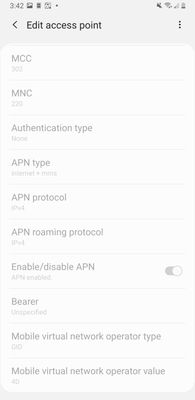- Community Home
- Get Support
- Data Isn't working on phone.
- Subscribe to RSS Feed
- Mark Topic as New
- Mark Topic as Read
- Float this Topic for Current User
- Subscribe
- Mute
- Printer Friendly Page
- Mark as New
- Subscribe
- Mute
- Subscribe to RSS Feed
- Permalink
- Report Inappropriate Content
09-14-2020 02:12 PM - edited 01-05-2022 01:12 PM
Been working fine forever but it just stopped working recently. the APN seems correct.
Using Samsung galaxy s9+
Solved! Go to Solution.
- Labels:
-
Joining Public
- Mark as New
- Subscribe
- Mute
- Subscribe to RSS Feed
- Permalink
- Report Inappropriate Content
09-14-2020 07:48 PM
- Mark as New
- Subscribe
- Mute
- Subscribe to RSS Feed
- Permalink
- Report Inappropriate Content
09-14-2020 03:49 PM
Good thinking👍🙂
- Mark as New
- Subscribe
- Mute
- Subscribe to RSS Feed
- Permalink
- Report Inappropriate Content
09-14-2020 03:47 PM - edited 09-14-2020 03:51 PM
- Mark as New
- Subscribe
- Mute
- Subscribe to RSS Feed
- Permalink
- Report Inappropriate Content
09-14-2020 03:45 PM - edited 09-14-2020 03:46 PM
this worked amazingly. lol thank you!
the reset network under settings.
- Mark as New
- Subscribe
- Mute
- Subscribe to RSS Feed
- Permalink
- Report Inappropriate Content
09-14-2020 03:43 PM
rebooted obviously still nothing
that's about it right there.
- Mark as New
- Subscribe
- Mute
- Subscribe to RSS Feed
- Permalink
- Report Inappropriate Content
09-14-2020 03:02 PM
I would suggest you check your data usage in self service, then if it looks all good, maybe reboot your phone.
- Mark as New
- Subscribe
- Mute
- Subscribe to RSS Feed
- Permalink
- Report Inappropriate Content
09-14-2020 02:54 PM
@nigmea reset your network settings and leave your APN settings alone.
1. Open Settings>General Management>Reset
2. Tap Reset Network Settings>Tap Reset Settings
If prompted enter your pin, passcode
3. Tap Reset Settings 1 more time to confirm
4. Restart
- Mark as New
- Subscribe
- Mute
- Subscribe to RSS Feed
- Permalink
- Report Inappropriate Content
09-14-2020 02:52 PM
@nigmea post a screenshot of you APN settings.
- Mark as New
- Subscribe
- Mute
- Subscribe to RSS Feed
- Permalink
- Report Inappropriate Content
09-14-2020 02:51 PM - edited 09-14-2020 02:53 PM
Reboot your phone, check the APN settings once again, make sure that your data is on.
If it doesn't work, you can contact the moderators
- Mark as New
- Subscribe
- Mute
- Subscribe to RSS Feed
- Permalink
- Report Inappropriate Content
09-14-2020 02:47 PM
- Mark as New
- Subscribe
- Mute
- Subscribe to RSS Feed
- Permalink
- Report Inappropriate Content
09-14-2020 02:44 PM
nah 212mb out of 4gb used
- Mark as New
- Subscribe
- Mute
- Subscribe to RSS Feed
- Permalink
- Report Inappropriate Content
09-14-2020 02:19 PM
@nigmea wrote:Been working fine forever but it just stopped working recently. the APN seems correct.
Using Samsung galaxy s9+
@nigmea You may have used up all your data, perhaps due to some apps or a new app downloaded or changes to your phone? Check you account as mentioned and if the data line is missing then you need to either purchase an add-on, or renew early (can only be done through mods to same plan) or change to different plan to access more data depending upon when your next renewal cycle date is.
- Mark as New
- Subscribe
- Mute
- Subscribe to RSS Feed
- Permalink
- Report Inappropriate Content
09-14-2020 02:16 PM - edited 09-14-2020 02:22 PM
Check your self serve account. If no data is showing then you have used up your allotment. You could buy an add on for 1 GB $15.