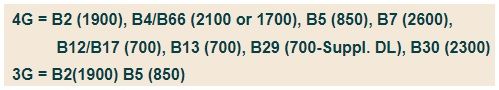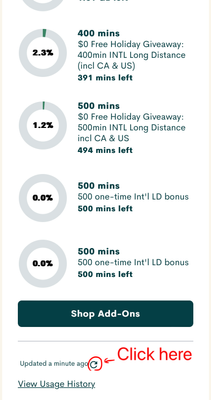- Community Home
- Get Support
- Data Connection
- Subscribe to RSS Feed
- Mark Topic as New
- Mark Topic as Read
- Float this Topic for Current User
- Subscribe
- Mute
- Printer Friendly Page
- Mark as New
- Subscribe
- Mute
- Subscribe to RSS Feed
- Permalink
- Report Inappropriate Content
02-16-2023
08:17 AM
- last edited on
02-16-2023
08:25 AM
by
computergeek541
![]()
Hello,
I recently purchased a One Plus 10R phone in India and on replacing my SIM card, I am unable to connect my data to this phone. I can use the phone to call as well as internet but not the data of 2GB that I have still unused.
Can I get help please on how to go about to connect data to my pbone.
Thanks
Solved! Go to Solution.
- Labels:
-
Phones
- Mark as New
- Subscribe
- Mute
- Subscribe to RSS Feed
- Permalink
- Report Inappropriate Content
02-17-2023 01:05 PM
Hello,
Unfortunately, I bought a brand new OnePlus 10R in India and it cost me approx $625.00
I will use 3G while I am on data. The rest am sure will work on 4/5G.
Thanks
- Mark as New
- Subscribe
- Mute
- Subscribe to RSS Feed
- Permalink
- Report Inappropriate Content
02-16-2023 11:05 AM
@Luzar72 Great news!!
are you on 3G speed plan? if so, you are ok on that setting
If you are on 4G speed plan, you won't get the full LTE speed with such settings. But that is a limitation of your phone, nothing much you can do other than to change the phone 😞
- Mark as New
- Subscribe
- Mute
- Subscribe to RSS Feed
- Permalink
- Report Inappropriate Content
02-16-2023 10:35 AM
Thank you it worked on 2G3G
- Mark as New
- Subscribe
- Mute
- Subscribe to RSS Feed
- Permalink
- Report Inappropriate Content
02-16-2023 09:59 AM
@Luzar72 Try this
1. click Reset All Network and see if it works
2. Go back to the Preferred network type or Network mode sscreen and pick 3G or 3G/2G (do not use Automatic, idea is to pick one without 5G and 4G)
3. if (1) and (2) both fail, then you might want to create new APN following what I posted above, then enable that new APN. But honest, I think 1 and 2 should work
- Mark as New
- Subscribe
- Mute
- Subscribe to RSS Feed
- Permalink
- Report Inappropriate Content
02-16-2023 09:45 AM
Hello,
I tried to follow your instruction and typed all that was given but it will not allow me to change Enable APN.
The next question is will I have to go to reset access points and then update APN. I will have to reset access points to change, I suppose. I am not a Teck savvy guy.
Thanks
- Mark as New
- Subscribe
- Mute
- Subscribe to RSS Feed
- Permalink
- Report Inappropriate Content
02-16-2023 09:23 AM
It is set at IPv4
- Mark as New
- Subscribe
- Mute
- Subscribe to RSS Feed
- Permalink
- Report Inappropriate Content
02-16-2023 09:22 AM
@Luzar72 wrote:Hello,
I tried all the steps that you mentioned, but does not seem to work.
The phone also has auto for 2G/3G/4G/5G so that it can connect to any one.
Thanks
@Luzar72 don't use Auto for 2G/3G/4G/5G. There should be option for 3G or 3G/2G, try that. If you don't see it , please screenshot what options available for you to pic
Add to @sheytoon 's comment on APN, you can update to match this:
APN: sp.mb.com
Proxy:
Port:
Username: <blank>
Password: <blank>
Server:
MMSC: http://aliasredirect.net/proxy/mb/mmsc
MMS Proxy: mmscproxy.mobility.ca
MMS Port: 8799
MCC: 302
MNC: 220
Authentication Type: Not Set
APN Type: default,supl,mms
or default,mms,agps,supl,fota,hipri
(might need to include dun for hotspot)
APN protocol: IPv4
APN roaming protocol: IPv4
APN enable/disable: APN enabled
or Turn APN on/off APN turned on
Bearer: Unspecified
MVNO (Mobile virtual network operator) type: GID
MVNO (Mobile virtual network operator)value: 4D
- Mark as New
- Subscribe
- Mute
- Subscribe to RSS Feed
- Permalink
- Report Inappropriate Content
02-16-2023 09:19 AM
@Luzar72 please check your APN settings.
- Mark as New
- Subscribe
- Mute
- Subscribe to RSS Feed
- Permalink
- Report Inappropriate Content
02-16-2023 09:12 AM
Hello,
I tried all the steps that you mentioned, but does not seem to work.
The phone also has auto for 2G/3G/4G/5G so that it can connect to any one.
Thanks
- Mark as New
- Subscribe
- Mute
- Subscribe to RSS Feed
- Permalink
- Report Inappropriate Content
02-16-2023 08:46 AM - edited 02-16-2023 08:48 AM
In your case, it is a phone issue and not an account /lack of data issue
your phone should work just OK on PM network
BOLD are the compatible bands
3G bands HSDPA 800 / 850 / 900 / 1700(AWS) / 1900 / 2100
4G bands 1, 2, 3, 4, 5, 7, 8, 18, 19, 26, 28, 34, 38, 39, 40, 41
and PM uses these bands
Any phone should ideally have 3G B2, B5 and LTE B4 (or B66 instead of B4), B12 (or B17 instead of B12) for minimum coverage.
In your case, you have B4 but not B12 or B17 on LTE. So, you lack some important bands on LTE/4G network
What you should do is to first try "Reset All Network" and see if it helps
If not, next is to try changing your Preferred Network type or Network mode to 3G Only (or WCDMA Only)
changing to 3G /WCDMA only should work well as you have both 3G network bands. But data might be slower if you have a 4G speed plan (but it will be prefect if you have a 3G speed plan)
Add: It is an indian model phone, so, it is normal that it is just partial compatible with Canadian network and it might not work perfectly
- Mark as New
- Subscribe
- Mute
- Subscribe to RSS Feed
- Permalink
- Report Inappropriate Content
02-16-2023 08:41 AM
Yes, I tried to click on the link, no change
- Mark as New
- Subscribe
- Mute
- Subscribe to RSS Feed
- Permalink
- Report Inappropriate Content
02-16-2023 08:31 AM - edited 02-16-2023 08:31 AM
@Luzar72 Also check that u still have data left
Check add-ons /mins /Data
For most up to date account info
edit and that your cellular data is turned on
- Mark as New
- Subscribe
- Mute
- Subscribe to RSS Feed
- Permalink
- Report Inappropriate Content
02-16-2023 08:29 AM
Hello,
The model is not yet listed
- Mark as New
- Subscribe
- Mute
- Subscribe to RSS Feed
- Permalink
- Report Inappropriate Content
02-16-2023 08:24 AM
- Transferring from Fizz is not successful, please help! in Get Support
- did not get transfer confirmation text from Public Mobile in Get Support
- Partial Port-In Mixed Service Issue in Get Support
- I've confirmed the number porting and it has been way over 5 hours. still no income call or text in Get Support
- Problems with Porting into Public Mobile From Chatr in Get Support