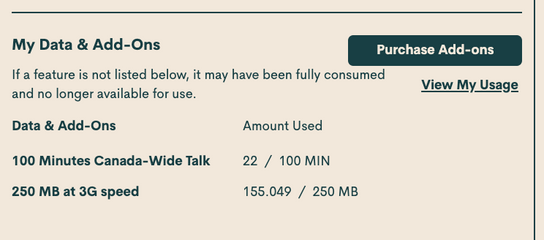- Community Home
- Get Support
- Re: Connectivity Issues.
- Subscribe to RSS Feed
- Mark Topic as New
- Mark Topic as Read
- Float this Topic for Current User
- Subscribe
- Mute
- Printer Friendly Page
- Mark as New
- Subscribe
- Mute
- Subscribe to RSS Feed
- Permalink
- Report Inappropriate Content
01-23-2022
02:30 PM
- last edited on
01-23-2022
04:21 PM
by
Dunkman
![]()
Despite my account information saying I have nearly 6g of data left, I cannot connect to the internet unless I'm on wifi. As soon as I leave my house of office, I am offline. Calls and texts are fine. Just no data.
Is the account information wrong (have i used all my data and just never been informed) or is there an issue with the service?
Solved! Go to Solution.
- Labels:
-
My Account
-
Service
- Mark as New
- Subscribe
- Mute
- Subscribe to RSS Feed
- Permalink
- Report Inappropriate Content
06-09-2022 02:34 PM
My is $15 plan inlcuding 250mb data. it was ok before but since May, i cannot connect to internet. I checked usage and only 11-12 mb used in june.
- Mark as New
- Subscribe
- Mute
- Subscribe to RSS Feed
- Permalink
- Report Inappropriate Content
01-23-2022 03:20 PM
I,personally, prefer more keeping data ON all the time but disabling it for all aps that I don't think are necessary to be online all the time. Keeping pretty much only 'chatting apps' as I use those for communications, email and google maps.. All others are turned off and turn them on only in rare cases that I need to use when not on WiFi. Using this kind of settings, even though system does use some data in the background ,I'm able to survive on only 250MB what I have per month. Turning Data on/off is not practical for me cause I forget to do it when leaving home, but that doesn't mean it is not for somebody else.
- Mark as New
- Subscribe
- Mute
- Subscribe to RSS Feed
- Permalink
- Report Inappropriate Content
01-23-2022 02:56 PM
I would suggest keeping DATA off unless you Have to go on-line.
OS and many system and background apps just love to talk to Internet. Even if YOU do not go on-line your data will slowly get used.
- Mark as New
- Subscribe
- Mute
- Subscribe to RSS Feed
- Permalink
- Report Inappropriate Content
01-23-2022 02:49 PM
Depending on how much you like to conserve your data, you may want to keep it off. The below link is the canned company data usage link.
- Mark as New
- Subscribe
- Mute
- Subscribe to RSS Feed
- Permalink
- Report Inappropriate Content
01-23-2022 02:42 PM
I have no idea how, but somehow my device data got turned off. I would have never considered that (I am not particularly tech savvy.) Thanks for your suggestion.
- Mark as New
- Subscribe
- Mute
- Subscribe to RSS Feed
- Permalink
- Report Inappropriate Content
01-23-2022 02:38 PM
@fmckibbon : Make/model of phone?
- Mark as New
- Subscribe
- Mute
- Subscribe to RSS Feed
- Permalink
- Report Inappropriate Content
01-23-2022 02:37 PM
@fmckibbon you said your account information is saying 6g left. Are you seeing this information under the Overview TAB of your Self Serve account, showing here:
If you see your Data Line listed, then YES, you should have access to use your data. If it is not listed, then you used it all up.
If it is showing, ensure your Data option is turned on in the settings of your device.
Perform a Reset of the device's Network Settings.
If still not working, check your APN settings: https://www.publicmobile.ca/fr/bc/get-help/articles?q=apn
IF still not working...insert your SIM into another compatible phone and see if data works.
- Mark as New
- Subscribe
- Mute
- Subscribe to RSS Feed
- Permalink
- Report Inappropriate Content
01-23-2022 02:35 PM - edited 01-23-2022 02:36 PM
Did you look here (below) in your self serve? If data is displaying, you have data left.
Can you screen shot it for us:
- Mark as New
- Subscribe
- Mute
- Subscribe to RSS Feed
- Permalink
- Report Inappropriate Content
01-23-2022 02:31 PM - edited 01-23-2022 02:32 PM
Have you ever been able to use data before while on PM? How new is your account?
And have you looked into the configuration of your APN settings?