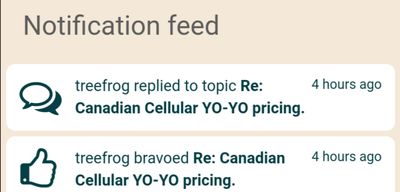- Community Home
- Get Support
- Re: Community Technical Issues
- Subscribe to RSS Feed
- Mark Topic as New
- Mark Topic as Read
- Float this Topic for Current User
- Subscribe
- Mute
- Printer Friendly Page
Community Technical Issues
- Mark as New
- Subscribe
- Mute
- Subscribe to RSS Feed
- Permalink
- Report Inappropriate Content
01-29-2018 03:25 PM - edited 01-05-2022 04:01 AM
Hey Community,
From time to time Lithium, our community platform, updates the system and causes some issues that changes how we interact with this community. Issues such as users are not receiving community notifications OR users are not being redirected to the first unread post. These examples might change the way we browse this community.
Use this topic to discuss and report any Community related issues. Out staff member, @David_J, will use this to track all reported issues. Let's help him to make this community even better.
Thank you.
______________________________________________________________________
I am not a mod. Do not send me private message with your personal info.
If you need to contact PM Customer Support Agent, send a Private Message.
- Labels:
-
Service
- Mark as New
- Subscribe
- Mute
- Subscribe to RSS Feed
- Permalink
- Report Inappropriate Content
11-01-2020 07:05 PM - edited 11-01-2020 07:11 PM
Anyone else experiencing an issue with the way posts are randomly listed in a thread? They are not sorted in the correct date/time order. Loading a thread while not signed in also seems to be like that.
@David_J Can you please look into this when you get a chance?
______________________________________________________________________
I am not a mod. Do not send me private message with your personal info.
If you need to contact PM Customer Support Agent, send a Private Message.
- Mark as New
- Subscribe
- Mute
- Subscribe to RSS Feed
- Permalink
- Report Inappropriate Content
10-21-2020 10:19 PM
@David_J wrote:Thanks @NDesai and hi @popping
If you check the bell icon beside the envelope and your avatar in the upper right corner, are you seeing any @ type notifications (indicating email notifications)? Or all they all 'thumbs up' bravo notifications?
I will say I did get an email notification when I was tagged into this, so the email notifications seem to be working, but I am happy to investigate further.
Thanks
David_J
It seems to be working fine now. I see @ and bravo notifications. Thank you for looking into this.
______________________________________________________________________
I am not a mod. Do not send me private message with your personal info.
If you need to contact PM Customer Support Agent, send a Private Message.
- Mark as New
- Subscribe
- Mute
- Subscribe to RSS Feed
- Permalink
- Report Inappropriate Content
10-21-2020 10:15 PM
Thanks @NDesai and hi @popping
If you check the bell icon beside the envelope and your avatar in the upper right corner, are you seeing any @ type notifications (indicating email notifications)? Or all they all 'thumbs up' bravo notifications?
I will say I did get an email notification when I was tagged into this, so the email notifications seem to be working, but I am happy to investigate further.
Thanks
David_J
- Mark as New
- Subscribe
- Mute
- Subscribe to RSS Feed
- Permalink
- Report Inappropriate Content
10-21-2020 12:21 AM - edited 10-21-2020 12:21 AM
Thread merged. Please continue to report here. Hopefully @David_J will take a look when he gets a chance.
______________________________________________________________________
I am not a mod. Do not send me private message with your personal info.
If you need to contact PM Customer Support Agent, send a Private Message.
- Mark as New
- Subscribe
- Mute
- Subscribe to RSS Feed
- Permalink
- Report Inappropriate Content
10-20-2020 07:25 PM
@Jb456 ,
nothing showing up for me either?
- Mark as New
- Subscribe
- Mute
- Subscribe to RSS Feed
- Permalink
- Report Inappropriate Content
10-20-2020 07:17 PM
I am getting none and have not changed my settings.
- Mark as New
- Subscribe
- Mute
- Subscribe to RSS Feed
- Permalink
- Report Inappropriate Content
10-20-2020 06:55 PM
So there definitely is a problem. I just got the below notification. It popped up at bottom of screen as they normally do. However it was from 4 hours ago but just appeared in my notification section.
Definitely a delay happening.
- Mark as New
- Subscribe
- Mute
- Subscribe to RSS Feed
- Permalink
- Report Inappropriate Content
10-20-2020 05:45 PM - edited 10-20-2020 05:47 PM
- Mark as New
- Subscribe
- Mute
- Subscribe to RSS Feed
- Permalink
- Report Inappropriate Content
10-20-2020 05:38 PM
@Jb456 wrote:@kb_mv probably old notifications. It shows the hour of the notification. Like 6 hours ago 12,14,15, etc.
Did you get notification of me tagging you?
I am not getting anything. Replies, solution (just had one on french forum) tags,Nada.
Thanks @ShawnC13 hopefully @Catherine_T sees this or mods see it and tell her.
@Jb456 Nope, not a thing, nada.
- Mark as New
- Subscribe
- Mute
- Subscribe to RSS Feed
- Permalink
- Report Inappropriate Content
10-20-2020 05:37 PM
- Mark as New
- Subscribe
- Mute
- Subscribe to RSS Feed
- Permalink
- Report Inappropriate Content
10-20-2020 05:37 PM - edited 10-20-2020 05:37 PM
@kb_mv probably old notifications. It shows the hour of the notification. Like 6 hours ago 12,14,15, etc.
Did you get notification of me tagging you?
I am not getting anything. Replies, solution (just had one on french forum) tags,Nada.
Thanks @ShawnC13 hopefully @Catherine_T sees this or mods see it and tell her.
- Mark as New
- Subscribe
- Mute
- Subscribe to RSS Feed
- Permalink
- Report Inappropriate Content
10-20-2020 05:36 PM
@kb_mv wrote:@Jb456 I did not receive notification of the post from @ShawnC13 that follows mine.
@kb_mv do you subscribe to all threads you post in? I got too many notifications so I turned them off. I get a notification if I am tagged or have a private message.
* I am happy to help, but I am not a Customer Support Agent please do not include any personal info in a message to me. Click HERE to create a trouble ticket through SIMon the Chatbot *
- Mark as New
- Subscribe
- Mute
- Subscribe to RSS Feed
- Permalink
- Report Inappropriate Content
10-20-2020 05:33 PM
- Mark as New
- Subscribe
- Mute
- Subscribe to RSS Feed
- Permalink
- Report Inappropriate Content
10-20-2020 05:31 PM - edited 10-20-2020 05:32 PM
@Jb456 wrote:Mine is not working. Anyone else?
I read one thread with 3 members that were also having issues.
Maybe @CS_Agent can look into this?
The moderator team is for support issues related to account and phone service with Public Mobile. If this is an issue with the forum software or the Khoros system I think @Melinda_H sorry I think it is @Catherine_T who would be the one to look into this issue.
* I am happy to help, but I am not a Customer Support Agent please do not include any personal info in a message to me. Click HERE to create a trouble ticket through SIMon the Chatbot *
- Mark as New
- Subscribe
- Mute
- Subscribe to RSS Feed
- Permalink
- Report Inappropriate Content
10-20-2020 05:31 PM
- Mark as New
- Subscribe
- Mute
- Subscribe to RSS Feed
- Permalink
- Report Inappropriate Content
10-20-2020 05:22 PM
Mine is not working. Anyone else?
I read one thread with 3 members that were also having issues.
Maybe @CS_Agent can look into this?
- Mark as New
- Subscribe
- Mute
- Subscribe to RSS Feed
- Permalink
- Report Inappropriate Content
09-21-2020 09:32 AM
Bonjour fait une demande de billet aux robots et tu verras après
- Mark as New
- Subscribe
- Mute
- Subscribe to RSS Feed
- Permalink
- Report Inappropriate Content
09-19-2020 10:20 PM
- Mark as New
- Subscribe
- Mute
- Subscribe to RSS Feed
- Permalink
- Report Inappropriate Content
09-05-2020 09:35 PM
- Mark as New
- Subscribe
- Mute
- Subscribe to RSS Feed
- Permalink
- Report Inappropriate Content
08-06-2020 12:30 PM
Félicitations à toute l'équipe de soutien Technique 👌☀️🌷
- Mark as New
- Subscribe
- Mute
- Subscribe to RSS Feed
- Permalink
- Report Inappropriate Content
08-06-2020 12:22 PM
Seems to be a service problem in Southern Ontario around Waterloo. My gf and I with two different types of phone both lost service 30 minutes ago.
- Mark as New
- Subscribe
- Mute
- Subscribe to RSS Feed
- Permalink
- Report Inappropriate Content
08-02-2020 05:10 AM
Thank you
- Mark as New
- Subscribe
- Mute
- Subscribe to RSS Feed
- Permalink
- Report Inappropriate Content
06-20-2020 04:15 PM
@darlicious wrote:I've gotten that warning once but I can't remember what I was trying to do.....lately my notifications have been disappearing until I switch to the landing page and they'll come back. Try switching browsers. Chrome is cooperating today much better than Firefox.
I received a couple warnings triggered by the bad language filter, lol, along with slews of notifications which were basically warning me not to do it again.
I recommend you try Brave browser. It's based on open Chromium but it's not Google's Chrome. It doesn't force self-updates to change or break what already works. It has lightweight built-in adblocker and scriptblocker which are weak but keep casual trash away without killing functionality on any sites I've visited. (I usually also install Adblock Plus these days, mainly so I can right-click on things to add "custom filter" blocks - got rid of simple Simon, for example - although it's otherwise not necessary.)
Chrome and Firefox are popular - along with Edge and Safari - but I honestly think it's only because most people don't know there's alternatives, can't be bothered trying alternatives, or just (falsely) trust the legendary reputations and past glories these products have established. Your browser is your interface to the internet, if you do a lot of internet then you'd do well with a browser which doesn't oppose what you (and the sites you visit) want to do. Brave may or may not be the best but, I think, it's definitely a better choice than what Firefox and Chrome and Microsoft and Apple offer.
- Mark as New
- Subscribe
- Mute
- Subscribe to RSS Feed
- Permalink
- Report Inappropriate Content
06-20-2020 03:25 PM
I've gotten that warning once but I can't remember what I was trying to do.....lately my notifications have been disappearing until I switch to the landing page and they'll come back. Try switching browsers. Chrome is cooperating today much better than Firefox.
- Mark as New
- Subscribe
- Mute
- Subscribe to RSS Feed
- Permalink
- Report Inappropriate Content
06-20-2020 01:57 PM - edited 06-20-2020 01:58 PM
I am running Brave browser and have tried chrome as well.
I am getting some strange happenings.
I will comment on a thread. It will post, some one will tag me and my post dissapears.
I have tried to bravo members and Ill get an error this action can not occur.
see below.
I have read about the spam filter clearing posts is this the case? I dont use bad language.

- Mark as New
- Subscribe
- Mute
- Subscribe to RSS Feed
- Permalink
- Report Inappropriate Content
06-10-2020 01:01 PM
I have Lastpass as an extension but it always worked fine in the past. Not sure what is going on
- Mark as New
- Subscribe
- Mute
- Subscribe to RSS Feed
- Permalink
- Report Inappropriate Content
06-10-2020 12:36 PM
@turky wrote:If I open the community in Firefox 77 the format seems to be the old BB style . How do I change it to normal? If I use chrome browser it works fine
I just downloaded and installed FireFox just to test. First the PM site detected as a security threat for some reason. I allowed and it loaded fine. The community is also working fine. Do you have any extension or something running in the background?
______________________________________________________________________
I am not a mod. Do not send me private message with your personal info.
If you need to contact PM Customer Support Agent, send a Private Message.
- Mark as New
- Subscribe
- Mute
- Subscribe to RSS Feed
- Permalink
- Report Inappropriate Content
06-10-2020 11:47 AM
If I open the community in Firefox 77 the format seems to be the old BB style . How do I change it to normal? If I use chrome browser it works fine
- Mark as New
- Subscribe
- Mute
- Subscribe to RSS Feed
- Permalink
- Report Inappropriate Content
06-02-2020 03:05 PM
@computergeek541 oh man! I didn't even think of that. That would be a problem.
- Mark as New
- Subscribe
- Mute
- Subscribe to RSS Feed
- Permalink
- Report Inappropriate Content
06-02-2020 02:17 PM - edited 06-02-2020 08:05 PM
@Tiana_V The issue still exists. I replicated the issue a few minutes ago. I think that a member may be able to select an setting to place the image into a hidden folder, but the option is in the messaging menu that doesn't exist for some mobile web browsers. By default, images attached to a private message are still defaulting to a public folder.