- Community Home
- Get Support
- Re: Community Technical Issues
- Subscribe to RSS Feed
- Mark Topic as New
- Mark Topic as Read
- Float this Topic for Current User
- Subscribe
- Mute
- Printer Friendly Page
Community Technical Issues
- Mark as New
- Subscribe
- Mute
- Subscribe to RSS Feed
- Permalink
- Report Inappropriate Content
01-29-2018 03:25 PM - edited 01-05-2022 04:01 AM
Hey Community,
From time to time Lithium, our community platform, updates the system and causes some issues that changes how we interact with this community. Issues such as users are not receiving community notifications OR users are not being redirected to the first unread post. These examples might change the way we browse this community.
Use this topic to discuss and report any Community related issues. Out staff member, @David_J, will use this to track all reported issues. Let's help him to make this community even better.
Thank you.
______________________________________________________________________
I am not a mod. Do not send me private message with your personal info.
If you need to contact PM Customer Support Agent, send a Private Message.
- Labels:
-
Service
- Mark as New
- Subscribe
- Mute
- Subscribe to RSS Feed
- Permalink
- Report Inappropriate Content
04-01-2020 12:00 AM
Good find @Nezgar !!!!!
- Mark as New
- Subscribe
- Mute
- Subscribe to RSS Feed
- Permalink
- Report Inappropriate Content
04-01-2020 12:00 AM
@Nezgar wrote:
@LurganIeUk wrote:Click reply
Click the 3 horizontal dots
Click the " (quote symbol)
May be this was always there, but we all used the quote button??
That exact procedure previously did not show the quote button when posting or replying UNLESS you edited afterwards, then it was there. This is new that it shows immediately, which is great. It is also less obvious like the big fat button before, so may help with gratuitous quoting.
Mmmmmmm....gratuitous. I Ike gratuitous.
- Mark as New
- Subscribe
- Mute
- Subscribe to RSS Feed
- Permalink
- Report Inappropriate Content
03-31-2020 11:58 PM
@LurganIeUk wrote:Click reply
Click the 3 horizontal dots
Click the " (quote symbol)
May be this was always there, but we all used the quote button??
That exact procedure previously did not show the quote button when posting or replying UNLESS you edited afterwards, then it was there. This is new that it shows immediately, which is great. It is also less obvious like the big fat button before, so may help with gratuitous quoting.
- Mark as New
- Subscribe
- Mute
- Subscribe to RSS Feed
- Permalink
- Report Inappropriate Content
03-31-2020 11:57 PM
@LurganIeUk wrote:So the solution is:
Click reply
Click the 3 horizontal dots
Click the " (quote symbol)
May be this was always there, but we all used the quote button??
Can this be posted as a sticky for a few weeks??
No. This is old news. And it only works in some cases.
- Mark as New
- Subscribe
- Mute
- Subscribe to RSS Feed
- Permalink
- Report Inappropriate Content
03-31-2020 11:54 PM - edited 03-31-2020 11:55 PM
So the solution is:
Click reply
Click the 3 horizontal dots
Click the " (quote symbol)
May be this was always there, but we all used the quote button??
Can this be posted as a sticky for a few weeks??
- Mark as New
- Subscribe
- Mute
- Subscribe to RSS Feed
- Permalink
- Report Inappropriate Content
03-31-2020 11:49 PM
@LurganIeUk wrote:It works....with out going into edit!!!!
Ooooooooh! You're right! niiiiiiiiice... At least I can use it for serious session on the desktop 😄
- Mark as New
- Subscribe
- Mute
- Subscribe to RSS Feed
- Permalink
- Report Inappropriate Content
03-31-2020 11:47 PM
@LurganIeUk wrote:
Got it!! What a GBPITA
It works....with out going into edit!!!!
- Mark as New
- Subscribe
- Mute
- Subscribe to RSS Feed
- Permalink
- Report Inappropriate Content
03-31-2020 11:46 PM
- Mark as New
- Subscribe
- Mute
- Subscribe to RSS Feed
- Permalink
- Report Inappropriate Content
03-31-2020 11:36 PM - edited 03-31-2020 11:41 PM
@LurganIeUk You didn't actually click edit yet according to that screenshot.... Look for it here:
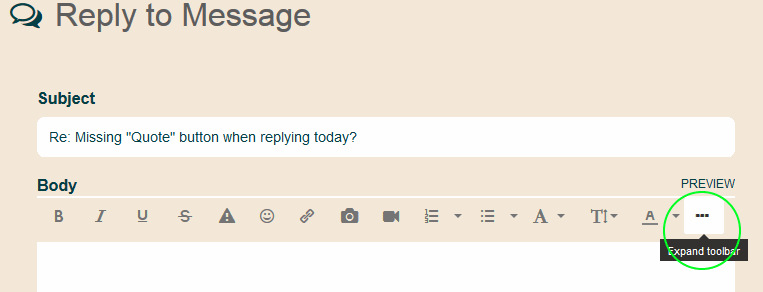
then
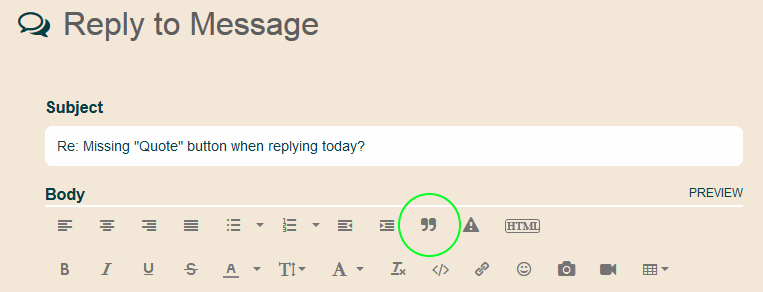
- Mark as New
- Subscribe
- Mute
- Subscribe to RSS Feed
- Permalink
- Report Inappropriate Content
03-31-2020 11:36 PM
@Nezgar wrote:
@LurganIeUk wrote:From what I have heard here it is GONE! Isn't that why every one is tagging in their replies?
If you edit after you save, then the quote button shows up again - only on desktop browsers. Which is of course a PITA.
There was a whole round of this just a week or so ago.
For me, on my S7/A8, FF, Chrome and Samsung browser don't have it.
On my W10 tablet FF has it. On my W10 laptop FF as it. The tablet sorta kinda thinks it tries to be a mobile browser but I do get the quote button.
- Mark as New
- Subscribe
- Mute
- Subscribe to RSS Feed
- Permalink
- Report Inappropriate Content
03-31-2020 11:35 PM
Nope!!!

- Mark as New
- Subscribe
- Mute
- Subscribe to RSS Feed
- Permalink
- Report Inappropriate Content
03-31-2020 11:32 PM - edited 03-31-2020 11:33 PM
@LurganIeUk wrote:Does not work. MacBook using Safari.
Make sure you click the ... button in the button bar when editing, then you get more options, one of which is the quote icon.
- Mark as New
- Subscribe
- Mute
- Subscribe to RSS Feed
- Permalink
- Report Inappropriate Content
03-31-2020 11:31 PM
@Jb456 wrote:
Here's what I have on mobile. Which I'm accustomed to by just clicking "quote" when replying.
Here's what I have when I force it to desktop mode..I also turned the screen but either way same options.
Ugg..I really don't want to download Firefox..as I don't need it on my phone but I'll do it now for a minute just to test the quote button.
@Jb456 I don't have Firefox on my phone so there's no guarantee you would get anything different....we get exactly the same thing in chrome on our phones. Unless someone else has Firefox on their phone and gets it....it may not be worth the hassle.
- Mark as New
- Subscribe
- Mute
- Subscribe to RSS Feed
- Permalink
- Report Inappropriate Content
03-31-2020 11:30 PM - edited 03-31-2020 11:31 PM
I will try the edit trick.
Does not work.
MacBook using Safari.
- Mark as New
- Subscribe
- Mute
- Subscribe to RSS Feed
- Permalink
- Report Inappropriate Content
03-31-2020 11:29 PM - edited 03-31-2020 11:29 PM
@LurganIeUk wrote:From what I have heard here it is GONE! Isn't that why every one is tagging in their replies?
If you edit after you save, then the quote button shows up again - only on desktop browsers. Which is of course a PITA.
- Mark as New
- Subscribe
- Mute
- Subscribe to RSS Feed
- Permalink
- Report Inappropriate Content
03-31-2020
11:22 PM
- last edited on
03-31-2020
11:24 PM
by
ShawnC13
![]()
From what I have heard here it is GONE! Isn't that why every one is tagging in their replies?
- Mark as New
- Subscribe
- Mute
- Subscribe to RSS Feed
- Permalink
- Report Inappropriate Content
03-31-2020 11:13 PM - edited 03-31-2020 11:45 PM
@AE_Collector wrote:Quote Button has been AWOL on my iPad for several weeks now. Never mind holding it sideways,never upside down doesn't help.
AE_Collector
Works good on my iMac and MacBook. (tongue in cheek).
- Mark as New
- Subscribe
- Mute
- Subscribe to RSS Feed
- Permalink
- Report Inappropriate Content
03-31-2020 11:12 PM - edited 03-31-2020 11:19 PM
I merged the posts on quote button into an existing thread about it just to benefit everyone. So they have been moved out of the discounted sim card thread.
* I am happy to help, but I am not a Customer Support Agent please do not include any personal info in a message to me. Click HERE to create a trouble ticket through SIMon the Chatbot *
- Mark as New
- Subscribe
- Mute
- Subscribe to RSS Feed
- Permalink
- Report Inappropriate Content
03-31-2020 11:07 PM - edited 03-31-2020 11:51 PM
Quote Button has been AWOL on my iPad for several weeks now. Never mind holding it sideways, even upside down doesn't help.
AE_Collector
- Mark as New
- Subscribe
- Mute
- Subscribe to RSS Feed
- Permalink
- Report Inappropriate Content
03-31-2020
11:01 PM
- last edited on
03-31-2020
11:18 PM
by
ShawnC13
![]()
Hmmm, guess it's all about screen real estate.....
- Mark as New
- Subscribe
- Mute
- Subscribe to RSS Feed
- Permalink
- Report Inappropriate Content
03-31-2020
11:00 PM
- last edited on
03-31-2020
11:18 PM
by
ShawnC13
![]()
@CannonFodder I get even less of a toolbar on my phone and when i switch to the desktop version i just get the big tease and the short toolbar sans the three dots.
Still the big tease when editing.
- Mark as New
- Subscribe
- Mute
- Subscribe to RSS Feed
- Permalink
- Report Inappropriate Content
03-31-2020
10:54 PM
- last edited on
03-31-2020
11:17 PM
by
ShawnC13
![]()
@darlicious I was JUST in the middle of telling @Jb456 that, but I didn't know you were also using FF on the tablet. If you have Chrome on there, maybe try that too. .... ninja'd again. 🙄 Oh, and are you using the mobile version of the site, or have you forced the desktop version?
- Mark as New
- Subscribe
- Mute
- Subscribe to RSS Feed
- Permalink
- Report Inappropriate Content
03-31-2020
10:53 PM
- last edited on
03-31-2020
11:17 PM
by
ShawnC13
![]()
@darlicious wrote:@Jb456 It works fine on my tablet in Firefox but I do have to turn my tablet sideways to get it...it will not appear when the tablet
Aaaaaand it works in chrome as long as I turn it sideways......
- Mark as New
- Subscribe
- Mute
- Subscribe to RSS Feed
- Permalink
- Report Inappropriate Content
03-31-2020
10:50 PM
- last edited on
03-31-2020
11:17 PM
by
ShawnC13
![]()
@Jb456 It works fine on my tablet in Firefox but I do have to turn my tablet sideways to get it...it will not appear when the tablet is straight up.
- Mark as New
- Subscribe
- Mute
- Subscribe to RSS Feed
- Permalink
- Report Inappropriate Content
03-31-2020
10:40 PM
- last edited on
03-31-2020
11:17 PM
by
ShawnC13
![]()
@Jb456 wrote:@ShawnC13 sorry I still don't have a quote button.
Ok, I don't recall, so have to ask..... what device are you using? I'm curious, because the quote button has been working fine for me, for the past 3, maybe 4 days now..... none of that intermittent, "now you see me, now you don't" crap. Am on desktop 'puter, using Win 7, and up-to-date Firefox..... haven't tried Chrome lately, though. Asked @darlicious about it a couple of days ago, and she said it's been working fine on her tablet too.
- Mark as New
- Subscribe
- Mute
- Subscribe to RSS Feed
- Permalink
- Report Inappropriate Content
03-16-2020 08:24 PM - edited 03-16-2020 08:25 PM
@Korth yes understand what you're saying.
In willmyphonework case I'm going to give them the benefit of the doubt.
There certificate expired Thursday evening March 12th.
Considering the current issues going on around the world with coronavirus and the weekend. I'd hope they get to updating the certificate soon.

- Mark as New
- Subscribe
- Mute
- Subscribe to RSS Feed
- Permalink
- Report Inappropriate Content
03-16-2020 08:13 PM
It is a pretty safe bet that willmyphonework.com is a "safe" site even while unsecured.
But I don't trust any sites the Powers That Be (or, rather, their automations) don't explicitly trust. Probably just didn't renew their cert (pay their fee) on time. But maybe they got hacked or maybe they just joined the Dark Side since last visited, who knows - presence of uncorruptable security authoritah always scares off problems, while lack of secure authoritah is where problems always converge.
I suppose someone somewhere could somehow do some kind of damage with IMEI lists, threaten to have them blacklisted, whatever. Risk is tiny but willmyphonework can always wait.
- Mark as New
- Subscribe
- Mute
- Subscribe to RSS Feed
- Permalink
- Report Inappropriate Content
03-16-2020 07:42 PM
Yes their website certificate has expired. This is common however most sites usually update their certificate before expiry date or on it. Some might just be slow as in this case.
As you know the site is safe...
On the screenshot you posted...click "advanced" then you should be give an option to either "go back" or "proceed to will my phone work"....
Click proceed.
- Mark as New
- Subscribe
- Mute
- Subscribe to RSS Feed
- Permalink
- Report Inappropriate Content
03-16-2020 07:37 PM
Try clearing cache/cookies on your browser, forced the webpage to download latest content.
Try logging off the account, delay at least maybe 5-10 minutes, then logging on again. This forces the server (webpage) to issue a new certificate to the client (your browser).
Try installing a new browser. I'm a fan of Brave (an open chromium), but Firefox and Chrome are immensely popular (I don't like their bloat and tracking, they ain't what they used to be).
If these approaches don't work then you'll have to update your Trusted Root Certificates. This is deliberately made "difficult" on most consumer devices - usually only provided within seasonal OS update packages - but you can google "update trusted root certificates" along with your android version and device brand/model to see what's available.
- Mark as New
- Subscribe
- Mute
- Subscribe to RSS Feed
- Permalink
- Report Inappropriate Content
03-16-2020 07:12 PM
@gblackma wrote:For the last 3 days I get this message when I try to link to willmyphonework.net from my Samsung tablet using Chrome.
It's outdated certifications..... says something to that effect in the pic you posted.
