- Community Home
- Get Support
- Re: Changing Auto Pay Card
- Subscribe to RSS Feed
- Mark Topic as New
- Mark Topic as Read
- Float this Topic for Current User
- Subscribe
- Mute
- Printer Friendly Page
- Mark as New
- Subscribe
- Mute
- Subscribe to RSS Feed
- Permalink
- Report Inappropriate Content
02-08-2022 12:54 PM
I couldn’t see any option to change the auto payment card online. Os there any way ?
Solved! Go to Solution.
- Labels:
-
My Account
-
Payment
- Mark as New
- Subscribe
- Mute
- Subscribe to RSS Feed
- Permalink
- Report Inappropriate Content
02-08-2022 07:54 PM
Thanks
- Mark as New
- Subscribe
- Mute
- Subscribe to RSS Feed
- Permalink
- Report Inappropriate Content
02-08-2022 07:53 PM
Thanks. I got it. Thanks to everyone.
- Mark as New
- Subscribe
- Mute
- Subscribe to RSS Feed
- Permalink
- Report Inappropriate Content
02-08-2022 06:24 PM
And when you do this, @nasirindia before logging into your self-serve account, recommend following this procedure to avoid the common glitches that sometimes occur with this process:
- Clear your browser's cache & cookies
- Use incognito mode
- Now, log into your self-serve account
- Click Payment tab
- Select "Manage My Card"
- Select "replace card"
- Type your address exactly as from your billing statement
- Don't use a space in the postal code
- Use ALL CAPS if necessary
- Type everything, not letting autofill complete any fields
- Mark as New
- Subscribe
- Mute
- Subscribe to RSS Feed
- Permalink
- Report Inappropriate Content
02-08-2022 01:02 PM - edited 02-08-2022 01:03 PM
@nasirindia Yes, you can change your payment card online using My Account
Just go to Payment Tab (https://selfserve.publicmobile.ca/Overview/payment/Make-a-Payment/), click Manage my card at the bottom of the page, and the click Replace this Credit Card.
Then Follow the screen and enter your new card information
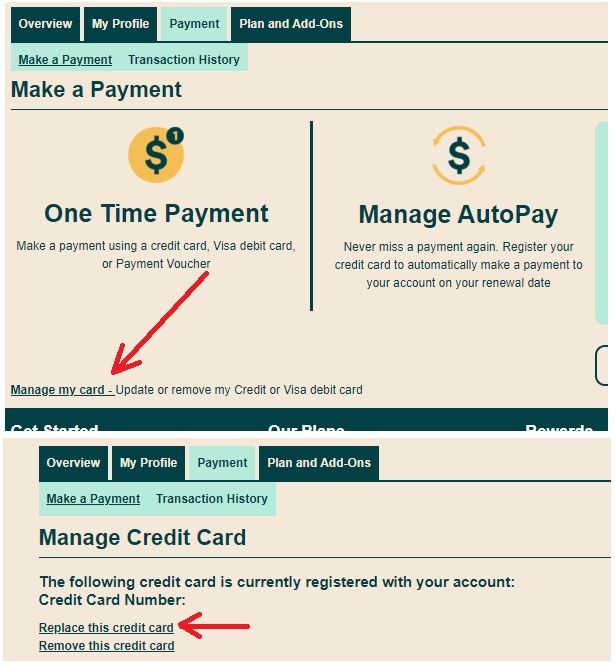
- Mark as New
- Subscribe
- Mute
- Subscribe to RSS Feed
- Permalink
- Report Inappropriate Content
02-08-2022 12:56 PM
Hi @nasirindia
close all Browser and clear cache and cookies,
and try open one Browser inPrivate mode,
