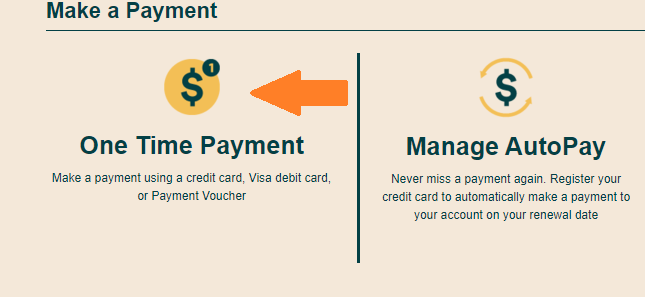Changed plan, account still says im paying old plan price next cycle bill.
- Mark as New
- Subscribe
- Mute
- Subscribe to RSS Feed
- Permalink
- Report Inappropriate Content
08-24-2020 01:30 PM - edited 01-05-2022 12:54 PM
- Mark as New
- Subscribe
- Mute
- Subscribe to RSS Feed
- Permalink
- Report Inappropriate Content
08-28-2020 01:16 AM
@losingtoday On September 21, put in $40 just to be safe.
- Mark as New
- Subscribe
- Mute
- Subscribe to RSS Feed
- Permalink
- Report Inappropriate Content
08-28-2020 01:09 AM
@losingtoday wrote:so put $30 in even though im on autopay?
I know you've been reading all kinds of numbers thrown around...me included.
There's a goofy long-standing bug in autopay when changing plans down. So the workaround is to have funds available. Just this once. So the safest thing would be to put in the $40 of your original plan. Then after the renewal you'll have $10 balance. That will go towards your NEXT renewal which will take $20 from your autopay to cover the $30 plan.
Everything flows in and out of Available Funds. Credits and rewards go in. Renewals go out after those have deposited. Then renewals will go to autopay for any more needed. Autopay is only used at renewal for amounts not already in Available Funds.
- Mark as New
- Subscribe
- Mute
- Subscribe to RSS Feed
- Permalink
- Report Inappropriate Content
08-28-2020 12:57 AM
so put $30 in even though im on autopay?
- Mark as New
- Subscribe
- Mute
- Subscribe to RSS Feed
- Permalink
- Report Inappropriate Content
08-26-2020 12:55 PM - edited 08-26-2020 12:57 PM
@losingtoday wrote:so you’re saying in september 23 (my next bill cycle date) i will still get charged $40, then october 23 i will get charged $30? i thought choosing next bill cycle meant september and not october
@losingtoday Lets say today you made a onetime payment of $40.00 so the $40 gets deposited into your account funds. On Sept 23rd the system will deduct $30 from your account funds (not AutoPay) to cover your plan renewal and you will still have $10 in your account funds.
On October 22nd the renewal system will use the remaining $10 from your account funds and will also charge via AutoPay the remainder $20 to cover the cost of your plan. So the total you end up paying for September and October is $60.
Note that any other applicable rewards have not been included in the above calculations.
- Mark as New
- Subscribe
- Mute
- Subscribe to RSS Feed
- Permalink
- Report Inappropriate Content
08-26-2020 12:39 PM
@losingtoday no... on September 23rd you will be charged $30. your self serve is saying you owe $40 because your plan hasn't changed yet. just ignore that amount, but make sure to top up and have "available funds" in your account at the time of renewal or your plan change will most likely fail. there is a glitch downgrading to a lower plan
- Mark as New
- Subscribe
- Mute
- Subscribe to RSS Feed
- Permalink
- Report Inappropriate Content
08-26-2020 12:26 PM
so you’re saying in september 23 (my next bill cycle date) i will still get charged $40, then october 23 i will get charged $30? i thought choosing next bill cycle meant september and not october
- Mark as New
- Subscribe
- Mute
- Subscribe to RSS Feed
- Permalink
- Report Inappropriate Content
08-24-2020 04:56 PM
@losingtoday wrote:i don’t understand and it’s times like these i hate that there is no one i can talk to. im on autopay. if i put in $10 (no idea how) then it will still end up taking $40, no? it does say future plan change in my account
@losingtoday Incorrect, if you make a onetime payment of $40 that amount goes into your account funds. On your next plan renewal the plan change will get executed and $30 from your $40 amount will get deducted. You will still have $10 remaining in your funds. Then during the next plan renewal after that the $10 will be used and your will only get charged the remainder $20 on your Auto-Pay.
To make a onetime payment access selfserve hit the Payments tab and follow the prompts:
- Mark as New
- Subscribe
- Mute
- Subscribe to RSS Feed
- Permalink
- Report Inappropriate Content
08-24-2020 04:43 PM
@losingtoday wrote:why should it deduct $40 when i changed my plan to $30?!
If you're pre-scheduled a plan change, ignore anything it tells you about the old plan price being shown. As stated, that doesn't get updated until later on.
As for paying $40, this is simply a suggestion to ensure that you service doesn't get cut off from some strange quirk in the payment system. Only $30 will be taken from your Public Mobile account balance, but the theory is that the system might cut the service off while incorrectly looking for $40 in the account balance.
- Mark as New
- Subscribe
- Mute
- Subscribe to RSS Feed
- Permalink
- Report Inappropriate Content
08-24-2020 03:51 PM
why should it deduct $40 when i changed my plan to $30?!
- Mark as New
- Subscribe
- Mute
- Subscribe to RSS Feed
- Permalink
- Report Inappropriate Content
08-24-2020 03:49 PM
i don’t understand and it’s times like these i hate that there is no one i can talk to. im on autopay. if i put in $10 (no idea how) then it will still end up taking $40, no? it does say future plan change in my account
- Mark as New
- Subscribe
- Mute
- Subscribe to RSS Feed
- Permalink
- Report Inappropriate Content
08-24-2020 02:23 PM
@losingtoday If you select the plan details link it should show the scheduled plan change. Ignore the amount owing message. As mentioned best to make a manual payment of $10 to avoid a system bug that will suspend you accounts when changing from a higher priced plan to a lower priced one.
- Mark as New
- Subscribe
- Mute
- Subscribe to RSS Feed
- Permalink
- Report Inappropriate Content
08-24-2020 01:55 PM
@losingtoday just to be safe - deposit 40$ manually to your Available funds on the account. On renewal date, your new plan should start with 40$ being deducted.
- Mark as New
- Subscribe
- Mute
- Subscribe to RSS Feed
- Permalink
- Report Inappropriate Content
08-24-2020 01:34 PM
@losingtoday wrote:I just changed plans from $40 to $30. My account still says I owe $40 next bill cycle. Does it just take time for changes to take effect or are they still charging going to charge me $40?
It won't change until the plan changes. It's not too bright. I suggest depositing $10 in your account though just in case. Particularly if you're on autopay. It's not entirely bulletproof on plan changes.
- Mark as New
- Subscribe
- Mute
- Subscribe to RSS Feed
- Permalink
- Report Inappropriate Content
08-24-2020 01:33 PM - edited 08-24-2020 01:35 PM
@losingtodayIf you click on change plan, what does it tell you? You will be able to see your any pending plan change.
If your plan change will take effect at your next renewal date, you will see the new plan details on your account after your next renewal.
- Mark as New
- Subscribe
- Mute
- Subscribe to RSS Feed
- Permalink
- Report Inappropriate Content
08-24-2020 01:33 PM
@losingtoday wrote:I just changed plans from $40 to $30. My account still says I owe $40 next bill cycle. Does it just take time for changes to take effect or are they still charging going to charge me $40?
@losingtoday Did you do an immediate plan change or change at next renewal date (recommended)?