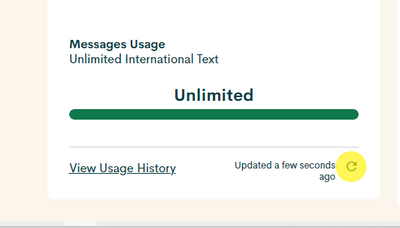- Community Home
- Get Support
- Change email address on the account
- Subscribe to RSS Feed
- Mark Topic as New
- Mark Topic as Read
- Float this Topic for Current User
- Subscribe
- Mute
- Printer Friendly Page
- Mark as New
- Subscribe
- Mute
- Subscribe to RSS Feed
- Permalink
- Report Inappropriate Content
01-09-2023
05:47 PM
- last edited on
01-09-2023
05:50 PM
by
computergeek541
![]()
I recently changed email providers and need to change the email on my account. I can’t log in because it’s the old email. How can I do this? Spent the last few hours trying to get assistance from public but no further ahead.
Solved! Go to Solution.
- Labels:
-
My Account
- Mark as New
- Subscribe
- Mute
- Subscribe to RSS Feed
- Permalink
- Report Inappropriate Content
01-17-2023 04:43 PM
Thanks for all the replies. Problem solved.
- Mark as New
- Subscribe
- Mute
- Subscribe to RSS Feed
- Permalink
- Report Inappropriate Content
01-09-2023 06:28 PM
Why do you want to leave? What part of your service are you unhappy with? Are you on the old $$ rewards program?
- Mark as New
- Subscribe
- Mute
- Subscribe to RSS Feed
- Permalink
- Report Inappropriate Content
01-09-2023 06:27 PM
How long you been a customer here, @venedam ?
One login issue for a look at the roaming options, and you're gone?
That's it, you're done?
- Mark as New
- Subscribe
- Mute
- Subscribe to RSS Feed
- Permalink
- Report Inappropriate Content
01-09-2023 06:25 PM - edited 01-09-2023 06:25 PM
Roaming plans can be accessed under the Shop tab on top of the page. Go under "Plans", then scroll down and you'll be able to view the add-ons here.
No need to access self-serve for that, @venedam
🙂
- Mark as New
- Subscribe
- Mute
- Subscribe to RSS Feed
- Permalink
- Report Inappropriate Content
01-09-2023 06:20 PM
I tried the old email first but no success. An agent has now helped and it is changed. Thanks
- Mark as New
- Subscribe
- Mute
- Subscribe to RSS Feed
- Permalink
- Report Inappropriate Content
01-09-2023 06:19 PM
Thanks for all the replies. The agent did finally get me in! I was originally trying to get in to check roaming plans and prices but now I’m ready to get rid of the Public Mobile service and go somewhere else!
- Mark as New
- Subscribe
- Mute
- Subscribe to RSS Feed
- Permalink
- Report Inappropriate Content
01-09-2023 06:14 PM
You probably couldn't get in due to caching issues with Public Mobile's lovely self-serve site, @venedam , not because the e-mail address account is no longer accessible.
When logging in to self-serve: (trust us, the below items are sometimes very necessary)
- Try clearing cache and cookies and opening an incognito tab
- Try using a completely different browser from a completely different device which does not have stored/remembered credentials
- If using a device with stored/remembered credentials on Chrome browser, sometimes when these autofill, the device also attempts to automatically log you in. If a device does this, do not tap the sign in button while it is trying to log you in as it will deliver an error message
Also, try tapping the highlighted area when logged into self-serve for a refreshed page version:
- Mark as New
- Subscribe
- Mute
- Subscribe to RSS Feed
- Permalink
- Report Inappropriate Content
01-09-2023 06:04 PM
I did try that first but couldn’t get in. Online with an agent now so hopefully get it settled
- Mark as New
- Subscribe
- Mute
- Subscribe to RSS Feed
- Permalink
- Report Inappropriate Content
01-09-2023 05:59 PM
You don't need an active email account to access self-serve.
The email address just serves as your username. Enter it + the password and you will be able to access the self-serve site.
If you forgot your login credentials, then yes, you'll need to change your email address because the password reset is sent to the email address on file.
- Mark as New
- Subscribe
- Mute
- Subscribe to RSS Feed
- Permalink
- Report Inappropriate Content
01-09-2023 05:55 PM
There's no reason you can't use the old email address to log into your account until you have customer support change the email for you. If you need to verify then send the 2FA code via SMS text message to your phone. You can disable 2FA on your profile page in your account.
To change your email address contact customer support as supplied above by the users quick to copy and paste the instructions. You will need to verify your account and possibly answer some additional verifications questions about your account in order to change the email address so it will be helpful if you can log into your self serve account to do so.
- Mark as New
- Subscribe
- Mute
- Subscribe to RSS Feed
- Permalink
- Report Inappropriate Content
01-09-2023 05:51 PM
To get your email address changed you'll have to get help with that from a Customer Support Agent.
Use the Chatbot Simon to get a service ticket started first.
- Mark as New
- Subscribe
- Mute
- Subscribe to RSS Feed
- Permalink
- Report Inappropriate Content
01-09-2023 05:51 PM
@venedam @Yes just watch your envelope top of page on the right for response
- Mark as New
- Subscribe
- Mute
- Subscribe to RSS Feed
- Permalink
- Report Inappropriate Content
01-09-2023 05:51 PM
@venedam wrote:I’ve done that and got a ticket submitted. Will they contact me?
A CSA will contact you but this isn't an immediate process. The wait time depends on how many other customres have submitted tickets.
- Mark as New
- Subscribe
- Mute
- Subscribe to RSS Feed
- Permalink
- Report Inappropriate Content
01-09-2023 05:50 PM
I’ve done that and got a ticket submitted. Will they contact me?
- Mark as New
- Subscribe
- Mute
- Subscribe to RSS Feed
- Permalink
- Report Inappropriate Content
01-09-2023 05:48 PM - edited 01-09-2023 05:50 PM
@venedam @You need supports assistance to change email
Getting help from agent
- Get help with your account the easy way by starting a conversation with our virtual assistant, SIMon. It’ll take you to relevant help articles, or if it’s something more urgent, it can help you submit a ticket to our Agents. Click here to get
Or get help right here in the community
- Alternatively, you can send a private message to our Agents by clicking here. You’ll need to be logged in to your Community account for the link to work
Edit when having trouble loggin in try incognito mode /private mode there are cache issues