- Community Home
- Get Support
- Change credit card
- Subscribe to RSS Feed
- Mark Topic as New
- Mark Topic as Read
- Float this Topic for Current User
- Subscribe
- Mute
- Printer Friendly Page
- Mark as New
- Subscribe
- Mute
- Subscribe to RSS Feed
- Permalink
- Report Inappropriate Content
01-31-2023 10:39 AM
Want to change my credit card on file because it expired
Solved! Go to Solution.
- Labels:
-
My Account
- Mark as New
- Subscribe
- Mute
- Subscribe to RSS Feed
- Permalink
- Report Inappropriate Content
01-29-2024 04:01 PM
- Mark as New
- Subscribe
- Mute
- Subscribe to RSS Feed
- Permalink
- Report Inappropriate Content
01-12-2024 10:45 AM
Thank you for simplifying for us hard headed people 🙂
- Mark as New
- Subscribe
- Mute
- Subscribe to RSS Feed
- Permalink
- Report Inappropriate Content
08-22-2023 06:14 PM
Credit card information changes are done as follows:
login to your account
click on Add-ons
You will then see your credit card information under Payment Method and can make changes using the edit icon to the right
- Mark as New
- Subscribe
- Mute
- Subscribe to RSS Feed
- Permalink
- Report Inappropriate Content
02-11-2023 01:05 PM
yes
- Mark as New
- Subscribe
- Mute
- Subscribe to RSS Feed
- Permalink
- Report Inappropriate Content
01-31-2023 11:18 AM
Would recommend doing this while in incognito or private mode, and preferably from a desktop or a laptop device:
log into your self-serve account
click the 3rd tab down on the left hand side, titled "Payments"
in the Pre-authorized area tap "Manage Payment Method"
then tap "Update Card Information"
from there, you'll be prompted to enter the complete credit card information with the new information
then tap "Save Payment Information" at the bottom
- Mark as New
- Subscribe
- Mute
- Subscribe to RSS Feed
- Permalink
- Report Inappropriate Content
01-31-2023 10:57 AM - edited 01-31-2023 10:58 AM

Clear your browser's cache & cookies or use incognito mode
Log-in to My Account
Select ‘Payments’
Select ‘Manage Payment Method’
Select "Manage Your Card"
Select "Update Card Information"

- Mark as New
- Subscribe
- Mute
- Subscribe to RSS Feed
- Permalink
- Report Inappropriate Content
01-31-2023 10:51 AM
@dompimsarah as long as you have access to My Account, you can do it yourself as shown above. let us know if you have trouble logging into My Account
- Mark as New
- Subscribe
- Mute
- Subscribe to RSS Feed
- Permalink
- Report Inappropriate Content
01-31-2023 10:45 AM
@dompimsarah wrote:I have a credit card on file and want to change it because it expired
@dompimsarah - we are customers like you here on the forum, and have no access to your account.
This is an action that is to be managed by the customer themselves through their My Account page.
Have you ever accessed your My Account before?
- Mark as New
- Subscribe
- Mute
- Subscribe to RSS Feed
- Permalink
- Report Inappropriate Content
01-31-2023 10:43 AM
@dompimsarah Just follow the instructions on the post above and you can do it yourself
- Mark as New
- Subscribe
- Mute
- Subscribe to RSS Feed
- Permalink
- Report Inappropriate Content
01-31-2023 10:42 AM
I have a credit card on file and want to change it because it expired
- Mark as New
- Subscribe
- Mute
- Subscribe to RSS Feed
- Permalink
- Report Inappropriate Content
01-31-2023 10:41 AM
login to My Account, Payment page, click Manage Payment Method, check Update card information.
there you can update your credit card
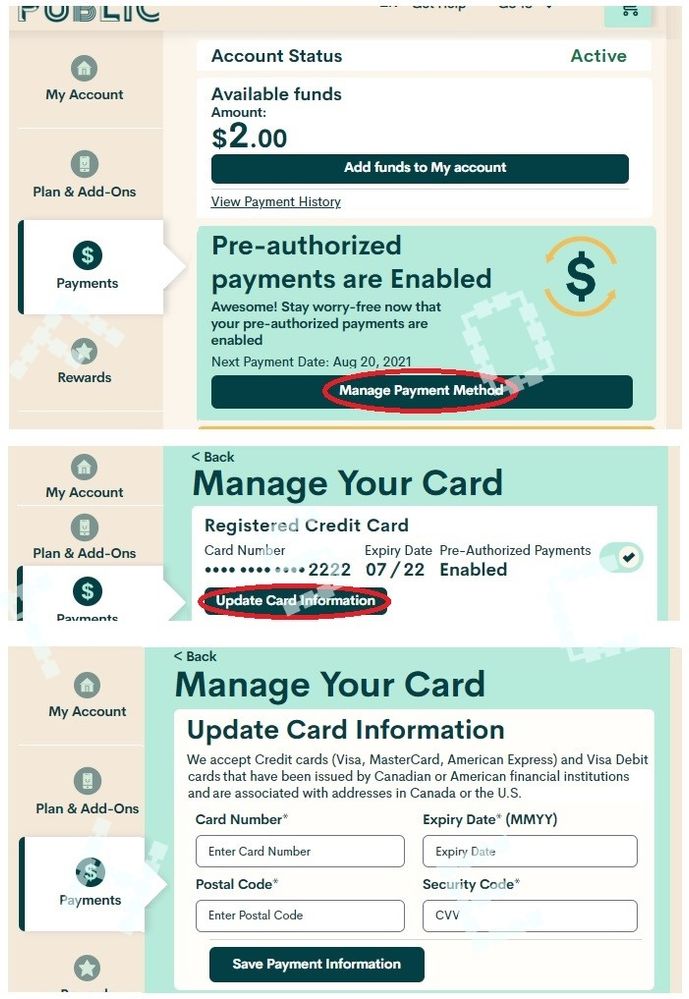
- Mark as New
- Subscribe
- Mute
- Subscribe to RSS Feed
- Permalink
- Report Inappropriate Content
01-31-2023 10:41 AM
@dompimsarah - log into your My Account here and change it:
If you happened to activate a store activation way back when and never created a My Account you can request one created here:
- Mark as New
- Subscribe
- Mute
- Subscribe to RSS Feed
- Permalink
- Report Inappropriate Content
01-31-2023 10:39 AM - edited 01-31-2023 10:42 AM
@dompimsarah Login into self serve go to payment tab and update cc info
My account
Legend and features
Change plan / update cc /auto pay

Account #/ change # port /swap SIM
