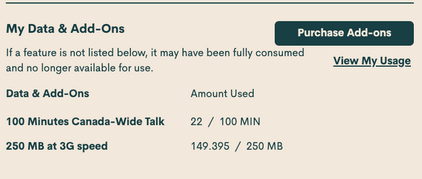Cant sign into network
- Mark as New
- Subscribe
- Mute
- Subscribe to RSS Feed
- Permalink
- Report Inappropriate Content
12-11-2021 02:21 AM - edited 01-04-2022 04:59 AM
Hello out there
I'm writing in on behalf of my Wife
As she is unable to access the web.
Cant figure out what is wrong, payments are made through auto
Pay,but no service.
Please help
- Labels:
-
Joining Public
- Mark as New
- Subscribe
- Mute
- Subscribe to RSS Feed
- Permalink
- Report Inappropriate Content
12-11-2021 01:07 PM
do you get a new number or you did transfer old number to public mobile,
for Transfer do you get a SMS message from your old carrier asking to confirm if you would like to Transfer your number. Your reply should be: YES.
if you stuck with Transferring your old Phone Number, or is not complete processing
Here’s how to contact Customer Support Agent by CS_Agent,
- you need to send a private message to Customer Support Agent by CS_Agent, by Click Here link.
- please include in your message,
- phone number,
- which carrier,
- Customer Support Agent by CS_Agent, will Response to your inbox by private message
- During business hours, we strive to answer customer messages swiftly. You will often get an answer within an hour. During peak periods, you may need to wait up to 48 hours.Customer Support Agents are available:
- Monday to Sunday: 6 AM to 10 PM EST
- Note: Public Mobile No Support by phone call or Email.. only by CS_Agent, private message..
- Check your private message inbox (click on the envelope top right of your screen)
and do a troubleshoot your device
you can try reseat the SIM card and Make sure your phone is off before removing your SIM card,
1. power off your device
2. take out the SIM card,
3. waiting a 1 minute,
4. put it back and power on,
5. toggling airplane mode off/on,
Go to Settings > General > Reset > Reset Network Settings.
This also resets Wi-Fi networks and passwords,
or visit Here link,
APN Settings On An IPhone
click Here link,
- Open the Settings app on your Android.
- Scroll to and tap either "General management" or "System," depending on what device you have.
- Tap either "Reset" or "Reset options."
- Tap the words "Reset network settings."
or visit Here link,
APN Settings On Android device
click Here link,
Ensure you have the correct APN settings by visit Here link,
Select the brand and model of your phone, After doing so, you will be provided with the exact APNs required for your phone on our network.
and do again Rebooting your phone,
*what is mean for Rebooting the phone means to turn off your phone and turn it back on again.
and try manually selecting network "3G ONLY" or WCDMA only,
for iPhone visit Here link
or Here link
for android visit Here link ,
and do Rebooting your phone ,This is quick and simple,to refreshing your network,
*what is mean for Rebooting the phone means to turn off your phone and turn it back on again.
try to check update your device,
you can try to test your SIM card in another device to you know the issue from SIM card network or your device issue.
- Mark as New
- Subscribe
- Mute
- Subscribe to RSS Feed
- Permalink
- Report Inappropriate Content
12-11-2021 11:14 AM
- Mark as New
- Subscribe
- Mute
- Subscribe to RSS Feed
- Permalink
- Report Inappropriate Content
12-11-2021 07:00 AM
@toughguy61 wrote:Hello out there
I'm writing in on behalf of my Wife
As she is unable to access the web.
Cant figure out what is wrong, payments are made through auto
Pay,but no service.
Please help
@toughguy61 - if you are speaking about an issue with mobile data, and all her other services are working, then ENSURE her mobile DATA option is turned on, and ensure her Self Serve account is showing the Data Line under her overview section (this ensures she has some left to use), like below:
Also, try one or more of the below:
*turn off your phone, leave off for a few minutes, then reboot
*removing your SIM, then reinserting it
*go into airplane mode, then going back to regular mode
*reset network settings on your device
If still issues check check that the phone's APN settings are correct:
https://www.publicmobile.ca/en/on/get-help/articles?q=apn
- Mark as New
- Subscribe
- Mute
- Subscribe to RSS Feed
- Permalink
- Report Inappropriate Content
12-11-2021 06:52 AM
She can call 611 to check her account status.
- Mark as New
- Subscribe
- Mute
- Subscribe to RSS Feed
- Permalink
- Report Inappropriate Content
12-11-2021 04:33 AM
What PM plan is your wife on?
You might want to login to your Self Serve account to check your wife data usage.
If there is some discrepancies, contact the PM CS Agent and create a ticket for them to review your wife’s account.
- Mark as New
- Subscribe
- Mute
- Subscribe to RSS Feed
- Permalink
- Report Inappropriate Content
12-11-2021 02:37 AM
@toughguy61 wrote:As she is unable to access the web.
Cant figure out what is wrong, payments are made through auto
Pay,but no service.
The sign into network message can is actually the exact message that you're specifically on a Android device if you're out as data as mentioned in the scenario above. To test for this, wait until you have a working Wi-Fi internet connnection. If you turn of your Wi-Fi and try to use your mobile data and receive the sign into netweork message, try to then load a website. it won't load because the connection won't be allowed. Then, turn your Wi-Fi back on and refresh/reload the page. if you see a message from Public Mobile about possible reason for the page not loading such a fraudulent account activity, a supsended account, or a bunch of other various other generic reasons, this is confirmation that you've ran out of mobile data.
- Mark as New
- Subscribe
- Mute
- Subscribe to RSS Feed
- Permalink
- Report Inappropriate Content
12-11-2021 02:23 AM - edited 12-11-2021 02:36 AM
Can you still make phone calls and able to text?
Try logging in to your account and make sure that it says that your plan is ACTIVE.
Also, check to see if you still have data left to use. If you don't see the data usage tracker listed, then that means that your out of data to use for your 30 day cycle.
Sometimes the auto-pay feature fails to work and doesn't put your payment through. If that's the case, then you'll have to make a manual payment with the credit card you have on file and then click on the reactivate button.