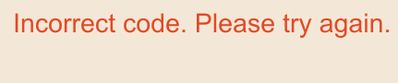- Community Home
- Get Support
- Re: Cant make a self serve account
- Subscribe to RSS Feed
- Mark Topic as New
- Mark Topic as Read
- Float this Topic for Current User
- Subscribe
- Mute
- Printer Friendly Page
Cant make a self serve account
- Mark as New
- Subscribe
- Mute
- Subscribe to RSS Feed
- Permalink
- Report Inappropriate Content
09-07-2021 09:36 AM - edited 01-06-2022 03:25 AM
I am trying to make a public mobile account so i can check how much data I’ve used so far. When i enter my phone number and submit the right code on how it is supposed to be written it responds with saying “invalid code. Please try again later.” May. Someone please help me with this problem
- Labels:
-
My Account
- Mark as New
- Subscribe
- Mute
- Subscribe to RSS Feed
- Permalink
- Report Inappropriate Content
09-07-2021 02:06 PM
get a new code
- Mark as New
- Subscribe
- Mute
- Subscribe to RSS Feed
- Permalink
- Report Inappropriate Content
09-07-2021 09:55 AM
- Mark as New
- Subscribe
- Mute
- Subscribe to RSS Feed
- Permalink
- Report Inappropriate Content
09-07-2021 09:50 AM
If you've tried too many times, it may lock you out as well when you may need to wait an hour or so and retry. I'm not sure if the 611 menu system will give you a balance update on your data but you could try that too?
- Mark as New
- Subscribe
- Mute
- Subscribe to RSS Feed
- Permalink
- Report Inappropriate Content
09-07-2021 09:42 AM
- Clear your browser and/or try a different one.
- Reboot your device and/or switch devices.
- Open one tab only.
- Use secret/incognito mode.
- Firefox, chrome, safari or edge work best.
Now try again.
- Mark as New
- Subscribe
- Mute
- Subscribe to RSS Feed
- Permalink
- Report Inappropriate Content
09-07-2021 09:40 AM
Did you initially activate your plan in store or at home?
If in store, you will need to create a self service account.
https://selfserve.publicmobile.ca/self-registration/
If at home, you already created a self service account when you activated your SIM card. Your login is the the email address and you would have picked your password.
The website is finicky. Try a different web browser, clear cache or incognito mode. Or try a different device.