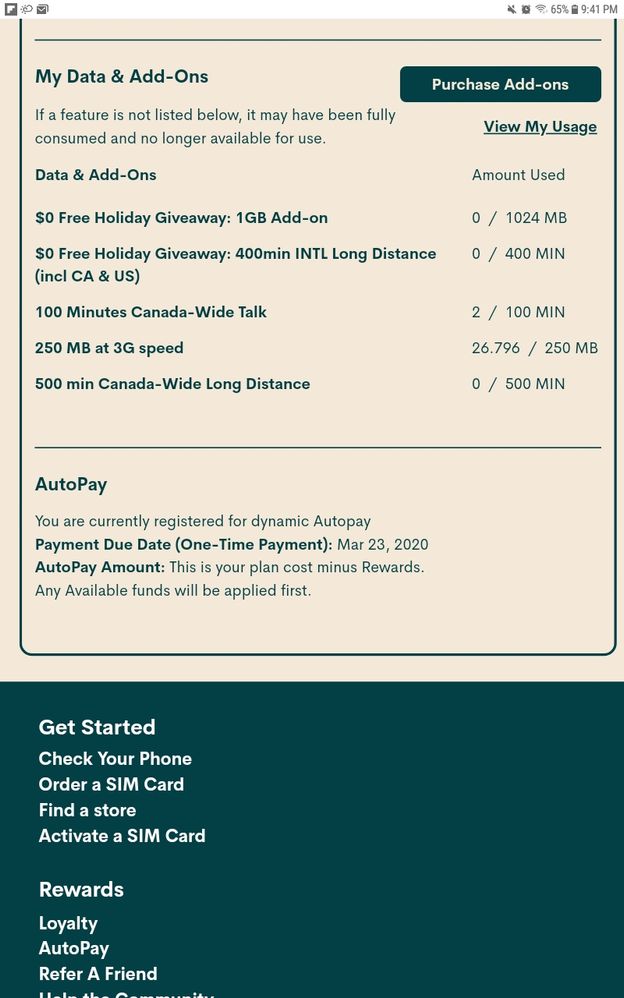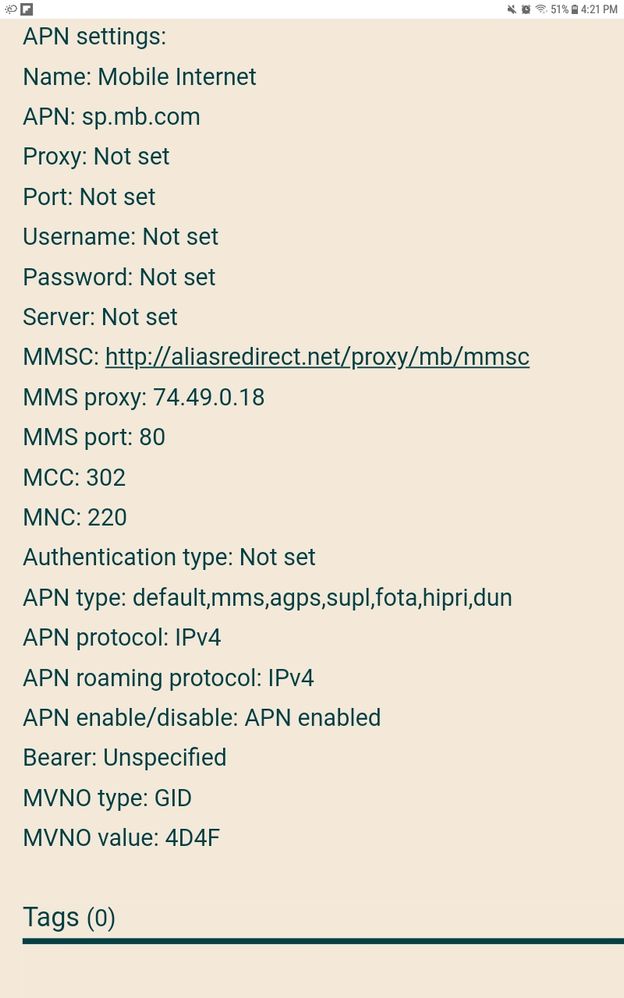- Community Home
- Get Support
- Cant get data working on new phone
- Subscribe to RSS Feed
- Mark Topic as New
- Mark Topic as Read
- Float this Topic for Current User
- Subscribe
- Mute
- Printer Friendly Page
- Mark as New
- Subscribe
- Mute
- Subscribe to RSS Feed
- Permalink
- Report Inappropriate Content
03-23-2020 04:16 PM - edited 01-05-2022 10:03 AM
Hi just switched from koodo mobile to this one. everything works great but when i switch my data on its not working at all. Yes i checked for airplane mode restrictions etc. Ive tried it all. I feel like its not been activated properly.. Someon please help. I have a 1Gb data plan that i bought with my monthly plan.
Thanks
Solved! Go to Solution.
- Mark as New
- Subscribe
- Mute
- Subscribe to RSS Feed
- Permalink
- Report Inappropriate Content
03-23-2020 08:49 PM
Thankyou. the factory reset worked and fixed it.
- Mark as New
- Subscribe
- Mute
- Subscribe to RSS Feed
- Permalink
- Report Inappropriate Content
03-23-2020 08:47 PM
thanks for the help the factory reset fixed it !
- Mark as New
- Subscribe
- Mute
- Subscribe to RSS Feed
- Permalink
- Report Inappropriate Content
03-23-2020 05:39 PM - edited 03-23-2020 05:42 PM
Follow the following instruction to perform a network reset on your LG G4 H-812 to get your mobile data working
https://www.hardreset.info/devices/lg/lg-g4-h812-canada/reset-network-settings/
- Mark as New
- Subscribe
- Mute
- Subscribe to RSS Feed
- Permalink
- Report Inappropriate Content
03-23-2020 05:34 PM
@Seanljq was there data showing in your self service account? If there was not, and it didn't look like mine, then you are out of data. Enable data and try sending a mms (picture). If it works then your apn settings are correct. And when you have data, it should work.
- Mark as New
- Subscribe
- Mute
- Subscribe to RSS Feed
- Permalink
- Report Inappropriate Content
03-23-2020 05:26 PM
Hi So i followed all your steps and still no data. :catsad:
- Mark as New
- Subscribe
- Mute
- Subscribe to RSS Feed
- Permalink
- Report Inappropriate Content
03-23-2020 05:19 PM
@Seanljq log into your self service account and see if you have data. It should look like the screenshot below, in your case xxx/ 1gig data. If there is data, then we try the network reset, use this link to see how to reset your network. Then reenter your Apn settings and restart your phone again and try to get data again. https://www.hardreset.info/devices/lg/lg-g4-h812-canada/reset-network-settings/
- Mark as New
- Subscribe
- Mute
- Subscribe to RSS Feed
- Permalink
- Report Inappropriate Content
03-23-2020 05:19 PM
@Seanljq wrote:HI so I changed the settings restarted my phone and still no data sadly....
Follow the link above about resetting your network settings then. If that won't work you will then need to do a factory reset on your phone.
* I am happy to help, but I am not a Customer Support Agent please do not include any personal info in a message to me. Click HERE to create a trouble ticket through SIMon the Chatbot *
- Mark as New
- Subscribe
- Mute
- Subscribe to RSS Feed
- Permalink
- Report Inappropriate Content
03-23-2020 05:08 PM
HI so I changed the settings restarted my phone and still no data sadly....
- Mark as New
- Subscribe
- Mute
- Subscribe to RSS Feed
- Permalink
- Report Inappropriate Content
03-23-2020 05:03 PM - edited 03-23-2020 05:06 PM
@Seanljq there's a problem with most LG phones. To work properly on PM. They require at minimum a network reset and sometimes a factory one.
Before we try this, change the APN settings, enable mobile data( disable WiFi if applicable) and restart the phone and try to access the internet, or send an mms (picture) text message.
If this doesn't work, use this link to see how to reset your network.
https://www.hardreset.info/devices/lg/lg-g4-h812-canada/reset-network-settings/
- Mark as New
- Subscribe
- Mute
- Subscribe to RSS Feed
- Permalink
- Report Inappropriate Content
03-23-2020 05:01 PM
@Seanljq wrote:My phone is a LG 4 Android version 6.0. Model Number LG-H812
@Seanljq now LG phones have been known to require a network reset or even a factory reset when switching to PM to get the data to work. Not sure if that is needed when you are coming from higher up the Telus Food chain or not. You can try to do a network reset on your phone and see if that works. The link below will show you how to change your APN settings for your phone.
Here is a great site to set up your APN and instructions on how to do it. Find the APN Settings for Public Mobile here!
* I am happy to help, but I am not a Customer Support Agent please do not include any personal info in a message to me. Click HERE to create a trouble ticket through SIMon the Chatbot *
- Mark as New
- Subscribe
- Mute
- Subscribe to RSS Feed
- Permalink
- Report Inappropriate Content
03-23-2020 04:52 PM - edited 03-23-2020 05:12 PM
@Seanljq the make and model of your phone would help. Have you enabled data on your phone?
Use this link to see how to access the APN settings on your LG 4 phone https://www.helpforsmartphone.com/public/en/lg/g4/android-5-1/guides/22/Set-up-Internet-LG-G4
- Mark as New
- Subscribe
- Mute
- Subscribe to RSS Feed
- Permalink
- Report Inappropriate Content
03-23-2020 04:51 PM
My phone is a LG 4 Android version 6.0. Model Number LG-H812
- Mark as New
- Subscribe
- Mute
- Subscribe to RSS Feed
- Permalink
- Report Inappropriate Content
03-23-2020 04:48 PM
Hi how do i switch the APN settings that you are talking about? Pls and thankyou
- Mark as New
- Subscribe
- Mute
- Subscribe to RSS Feed
- Permalink
- Report Inappropriate Content
03-23-2020 04:47 PM
@Seanljq if you post your APN settings here we can help you check them. What's the make and model of your phone? Thanks.
- Mark as New
- Subscribe
- Mute
- Subscribe to RSS Feed
- Permalink
- Report Inappropriate Content
03-23-2020 04:42 PM
HI thanks for the reply but i made this switch last friday
- Mark as New
- Subscribe
- Mute
- Subscribe to RSS Feed
- Permalink
- Report Inappropriate Content
03-23-2020 04:39 PM
- Mark as New
- Subscribe
- Mute
- Subscribe to RSS Feed
- Permalink
- Report Inappropriate Content
03-23-2020 04:20 PM
Did you adjust the APN setting to the public mobile settings?
- Mark as New
- Subscribe
- Mute
- Subscribe to RSS Feed
- Permalink
- Report Inappropriate Content
03-23-2020 04:20 PM - edited 03-23-2020 04:41 PM
@Seanljq these are PM's APN settings. Check yours against them. And change them as needed. Once you set them, restart your phone. Turn it off, wait 30 seconds and restart it. What's the make and model of your phone? Thanks.