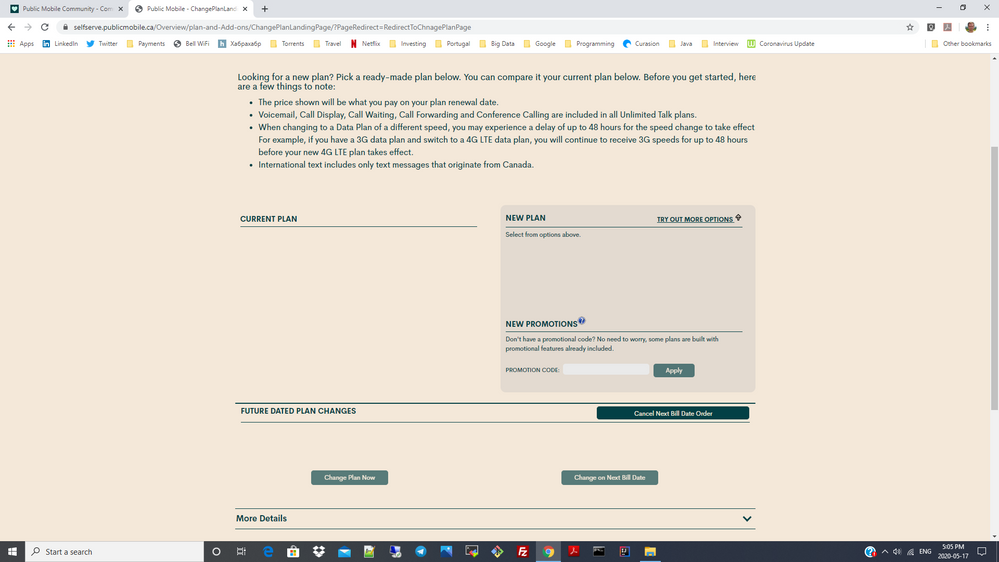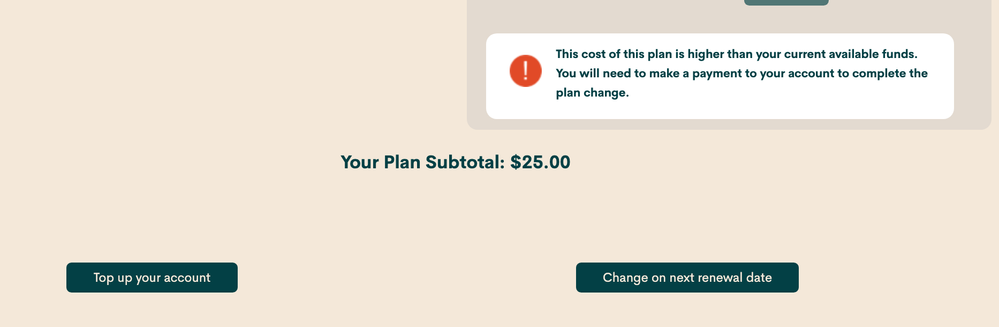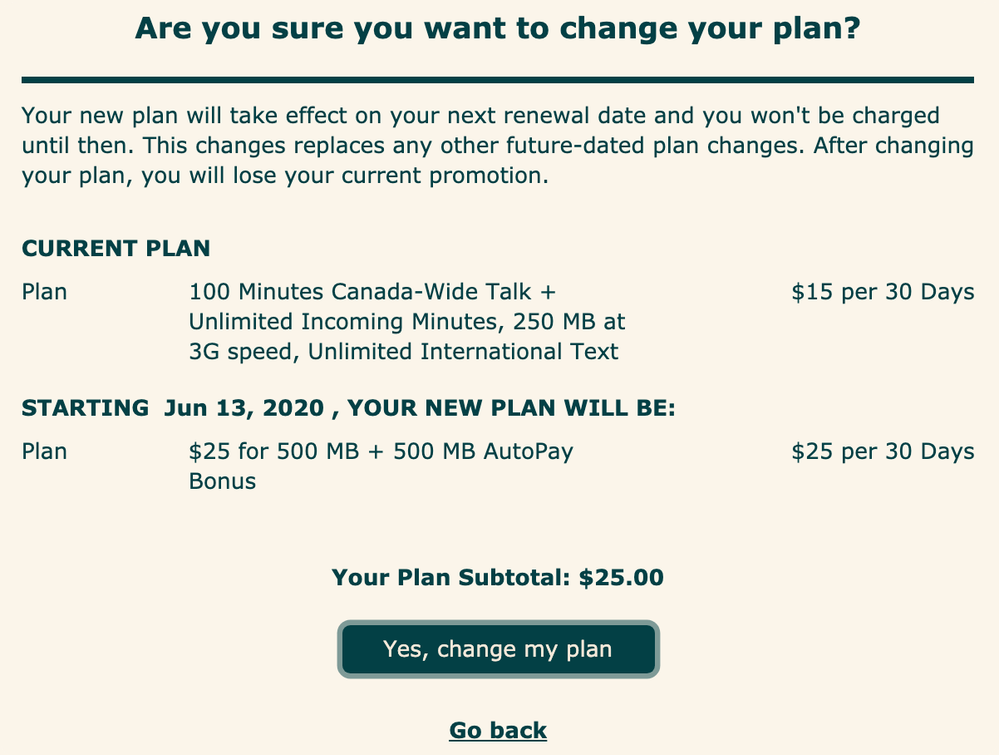- Community Home
- Get Support
- Re: Cannot change my plan
- Subscribe to RSS Feed
- Mark Topic as New
- Mark Topic as Read
- Float this Topic for Current User
- Subscribe
- Mute
- Printer Friendly Page
- Mark as New
- Subscribe
- Mute
- Subscribe to RSS Feed
- Permalink
- Report Inappropriate Content
05-17-2020 05:16 PM - edited 01-05-2022 10:49 AM
Hi,
need to downgrade my plan since not using much data anymore.
Tried to click on 'Change plan' and have the screen where there is no info about my current plan and available plans to choose from. (I attached the screenshot).
Seems like a web page error to me.
I'd wait until it resolved but my next payment date is May 19, and current plan is for 3 months, so I will paying till the end of summer for data I don't need.
Thanks for your help in advance.
Serguei
Solved! Go to Solution.
- Mark as New
- Subscribe
- Mute
- Subscribe to RSS Feed
- Permalink
- Report Inappropriate Content
06-25-2020 06:59 PM
I had the same issue. If you balance is 0 even if your account is in good standing. Add a balance, ( I added monthly balance $25 - of my plan) then it let me change the plan - downgrade or upgrade.
- Mark as New
- Subscribe
- Mute
- Subscribe to RSS Feed
- Permalink
- Report Inappropriate Content
05-19-2020 12:46 AM
@Barbie2 clearing the cache helps by deleting the information stored on websites. it forces the site to redownload and store fresh/new data to the hard drive. sometimes with previously stored cache, errors can occur and cause wrong things to be displayed on the webpage, slow loading of pages, etc.
- Mark as New
- Subscribe
- Mute
- Subscribe to RSS Feed
- Permalink
- Report Inappropriate Content
05-18-2020 01:46 PM
I see many responses that say clear your cache. Is this because the web page interface is very specific as to what your browser is? I have not had an issue where I needed to do this but was just asking.
Thank you 💗😄
- Mark as New
- Subscribe
- Mute
- Subscribe to RSS Feed
- Permalink
- Report Inappropriate Content
05-17-2020 05:36 PM
@serguei, I wanted to see if I see the same issues on your end. And I am not seeing the issues. I am using Chrome just like you, but that shouldn't;t be the issue anyway. Did you notice that you weird message Cancel Next Bill Order?
If I read correctly, you are currently on a 90-day period. Letting you know, if you change your plan, you will no longer have access to the 90-day option anymore, and the plan becomes a monthly payment schedule.
Just for this sake, you may want to apply manually some funds into your account. And click on Change Plan on Renewal Date. May 19th is literally around the corner, and by reducing your plan on the next renewal date it will save a few bucks sooner than later! I decided to choose a different plan, and I got this message instead:
If you click on Change on Next Renewal Date did you get this window to review, if so, feel confident and click on Yes, Change My Plan. And if not, go back and select the plan that you want. You will always get a warning.
- Mark as New
- Subscribe
- Mute
- Subscribe to RSS Feed
- Permalink
- Report Inappropriate Content
05-17-2020 05:26 PM
Hi serguei,
I changed my plan this morning, I was using firefox browser and it worked fine.
Likely that you need to clear your browser cookies, if it doesn't work try switching browsers.
- Mark as New
- Subscribe
- Mute
- Subscribe to RSS Feed
- Permalink
- Report Inappropriate Content
05-17-2020 05:20 PM
@serguei Clear your cache, restart your computer and try again.
- Mark as New
- Subscribe
- Mute
- Subscribe to RSS Feed
- Permalink
- Report Inappropriate Content
05-17-2020 05:17 PM
@serguei wrote:Hi,
need to downgrade my plan since not using much data anymore.
Tried to click on 'Change plan' and have the screen where there is no info about my current plan and available plans to choose from. (I attached the screenshot).
Seems like a web page error to me.
I'd wait until it resolved but my next payment date is May 19, and current plan is for 3 months, so I will paying till the end of summer for data I don't need.
Thanks for your help in advance.
Serguei
Have you cleared your cache and I would suggest using your browser in incognito mode and trying again?
* I am happy to help, but I am not a Customer Support Agent please do not include any personal info in a message to me. Click HERE to create a trouble ticket through SIMon the Chatbot *