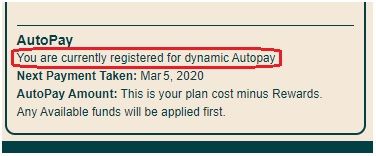- Community Home
- Get Support
- Re: Cancelled phone plan but I'm still getting cha...
- Subscribe to RSS Feed
- Mark Topic as New
- Mark Topic as Read
- Float this Topic for Current User
- Subscribe
- Mute
- Printer Friendly Page
Cancelled phone plan but I'm still getting charged
- Mark as New
- Subscribe
- Mute
- Subscribe to RSS Feed
- Permalink
- Report Inappropriate Content
05-26-2022 02:01 AM
I've cancelled my auto pay multiple times but it is still charging me. Is there a number or any suggestions on how to completely deactivate
- Labels:
-
Payment
- Mark as New
- Subscribe
- Mute
- Subscribe to RSS Feed
- Permalink
- Report Inappropriate Content
05-26-2022 11:08 AM
unnecessary repetition
- Mark as New
- Subscribe
- Mute
- Subscribe to RSS Feed
- Permalink
- Report Inappropriate Content
05-26-2022 09:56 AM
If you did click on this

and you do Not see this

you should not be on autopay and should not be automatically charged. But glitches do occur. Remove your credit card from the file and if you are not PM customer anymore contact agent for clarification and potential refund.
- Mark as New
- Subscribe
- Mute
- Subscribe to RSS Feed
- Permalink
- Report Inappropriate Content
05-26-2022 02:32 AM
Log into self service and use the option to remove the credit card information from the account. That will stop you from being charged.
- Mark as New
- Subscribe
- Mute
- Subscribe to RSS Feed
- Permalink
- Report Inappropriate Content
05-26-2022 02:10 AM
@krystenevens97 You sure your Autopay has been disabled? So, you can still login to My Account? If so, do you still see this on your Overview page (bottom on the page)
If you do, that mean your Autopay is still enabled. You can either go to Payment page, Autopay and disable it. Or you can use *611 to disable if you remember your 4 digits PINs
If you don't see what was showing above and sure Autopay has been disabled but does not work, open a ticket with PM Support to have them investigate:
1. If you have access to My account: At https://publicmobile.ca/chatbot.
Start by typing "Submit a ticket", then click "Contact Us", Then click "Other", then click "Click here to submit a ticket ↗"
2. If you don't have access to My Account or have trouble with Chatbot: Private message CS Agent at:
https://productioncommunity.publicmobile.ca/t5/notes/composepage/note-to-user-id/22437
**Monitor your Community inbox (envelope icon on the top right) after the ticket is opened. CS Agent will reply you there