- Community Home
- Get Support
- Re: Can't view plan details
- Subscribe to RSS Feed
- Mark Topic as New
- Mark Topic as Read
- Float this Topic for Current User
- Subscribe
- Mute
- Printer Friendly Page
Can't view plan details
- Mark as New
- Subscribe
- Mute
- Subscribe to RSS Feed
- Permalink
- Report Inappropriate Content
08-14-2021 12:29 PM - edited 01-06-2022 03:07 AM
- Mark as New
- Subscribe
- Mute
- Subscribe to RSS Feed
- Permalink
- Report Inappropriate Content
12-19-2022 10:09 AM
@nickcorona this has been an old thread. you still have problem with checking My Account?
Since My Account has some cache issue, usually it is advised you click the Refresh button 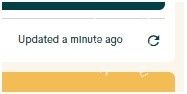
For me, I rather use Incognito mode all the time to get the correct info without clicking the refresh button
- Mark as New
- Subscribe
- Mute
- Subscribe to RSS Feed
- Permalink
- Report Inappropriate Content
12-19-2022 10:07 AM
I shouldn't have to use a different browser. I should be able to view my plan details on any browser...
- Mark as New
- Subscribe
- Mute
- Subscribe to RSS Feed
- Permalink
- Report Inappropriate Content
08-14-2021 03:40 PM
@dannascimento wrote:Tried on a different machine (was trying in the PC, now I tried on my phone, so definitely no cookies nor cache issue.) Thankfully it recognized my payment and my plan is no longer expired, but I still have the error when going to the plan details.
- Edit -
Now that my plan is working again I went off my wi-fi and used the LTE internet from my phone, same error. So the error is also not related to my own home internet.
IF you are talking about just the Plan Details area, this area can be strange and just not populate sometimes.
It will come back though.
This may be a case of just keep checking back.
- Mark as New
- Subscribe
- Mute
- Subscribe to RSS Feed
- Permalink
- Report Inappropriate Content
08-14-2021 02:49 PM
can you provide a screenshot for your facing a error and block your person info,
- Mark as New
- Subscribe
- Mute
- Subscribe to RSS Feed
- Permalink
- Report Inappropriate Content
08-14-2021 02:44 PM - edited 08-14-2021 02:46 PM
Tried on a different machine (was trying in the PC, now I tried on my phone, so definitely no cookies nor cache issue.) Thankfully it recognized my payment and my plan is no longer expired, but I still have the error when going to the plan details.
- Edit -
Now that my plan is working again I went off my wi-fi and used the LTE internet from my phone, same error. So the error is also not related to my own home internet.
- Mark as New
- Subscribe
- Mute
- Subscribe to RSS Feed
- Permalink
- Report Inappropriate Content
08-14-2021 02:41 PM
i do test the web is working 100%
i suggest you can try it for a different Browser
and do clear cache and cookies for any Browser,
how to clear cache and cookies in microsoft edge browser visit Here
and use a Browser from your computer,is better
use Browser microsoft edge or chrome latest version
and just make sure your Browser is up to date update
sometime is the Browser is not update is give a issue.
for microsoft edge how to update your browser visit Here
and Restart your computer, is will help a lot,
and if you use a home internet please do one thing take your power internet off for about
a 1 minute and put it back on,to refreshing your network,
- Mark as New
- Subscribe
- Mute
- Subscribe to RSS Feed
- Permalink
- Report Inappropriate Content
08-14-2021 02:32 PM
I just tried mine. All working.
- Mark as New
- Subscribe
- Mute
- Subscribe to RSS Feed
- Permalink
- Report Inappropriate Content
08-14-2021 02:27 PM
I have the same problem, tried 3 different browsers. Worst is that on the front page it says my plan is expired and my phone is not working atm.
- Mark as New
- Subscribe
- Mute
- Subscribe to RSS Feed
- Permalink
- Report Inappropriate Content
08-14-2021 12:55 PM
@nickcorona try different browsers (Chrome/Edge/Firefox). Or try Incognito mode. Or try on a different machine, try on your phone browser
- Mark as New
- Subscribe
- Mute
- Subscribe to RSS Feed
- Permalink
- Report Inappropriate Content
08-14-2021 12:46 PM
Different browser might help. Not a cause for concern.
- Mark as New
- Subscribe
- Mute
- Subscribe to RSS Feed
- Permalink
- Report Inappropriate Content
08-14-2021 12:42 PM
@nickcorona wrote:"Oh no!
It looks like something went wrong, but don’t panic.Log out and then log back in again to continue. Or return to the Login Page."
Logging in and out doesn't work.
Give it a try in a few minutes...I just tried it and was successful.
- Mark as New
- Subscribe
- Mute
- Subscribe to RSS Feed
- Permalink
- Report Inappropriate Content
08-14-2021 12:32 PM - edited 08-14-2021 02:43 PM
i suggest you can try it for a different Browser
and do clear cache and cookies for any Browser,
how to clear cache and cookies in microsoft edge browser visit Here
and use a Browser from your computer,is better
use Browser microsoft edge or chrome latest version
and just make sure your Browser is up to date update
sometime is the Browser is not update is give a issue.
for microsoft edge how to update your browser visit Here
and Restart your computer, is will help a lot,
and if you use a home internet please do one thing take your power internet off for about
a 1 minute and put it back on,to refreshing your network,
