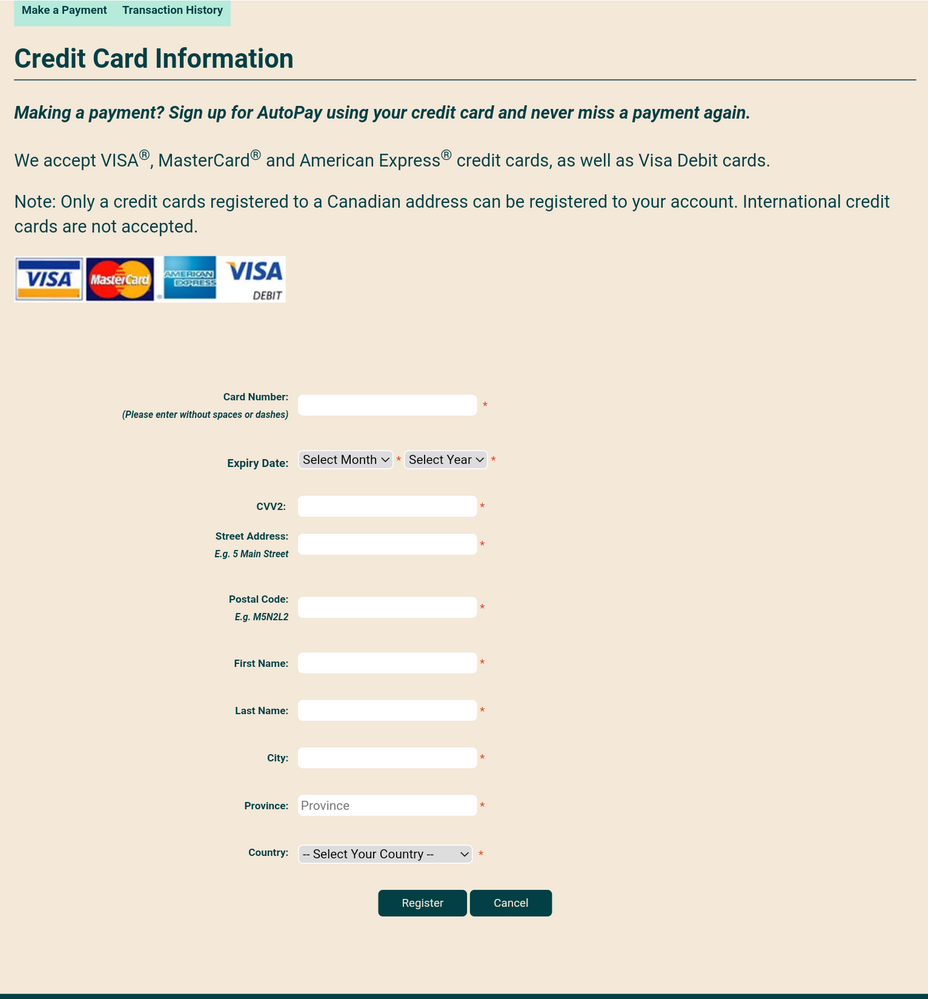- Community Home
- Get Support
- Can't update my Credit Card for Auto Pay
- Subscribe to RSS Feed
- Mark Topic as New
- Mark Topic as Read
- Float this Topic for Current User
- Subscribe
- Mute
- Printer Friendly Page
- Mark as New
- Subscribe
- Mute
- Subscribe to RSS Feed
- Permalink
- Report Inappropriate Content
03-15-2022 05:54 PM
My credit card expired and I'm trying to register my new card to my account for auto-pay but I keep getting this error message:
Unable to Process Transaction
Sorry, your credit card transaction was denied by your card issuer, so this purchase could not be completed. Your credit card has not been charged. Please contact your card issuer for more information.
How do I update my card? My next payment is coming up and I don't want to have my service suspended.
Solved! Go to Solution.
- Labels:
-
My Account
-
Payment
- Mark as New
- Subscribe
- Mute
- Subscribe to RSS Feed
- Permalink
- Report Inappropriate Content
03-16-2022 07:07 PM
Glad you were able to update successfully. 🙂
It is a known issue. So much so, that Public Mobile actually included this tidbit in their Get Help Articles:
https://www.publicmobile.ca/en/on/get-help/articles/pay-for-your-services-online
- Mark as New
- Subscribe
- Mute
- Subscribe to RSS Feed
- Permalink
- Report Inappropriate Content
03-16-2022 04:02 PM
Thanks for the update and that is indeed the other option when it won't be accepted in the street address. I will update my post to reflect that option as usually adding it to the street address works but obviously it didn't in your case. Happy to hear you are all sorted out.
To contact customer support click below:
https://productioncommunity.publicmobile.ca/t5/notes/composepage/note-to-user-id/22437
To pre-verify your account include your full name, address, email, phone # and 4 digit acct pin #
- Mark as New
- Subscribe
- Mute
- Subscribe to RSS Feed
- Permalink
- Report Inappropriate Content
03-16-2022 03:56 PM
It turns out the problem was my Apt number, there is usually a seperate line on web forms for apt/unit/suite # and this is how it is displayed on my credit card bill:
Firstname Lastname
Apt #
# Street name
City Province Postal Code
Since there was no separate line for the apt/unit/suite #, I added it to the address line since that is what people usually do when there is only one line to enter the info e.g. 123-456 Street Name, but this was being rejected by the validation system.
The solution was to enter the address without the apt #
Auto pay has now been updated
- Mark as New
- Subscribe
- Mute
- Subscribe to RSS Feed
- Permalink
- Report Inappropriate Content
03-15-2022 06:16 PM - edited 03-16-2022 04:05 PM
Read the advice in the spoiler below before attempting to update your card info again.
I just click on one time payment and in the middle of the page you can click on manage my card. Then I follow this procedure....
Follow this method when making a manual payment/adding a card to the account....only use the emboldened portion of the instructions if the payment card is already on file.
- Reboot your device.
- Clear your browser, use secret/incognito mode in firefox, chrome or safari.
- Choose replace card rather than remove card.
- Copy your address from your billing statement.
- Add your apt/unit/suite # to the street address. ie. 101-123 1ST AVE W, CITY, PROV.
- Do not put a space in the postal code. X0X0X0 not X0X 0X0.
- USE ALL CAPS if necessary.
- Do not use autofill. Type everything manually.
*Use the full name on your card. Double check your billing statement address with your official Canada Post address. Also check with your card issuer the language that your address is with them as some members have discovered it to be in French when they use English and vice versa.
Once you successfully update your card do not attempt your payment immediately. Log out/in then go to make a payment to pay for your renewal. Otherwise if you were not suspended I would recommend a $1 test payment. Follow my further instructions for a successful payment to unsuspend your account.
Do not try more than two attempts at adding a card or payments ( successful or not) or you will continue to get this message. Wait at least 1 hour to try a third time another hour for your 5th try....and so on....and do not make more than 4 unsuccessful tries with the same card in a 24 hour period or you will trigger a fraud alert lock out requiring assistance from customer support.
Go to make a payment. Choose the "other amount" option and add $1 more than the amount owing and submit the payment. If that is successful go back to your overview page and if it does not say active click on the reactivate button. If that works log out and reboot. If that does not work and your payment is in your balance rather than showing $1 then go to the usage or plans page. Click on lost/stolen and suspend your service. Log out/in. Resume your service. Your balance should now be $1. Log out and reboot.
You can also try adding your updated card info thru "Edit your profile" on the overview page. Once on that page go to the top right and click on the message reminding you to update your autopay card info and you will be brought to the following page....update you info here. Once accepted log out and wait one hour and make a $1 test payment to see if it is processed.
Edit:
As noted by the OP in this thread sometimes dropping your suite/apt # altogether from your address will solve the issue.
@mercurystar edited and updated...thx!
To contact customer support click below:
https://productioncommunity.publicmobile.ca/t5/notes/composepage/note-to-user-id/22437
To pre-verify your account include your full name, address, email, phone # and 4 digit acct pin #
- Mark as New
- Subscribe
- Mute
- Subscribe to RSS Feed
- Permalink
- Report Inappropriate Content
03-15-2022 06:10 PM
Hi @0077, Your original reply was completely different. No worry, good you catched that yourself... but after I mentioned Fraud lock?? lol
- Mark as New
- Subscribe
- Mute
- Subscribe to RSS Feed
- Permalink
- Report Inappropriate Content
03-15-2022 06:07 PM
- Mark as New
- Subscribe
- Mute
- Subscribe to RSS Feed
- Permalink
- Report Inappropriate Content
03-15-2022 06:03 PM
@mercurystar wrote:My credit card expired and I'm trying to register my new card to my account for auto-pay but I keep getting this error message:
Unable to Process Transaction
Sorry, your credit card transaction was denied by your card issuer, so this purchase could not be completed. Your credit card has not been charged. Please contact your card issuer for more information.How do I update my card? My next payment is coming up and I don't want to have my service suspended.
@mercurystar - remove your old card completely, then add a new one. IF you have had many failed attempts already, wait 1 hour (there could be a temporary fraud alert on your account) then try again. After waiting the alert should be cleared.
Go to the bottom, left of the page under the Payment TAB found here:
- Mark as New
- Subscribe
- Mute
- Subscribe to RSS Feed
- Permalink
- Report Inappropriate Content
03-15-2022 06:02 PM
@mercurystar did you try to update your credit card using Replace credit card option ? How many times you tried? You cannot try more than twice in an hour, I think or that would trigger a Fraud Lock. Please wait an hour
Or if you need it changed quick, please open ticket with PM CS Agent :
Click on the Bubble or directly at : https://publicmobile.ca/chatbot. Follow this to get to ticket open screen quicker:
type: Contact CS Agent
Click "Contact Us"
Click "Other"
Click "Click here to submit a ticket"
you will then direct to another page to open ticket.
After ticket is submitted, make sure to check your Community Inbox(top right corner envelope icon) periodically for response from PM's CS Agent
If you have problems submitting a ticket, you can also send a private message to the moderators (but this can take longer):
https://productioncommunity.publicmobile.ca/t5/notes/composepage/note-to-user-id/22437