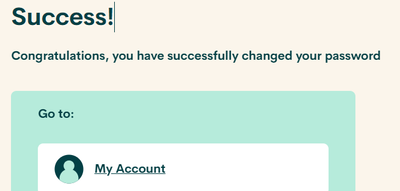- Mark as New
- Subscribe
- Mute
- Subscribe to RSS Feed
- Permalink
- Report Inappropriate Content
10-10-2022
09:32 PM
- last edited on
10-10-2022
09:35 PM
by
Dunkman
![]()
Hello,
I have used xxxxxxxx to reset password, and it said Success (see below). But when I go to My account using the new password, it didn't work.
Could you please help ASAP as i need my phone to access my work.
Regards,
Shenyi
Edit by Dunkman: removed personal information
Solved! Go to Solution.
- Labels:
-
My Account
- Mark as New
- Subscribe
- Mute
- Subscribe to RSS Feed
- Permalink
- Report Inappropriate Content
10-11-2022 12:34 AM - edited 10-11-2022 12:42 AM
Just FYI, I have got the same experience trying to log in tonight. also subbed a ticket.
EDIT: verification code never sent by email, had to use phone number.
- Mark as New
- Subscribe
- Mute
- Subscribe to RSS Feed
- Permalink
- Report Inappropriate Content
10-10-2022 11:32 PM
thank you. submitted a ticket. 😀
- Mark as New
- Subscribe
- Mute
- Subscribe to RSS Feed
- Permalink
- Report Inappropriate Content
10-10-2022 11:21 PM
@Shenyi wrote:Thank you. I have tried all those suggestions but I still get the same error message.
@Shenyi so, you tried Incognito mode or a different browser and then use the latest password you set to login?
If that is the case, you will have to open ticket with PM support. Since you cannot login to My Account , this is how you would hope ticket for this situation:
1. For faster response (2-48 hours), use this direct link: https://publicmobile.ca/chatbot.
**Start with typing "Forgot Login Information", click "Contact Us", click "Click here to submit a ticket".
2. Or Private message to the CS Agent: https://productioncommunity.publicmobile.ca/t5/notes/composepage/note-to-user-id/22437
**Monitor your Community inbox (envelope icon on the top right) after the ticket is opened. CS Agent will reply to you there
- Mark as New
- Subscribe
- Mute
- Subscribe to RSS Feed
- Permalink
- Report Inappropriate Content
10-10-2022 11:10 PM
open ticket with PM support
At https://publicmobile.ca/chatbot.
Start by typing "Submit a ticket", then click "Contact Us", Then click "Other", then click "Click here to submit a ticket
have trouble with Chatbot: Private message CS_Agent
https://productioncommunity.publicmobile.ca/t5/notes/composepage/note-to-user-id/22437
- Mark as New
- Subscribe
- Mute
- Subscribe to RSS Feed
- Permalink
- Report Inappropriate Content
10-10-2022 10:34 PM
Thank you. I have tried all those suggestions but I still get the same error message.
- Mark as New
- Subscribe
- Mute
- Subscribe to RSS Feed
- Permalink
- Report Inappropriate Content
10-10-2022 10:21 PM
you might have picked the wrong solution!! take advice from last post
- Mark as New
- Subscribe
- Mute
- Subscribe to RSS Feed
- Permalink
- Report Inappropriate Content
10-10-2022 10:19 PM
@Shenyi wrote:Thank you. I also exceeded max login attempts. Do I have to wait three hours to retry?
There is no wait time. The lockout is for that browsing session. Clear your cookieds and close the broweser. Open the browser and try again.
- Mark as New
- Subscribe
- Mute
- Subscribe to RSS Feed
- Permalink
- Report Inappropriate Content
10-10-2022 10:17 PM
@Shenyi you don't. The 3 hours limit is no longer there
Did you try using Incognito mode? or you try to use another browser? Try that with the new password you have just reset.
- Mark as New
- Subscribe
- Mute
- Subscribe to RSS Feed
- Permalink
- Report Inappropriate Content
10-10-2022 10:01 PM
Thank you. I also exceeded max login attempts. Do I have to wait three hours to retry?
- Mark as New
- Subscribe
- Mute
- Subscribe to RSS Feed
- Permalink
- Report Inappropriate Content
10-10-2022 09:35 PM
Try a different browser or device or use private mode. The site can be flaky.
- Mark as New
- Subscribe
- Mute
- Subscribe to RSS Feed
- Permalink
- Report Inappropriate Content
10-10-2022 09:35 PM
The self service account is finicky.
Try to login in using a different webbrowser, clear cache or incognito mode. Or try a different device.
P.S. I will remove some of your personal information from this public forum