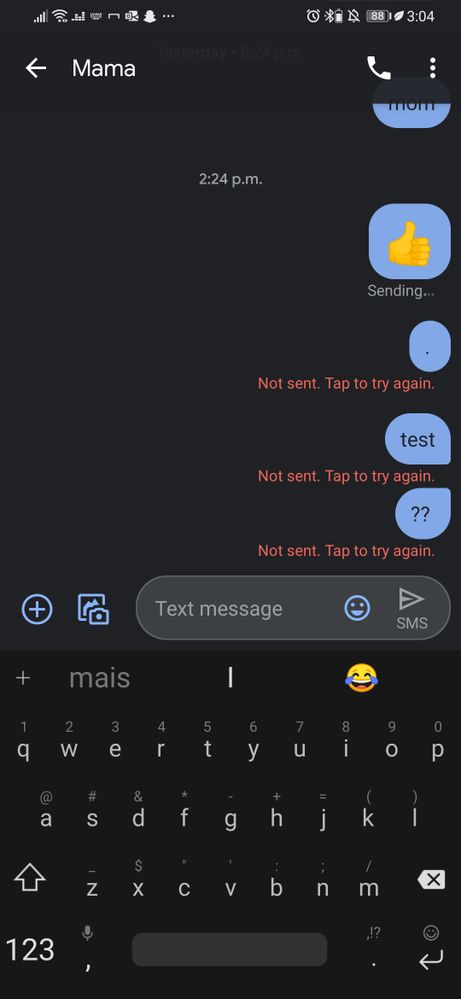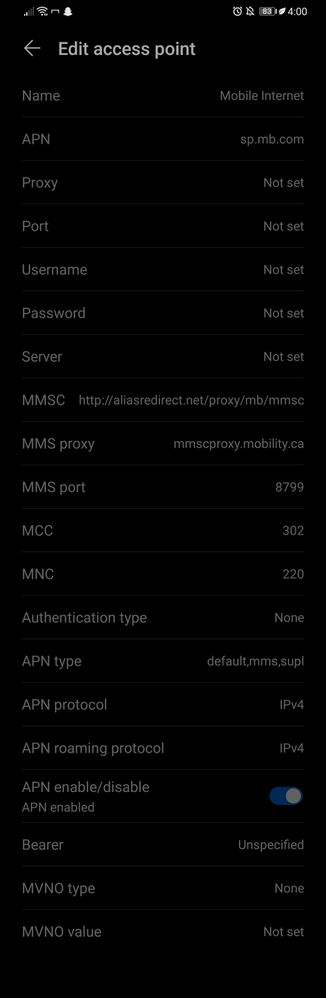- Community Home
- Get Support
- Can't send SMS texts after updating to EMUI 10 (An...
- Subscribe to RSS Feed
- Mark Topic as New
- Mark Topic as Read
- Float this Topic for Current User
- Subscribe
- Mute
- Printer Friendly Page
- Mark as New
- Subscribe
- Mute
- Subscribe to RSS Feed
- Permalink
- Report Inappropriate Content
01-19-2020 03:03 PM - edited 01-05-2022 09:05 AM
Hey, so yesterday I updated my Huawei P30 to the new version of EMUI (based on Android 10). Since then, I can't send SMS texts but I can receive SMS, Calling and Data also works.
I tried all steps enumerated in this thread and nothing works:
I removed the sim card from my phone, and put it in my family's iPhone 7 and Asus Zenfone, and in both cases I was able to send SMS texts. I tried changing the SMSC number for Public Mobile's one, which is 16475800172, but it was already set to that one. Below is a screenshot of what appears when I try sending a text.
Thank you for your responses on what I should do.
*N'hésitez pas à répondre en français svp*
Solved! Go to Solution.
- Labels:
-
Phones
- Mark as New
- Subscribe
- Mute
- Subscribe to RSS Feed
- Permalink
- Report Inappropriate Content
02-09-2020 12:56 AM
@ngomez Nice one! Im sure you have made @santipugo month! It may have taken three weeks to finally find the solution for the issue but there it is. The community rocks!
- Mark as New
- Subscribe
- Mute
- Subscribe to RSS Feed
- Permalink
- Report Inappropriate Content
02-08-2020 11:59 PM
OH MY GOD, thank you so much, it worked!!!!!!!
- Mark as New
- Subscribe
- Mute
- Subscribe to RSS Feed
- Permalink
- Report Inappropriate Content
02-08-2020 11:58 PM
For anyone having the problem where you cannot send SMS after updating your P30 Pro to EMUI 10, I fixed it by doing the following (No device reset required).
Install the HiSuite app on your PC. Set up your phone as instructed by following the screen prompts.
- Use HiSuite to backup (optional - I backed up just to have it done, but is not necessary)
- Use HiSuite’s App Manager to uninstall the Messages app (can’t be uninstalled on the phone)
- Use Play Store to reinstall Messenger.
- Use Messenger - SMS works.
SMS now works. I hope that helps anyone else having the problem.
- Mark as New
- Subscribe
- Mute
- Subscribe to RSS Feed
- Permalink
- Report Inappropriate Content
01-21-2020 03:24 PM - edited 01-21-2020 03:25 PM
Another thing to check.
Settings
Apps
Default Apps
Then SMS app
Make sure it's set to "messages"

- Mark as New
- Subscribe
- Mute
- Subscribe to RSS Feed
- Permalink
- Report Inappropriate Content
01-21-2020 03:18 PM - edited 01-21-2020 03:20 PM
I have a P30 and P30Pro both on public mobile. Both phones from Koodo.
Upgraded to EMUI 10 a few days ago. Everything is working perfectly.
@santipugo maybe try resetting all settings? (Before doing a downgrade or factory reset?)
Go to settings
Then system & updates
Then reset
Then reset all settings (your lock screen / fingerprint, face recognition will be wiped and you'll have to redo them)
Also go to Google Play store and see if you need any updates.
I know mine did a bunch of updates after emui10 and I do recall a messaging update. Can't remember if that update was through Play store or a side software update.
- Mark as New
- Subscribe
- Mute
- Subscribe to RSS Feed
- Permalink
- Report Inappropriate Content
01-21-2020 03:09 PM
Just an anecdote to this issue... Got a guy at work here with a P30 Pro that was upgraded to EMUI 10, and he's not having a texting issue (with SaskTel network) but is having an issue with his email account getting locked out or something...
So appears to be a few issues with this update...
- Mark as New
- Subscribe
- Mute
- Subscribe to RSS Feed
- Permalink
- Report Inappropriate Content
01-21-2020 02:56 PM
I tried sending myself a SMS text, but the same thing happens. I tried sending a SMS to a new number (that I had never texted to before) and also deleting a conversation with someone a text regulary, but still nothing..
- Mark as New
- Subscribe
- Mute
- Subscribe to RSS Feed
- Permalink
- Report Inappropriate Content
01-21-2020 06:59 AM
I have a Huawei P30 (from Koodo). Received the EMUI 10 update on Thursday the 16th. Have not had any issues on Public Mobile with it. The update left all settings (APN,etc) exactly how it was prior to the update.
You may want to try connecting to your computer and use Huawei Hisuite to revert back to emui 9.1...NOTE: As it informed me you can revert back to 9.1 but prior to doing so you must back up all your data as it will be lost downgrading back to 9.1......
Once you revert back then reinstall emui 10 again.
But as others mentioned if you're having problems with other apps (ie: Facebook messaging) there might be other issues.
Give us an update when you can!
- Mark as New
- Subscribe
- Mute
- Subscribe to RSS Feed
- Permalink
- Report Inappropriate Content
01-21-2020 03:22 AM - edited 01-21-2020 03:26 AM
@santipugo I've noticed that when you performed your test, you were trying to send a text message to your mom. When testing SMS functionality, one useful technique is often to send a message to yourself (to the same phone number). When you do this, this eliminates any potential issues with other carriers or the other person's phone (I'm aware that the message isn't leaving your phone, but the concept is still sound).
I remember a while back, siwtching carriers would cause some Android phone user to be unable to send outgoing text messages within an existing text messaging coversation. If that happened, the only way to fix this that I know of was to delete the conversation with that person and to start a new one. I know that you haven't recently switched to Public Mobile, phone software can act strangely some of the time, so I think this might be worth considering. If you go this route, ensure that there is no information in that text messaging conversation that you need to keep.
- Mark as New
- Subscribe
- Mute
- Subscribe to RSS Feed
- Permalink
- Report Inappropriate Content
01-21-2020 03:08 AM - edited 01-21-2020 04:43 AM
@santipugo I was hoping this would work for you. I think youre going to be forced into the factory reset as your only choice. While a pain to do its regular part of the life of an LG device owner. Report back your results and accept a solution so the next person who does the update and encounters the same issue will know the fix.
- Mark as New
- Subscribe
- Mute
- Subscribe to RSS Feed
- Permalink
- Report Inappropriate Content
01-21-2020 12:19 AM
Thank you for the detailed reply. I followed each step carefully, but it didn't seem to work... I think I might have to factory reset and hopefully it'll work
- Mark as New
- Subscribe
- Mute
- Subscribe to RSS Feed
- Permalink
- Report Inappropriate Content
01-19-2020 04:54 PM
@santipugo If you have done the following:
- Clear your app cache.
- Clear your app data.
- Updated your app.
- Reset network settings.
The next step is to clear your cache partition
- With your phone turned off, press and hold both the Volume Up and Power buttons simultaneously for at least 10 seconds.
- Let go of the buttons when the Honor logo appears.
- Shortly after seeing the logo, the EMUI screen shows up with the recovery mode options.
- Press the Volume Down button to scroll to and highlight Wipe cache partition option.
- Then press the Power button to confirm selection.
- Use the Volume buttons to scroll to and highlight the next options and Power button to confirm selection.
If this does not work you will have to back up your data and do a factory reset.
- Mark as New
- Subscribe
- Mute
- Subscribe to RSS Feed
- Permalink
- Report Inappropriate Content
01-19-2020 04:49 PM - edited 01-19-2020 04:50 PM
@santipugo wrote:I am using the Google messages app and it doesn't work. I tried installing Facebook messenger, and 2 other texting apps, but I still can't send anything. I forced closed and cleared app cache and still nothing...
Facebook messenger is an app that works over data, not on SMS protocol. So all I'm reading here is that you have more than a SMS problem, something with your data is also wonky.
Have you tried a network reset?
Check the APN setting as provided by @darlicious.
Edit: ninja'd by @popping!
- Mark as New
- Subscribe
- Mute
- Subscribe to RSS Feed
- Permalink
- Report Inappropriate Content
01-19-2020 04:45 PM
@santipugo wrote:I am using the Google messages app and it doesn't work. I tried installing Facebook messenger, and 2 other texting apps, but I still can't send anything. I forced closed and cleared app cache and still nothing...
Time to try network reset.
If still not working, backup data and factory reset.
- Mark as New
- Subscribe
- Mute
- Subscribe to RSS Feed
- Permalink
- Report Inappropriate Content
01-19-2020 04:44 PM
@santipugo wrote:I mean, I'm having issues with both SM and MMS😅😅
Uninstall / reinstall the messaging app? Switch to another messaging app?
A couple of years ago an app update made Google Messages unusable for me on the phone I had then. I switched to Textra (make sure that you are ok with their privacy policy) for a while. And when I tried Google Messages again later the bug had been fixed in an update and it worked flawlessly again.
- Mark as New
- Subscribe
- Mute
- Subscribe to RSS Feed
- Permalink
- Report Inappropriate Content
01-19-2020 04:39 PM - edited 01-21-2020 12:18 AM
I mean, I'm having issues with both SMS and MMS😅😅
- Mark as New
- Subscribe
- Mute
- Subscribe to RSS Feed
- Permalink
- Report Inappropriate Content
01-19-2020 04:31 PM
@santipugo There are some differences in your APN settings....doesnt help SMS but if your also having problems with your MMS....
- Mark as New
- Subscribe
- Mute
- Subscribe to RSS Feed
- Permalink
- Report Inappropriate Content
01-19-2020 04:05 PM
I am using the Google messages app and it doesn't work. I tried installing Facebook messenger, and 2 other texting apps, but I still can't send anything. I forced closed and cleared app cache and still nothing...
- Mark as New
- Subscribe
- Mute
- Subscribe to RSS Feed
- Permalink
- Report Inappropriate Content
01-19-2020 04:03 PM
I followed your steps, forced it to use Videotron or Bell, and then came back to Public Mobile and it still doesn't work
- Mark as New
- Subscribe
- Mute
- Subscribe to RSS Feed
- Permalink
- Report Inappropriate Content
01-19-2020 04:02 PM
Do you know how to disable VoLTE on Huawei phones? I did a google search and the only thing I found is how to enable it
- Mark as New
- Subscribe
- Mute
- Subscribe to RSS Feed
- Permalink
- Report Inappropriate Content
01-19-2020 04:00 PM
These are mine, do you see anything wrong that I should try changing?
- Mark as New
- Subscribe
- Mute
- Subscribe to RSS Feed
- Permalink
- Report Inappropriate Content
01-19-2020 03:53 PM
You tested your SIM card with another phone and sending text is wortking. Therefore, it is not account related. SMS message is sent by piggyback on the cellular voice channel. Therefore, if voice call is working, SMS should work.
1. Are you using Google Messages app? If not, install and try it.
2. Backup all your text messages and delete all messages.
3. Clear messages app cache and forced close the messages app
4. Do a network reset to set network related parameters to default.
5. Backup your data. Do a factory reset.
- Mark as New
- Subscribe
- Mute
- Subscribe to RSS Feed
- Permalink
- Report Inappropriate Content
01-19-2020 03:40 PM
@Luddite wrote:@santipugo Maybe you'd like to roll back to an earlier version that was bug free for you, and await the next version? https://huaweiadvices.com/downgrade-huawei-phone-from-android-10-emui-10-to-pie-emui-9-0-or-9-1/
That's exactly what I was thinking, and you just made it a bit easier for the OP! 👍
- Mark as New
- Subscribe
- Mute
- Subscribe to RSS Feed
- Permalink
- Report Inappropriate Content
01-19-2020 03:30 PM
@santipugo Maybe you'd like to roll back to an earlier version that was bug free for you, and await the next version? https://huaweiadvices.com/downgrade-huawei-phone-from-android-10-emui-10-to-pie-emui-9-0-or-9-1/
>>> ALERT: I am not a CSA. Je ne suis pas un Agent du soutien à la clientèle.
- Mark as New
- Subscribe
- Mute
- Subscribe to RSS Feed
- Permalink
- Report Inappropriate Content
01-19-2020 03:22 PM
@ChuckYeah Unless a texting app utilizes cellular data, APN setting are completely irrelevant to SMS. In fact, cellular data can be OFF and SMS would still function.
The only idea I have is:
• Go to Settings
• Then go to Mobile networks and select a network other than Public Mobile, Telus, or Koodo
• When you exit the menu the phone should lose the network.
• Repeat the process and select Public Mobile as your mobile network.
@santipugo This should force a reset of the message centre settings. It won't fix an inheremt OS problem which you may have created. Hopefully an android guru can assist.
>>> ALERT: I am not a CSA. Je ne suis pas un Agent du soutien à la clientèle.
- Mark as New
- Subscribe
- Mute
- Subscribe to RSS Feed
- Permalink
- Report Inappropriate Content
01-19-2020 03:13 PM - edited 01-19-2020 03:16 PM
@santipugo Also check and see if VoLTE is enabled. If so disable it.
A google search uncovered this which may be the issue:
You may be sending messages using Advanced messaging.
If your outgoing message box is blue, the message has been sent using Advanced messaging. Troubleshoot as follows:
Since the other party's phone may not support Advanced messaging, send a normal SMS message instead.
From huawei.com
- Mark as New
- Subscribe
- Mute
- Subscribe to RSS Feed
- Permalink
- Report Inappropriate Content
01-19-2020 03:08 PM
Try checking your APN Settings.
For Android, click:
Settings > More / More Networks / Wireless & Networks > Mobile/Cellular Networks > Access Point Names >
These are mine:
Name: Mobile Internet
APN: sp.mb.com
Proxy: Not set
Port: Not set
Username: Not set
Password: Not set
Server: Not set
MMSC: http://aliasredirect.net/proxy/mb/mmsc
MMS proxy: 74.49.0.18
MMS port: 80
MCC: 302
MNC: 220
Authentication type: Not set
APN type: default,mms,agps,supl,fota,hipri
APN protocol: IPv4
APN roaming protocol: IPv4
APN enable/disable: APN enabled
Bearer: Unspecified
MVNO type: GID
MVNO value: 4D4F
- I would like to update my payment info but can't find the "payments" tab under my account. in Get Support
- Told about brand restrictions after subscribing after chatbot confirmation in Get Support
- Useless customer service in Get Support
- Update address in Get Support
- USA style postal code when updating card information in Get Support