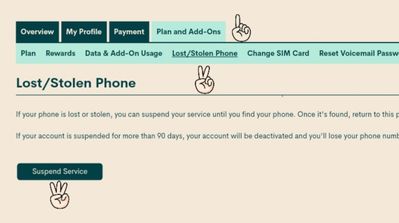- Community Home
- Get Support
- Re: Can't make calls
- Subscribe to RSS Feed
- Mark Topic as New
- Mark Topic as Read
- Float this Topic for Current User
- Subscribe
- Mute
- Printer Friendly Page
Can't make calls
- Mark as New
- Subscribe
- Mute
- Subscribe to RSS Feed
- Permalink
- Report Inappropriate Content
08-06-2020 12:45 PM - edited 01-05-2022 12:42 PM
- Mark as New
- Subscribe
- Mute
- Subscribe to RSS Feed
- Permalink
- Report Inappropriate Content
08-06-2020 04:55 PM - edited 08-06-2020 04:56 PM
Thanks everyone, I googled how to restart it (duh! hold power button and then three options appear, one of which is restart!)
It worked, I am now connected once again to the network.
Thank you!
Hope everyone is safe and the interruption didn't cause anything serious.
- Mark as New
- Subscribe
- Mute
- Subscribe to RSS Feed
- Permalink
- Report Inappropriate Content
08-06-2020 04:51 PM - edited 08-06-2020 04:53 PM
If rebooting your phone does not work you may need to reconnect to the network. Turn airplane mode on for a minute. Turn airplane mode off. Check for a signal and /or your network settings to make sure you are connected. Reboot again if necessary.
Edit: Reboot is to completely power off your phone then restart it vs just turning the screen off.
- Mark as New
- Subscribe
- Mute
- Subscribe to RSS Feed
- Permalink
- Report Inappropriate Content
08-06-2020 04:50 PM
@BabakR wrote:Thanks but not sure how to do that, it is a oneplus 7 pro
I think that gblackma means to turn your phone off for 30 seconds and to turn it back on, not to restart it multiple times.
- Mark as New
- Subscribe
- Mute
- Subscribe to RSS Feed
- Permalink
- Report Inappropriate Content
08-06-2020 04:47 PM
Thanks but not sure how to do that, it is a oneplus 7 pro
- Mark as New
- Subscribe
- Mute
- Subscribe to RSS Feed
- Permalink
- Report Inappropriate Content
08-06-2020 04:44 PM
@BabakR restart your phone, wait 30 seconds and restart it. Stay safe.
- Mark as New
- Subscribe
- Mute
- Subscribe to RSS Feed
- Permalink
- Report Inappropriate Content
08-06-2020 04:43 PM
"Sorry about that! Our team was recently made aware of an outage impacting multiple carriers in Eastern Canada. Services have been restored."
I am still unable to make calls, outside of Ottawa (West). I'm seeing the exact same error message that I've seen for the past several hours: "Mobile network not available"
And at the top it tells me that I'm only able to make emergency calls.
Please advise ASAP.
Thank you
- Mark as New
- Subscribe
- Mute
- Subscribe to RSS Feed
- Permalink
- Report Inappropriate Content
08-06-2020 01:45 PM
Hi there,
Sorry about that! Our team was recently made aware of an outage impacting multiple carriers in Eastern Canada. Services have been restored.
Thank you for your patience!
- The Public Mobile Team
- Mark as New
- Subscribe
- Mute
- Subscribe to RSS Feed
- Permalink
- Report Inappropriate Content
08-06-2020 12:51 PM
There seems to be an outage in Ontario outside of Toronto @Sheri1 . Check the map https://www.telus.com/en/on/outages If you aren't located within the outage, try these tricks to reset your service. You could try in order:
1.Restarting your phone. Turn it off, remove the SIM card, reinsert it, wait 5 minutes and restart it.
2.Putting your phone on aeroplane mode for 5 minutes. Take it off and restart.
3.From your self service account enable the lost/ stolen feature log out, wait 5 minutes, log in and take it off. Log out and restart your phone.
If they fail contact the moderators and ask them to reset your service for you. There are 2 ways to contact the Moderator Team:
- Faster response- Get help with your account the easy way by starting a conversation with our virtual assistant, SIMon. It’ll take you to relevant help articles, or if it’s something more urgent, it can help you submit a ticket to the Moderator Team. Click here to get started.
- Slower- Alternatively, you can send a private message to the Moderators by clicking here. You’ll need to be logged in to your Community account for the link to work.
Once connected to Simon, you will be asked to log in again with your community user name and password. Please do, this allows you to continue and send your message.
- Check your private message sent box (click on the envelope top right of your screen) to make sure the message was sent.
- Keep an eye on the envelope top right of your screen. The mods answer will show up there. When it does, you will be asked to verify your self service account, with your password and login. Doing so allows the process to continue. Stay safe.
- Mark as New
- Subscribe
- Mute
- Subscribe to RSS Feed
- Permalink
- Report Inappropriate Content
08-06-2020 12:48 PM
If you are in the GTA there maybe an outage.
https://istheservicedowncanada.com/status/telus/6167865-toronto-ontario-canada
- Mark as New
- Subscribe
- Mute
- Subscribe to RSS Feed
- Permalink
- Report Inappropriate Content
08-06-2020 12:47 PM - edited 08-06-2020 12:48 PM
@Sheri1 depending on your location there is a service outage right now in Montreal and Ontario areas