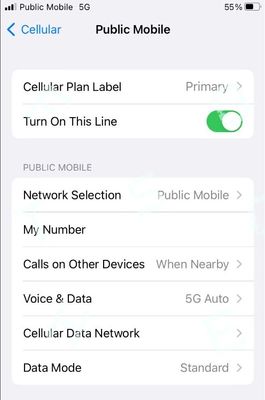Can not compete activation esim Not installed
- Mark as New
- Subscribe
- Mute
- Subscribe to RSS Feed
- Permalink
- Report Inappropriate Content
04-04-2024 08:46 AM
I signed up yesterday and went to activate service in the app. picked phone number and got a message ESIM not installed. I retried the 3 times now only get a contact support.
I have iPhone 13 Pro max and have a physical sim already active with another carrier, and am opening second line with Can/US on plan on the a esim
Several weird things happening and yes I tried almost all things listed in the forms.
I never got a welcome email or a QR code for my esim
Every time I log in it sends me a code to enter the app even after clicking the trust device ( I have like 52 email codes from yesterday alone)
I can not access anything on my account other then a welcome page and instructions to activate the esim in the app (which I can not do), I can not even cancel and close my account if I wanted to. Heck I can't even see what info I have on my account as it seems I can only see the welcome page only. This is on website and app
I try opening the get support on the app in which I am already logged into and it asks what the issue is and then says I have to log in again to get support which I do and it opens to a blank screen with only the words "Done"
Can anyone advise on how I can contact someone to either change and get a physical sim (which I can pick up at TELUS store) or how I can get them to send me a QR code to activate my esim? And/or how I can just cancel this entire mess of a setup service
- Labels:
-
My Account
-
Other
-
Service
- Mark as New
- Subscribe
- Mute
- Subscribe to RSS Feed
- Permalink
- Report Inappropriate Content
04-04-2024 09:39 AM
I was talking with a ca agent and they advise that a rain never hit generated so I have to get a physical sim now but no local stores other then a Telus but still waiting to figure out how to activate the physical sim stage as my account is locked in a activate eSIM stage
- Mark as New
- Subscribe
- Mute
- Subscribe to RSS Feed
- Permalink
- Report Inappropriate Content
04-04-2024 09:32 AM
Did you get to the eSIM installation step? Either the app will ask for your permission to do it for you, or you can get the QR code to install yourself.
If you missed the step to install by the app, there is a QR code in your Welcome email. Open it from a computer, or another device, then use your phone to scan it to install the eSIM profile on your phone.
Once you installed the eSIM profile, (or If you got passed that step eSIM installation step), try to reboot your phone once.
If it still does not connect and if you have another active sim on the phone, disable those non PM sim (eSIM/Physical sim) using the SIM Manager on the phone or simply remove the physical sim.
And make sure the one associated with PM sim and your phone number is enabled.
On iPhone: Settings->Cellular , make sure the PM eSIM is set as Primary on "Cellular Plan Label" and "Turn on This Line" is toggled on
Then click Reset All Networks on your phone and it will work. (Please note that Reset all Networks will also erase your saved Wifi and Bluetooth connections, but you just need to add them back after). Also, it is possible you have to reset it multiple times for it to work.
if it still does not work, Please open ticket with PM support (or if you already got the physical sim, message them and they can update the sim card number to make active the physical sim card)
Start by typing "Submit a ticket", then click "Contact Us", then "Other", then "Log In", finally click "Click here to submit a ticket ↗"
2. If you have trouble with Chatbot or you don't have access to My Account: Private message CS Agent at:
https://productioncommunity.publicmobile.ca/t5/notes/composepage/note-to-user-id/22437
**Monitor your Community inbox (envelope icon on the top right) after ticket submitted, CS Agent will reply to you there
- Mark as New
- Subscribe
- Mute
- Subscribe to RSS Feed
- Permalink
- Report Inappropriate Content
04-04-2024 09:17 AM
To contact a Customer Support Agent, there are 2 methods:
- Use the ticketing system for a faster response time. Click here and type Customer Support Agent, then select Contact Us, then select Other (or the topic that more closely matches your request). Click the result which states Click here to submit a ticket and follow the prompts, or,
- Send a private message to the Customer Support Agent by clicking here You’ll need to be logged into your Community account for the link to work.
Watch for their response in your Community private mailbox which will be indicated by a number on the small envelope icon to the left of your Community avatar.