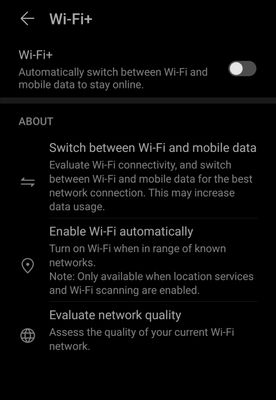- Community Home
- Get Support
- Bye bye Data..
- Subscribe to RSS Feed
- Mark Topic as New
- Mark Topic as Read
- Float this Topic for Current User
- Subscribe
- Mute
- Printer Friendly Page
Bye bye Data..
- Mark as New
- Subscribe
- Mute
- Subscribe to RSS Feed
- Permalink
- Report Inappropriate Content
07-18-2020 07:58 AM - edited 01-05-2022 12:09 PM
For 3 months in a row, while on wifi, my data will get maxed out usage. It takes a couple youtube videos them it's gone. All my data was used up by the 7th of this month and that's when I noticed. I looked around online and it seems others have had this issue as well. I've now bought 1GB extra for emergencies 2 times now then ends up not even working.. 20 minutes ago I bought 15$ 1GB data only to have it say zero balance, received no text about it or anything. Tried resetting my phone, taking my sim out and back in, turning off wifi everything, cant even access Google. I can only use the public mobile site and the forum. I'm literally wasting money and not even able to use what I pay for. I cant even use Simon bot cause it doesnt work on mobile and since I just moved I don't have wifi yet. Please help. I need this working asap and I'd like either the money ove wasted on data back or the data I've lost out on applied to my account. I've got screen shots with time stamps
- Mark as New
- Subscribe
- Mute
- Subscribe to RSS Feed
- Permalink
- Report Inappropriate Content
07-18-2020 07:52 PM
My phone indeed has a turn off background data function which I've been using the whole time
- Mark as New
- Subscribe
- Mute
- Subscribe to RSS Feed
- Permalink
- Report Inappropriate Content
07-18-2020 02:44 PM - edited 07-18-2020 02:50 PM
@ZenStarwalker a couple YouTube videos is about right depending how long and quality of the video is. 1gb of data isn't much... 1 YouTube video will destroy that data especially if you're watching in HD(1080p) quality. 480p is more than enough quality to watch on a small screen. even then 480p will still eat up that data quickly.
the data you just purchased doesn't say 0 balance it says you have used 0/1024. means you have 1gb of data(unused)
to add go to your settings>accounts and backup>tap on accounts and turn autosync off. this should stop your photos from being uploaded automatically.
open playstore>click the menu on the top left and tap on settings. make sure "app download preference" is "over wifi only"
- Mark as New
- Subscribe
- Mute
- Subscribe to RSS Feed
- Permalink
- Report Inappropriate Content
07-18-2020 12:55 PM
@ZenStarwalker go to settings-> connections-> data usage-> mobile data usage
See which apps maybe draining your data. If you tap on the app, you can turn off background data usage & check to make sure mobile data isn't allowed when data saver is on.
Also you can restrict some apps to Wi-Fi only. Check the apps settings.
I had a somewhat similar situation where my wife's phone was backing up her pictures to OneDrive & it drained my data. I restricted OneDrive usage to back up photos using Wi-Fi only. Now all is good.
- Mark as New
- Subscribe
- Mute
- Subscribe to RSS Feed
- Permalink
- Report Inappropriate Content
07-18-2020 10:03 AM
You have the data add on registered to your account, but data is not working for some reason. If the above suggestions are not helping, you could try to put your SIM card in another working phone to determine whether hardware setup issue versus PM service problem.
You may want to consider changing your plan at next renewal to $40 plan for 5 GB data. For extra $15, you will get 4GB data.
- Mark as New
- Subscribe
- Mute
- Subscribe to RSS Feed
- Permalink
- Report Inappropriate Content
07-18-2020 09:22 AM
Thanks @ZenStarwalker try resetting your network settings and restart your phone if it doesn't automatically do so. Stay safe.
- Turn on the mobile by pressing the Power button for a couple of seconds.
- From the home screen select Settings.
- In the next step choose General management.
- After that tap Reset and Reset Network Settings.
- Then select Reset Settings.
- Confirm the whole operation by tapping Reset.
- Great!
- Mark as New
- Subscribe
- Mute
- Subscribe to RSS Feed
- Permalink
- Report Inappropriate Content
07-18-2020 09:15 AM
Samsung a70. Only 2 months old. Had same issues on last phone which was iphone 10
- Mark as New
- Subscribe
- Mute
- Subscribe to RSS Feed
- Permalink
- Report Inappropriate Content
07-18-2020 09:14 AM
@ZenStarwalker , again what's the make and model of your phone? And if you enable data can you send an mms text message. Thanks. Stay safe.
- Mark as New
- Subscribe
- Mute
- Subscribe to RSS Feed
- Permalink
- Report Inappropriate Content
07-18-2020 09:12 AM
Yeah I've had that off since i got the phone. Had issues with it in the past. And i have it so no apps use data at all.
- Mark as New
- Subscribe
- Mute
- Subscribe to RSS Feed
- Permalink
- Report Inappropriate Content
07-18-2020 09:12 AM
Yeah i bet that but having to go into setting and turn it on and off on the go is accident prone whole driving
- Mark as New
- Subscribe
- Mute
- Subscribe to RSS Feed
- Permalink
- Report Inappropriate Content
07-18-2020 09:11 AM
Apparently not. I couldn't use any app or site besides selfserve public mobile
- Mark as New
- Subscribe
- Mute
- Subscribe to RSS Feed
- Permalink
- Report Inappropriate Content
07-18-2020 09:10 AM
I know. It's when I go to any website its says zero balance
- Mark as New
- Subscribe
- Mute
- Subscribe to RSS Feed
- Permalink
- Report Inappropriate Content
07-18-2020 08:26 AM - edited 07-18-2020 08:27 AM
check your phone settings for WIFI+.
TURN IT OFF.
Wifi + automatically connects to data when a wifi signal is weak or spotty. So maybe while watching YouTube videos something happened with your wifi and your phone automatically switched to data for a better signal and you didn't notice.
- Mark as New
- Subscribe
- Mute
- Subscribe to RSS Feed
- Permalink
- Report Inappropriate Content
07-18-2020 08:25 AM
@ZenStarwalker Your add on data doesn't say zero balance it says you have used zero MB of the 1024MB you just bought.
- Mark as New
- Subscribe
- Mute
- Subscribe to RSS Feed
- Permalink
- Report Inappropriate Content
07-18-2020 08:18 AM
Hi @ZenStarwalker ,
Sorry to hear this. There must be something using it up in the back ground. Apps can and do use data in the background.
When in WIFI, disable your DATA. This will solve much of the usage likely.
Some smart phones and apps are set up to use your DATA, even through WIFI, so toggling you DATA to off should help with this.
- Mark as New
- Subscribe
- Mute
- Subscribe to RSS Feed
- Permalink
- Report Inappropriate Content
07-18-2020 08:10 AM
As Public site is working, your data is working. You can't use this site without data or wifi.
- Mark as New
- Subscribe
- Mute
- Subscribe to RSS Feed
- Permalink
- Report Inappropriate Content
07-18-2020 08:07 AM - edited 07-18-2020 08:17 AM
@ZenStarwalker have you checked your phone to which app may be the culprit? When streaming Utube, lower the resolution to save data. Turn off wifi assist. Set all your apps to download only on wifi. What's the make and model of your phone? Thanks. If you could never access the net it may be your APN settings. Stay safe.
- Data just going up with no reason in Get Support
- SIM activated but calls/data not working in Get Support
- Ported but old PC eSIM and new Public physical SIM both showing same phone number in Get Support
- Texts and data not working in Get Support
- Data provisioning issue – service unusable, refund requested in Get Support