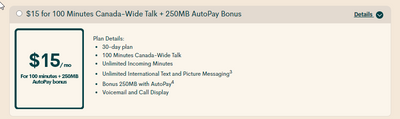- Community Home
- Get Support
- Re: Bonus 250MB is not connected to my phone
- Subscribe to RSS Feed
- Mark Topic as New
- Mark Topic as Read
- Float this Topic for Current User
- Subscribe
- Mute
- Printer Friendly Page
Bonus 250MB is not connected to my phone
- Mark as New
- Subscribe
- Mute
- Subscribe to RSS Feed
- Permalink
- Report Inappropriate Content
01-12-2021 08:58 AM - edited 01-06-2022 01:48 AM
I have had the contract $15/Month, which is no date.
but I am paying with autopay, which means what 250MB is added to my date.
However the date has never been available...
What should I do for getting the date service.
- Labels:
-
Payment
- Mark as New
- Subscribe
- Mute
- Subscribe to RSS Feed
- Permalink
- Report Inappropriate Content
01-12-2021 07:47 PM
Let us know what’s up?
It might be as simple as not signing up for auto-pay. No auto-pay = no data.
Looking forward to hearing from you.
- Mark as New
- Subscribe
- Mute
- Subscribe to RSS Feed
- Permalink
- Report Inappropriate Content
01-12-2021 12:43 PM
Let’s not jump into contacting a MOD
Does your My Account show you have auto-pay turned on and does it show 250mb of data?
What make and model of phone do you have?
Did you update your APN settings?
Is your Cellular turned on?
For your data usage do you have any Apps turned off from using data?
- Mark as New
- Subscribe
- Mute
- Subscribe to RSS Feed
- Permalink
- Report Inappropriate Content
01-12-2021 09:56 AM
Have you had the plan for a long time? I'm wondering if it was offered at one point without bonus data.
Check your account and ensure that you have this plan selected:
- Mark as New
- Subscribe
- Mute
- Subscribe to RSS Feed
- Permalink
- Report Inappropriate Content
01-12-2021 09:05 AM
I think you mean DATA not date...?
- Mark as New
- Subscribe
- Mute
- Subscribe to RSS Feed
- Permalink
- Report Inappropriate Content
01-12-2021 09:05 AM
@Ryot3873 wrote:I have had the contract $15/Month, which is no date.
but I am paying with autopay, which means what 250MB is added to my date.
However the date has never been available...
What should I do for getting the date service.
@Ryot3873 If the data has never been included then do as directed by @HALIMACS . Data has never worked for you? If you have been able to access online through mobile data it could be it is all used up, thus it doesn't show on your account.
- Mark as New
- Subscribe
- Mute
- Subscribe to RSS Feed
- Permalink
- Report Inappropriate Content
01-12-2021 09:00 AM - edited 01-12-2021 09:05 AM
Hi @Ryot3873
Your request is a bit unclear.
Are you saying the plan data of 250MB is NOT being added when your account renews?
(EDIT: I believe you're saying the DATA is not available, although you believe it is being added to your account. Is your Mobile Data switched on in your phone's Data settings? )
If you're not getting a service you believe you should be, contact the moderators:
To contact a moderator, there are 2 methods:
- Use the ticketing system for a faster response time. Click on the chat bubble in the lower right and type moderator assistance, then select account-related issue, then select you need a human now. Follow the prompts to submit a ticket, or,
- Send a private message to the moderator by clicking here
Watch for their response in your Community private mailbox which will be indicated by a number on the small envelope icon to the left of your Community avatar.