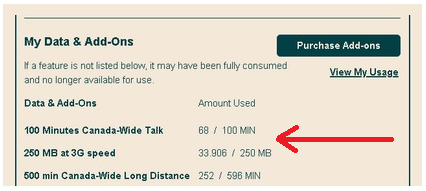- Community Home
- Get Support
- Re: Auto payment and no promised data
- Subscribe to RSS Feed
- Mark Topic as New
- Mark Topic as Read
- Float this Topic for Current User
- Subscribe
- Mute
- Printer Friendly Page
Auto payment and no promised data
- Mark as New
- Subscribe
- Mute
- Subscribe to RSS Feed
- Permalink
- Report Inappropriate Content
07-08-2022 03:07 PM
I signed up for auto pay, and and did not get any data. I pay over $30 (it seems to change from payment to payment) please advise as to why that is, I am having too much trouble with public, I will quit if this is not resolved
Thank you
John
- Labels:
-
Plans
- Mark as New
- Subscribe
- Mute
- Subscribe to RSS Feed
- Permalink
- Report Inappropriate Content
07-08-2022 05:40 PM
@bambi321 wrote:I signed up for auto pay, and and did not get any data. I pay over $30 (it seems to change from payment to payment) please advise as to why that is, I am having too much trouble with public, I will quit if this is not resolved
Thank you
John
@bambi321 If you do not mind, login to My Account and check the Transaction History, post the bill for the last 2 cycles
Also, go to the Overview page, and it should show clearly how much data you have now (unless you have used them up all), You should see your exact plan details and add-on there like this. Post us a screenshot as well

- Mark as New
- Subscribe
- Mute
- Subscribe to RSS Feed
- Permalink
- Report Inappropriate Content
07-08-2022 05:36 PM
Hi bambi321,
The amount charged should not change month-to-month unless you bought addons.
Log in to https://selfserve.publicmobile.ca/Overview/ and scroll to the bottom to verify that that it reads "You are currently registered for dynamic Autopay". It may take some time for the additional data to reflect under My Data & Add-Ons.
Hope this helps.
- Mark as New
- Subscribe
- Mute
- Subscribe to RSS Feed
- Permalink
- Report Inappropriate Content
07-08-2022 03:43 PM
@bambi321 Could someone please contact me about the above.
This forum is supported by customers who can often help you resolve a problem without contacting the CSAs.
If you'd rather just open a trouble ticket
click on https://widget.telus.tiia.ai/publicmobile/publicmobile.html and enter your question in SIMon. Follow / invent the prompts until you reach the Contact Us button, click on it and a Submit Ticket button should appear. To confirm that your ticket has been submitted, check the SEND box in your private messages; click on the small envelope next to your avatar at the top right of your screen.
If you have problems submitting a ticket, you can also send a private message to the CSAs. Click: https://productioncommunity.publicmobile.ca/t5/notes/composepage/note-to-user-id/22437
- Mark as New
- Subscribe
- Mute
- Subscribe to RSS Feed
- Permalink
- Report Inappropriate Content
07-08-2022 03:22 PM
@bambi321 hi what is the issue ? could you elaborate
- Mark as New
- Subscribe
- Mute
- Subscribe to RSS Feed
- Permalink
- Report Inappropriate Content
07-08-2022 03:11 PM
The data line on your overview page under my data & add-ons should say something about 500MB.
Maybe provide an image of your overview page without anything identifiable.
- Mark as New
- Subscribe
- Mute
- Subscribe to RSS Feed
- Permalink
- Report Inappropriate Content
07-08-2022 03:10 PM
- Mark as New
- Subscribe
- Mute
- Subscribe to RSS Feed
- Permalink
- Report Inappropriate Content
07-08-2022 03:09 PM
Could someone please contact me about the above.
Thanks
John