- Community Home
- Get Support
- Auto Pay not working and can't submit a ticket
- Subscribe to RSS Feed
- Mark Topic as New
- Mark Topic as Read
- Float this Topic for Current User
- Subscribe
- Mute
- Printer Friendly Page
- Mark as New
- Subscribe
- Mute
- Subscribe to RSS Feed
- Permalink
- Report Inappropriate Content
04-10-2022 12:07 AM
I seem to be in the same boat as others. Automatic deductions stopped from my VISA card, and the phone won't work. I've tried to submit a ticket but it asks for account verification - I have tried both my Public Mobile information AND the Community information, but it won't accept either of them. There is no number you can phone so it seems impossible to resolve. Any ideas short of going to another provider? To add insult to injury I am now having problems sending this messsag
Solved! Go to Solution.
- Labels:
-
My Account
- Mark as New
- Subscribe
- Mute
- Subscribe to RSS Feed
- Permalink
- Report Inappropriate Content
04-10-2022 01:03 PM
@HALIMACS wrote:First to state the obvious, the VISA card is still within it's expiry date, correct @Stephen67 ?
If so, try completely removing it under "Manage My Card", then log out, clear your system cache and cookies, then log back in and re-enter the card information again, then make the required payment.
Oh, that will be nerve wracking knowing how many customers have issue adding or replacing perfectly good CC.
I would go with adding few $, resume service or lost/stolen trick route before completely removing CC and trying to add the same card. Maybe PM has some kind of check during adding CC and if it sees the same card it might become suspicious. Just guessing.
If still nothing works I would try to create a ticket and if that fails contact agent.
- Mark as New
- Subscribe
- Mute
- Subscribe to RSS Feed
- Permalink
- Report Inappropriate Content
04-10-2022 07:51 AM
First to state the obvious, the VISA card is still within it's expiry date, correct @Stephen67 ?
If so, try completely removing it under "Manage My Card", then log out, clear your system cache and cookies, then log back in and re-enter the card information again, then make the required payment.
If the above methods don't work, definitely contact the support agents by clicking here . You need to be logged into your Community account to use the above link. Watch for their response in your Community private mailbox which will be indicated by a number on the small envelope icon to the left of your Community avatar.
- Mark as New
- Subscribe
- Mute
- Subscribe to RSS Feed
- Permalink
- Report Inappropriate Content
04-10-2022 01:44 AM
If after adding payment as per @softech 's instructions your payment remains in your available funds go to the plans or usage page and click on lost/stolen. Suspend your service. Log out/in. Resume your service. Your account should automatically reactivate and take your plan payment. Log out and reboot.
To contact customer support click below:
https://productioncommunity.publicmobile.ca/t5/notes/composepage/note-to-user-id/22437
To pre-verify your account in your private messages only include your full name, address, email, phone # and 4 digit acct pin #
- Mark as New
- Subscribe
- Mute
- Subscribe to RSS Feed
- Permalink
- Report Inappropriate Content
04-10-2022 12:30 AM
It seems that many that had this autopay issue and an agent were the only ones that could resolve it. When was your renewal?
- Mark as New
- Subscribe
- Mute
- Subscribe to RSS Feed
- Permalink
- Report Inappropriate Content
04-10-2022 12:09 AM
@Stephen67 did you try to make a payment using "Other (Enter the desired payment amount)" instead? use that option and manually enter the plan amount.
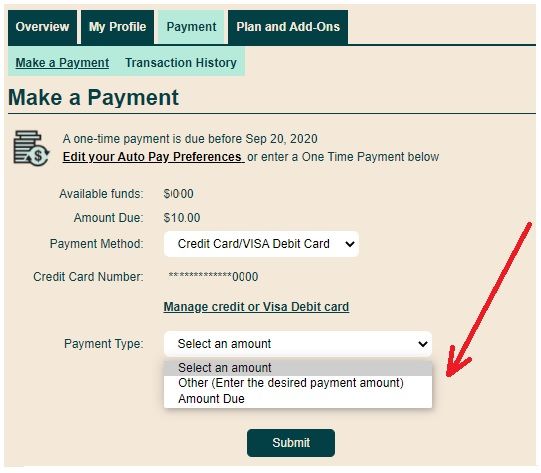
once payment gone through, click on the button "reactivate current plan" if it is around, then logoff from My Account and reboot the phone.
If still fails, and you need to open ticket with PM, you can direct message here:
https://productioncommunity.publicmobile.ca/t5/notes/composepage/note-to-user-id/22437
**Monitor your Community inbox (envelope icon on the top right) after the ticket is opened. CS Agent will reply you there
- Number Port Stuck for 24+ Hours – Account Active but Service Not Working in Get Support
- stuck in login loop,can’t submit ticket in Get Support
- Can’t submit ticket, stuck in login loop in Get Support
- submit ticket in Get Support
- Accepted promo deal not added to my account on renewal date in Get Support
