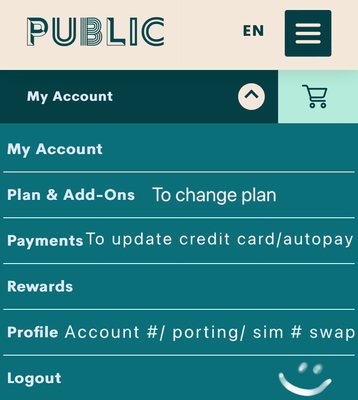- Community Home
- Get Support
- Anyway to lock phone number with service provider ...
- Subscribe to RSS Feed
- Mark Topic as New
- Mark Topic as Read
- Float this Topic for Current User
- Subscribe
- Mute
- Printer Friendly Page
Anyway to lock phone number with service provider (Public)?
- Mark as New
- Subscribe
- Mute
- Subscribe to RSS Feed
- Permalink
- Report Inappropriate Content
02-18-2023 11:32 AM
I recently read this article about SIM Swapping and ways to defend against it.
#2 on this list was calling into your service provider and locking (or freezing) your number so it cannot be ported to another carrier unless the lock is lifted by way of a PIN or walking into a store.
Not sure if this is possible with Public, but I'd be interested to look into doing this.
Source:
https://www.androidpolice.com/how-to-protect-yourself-from-a-sim-swap-attack/
- Labels:
-
Other
- Mark as New
- Subscribe
- Mute
- Subscribe to RSS Feed
- Permalink
- Report Inappropriate Content
02-18-2023 01:34 PM - edited 02-18-2023 01:51 PM
There a likely chance of SIM swapping when hackers talk to a live agent and convince them that they are the person they claim to be.
There is less a likely chance on PM because everything related to phishing “I forgot my email, password and PIN” post are directed to a CS_Agent online to confirm their credentials.
PM has a few safeguards but there are a very slim chance of SIM swapping on PM.
On bullet 5 is why CS_Agent put a post on Announcements.
Then we have members post their personal information on this Community Forum…asking to be SIM swapped or playing a prank.
- Mark as New
- Subscribe
- Mute
- Subscribe to RSS Feed
- Permalink
- Report Inappropriate Content
02-18-2023 12:23 PM
Here are some ways to defend against SIM swapping:
Use Two-Factor Authentication (2FA): One of the most effective ways to defend against SIM swapping is to use two-factor authentication (2FA) for your online accounts. With 2FA, even if an attacker gains access to your phone number, they still need a second factor (such as a password or biometric data) to access your account.
Use Strong Passwords: Make sure to use strong, unique passwords for your online accounts. Avoid using the same password across multiple accounts.
Enable PIN or Password Protection: Most mobile carriers offer the option to add a PIN or password to your account. This can help prevent unauthorized SIM swaps, as the attacker would need to know the PIN or password to make any changes to your account.
Monitor Your Accounts: Regularly monitor your online accounts for any unusual activity. If you notice any unauthorized access or changes, contact your service provider immediately.
Use a Virtual Private Network (VPN): A VPN can help protect your online activity and prevent attackers from intercepting your data.
Be Careful with Personal Information: Avoid sharing sensitive personal information online or over the phone, as this can be used to impersonate you and carry out SIM swapping attacks.
Be Wary of Unsolicited Messages: Be suspicious of unsolicited messages, especially those that request personal information or ask you to click on a link. These could be phishing attempts designed to steal your information.
- Mark as New
- Subscribe
- Mute
- Subscribe to RSS Feed
- Permalink
- Report Inappropriate Content
02-18-2023 11:40 AM
Then put fake information in your account to make it much harder for that social engineering to happen.
Don't put real information out in the wild.
There's the initial login 2FA option which will allow a sim change. If you turn that off then when a sim change is asked for then it will do a 2FA at that time.
- Mark as New
- Subscribe
- Mute
- Subscribe to RSS Feed
- Permalink
- Report Inappropriate Content
02-18-2023 11:38 AM - edited 02-18-2023 11:40 AM
- Mark as New
- Subscribe
- Mute
- Subscribe to RSS Feed
- Permalink
- Report Inappropriate Content
02-18-2023 11:37 AM - edited 02-18-2023 11:39 AM
@cantwait yes, the 2FA is a protection for account login. The port authentication text i mentioned above is a protection against sim fraud (porting)
- Mark as New
- Subscribe
- Mute
- Subscribe to RSS Feed
- Permalink
- Report Inappropriate Content
02-18-2023 11:35 AM
Already got 2FA on! 👍 Thing is, 2FA doesn't protect you from SIM Swapping which is just basic low-level social engineering -- and becoming increasingly more common.
- Mark as New
- Subscribe
- Mute
- Subscribe to RSS Feed
- Permalink
- Report Inappropriate Content
02-18-2023 11:35 AM
Public mobile does not offer this type of service.
However, to offer some protection, if a customer does do a Sim card change, it requires a two factor authorization either via text or email.
https://www.publicmobile.ca/en/ab/get-help/articles/sim-swap-fraud
- Mark as New
- Subscribe
- Mute
- Subscribe to RSS Feed
- Permalink
- Report Inappropriate Content
02-18-2023 11:35 AM - edited 02-18-2023 12:01 PM
@cantwait there is no action needed or you can do to lock the number to PM. However, PM does have security in place
if you (or anyone) ever want to port your number out, PM will send you a text to your phone and you need to reply YES within 90 min
- Mark as New
- Subscribe
- Mute
- Subscribe to RSS Feed
- Permalink
- Report Inappropriate Content
02-18-2023 11:33 AM - edited 02-18-2023 11:35 AM
@cantwait Go to self serve profile tab and ensure you 2FA authentication is enabled should keep you safe from such and issue
My account
Legend and features
Change plan / update cc /auto pay
Account #/ change # port /swap SIM