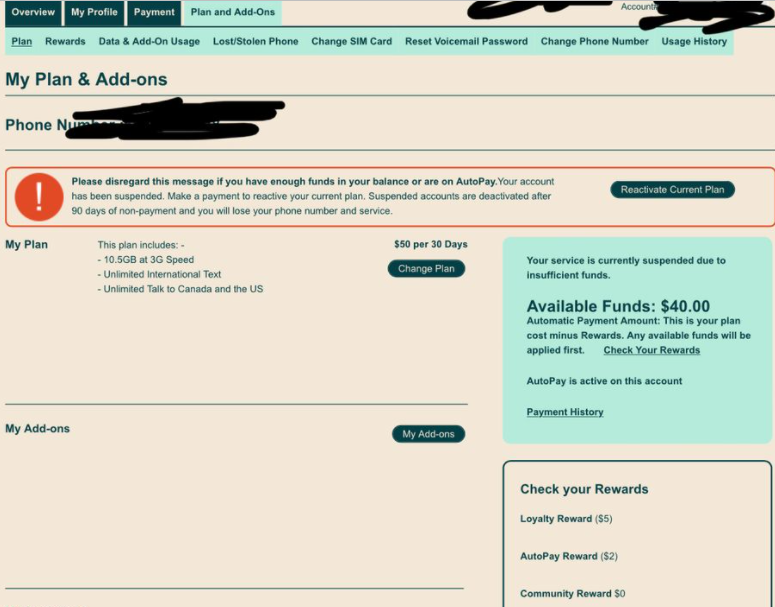- Mark as New
- Subscribe
- Mute
- Subscribe to RSS Feed
- Permalink
- Report Inappropriate Content
11-13-2021 01:38 AM - edited 01-04-2022 05:12 AM
Hello,
I’m having an issue with my account. My account is said it’s being suspended despite having funds in my account and paid.
What is even more weird is that I can use data but not make outgoing callls.
Here are some other details:
I have auto pay
I have over 40 dollars on my balance
I tried doing the lost account and resumed technique without success
This is a bit frustrating, any help is welcome thank you.
Solved! Go to Solution.
- Labels:
-
Payment
- Mark as New
- Subscribe
- Mute
- Subscribe to RSS Feed
- Permalink
- Report Inappropriate Content
11-13-2021 10:22 PM
Yah @softech , meant when posting, not viewing.
When trying to view a lesser quality image, it can be challenging to enlarge without affect picture quality.
- Mark as New
- Subscribe
- Mute
- Subscribe to RSS Feed
- Permalink
- Report Inappropriate Content
11-13-2021 10:18 PM
@HALIMACS cool and thanks.. yes. .that zoom feature when posting, i have been using it too
I though there is a zoom for viewing image.. thanks
- Mark as New
- Subscribe
- Mute
- Subscribe to RSS Feed
- Permalink
- Report Inappropriate Content
11-13-2021 10:11 PM - edited 11-13-2021 10:12 PM
@Anonymous
Yah, too much effort. Save it for a "slow" day.
- Mark as New
- Subscribe
- Mute
- Subscribe to RSS Feed
- Permalink
- Report Inappropriate Content
11-13-2021 10:10 PM
LOL - it's just what I call it.
Pasting images can be a pain in the you-know-what.
Basically, any time I paste an image into the body of a post (using non- mobile browser), select the image, then on the bottom there are different sizes which can be selected.
I tend to always choose the largest size in the post.
Seems this "zoom feature option" is only available on desktop browser and not in the mobile version.
- Mark as New
- Subscribe
- Mute
- Subscribe to RSS Feed
- Permalink
- Report Inappropriate Content
11-13-2021 10:01 PM
@HALIMACS wrote:I took the OP's original pic and viewed it (then used PM's zoom feature to put it to a larger size) it looks like this below. Any clearer, @Anonymous ? Just curious:
@HALIMACS what is PM Zoom feature? are you doing it on phone or browser? I can't find the Zoom feature.. I sometimes have to screen capture. paste to some image program then zoom in.. slow and trouble.. i know
- Mark as New
- Subscribe
- Mute
- Subscribe to RSS Feed
- Permalink
- Report Inappropriate Content
11-13-2021 09:57 PM
@HALIMACS : Yes. Now I can see the 10.5 and the $50. But then I'd have to do all that. Go team!
- Mark as New
- Subscribe
- Mute
- Subscribe to RSS Feed
- Permalink
- Report Inappropriate Content
11-13-2021 11:24 AM
I took the OP's original pic and viewed it (then used PM's zoom feature to put it to a larger size) it looks like this below. Any clearer, @Anonymous ? Just curious:
- Mark as New
- Subscribe
- Mute
- Subscribe to RSS Feed
- Permalink
- Report Inappropriate Content
11-13-2021 11:23 AM
That's one of the reasons I stopped using Firefox....when you upload an image its completely blurry.
- Mark as New
- Subscribe
- Mute
- Subscribe to RSS Feed
- Permalink
- Report Inappropriate Content
11-13-2021 11:20 AM
Yeah, I find that a common problem as well @Anonymous & @darlicious
It all depends on the quality of the image captured and the borders used, as well as whether you're viewing the picture on a laptop, desktop, or mobile device.
When I attach pics to posts I try to view them beforehand in an attempt to make them legible - not always successful.
- Mark as New
- Subscribe
- Mute
- Subscribe to RSS Feed
- Permalink
- Report Inappropriate Content
11-13-2021 11:14 AM
@Anonymous
Can you not click on it and it automatically expands into a clear image?
- Mark as New
- Subscribe
- Mute
- Subscribe to RSS Feed
- Permalink
- Report Inappropriate Content
11-13-2021 11:06 AM - edited 11-13-2021 11:07 AM
@darlicious : I can see fine. I've fiddled with downloading these images and then zooming them out and it just gets more grainy. Same with full-screening or zooming out the browser. If people cropped the top and bottom I'd be able to make it out better.
I could see the $40 on the right. I couldn't make out the data bucket or the plan amount to deduce the plan. Oh well. It's a team effort.
- Mark as New
- Subscribe
- Mute
- Subscribe to RSS Feed
- Permalink
- Report Inappropriate Content
11-13-2021 10:57 AM
@Anonymous
Geez...are you going to be able to see well enough to drive all the way across Canada?!!🤣🤣🤣
- Mark as New
- Subscribe
- Mute
- Subscribe to RSS Feed
- Permalink
- Report Inappropriate Content
11-13-2021 10:51 AM - edited 11-13-2021 10:52 AM
@jl0093 : Thanks for the update. A picture tells a 1000 words...I just couldn't make it out. Glad somebody could help you.
Edit: just the technicality of terminology...autopay is the automatic payment from a registered payment card. You did a manual payment into Available Funds. Everything flows in and out of Available Funds.
- Mark as New
- Subscribe
- Mute
- Subscribe to RSS Feed
- Permalink
- Report Inappropriate Content
11-13-2021 10:49 AM
@jl0093 so, you are all good now?? enjoy..let's hope next cycle would be a smoother one..
- Mark as New
- Subscribe
- Mute
- Subscribe to RSS Feed
- Permalink
- Report Inappropriate Content
11-13-2021 10:46 AM
Thanks, this was exactly what I needed to do. I just added another 10 dollars and was able have a total of 50$ in the account and autopay finally kicked in.
thank you
- Mark as New
- Subscribe
- Mute
- Subscribe to RSS Feed
- Permalink
- Report Inappropriate Content
11-13-2021 10:31 AM - edited 11-13-2021 10:33 AM
This is a common glitch when upgrading your plan. Autopay thinks it only needs to charge the old plan amount which leaves you short and your service gets suspended. When changing plan on next renewal to a more expensive plan it is recommended that you manually top up your account with the new plan amount for the first renewal of the change to avoid an autopay failure.
- Mark as New
- Subscribe
- Mute
- Subscribe to RSS Feed
- Permalink
- Report Inappropriate Content
11-13-2021 10:30 AM - edited 11-13-2021 10:33 AM
next time make sure you always have the total plan amount in your 'available funds' auto-pay is not a reliable system... so in your case $50
https://productioncommunity.publicmobile.ca/t5/notes/composepage/note-to-user-id/22437
make sure to check your inbox(top right corner envelope icon) periodically, for a response
CSA are available from
- Monday to Friday: 6AM- 10PM EST
- Saturday and Sunday: 6AM- 10PM EST
*customer support doesn't always respond promptly. please be patient and check your inbox every few hours to see if there is a response
- Mark as New
- Subscribe
- Mute
- Subscribe to RSS Feed
- Permalink
- Report Inappropriate Content
11-13-2021 10:27 AM
@jl0093 : That's not the overview page. We don't need the top and bottom stuff and we only need the left half. It's difficult to see the details. (for my eyes and computer anyway)
- Mark as New
- Subscribe
- Mute
- Subscribe to RSS Feed
- Permalink
- Report Inappropriate Content
11-13-2021 10:26 AM - edited 11-13-2021 10:28 AM
yes we know you're in Canada lol
- what region of Canada are you in?
- what plan are you on?
- what time did you do the lost/stolen trick?
- what's the make and model of the device?
i see what happened...
when did you change to this newer plan?
- Mark as New
- Subscribe
- Mute
- Subscribe to RSS Feed
- Permalink
- Report Inappropriate Content
11-13-2021 10:26 AM
You need to add $10 to your balance for your plan to renew.
- Mark as New
- Subscribe
- Mute
- Subscribe to RSS Feed
- Permalink
- Report Inappropriate Content
11-13-2021 10:25 AM
When you look at your transaction history do you see any of the following with today's date?
- Autopay reward $2
- Any other rewards you may have.
- 30 DAY PLAN $10
- 100 MINUTES $5 or your data amount ie. 1GB OF DATA AT 3G SPEED $15
If you just see your rewards applied then your autopay failed. You need to either top up or with funds in your account that cover your total plan amount you need to suspend your service via lost/stolen to force the system to take your payment once you resume.
If you only see your 30 DAY PLAN amount then you have experienced a very rare renewal failure. Only customer support can fix this.
- Mark as New
- Subscribe
- Mute
- Subscribe to RSS Feed
- Permalink
- Report Inappropriate Content
11-13-2021 10:19 AM
Idk why but my plan should not be expired. I changed it to a newer plan and already topped off my account. Maybe it’s an autopay issue?
- Mark as New
- Subscribe
- Mute
- Subscribe to RSS Feed
- Permalink
- Report Inappropriate Content
11-13-2021 10:10 AM
@jl0093 : Maybe post a screenshot of your overview page. Blank out personal info of course.
- Mark as New
- Subscribe
- Mute
- Subscribe to RSS Feed
- Permalink
- Report Inappropriate Content
11-13-2021 10:08 AM
Nope I’m on a plan with unlimited minutes in Canada
- Mark as New
- Subscribe
- Mute
- Subscribe to RSS Feed
- Permalink
- Report Inappropriate Content
11-13-2021 07:10 AM
@jl0093 wrote:Hello,
I’m having an issue with my account. My account is said it’s being suspended despite having funds in my account and paid.
What is even more weird is that I can use data but not make outgoing callls.
Here are some other details:I have auto pay
I have over 40 dollars on my balance
I tried doing the lost account and resumed technique without success
This is a bit frustrating, any help is welcome thank you.
What about incoming calling, texting in/out...do these work?
As @computergeek541 mentions the outgoing could be connected to being out of minutes on a limiting calling plan....if this is the case.
If everything else is working, this could be your account going through the normal renewal process. The SELF SERVE account can say "expired" or "suspended" on the day of or before your plan is due to renew.
So, if this is the case, ignore these messages on your SELF SERVE account.
If you have no services, and it is past your renewal, maybe your autopay failed?
- Add Funds to your Plan Amount through SELF SERVE (or by calling 611 if you have a card registered)
- Go to “Plan and Add-Ons” TAB
- Select "Lost/Stolen Phone" TAB
- Select "Suspend Service" BUTTON
- Then, Select Resume/Reactivate Service
- Reboot your phone.
If this was an Autopay failure, I would let the Customer Support Agents (CSA) know.
Methods to contact the Customer Support Agents (CSA): https://www.publicmobile.ca/en/bc/get-help/articles/contact-a-moderator
- Mark as New
- Subscribe
- Mute
- Subscribe to RSS Feed
- Permalink
- Report Inappropriate Content
11-13-2021 07:07 AM
@jl0093 wrote:Hello,
I’m having an issue with my account. My account is said it’s being suspended despite having funds in my account and paid.
What is even more weird is that I can use data but not make outgoing callls.
Here are some other details:I have auto pay
I have over 40 dollars on my balance
I tried doing the lost account and resumed technique without success
This is a bit frustrating, any help is welcome thank you.
If your issue is not resolved, it would help to post a screenshot of your Overview page (the part not showing your personal info)
- Mark as New
- Subscribe
- Mute
- Subscribe to RSS Feed
- Permalink
- Report Inappropriate Content
11-13-2021 02:16 AM
@jl0093 if you login to My Account, did it say Account Suspended there? or Plan Expired? or Active?
When is the account supposed to be renewed?
On My Account, does it show an upcoming plan renewal date?
You said data is working, you sure you are not using Wifi but actually using Mobile Data?
- Mark as New
- Subscribe
- Mute
- Subscribe to RSS Feed
- Permalink
- Report Inappropriate Content
11-13-2021 01:41 AM - edited 11-13-2021 01:41 AM
@jl0093 wrote:Hello,
I’m having an issue with my account. My account is said it’s being suspended despite having funds in my account and paid.
What is even more weird is that I can use data but not make outgoing callls.
Here are some other details:I have auto pay
I have over 40 dollars on my balance
I tried doing the lost account and resumed technique without success
This is a bit frustrating, any help is welcome thank you.
As your service is working, at least partially, your account is not suspended. The account will say this every renewal period for no reason.
As for the outgoing calls, by any chance are you on a $15 plan with limited minutes? Also try dialing a 1 before the area code.