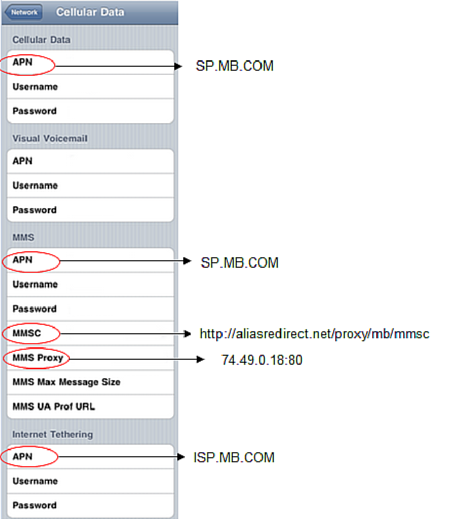- Community Home
- Get Support
- Re: $50 3G 8Gb, data is not working, Iphone X
- Subscribe to RSS Feed
- Mark Topic as New
- Mark Topic as Read
- Float this Topic for Current User
- Subscribe
- Mute
- Printer Friendly Page
$50 3G 8Gb, data is not working, Iphone X
- Mark as New
- Subscribe
- Mute
- Subscribe to RSS Feed
- Permalink
- Report Inappropriate Content
10-07-2018 01:25 PM - edited 01-05-2022 02:04 AM
Tried:
Placing sim in multiple phones
reseting apn settings/ manually entering them, restarting phone
turn on/off LTE, restarted phone
turn on/off roaming, restarted phone
manually turned off auto cell network and selected PM network, restarted phone
turned automatic back on as well, then restarted
I have obviously restarted the phone as well,
Tried switching to a new sim card, restarted phone
Logged into account to confirm I have not used the 8GB already
Please Help
- Labels:
-
Joining Public
- Mark as New
- Subscribe
- Mute
- Subscribe to RSS Feed
- Permalink
- Report Inappropriate Content
10-07-2018 03:12 PM
Welcome to Public Mobile. If you have already tried the APN settings like many have suggested, then I would second what @tbark recommended in contacting the Public Mobile Moderator Team for assistance. That's a long time for you to not have your account working the way it should. I hope the moderators can solve your issue, could just be a simple thing that could be fixed on their end.
- Mark as New
- Subscribe
- Mute
- Subscribe to RSS Feed
- Permalink
- Report Inappropriate Content
10-07-2018 03:06 PM
@mariafernanda If the SIM does not work in another phone, your account needs to be reset by the moderators.
If it does work, sounds like your best course given everything you have tried is:
a) network reset, which will necessitate reinstalling wifi passwords
b) go to Settings > General >> About: if a carrier update is offered install it
c) full factory reset after doing a backup.
>>> ALERT: I am not a CSA. Je ne suis pas un Agent du soutien à la clientèle.
- Mark as New
- Subscribe
- Mute
- Subscribe to RSS Feed
- Permalink
- Report Inappropriate Content
10-07-2018 03:01 PM - edited 10-07-2018 03:06 PM
You need to set up the APN (Access point name) for the data to work.
iPhone X APN Settings (Click Here)
Here's the apn settings below
Name: Public Mobile
APN: sp.mb.com
Proxy: Leave blank
Port: Leave blank
Username: Leave blank
Password: Leave blank
Server: Leave blank
MMSC: http://aliasredirect.net/proxy/mb/mmsc
MMSC proxy: 74.49.0.18
MMS port: 80
MCC: 302
MNC: 220
Authentication type: Leave blank
APN type: Leave blank
Tap save... then it should work.
- Mark as New
- Subscribe
- Mute
- Subscribe to RSS Feed
- Permalink
- Report Inappropriate Content
10-07-2018 02:39 PM
To get help with your account, activation, or service?
Please contact the Community Moderator Team to get help with your account.
They are Public Mobile support employees who can help with your issue (More details).
Click here to send them a private message.
In your message please include:
PM Phone Number, 4 digit PIN, Account email address, Detailed explanation of your issue
Don't know your pin?--provide any 3 of the following:
Complete mailing address, Email address, Alternate phone number, Date of birth, Last top up date & amount
How long until they reply?:
Office Hours: Mon-Fri 9am to 9pm, and Sat-Sun 9am to 7:30pm [Toronto Time].
Messages are replied to during business hours and in the order they are received
Typical response time is between 1-3 hours, but can be up to 48 hours.
There is no need to send multiple messages.
*I am happy to help, but I am not a MOD please do not include any personal info in a private message to me*
- Mark as New
- Subscribe
- Mute
- Subscribe to RSS Feed
- Permalink
- Report Inappropriate Content
10-07-2018 02:39 PM
Is your SIM card officially activated? If not, you want to head over here and that should help.
You also need to configure your APN settings to be able to send pictures and navigate on internet if you haven't already.
Your "Mobile Data" also need to be activated. To change your APN settings:
1. Insert your Public Mobile SIM card into your unlocked iPhone.
2. Tap “Settings”
3. Tap “Cellular”
4. Tap “Cellular Data Network”
5. Change your APN values to match the table below:
I hope this helps!
- Mark as New
- Subscribe
- Mute
- Subscribe to RSS Feed
- Permalink
- Report Inappropriate Content
10-07-2018 02:36 PM
@mariafernandahere is a guide for the carrier update which is different from regular updates I believe
https://www.easeus.com/ios-tips/update-carrier-settings-on-iphone.html
- Mark as New
- Subscribe
- Mute
- Subscribe to RSS Feed
- Permalink
- Report Inappropriate Content
10-07-2018 02:30 PM
Check for a carrier update. I believe it’s somewhere in the settings app on the iPhone. Android user here, just trying to assist with my limited knowledge.
- Mark as New
- Subscribe
- Mute
- Subscribe to RSS Feed
- Permalink
- Report Inappropriate Content
10-07-2018 02:00 PM
@Luddite can you provide some help as you are an iPhone master?
- Mark as New
- Subscribe
- Mute
- Subscribe to RSS Feed
- Permalink
- Report Inappropriate Content
10-07-2018 01:57 PM
unable to run through most of those adjuctments as the options of the 5/6 do not correspond with the capabillities of setting adjustment the iphone X can do
- Mark as New
- Subscribe
- Mute
- Subscribe to RSS Feed
- Permalink
- Report Inappropriate Content
10-07-2018 01:47 PM
Did you follow instructions/solution in the iPhone 5 link I posted?
- Mark as New
- Subscribe
- Mute
- Subscribe to RSS Feed
- Permalink
- Report Inappropriate Content
10-07-2018 01:43 PM
The ipone X is limited to manually adjusting the settings, it only displays
APN: isp.mb.com
Username: (blank)
Password: (blank)
Reset settings
there are no options to expand and further edit these settings
- Mark as New
- Subscribe
- Mute
- Subscribe to RSS Feed
- Permalink
- Report Inappropriate Content
10-07-2018 01:38 PM
Are all the needed parts filled in?
- Mark as New
- Subscribe
- Mute
- Subscribe to RSS Feed
- Permalink
- Report Inappropriate Content
10-07-2018 01:33 PM
Apn: isp.mb.com (also tried sp.mb.com)
Username: (blank)
Password: (blank)
Reset Settings
- Mark as New
- Subscribe
- Mute
- Subscribe to RSS Feed
- Permalink
- Report Inappropriate Content
10-07-2018 01:33 PM
Also check out this thread
And also who was your previous provider?
- Mark as New
- Subscribe
- Mute
- Subscribe to RSS Feed
- Permalink
- Report Inappropriate Content
10-07-2018 01:31 PM
@mariafernanda what are your Apn settings? Can you post a screenshot?
- Mark as New
- Subscribe
- Mute
- Subscribe to RSS Feed
- Permalink
- Report Inappropriate Content
10-07-2018 01:30 PM
Got aprox. 3 weeks ago and data never worked, and upon checking the account it confirms no data has been used
- Mark as New
- Subscribe
- Mute
- Subscribe to RSS Feed
- Permalink
- Report Inappropriate Content
10-07-2018 01:29 PM
also checked for updates...
- Mark as New
- Subscribe
- Mute
- Subscribe to RSS Feed
- Permalink
- Report Inappropriate Content
10-07-2018 01:27 PM
Has it been working up to now or is this a new acct ?