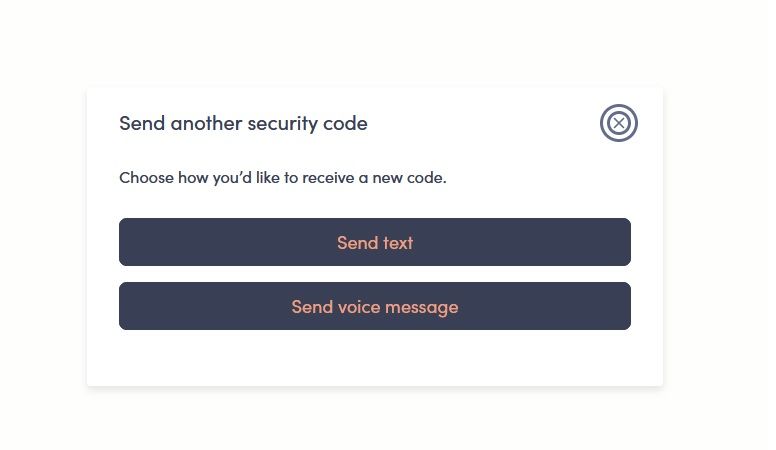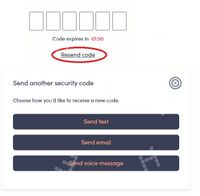- Community Home
- Get Support
- Re: 2FA Changes
- Subscribe to RSS Feed
- Mark Topic as New
- Mark Topic as Read
- Float this Topic for Current User
- Subscribe
- Mute
- Printer Friendly Page
- Mark as New
- Subscribe
- Mute
- Subscribe to RSS Feed
- Permalink
- Report Inappropriate Content
06-11-2023 06:11 PM - edited 06-11-2023 06:27 PM
I have said this before but I seriously HATE when Public makes random changes solely for the sake of change
As for the actual question can anyone explain to me WHY they decided to randomly change the two factor authentication?
It used to email a code. WHY is this no longer an option?
This eversafe loop is pretty mind numbing as well
It says I can't login without eversafe but then it tells me to get eversafe I need to login
Talk about chicken + egg
Solved! Go to Solution.
- Labels:
-
My Account
- Mark as New
- Subscribe
- Mute
- Subscribe to RSS Feed
- Permalink
- Report Inappropriate Content
06-04-2024 07:11 PM
try it when they have to text your account and your Phone is broken!!! that's a real treat... @CS_Agent - i hope you hear me
- Mark as New
- Subscribe
- Mute
- Subscribe to RSS Feed
- Permalink
- Report Inappropriate Content
09-10-2023 01:36 AM
- Mark as New
- Subscribe
- Mute
- Subscribe to RSS Feed
- Permalink
- Report Inappropriate Content
09-08-2023 02:31 PM
I am cross posting this here
Previously I had all sorts of issues with Eversafe
Today I tried to login to verify renewal (90 day plans) and ... I entered the EXACT SAME email + password
It then prompts me to choose a NEW user name !!!
I type in old one and it cries old name already taken
So now I have a totally different account (somehow, I never registered again I used the OLD logins) and have no idea whether my accounts are linked or not
Plus I lost all my badges which is super annoying
- Mark as New
- Subscribe
- Mute
- Subscribe to RSS Feed
- Permalink
- Report Inappropriate Content
07-12-2023 01:47 AM
*sighs*
It re-appeared again and no longer works again
Annoying...
- Mark as New
- Subscribe
- Mute
- Subscribe to RSS Feed
- Permalink
- Report Inappropriate Content
06-17-2023 02:04 PM
This is correct solution as near as I can tell
You REQUIRE a PC, then REQUIRE authorize PC as trusted device
Weirdly its an ALL or NOTHING scenario
Once you TRUST the computer ALL 2FA is turned off
Otherwise you ALWAYS require the cell phone + computer to log in
My account is fixed but I repeat initial post this was not a good way to implement this
- Mark as New
- Subscribe
- Mute
- Subscribe to RSS Feed
- Permalink
- Report Inappropriate Content
06-11-2023 09:17 PM - edited 06-11-2023 09:17 PM
@BKNS27 , no, I haven’t had a computer in about 8 years! I use my iPad & it sends the 2FA to my Phone or email. I was just trying to get a workaround like TextNow!
Edit: Put eyeglasses on! 🤣
- Mark as New
- Subscribe
- Mute
- Subscribe to RSS Feed
- Permalink
- Report Inappropriate Content
06-11-2023 09:14 PM
Did you try login to your account on your computer to get the 2FA code?
- Mark as New
- Subscribe
- Mute
- Subscribe to RSS Feed
- Permalink
- Report Inappropriate Content
06-11-2023 08:55 PM
- Mark as New
- Subscribe
- Mute
- Subscribe to RSS Feed
- Permalink
- Report Inappropriate Content
06-11-2023 08:44 PM
@BKNS27- I just tried with my US service that uses vowifi and it worked. Seems we can't change that notification number to an existing Public number or use it in an additional account. We can change it to an external number or its own number.
- Mark as New
- Subscribe
- Mute
- Subscribe to RSS Feed
- Permalink
- Report Inappropriate Content
06-11-2023 08:27 PM
I haven’t tried on Eversafe ID but I tried when I login on new apps. Eg. WhatsApp awhile back.
- Mark as New
- Subscribe
- Mute
- Subscribe to RSS Feed
- Permalink
- Report Inappropriate Content
06-11-2023 07:59 PM
I absolutely hate eversafe. That being said both of the following methods have worked for me with suspended accounts....one with email access and one without.
Log into eversafe that then sends the 2FA code via text message. In quick succession (but not too quick as digit boxes to enter numbers are slow) enter an incorrect code. I also check the trusted device box if displayed each time. Once you have entered 4 incorrect codes it will automatically give you the 3 options of text, voice or email.
The first time I tried this method I was unsuccessful then I realized my mistake!! I was waiting for a new code to be sent out and then entering an incorrect code. You want to enter 4 incorrect codes after just the initial 2FA code is texted to you.
The second method that worked which is more random with a little luck of the draw depends on whether you have access to a current or former telus phone that has been provisioned with wifi calling. ( You may also need telus home internet as well as that's what I have.) Put the Sim card of a suspended account in the "telus" device and log into eversafe. I was going to see if I could get the voice call either "live" or by accessing the voicemail. To my surprise I was able to recieve the initial SMS 2FA text.
In addition wifi calling on a suspended account will randomly work. I've tried testing to narrow down what works but it seems random with some phone numbers able to call the suspended account while others get the "US Roaming message" or the "Out of minutes" message when calling or they disconnect immediately. Same with calling out with the suspended account. Random?!!
If you are able to get a voice call keep in mind the voice speaks quickly and usually cuts out the first digit of the 2FA code so you need to listen to the second time when it repeats the 2FA code for you. Have a pen and paper ready or record the call.
Good Luck!
Weirdly darlicious stays logged in but her cat gets kicked out on the regular?!! Go figure?
Public Mobile is Grrrreat! 🐯🐈⬛😁
- Mark as New
- Subscribe
- Mute
- Subscribe to RSS Feed
- Permalink
- Report Inappropriate Content
06-11-2023 07:58 PM
- Mark as New
- Subscribe
- Mute
- Subscribe to RSS Feed
- Permalink
- Report Inappropriate Content
06-11-2023 07:47 PM
I had issue with getting a verification code in the past but I realized I needed to update the TextNow app…no problem now.
I haven’t checked with the TextNow SIM.
- Mark as New
- Subscribe
- Mute
- Subscribe to RSS Feed
- Permalink
- Report Inappropriate Content
06-11-2023 07:09 PM
@dust2dust , no that wasn’t me. I have the TextNow app that I use for free calling but no U.S. SIM Card. I haven’t been to the U.S. in over 10 years!
- Mark as New
- Subscribe
- Mute
- Subscribe to RSS Feed
- Permalink
- Report Inappropriate Content
06-11-2023 07:00 PM
@kav2001c thanks for testing the workarounds, now, the magic lies with support, please message them. Some get back the access within hours. Today is Sunday so I am not sure. But hopefully, you can give me good news in 2 hours
@LitlLdy to change 2FA to another number, go to Profile page, Manage EverSafe ID and you can change the phone number there. The phone number with EverSafe ID can be different from your PM phone, so no worry if you want to change that
- Mark as New
- Subscribe
- Mute
- Subscribe to RSS Feed
- Permalink
- Report Inappropriate Content
06-11-2023 06:58 PM
@kav2001c I also get promoted to send a code to my E-Mail when I click resend the code. My account is old, so that is not the issue. It seems your eversafeID is not set up correctly.
______________________________________________________________________
I am not a mod. Do not send me private message with your personal info.
If you need to contact PM Customer Support Agent, send a Private Message.
- Mark as New
- Subscribe
- Mute
- Subscribe to RSS Feed
- Permalink
- Report Inappropriate Content
06-11-2023 06:56 PM - edited 06-11-2023 06:57 PM
But doesn't the app use the US side of things sort of like vowifi? Oh, weren't you the one with the US Textnow sim service?
Adding - @LitlLdy
- Mark as New
- Subscribe
- Mute
- Subscribe to RSS Feed
- Permalink
- Report Inappropriate Content
06-11-2023 06:52 PM
@dust2dust , slow is wording it nicely! 🤣 I forget how to send it to a different #! But ya not TextNow without paying! I don’t have the SIM for it so not sure! I would have to be able to get to the U.S. to activate it unfortunately or I would have it! 😕
- Mark as New
- Subscribe
- Mute
- Subscribe to RSS Feed
- Permalink
- Report Inappropriate Content
06-11-2023 06:48 PM
I can't stand these ssslllooowww systems they seem to like using but a nice thing I found if you "manage" multiple accounts is that you can send those 2fa texts to a different non-Public number like a voip app. Not Textnow as they want money for verification texts. I used a US number from Google Voice. Works great. I wonder if the sim-type US Textnow would work. Who was that.. @LitlLdy ? @BKNS27 ? One of those.
- Mark as New
- Subscribe
- Mute
- Subscribe to RSS Feed
- Permalink
- Report Inappropriate Content
06-11-2023 06:40 PM
Yeah no that does not work either (truthfully I am a tad glad if I could override it I would be upset at them lol)
After enter the code wrong 5 times it just kicks out and asks re-enter email + password which gives me another 5 attempts
- Mark as New
- Subscribe
- Mute
- Subscribe to RSS Feed
- Permalink
- Report Inappropriate Content
06-11-2023 06:39 PM
@kav2001c it is not random, just they adopted a new system just 2.5 weeks ago. Try the workarounds above, it helped many. If not, message support and they can get it sorted out
- Mark as New
- Subscribe
- Mute
- Subscribe to RSS Feed
- Permalink
- Report Inappropriate Content
06-11-2023 06:36 PM
Its random as I never added the 2fa they did that on their end (changed my account unilateraly)
Since I only login once or twice a year (usually when there is an issue) its not like I am online
- Mark as New
- Subscribe
- Mute
- Subscribe to RSS Feed
- Permalink
- Report Inappropriate Content
06-11-2023 06:30 PM - edited 06-11-2023 06:32 PM
I know you've been here forever but these are not random things. They did a system change last year which added the option for 2fa. Then recently with a whole other system where they now require 2fa and no option.
@softech- Did you mistakenly tag me? I bravo'd your post because I agreed with it after checking things again rather than writing a me too post.
- Mark as New
- Subscribe
- Mute
- Subscribe to RSS Feed
- Permalink
- Report Inappropriate Content
06-11-2023 06:30 PM
@dust2dust that email choice will come, but complete your EverSafe setup first2
PM just changed to a new EverSafe login system and you need to complete the setup
Since you have not created an EverSafe id yet, you won't be able complete the part to link your My Account with the EverSafe ID, that needs a working phone with a working PM sim using SMS. (Sending the code to email would not be a choice until EverSafe id is fully setup)
Try these workarounds, it could bypass the SMS in linking My Account with EverSafe ID
- Reset your password to self service account. Once reset, sign in again with new password. Might be able to receive 2FA via email instead to gain access.
(!!!You will need to click Resend Code and then Send email to trigger the 2FA to email) - Potential workaround (for some): If you don't have access to SMS OTP, try entering an incorrect OTP code 4 times. For some individuals, this is giving the option of an email instead.
If none of those workarounds helps, please open ticket with support and have them to help in this situation:
- Mark as New
- Subscribe
- Mute
- Subscribe to RSS Feed
- Permalink
- Report Inappropriate Content
06-11-2023 06:28 PM
Never even heard of eversafe before I attempted to complain to customer service
Its an old account so way before whatever random change they decided to make
(and for the record I NEVER added 2fa; they did that to me a few years ago randomly and now they added whatever else I just noticed today to remove the 2fa)
- Mark as New
- Subscribe
- Mute
- Subscribe to RSS Feed
- Permalink
- Report Inappropriate Content
06-11-2023 06:26 PM
@kav2001c just tested and I have all the choices including email
was your EverSafe ID setup completed? you saw that choice before or never? If never, your EverSafe ID setup was not completed
- Mark as New
- Subscribe
- Mute
- Subscribe to RSS Feed
- Permalink
- Report Inappropriate Content
06-11-2023 06:23 PM - edited 06-11-2023 06:26 PM
Nope this option has been REMOVED
It ONLY offers voice / text now which is why I am fuming
- Mark as New
- Subscribe
- Mute
- Subscribe to RSS Feed
- Permalink
- Report Inappropriate Content
06-11-2023 06:17 PM
I think the automatic text should be stopped. Start the log in, it decides the username and password are correct, then give a choice of which method of verification the user would like to use. Or of course just have an option of not verifying at all anyway like the previous update had.
- Mark as New
- Subscribe
- Mute
- Subscribe to RSS Feed
- Permalink
- Report Inappropriate Content
06-11-2023 06:13 PM - edited 06-11-2023 06:13 PM