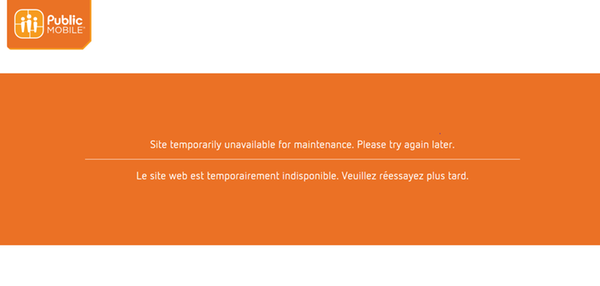System maintenance – On August 12 2019, 10:00 PM ET – August 13 2019, 8:00 AM ET
- Mark as New
- Subscribe
- Mute
- Subscribe to RSS Feed
- Permalink
- Report Inappropriate Content
08-09-2019 02:35 PM
This means that between August 12 2019, 10:00 PM ET – August 13 2019, 8:00 AM ET you won't be able to do the following:
- Access your Self-Serve account
- Activate a new account
Heads up! If your renewal is coming up, we'd recommend that you complete it before 10: 00 PM ET
We apologize for any inconvenience this may cause.
** Please do not post private info such as: phone number, account number, pin etc.. This is a public forum. **
- Mark as New
- Subscribe
- Mute
- Subscribe to RSS Feed
- Permalink
- Report Inappropriate Content
08-31-2019 06:26 PM
@Luddite wrote:@Julie_D You said: "Heads up! If your renewal is coming up, we'd recommend that you complete it before 10: 00 PM ET".
I totally disagree with the kudos you have been getting for warning customers to pay up in advance. Just fix the gd system so customers are never Suspended through no fault of their own.
I was on autopay with Fido and it does fail, the difference that they withdraw the money 15 days in advance so if it fails you have panty of time to remedy. But I guess because of the rewards pm is doing it the last minute and if it fails there is nothing you can do.
I don't mind doing it manually though
- Mark as New
- Subscribe
- Mute
- Subscribe to RSS Feed
- Permalink
- Report Inappropriate Content
08-17-2019 10:35 AM
The blogtrotter solution you provided a link to was great! I struggled with this last week finding different apps to use to get the RSS feeds on my iphone. Replys are closed on that link but the only experience that I had that was different from the post was that Blogtrotter did require me to type the http://
- Mark as New
- Subscribe
- Mute
- Subscribe to RSS Feed
- Permalink
- Report Inappropriate Content
08-13-2019 02:32 PM - edited 08-13-2019 02:33 PM
@Luddite wrote:@Julie_D You said: "Heads up! If your renewal is coming up, we'd recommend that you complete it before 10: 00 PM ET".
I totally disagree with the kudos you have been getting for warning customers to pay up in advance. Just fix the gd system so customers are never Suspended through no fault of their own.
I usually don't bravo posts in the announcement section, but I had to log in just to support this sentiment!
- Mark as New
- Subscribe
- Mute
- Subscribe to RSS Feed
- Permalink
- Report Inappropriate Content
08-13-2019 02:01 PM
@Julie_D You said: "Heads up! If your renewal is coming up, we'd recommend that you complete it before 10: 00 PM ET".
I totally disagree with the kudos you have been getting for warning customers to pay up in advance. Just fix the gd system so customers are never Suspended through no fault of their own.
>>> ALERT: I am not a CSA. Je ne suis pas un Agent du soutien à la clientèle.
- Mark as New
- Subscribe
- Mute
- Subscribe to RSS Feed
- Permalink
- Report Inappropriate Content
08-12-2019 10:21 PM - edited 08-12-2019 10:23 PM
@racheltiusI recommend you get a voucher or another card to get to get your account and phone working first.
- Mark as New
- Subscribe
- Mute
- Subscribe to RSS Feed
- Permalink
- Report Inappropriate Content
08-12-2019 10:19 PM
@racheltius wrote:I have autopay as well, but when I tried to make a payment because my account has been suspended I got a message that the system was unable to verify my credit card. Checked with the credit card company to see if my card had been comprimised and they said it was perfectly fine. S
So now what can I do?
Is it your account's renewal date? When you log in does it say active and does your phone services work? If not, do you see a button that says re-activate, try clicking on it to activate and restart your phone. Sometimes error messages are displayed on the day or night of renewal and so long as your phone is working fine, you can ignore them.
If you have autopay set, then normally the system should just charge your CC the amount due automatically so that you don't have to do anything further, but occasionally this does not happen and phone service can be suspended.
However, if you have lost service then you can try the lost/stolen trick. Log into your account, select plans/add-ons tab, select phone lost and suspend service, log out and wait several minutes and log back in and report phone found and restart your phone.
If none of the above works, you'll need to send a message to Moderator_Team here:https://productioncommunity.publicmobile.ca/t5/notes/composepage/note-to-user-id/22437
It can take anywhere from 2-48 hours before you might hear back from.
- Mark as New
- Subscribe
- Mute
- Subscribe to RSS Feed
- Permalink
- Report Inappropriate Content
08-12-2019 09:54 PM
I have autopay as well, but when I tried to make a payment because my account has been suspended I got a message that the system was unable to verify my credit card. Checked with the credit card company to see if my card had been comprimised and they said it was perfectly fine. S
So now what can I do?
- Mark as New
- Subscribe
- Mute
- Subscribe to RSS Feed
- Permalink
- Report Inappropriate Content
08-12-2019 10:56 AM
@conniegauthier1 wrote:I just paid my account and I'm getting an error message that my account is inactive ... to dial 611, so I do and amount owing is 0
Why?
It's almost 24 hours later, and this system maintenance hasn't happened yet, so it's not related to the maintenance period coming tonight.
Is your service now working? Do you see a reactivate button? Let us know.
- Mark as New
- Subscribe
- Mute
- Subscribe to RSS Feed
- Permalink
- Report Inappropriate Content
08-11-2019 03:11 PM
@conniegauthier1 wrote:I just paid my account and I'm getting an error message that my account is inactive ... to dial 611, so I do and amount owing is 0
Why?
If your phone services are working then you can disregard the error messages which seem to show up during payment/renewal cycle. However, if your service is interrupted, then you can try the workarounds suggested or contact Moderator_Team.
- Mark as New
- Subscribe
- Mute
- Subscribe to RSS Feed
- Permalink
- Report Inappropriate Content
08-11-2019 11:49 AM
More details may be helpful. Were you late for the payment? Is there any available funds? Maybe screenshot your payment history page (omit personal information).
You might want to try the lost/stolen phone trick. It will reset your SIM/plan.
To report your phone lost/stolen. Login to your account. Choose Plans and Add-ons tab. Then choose Lost/Stolen Phone tab. The choose Suspend Service tab. Logout. Wait few minutes. Login in and report your phone found. Reboot phone.
- Mark as New
- Subscribe
- Mute
- Subscribe to RSS Feed
- Permalink
- Report Inappropriate Content
08-11-2019 11:45 AM
I just paid my account and I'm getting an error message that my account is inactive ... to dial 611, so I do and amount owing is 0
Why?
- Mark as New
- Subscribe
- Mute
- Subscribe to RSS Feed
- Permalink
- Report Inappropriate Content
08-11-2019 12:31 AM
The plan "expires" anyway at about 8pm ET. The plan suspends anyway at midnight ET. Other than steps 6 and 7...nicely done.
- Mark as New
- Subscribe
- Mute
- Subscribe to RSS Feed
- Permalink
- Report Inappropriate Content
08-11-2019 12:23 AM
Remember, AutoPay is only 1 portion of the full renewal process.
Step 1- payment date, last day or current cycle.
When renewal process begins, waiting rewards are converted to available funds, and added to any other funds already available.
Step 2
Query to determine required funds to renew current plan. Total cost minus Available funds, difference is balance due.
Step 3 if amount due is $0 or less, reactive plan as currently selected and end process.
Step 4, Amount due is greater than $0, wait for manual top up payment, prior to reactivating plan. End Process
Step 5, If no payment is received via one time payment from credit or visa debit, or voucher payment, check for AutoPay option approved/not approved. If approved, Charge payment card outstanding balance and apply to payment to activate plan. End process.
Step 6, If Paymemt declined via AutoPay, suspend or expire plan, await top up payment and réactivation of plan manually. End process.
Step 7, If AutoPay not enabled, Expire plan. End Process.
Step 8, Await payment for 90-days suspension period for payment and réactivation.
Step 10, If 90-day suspension period has been completed without réactivation, Expire account, disable SIM, deassociate telephone number, and return number original carrier of phone number to await activation on new calling service. End Process. Renewal process Fully Complete.
I have not included a plan change at time of renewal, so many more steps to add to above.
As you can see, AutoPay *may not* run for a successful renewal, however if Activated, whether or not it’s processed, the reward will be available until plan is expired.
- Mark as New
- Subscribe
- Mute
- Subscribe to RSS Feed
- Permalink
- Report Inappropriate Content
08-11-2019 12:05 AM
@chkha wrote:
@dabr wrote:
@hairbag1 wrote:FWIW...my last renewal (Aug 5th ) was successfully completed while System Maintenance was in progress. I made sure there's sufficient $$ in Available Funds and I'm am happy to report that renewal went without a hitch....surpisingly !!
Go figure.
@hairbag1 Same here, renewal on one of the accounts coincided with the system maintenance, was a little concerned about any problems with both events occurring at the same time, however, happy to report everything went smoothly with the autopay enabled payment. And relieved, I might add:)
I'm glad there were no issues for you @dabr during the last system downtime.
However, would you please clarify that you did absolutely nothing, your auto-pay kicked in automatically as it should, you did not make any sort of payment manually prior to the autopay date, and your plan renewed without any issues.
The public announcement states: "...won't be able to do the following: Access your Self-Serve account; Activate a new account.." which should imply that autopay should still kick in even during the maintenance.
I haven't signed up for any alerts and don't always check the Announcements but shouldn't we expect the autopay to work still as the Announcement only says access to self-serve and new activations will be affected?
@chkha Yes I can confirm that I did absolutely nothng and yes autopay worked perfectly as it is supposed to.
So I can only confirm what my personal experience has been with autopay, that is I've never had any issue with autopay not going through, nor had any interruptions in service before, during or after autopay for renewal of my plans.
One account was activated over 16 months ago, another has been active for at least 8 months and couple of temporary accounts which had/have been active for less than 6 months. All accounts had autopay enabled, all accounts have never had an issue with autopay not working and none of the accounts have had interruption of service.
However, there are many users who like to pre-load funds, even with autopay enabled, just to preempt any issues from occurring. Perhaps because of their long term involvement within the community they have read of many users who have had problems with payments not going through, even with autopay enabled.
I think it's very much a personal perspective and preference. My suggestion would be to set autopay and don't worry about it, but be aware of how much credit is available on your CC at all times and when the expiry date is. Or you can do as others suggest and preload some funds a day or two ahead of renewal.
Whatever you feel the most comfortable with is what you should choose, but that's JMO:)
- Mark as New
- Subscribe
- Mute
- Subscribe to RSS Feed
- Permalink
- Report Inappropriate Content
08-10-2019 10:25 PM - edited 08-10-2019 10:35 PM
@chkha wrote:
@dabr wrote:
@hairbag1 wrote:FWIW...my last renewal (Aug 5th ) was successfully completed while System Maintenance was in progress. I made sure there's sufficient $$ in Available Funds and I'm am happy to report that renewal went without a hitch....surpisingly !!
Go figure.
@hairbag1 Same here, renewal on one of the accounts coincided with the system maintenance, was a little concerned about any problems with both events occurring at the same time, however, happy to report everything went smoothly with the autopay enabled payment. And relieved, I might add:)
I'm glad there were no issues for you @dabr during the last system downtime.
However, would you please clarify that you did absolutely nothing, your auto-pay kicked in automatically as it should, you did not make any sort of payment manually prior to the autopay date, and your plan renewed without any issues.
The public announcement states: "...won't be able to do the following: Access your Self-Serve account; Activate a new account.." which should imply that autopay should still kick in even during the maintenance.
I haven't signed up for any alerts and don't always check the Announcements but shouldn't we expect the autopay to work still as the Announcement only says access to self-serve and new activations will be affected?
Yes, auto pay should still do it's job and kick in if funds are needed for renewal. But, honestly, why taking the risk that it might not, and then deal with a suspended account, when you know about the maintenance and it's super easy to make a manual payment or top up with a voucher?
BTW, there is a way to get notified of announcements - here is the relevant information: https://productioncommunity.publicmobile.ca/t5/Plans-Add-Ons/Re-How-to-get-notified-of-ANY-New-Promo...
- Mark as New
- Subscribe
- Mute
- Subscribe to RSS Feed
- Permalink
- Report Inappropriate Content
08-10-2019 10:14 PM
@dabr wrote:
@hairbag1 wrote:FWIW...my last renewal (Aug 5th ) was successfully completed while System Maintenance was in progress. I made sure there's sufficient $$ in Available Funds and I'm am happy to report that renewal went without a hitch....surpisingly !!
Go figure.
@hairbag1 Same here, renewal on one of the accounts coincided with the system maintenance, was a little concerned about any problems with both events occurring at the same time, however, happy to report everything went smoothly with the autopay enabled payment. And relieved, I might add:)
I'm glad there were no issues for you @dabr during the last system downtime.
However, would you please clarify that you did absolutely nothing, your auto-pay kicked in automatically as it should, you did not make any sort of payment manually prior to the autopay date, and your plan renewed without any issues.
The public announcement states: "...won't be able to do the following: Access your Self-Serve account; Activate a new account.." which should imply that autopay should still kick in even during the maintenance.
I haven't signed up for any alerts and don't always check the Announcements but shouldn't we expect the autopay to work still as the Announcement only says access to self-serve and new activations will be affected?
- Mark as New
- Subscribe
- Mute
- Subscribe to RSS Feed
- Permalink
- Report Inappropriate Content
08-10-2019 09:05 AM
Thanks for the heads up! I don't check my account online often but it's good to know in advance that the site will be down. 🙂
- Mark as New
- Subscribe
- Mute
- Subscribe to RSS Feed
- Permalink
- Report Inappropriate Content
08-10-2019 03:38 AM
thanks for the heads up, the more bugs smashed the better, and I'm glad I decided to renew my plan manually today.
- Mark as New
- Subscribe
- Mute
- Subscribe to RSS Feed
- Permalink
- Report Inappropriate Content
08-10-2019 12:36 AM
Thanks for letting us know. At least less clients will be asking if it is down for everyone else.
- Mark as New
- Subscribe
- Mute
- Subscribe to RSS Feed
- Permalink
- Report Inappropriate Content
08-09-2019 06:11 PM
@hairbag1 wrote:FWIW...my last renewal (Aug 5th ) was successfully completed while System Maintenance was in progress. I made sure there's sufficient $$ in Available Funds and I'm am happy to report that renewal went without a hitch....surpisingly !!
Go figure.
@hairbag1 Same here, renewal on one of the accounts coincided with the system maintenance, was a little concerned about any problems with both events occurring at the same time, however, happy to report everything went smoothly with the autopay enabled payment. And relieved, I might add:)
- Mark as New
- Subscribe
- Mute
- Subscribe to RSS Feed
- Permalink
- Report Inappropriate Content
08-09-2019 05:29 PM
My renewals were usually completed by next morning. I had an incident that my renewal was not completed by next morning. The expired status changed to suspended. Wait another couple hours, my account status was back to active. The delay was due to the self-serve portal was down around midnight.
- Mark as New
- Subscribe
- Mute
- Subscribe to RSS Feed
- Permalink
- Report Inappropriate Content
08-09-2019 04:46 PM
FWIW...my last renewal (Aug 5th ) was successfully completed while System Maintenance was in progress. I made sure there's sufficient $$ in Available Funds and I'm am happy to report that renewal went without a hitch....surpisingly !!
Go figure.
- Mark as New
- Subscribe
- Mute
- Subscribe to RSS Feed
- Permalink
- Report Inappropriate Content
08-09-2019 03:58 PM - edited 08-09-2019 04:01 PM
Perhaps one thing that could be considered is a deferral of renewals that occur over a maintenance window. Don't change the renewal date, but just allow payment to take place a day after the maintenance is completed.
What is somewhat disconcerting is back to back maintenance outages. Did the last outage break something?
- Mark as New
- Subscribe
- Mute
- Subscribe to RSS Feed
- Permalink
- Report Inappropriate Content
08-09-2019 03:19 PM
Nice to see the heads up about renewals. This could be a 611 message also, for those who don’t come to the community regularly. I haven’t checked yet, in case someone already thought of this, and the sms is on my device(s).
- Mark as New
- Subscribe
- Mute
- Subscribe to RSS Feed
- Permalink
- Report Inappropriate Content
08-09-2019 03:19 PM
@Poogzley wrote:Thanks for the heads up!
You should also add a banner to the Public Mobile homepage and self-serve login for those who do not check the community forms.
Agree!
- Mark as New
- Subscribe
- Mute
- Subscribe to RSS Feed
- Permalink
- Report Inappropriate Content
08-09-2019 03:16 PM - edited 08-09-2019 03:18 PM
Thanks for the heads up!
You should also add a banner to the Public Mobile homepage and self-serve login for those who do not check the community forms.