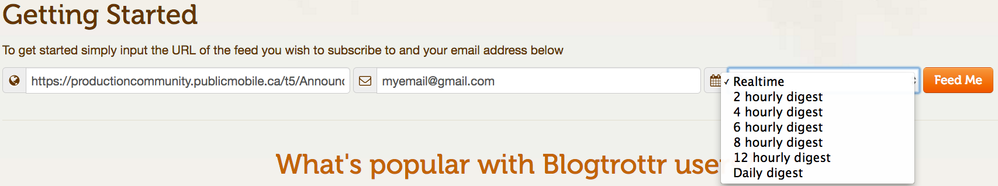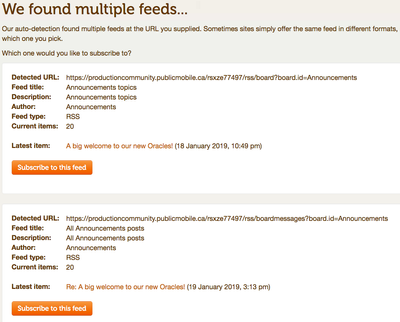- Community Home
- Get Support
- Re: How to get notified of ANY New Promos, Announc...
- Subscribe to RSS Feed
- Mark Topic as New
- Mark Topic as Read
- Float this Topic for Current User
- Subscribe
- Mute
- Printer Friendly Page
Re: How to get notified of ANY New Promos, Announcements, System Outages, etc (& any others)
- Mark as New
- Subscribe
- Mute
- Subscribe to RSS Feed
- Permalink
- Report Inappropriate Content
02-05-2019 06:31 PM - edited 01-05-2022 03:16 AM
Using 'RSS to e-mail' services instead. Here's how:
- find an RSS to e-mail service (click this Google search). I chosehttps://blogtrottr.com as it was the first one to come up, has good reviews, and it was super simple to set up with 2 available options. See #3 below.
- Enter details of thread to follow in 'RSS to e-mail' service of choice(https://blogtrottr.com). Using this service as an example (see screen shot below)...
- The first thing you need is the URL for the forum area you want e-mail notifications. For Announcements, it ishttps://productioncommunity.publicmobile.ca/t5/Announcements/bd-p/Announcements (for blogtrottr.com you only need the part after the https://).
- Now enter your e-mail address.
- Then select the frequency for your updates.
- Click the [Feed Me] button.
- Choose your notification frequency and level of details. You are then presented with 2 choices. The first will notify you when a new thread is created. The second will notify you when there are replies to those threads too. Choose one or both. (I simply want the initial announcement, as I do not want all the extra chatter that might follow, so I chose the first). Click the [Subscribe to this feed] button.
THAT'S IT! Now enjoy getting an e-mail anytime there is a new post! Never miss an one again!
EDIT: Actually, there is one more step... you should get a confirmation e-mail about your subscription. Be sure to click the link in the e-mail to confirm.
NOTE: You then will start getting notifications in your e-mail only when there are new posts.
If you ever want to stop the flow of notifications, there is an unsubscribe link in the e-mail you receive.
This technique can be used for ANY forum area. Just put in the URL for that specific feed.
P.S. You do not need to turn on the 'Subscribe to RSS Feed' feature of the PM Community forum. In fact, you do not even need an account for this forum to get notified! So ANYONE can get notified!
So why use this service at all?
- this forum only supports getting e-mail notifications to specific discussion threads.
- the only way to get notifications of whole topic or discussion areas is to use RSS technology and third party readers
- this gives a simple alternative to get e-mail notifications for any topic/discussion area in this forum.
A BIG SHOUT-OUT to @RobertQc for making me aware of this type of service.
If you appreciated this solution, please be sure to show it by clicking Bravo on this post.
------------------
Yes, you could use the built-in RSS subscription feature of this forum BUT if means learning and knowing how to deal with RSS and using another piece of software to do this. Chrome does not have a built-in RSS reader and Firefox just dropped support for a built-in RSS reader as of Nov 2018 with v64. If you really want to use a RSS reader, click to read the instructions on how to set up RSS feed. BUT the solution above is easier.
------------------
So now this thread has been approved by the PM marketing team as a good solution and pinned to this forum area and the Plans & Addons area, here:
- Mark as New
- Subscribe
- Mute
- Subscribe to RSS Feed
- Permalink
- Report Inappropriate Content
02-26-2019 12:15 PM
FYI, replies were moved to keep the discussion on-topic and to put the solution upfront for others.