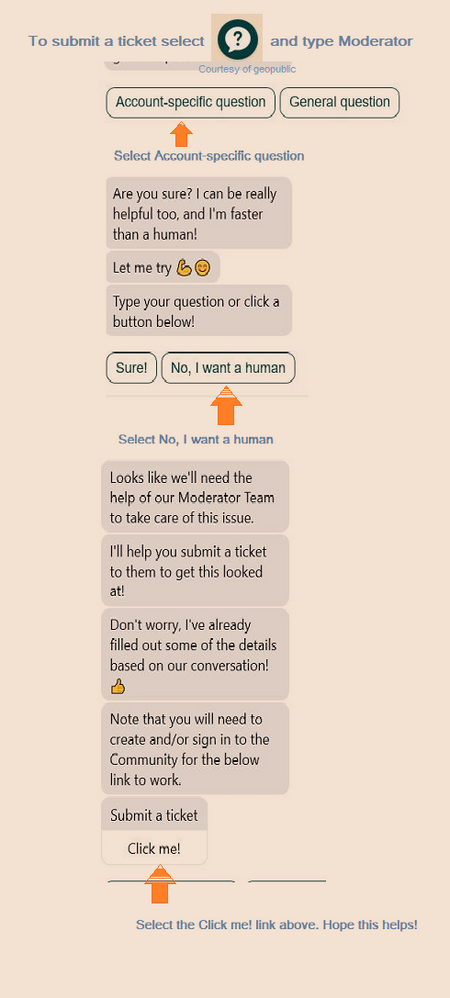- Community Home
- Get Support
- Re: Call Forwarding Not Operating
- Subscribe to RSS Feed
- Mark Topic as New
- Mark Topic as Read
- Float this Topic for Current User
- Subscribe
- Mute
- Printer Friendly Page
- Mark as New
- Subscribe
- Mute
- Subscribe to RSS Feed
- Permalink
- Report Inappropriate Content
11-06-2019 12:50 AM - edited 01-05-2022 07:52 AM
A couple of days ago I activated call forwarding on my Android cellphone in order to forward calls to a landline phone I'm now using. The Android cellphone displays a greeting screen message that is showing "forwarding all calls" and when I first tested it, it successfully forwarded the call I made to the landline phone.
However, today I discovered that sometime since my successful test, calls to my Android cellphone are getting that cellphone's voicemail message so that no calls are being forwarded to the landline phone I'm now using.
I tried re-activating the call forwarding feature and got another confirmation screen saying "Call forwarding. Registration was successful." Unfortunately, that's not true so that a call to my Android cellphone stills receives that phone's voicemail (which I'm now unable to retrieve or answer).
How can I fix this?
Solved! Go to Solution.
- Mark as New
- Subscribe
- Mute
- Subscribe to RSS Feed
- Permalink
- Report Inappropriate Content
02-21-2022 09:23 AM
Yes that would be correct and the safer method as it would allow for the OP to still use their phone on wifi etc....without fear of the phone connecting to a US tower and cancelling the call forwarding. This is especially important now as the 3G network is decommissioned in the US and even customers with a US roaming add on will soon not be able to use their voice calling services so being able to call forward their pm phone # to a voip phone number will be the best workaround until pm enables voLTE calling on our phones.
The burning question is does the phone cancel call forwarding when it connects to any tower or would it have to connect to a tower that still has a working 3G network signal? Or does connecting to the 4G LTE network also cancel call forwarding?
To contact customer support click below:
https://productioncommunity.publicmobile.ca/t5/notes/composepage/note-to-user-id/22437
To pre-verify your account include your full name, address, phone #, email and 4 digit account #.
- Mark as New
- Subscribe
- Mute
- Subscribe to RSS Feed
- Permalink
- Report Inappropriate Content
02-21-2022 03:00 AM
Was it the sim card being in the phone that caused this. I would think pulling the card originally would have prevented it????
- Mark as New
- Subscribe
- Mute
- Subscribe to RSS Feed
- Permalink
- Report Inappropriate Content
11-16-2019 05:30 AM
@Eddy_222 What a fascinating conclusion to a seemingly innocuous problem i glad you got it sorted out. I will have to remenber this post.
- Mark as New
- Subscribe
- Mute
- Subscribe to RSS Feed
- Permalink
- Report Inappropriate Content
11-15-2019 09:27 PM
THE CONCLUSION: This message is intended to lay out the solution I found, with the help of the Moderator_Team, to the problem I described.
To add a little more detail to my situation - I was about to leave Canada for a vacation. In anticipation of my departure, I put a call forwarding command on my Public Mobile cellphone so that phone calls would be forwarded to my Canadian landline that has an unlimited long distance plan. The last part of my intended planning was that I also arranged to have all incoming calls (such as from my Public Mobile cellphone) call forwarded from my Canadian landline to another cellphone I was using in the U.S. The thinking was that if someone called my Public Mobile cellphone, the call would get forwarded to my Canadian landline and, in turn, it would be forwarded to my U.S. cellphone where I could answer it.
With the help of the Moderator-Team, I discovered that because I also took my Canadian Public Mobile cellphone with me on my vacation to the U.S., even though my thinking had been to only use it in a Wi-Fi free zone, the moment I took it off "airplane mode", that cellphone and its SIM card locked onto a U.S. based cellphone tower so that any calls coming to the phone after that moment were being routed to a U.S. based cellphone that had no "roaming plan" on it. That also meant that the call forwarding command being received on a U.S. located Canadian cellphone didn't work properly. Unfortunately, only solution at that point was to bring the cellphone itself back into Canada where it could once again lock onto a Canadian cellphone tower so it could receive calls/messages (of course, another alternative was to purchase a roaming package and not rely on call forwarding but then I was carrying and paying for a U.S. cellphone and a Canadian cellphone).
My wife, who I set up with the same arrangement, did not take her phone off "airplane mode" once we left Canada and entered the U.S. As a result, her "call forwarding" command continued to work as intended for the time we were in the U.S. It's also worth noting that, even though her phone continued to be in airplane mode and was never released from the Canadian cellphone tower system, she was able to retrieve emails and browse the web when she was in a Wi-Fi free zone in the U.S.
The moderator team was truly patient and quickly responsive in looking at my situation through numerous emails and questions and answers back and forth as they continued to delve deeper and deeper into my situation, until we all solved my problem. That team was great!
I hope the description I'm posting here helps others avoid the same problem.
- Mark as New
- Subscribe
- Mute
- Subscribe to RSS Feed
- Permalink
- Report Inappropriate Content
11-15-2019 02:25 PM
@Eddy_222 By now you should have whetever resolution the mnoderators were able to furnish. We'd all be interested to know how/if this was resolved.
If you are still confused about private messaging here's a more detailed description: https://productioncommunity.publicmobile.ca/t5/Getting-Started/Private-Messages-viewing-and-creating...
>>> ALERT: I am not a CSA. Je ne suis pas un Agent du soutien à la clientèle.
- Mark as New
- Subscribe
- Mute
- Subscribe to RSS Feed
- Permalink
- Report Inappropriate Content
11-06-2019 10:19 AM
@Eddy_222 Since you are logged in to your community account your username does not have to appear.
Just enter Moderator_Team at the send to field field.
To contact Public Mobile click here. The link sends you to the private message function and adds the moderator team as recipient for a private message. You just have to enter a title and text in the body of the message describing the problem and post. The message will be received by the moderator team and they will respond to it. You will receive the response in your private message inbox.
Moderators are available: M-F from 8 AM to midnight Eastern time and S-S from 8 AM to 10 PM Eastern time.
Note: Moderator Hours are subject to change, but you can always find the current times here
Please note that account verification may be required when contacting the Moderator Team
- Mark as New
- Subscribe
- Mute
- Subscribe to RSS Feed
- Permalink
- Report Inappropriate Content
11-06-2019 09:42 AM
Don't mean to prolong this much (in fact I did get a reply from the Moderator Team from one of my contact attempts last night) but, for the future, I still don't understand what I type in the "Send" box as the addressee - I don't see anywhere that my username appears that I can change it to the moderator address. Can you give a different description of what I'm to type and where or provide a picture? Thanks.
- Mark as New
- Subscribe
- Mute
- Subscribe to RSS Feed
- Permalink
- Report Inappropriate Content
11-06-2019 09:23 AM
@Eddy_222 Use Moderator_Team instead. 🙂
- Mark as New
- Subscribe
- Mute
- Subscribe to RSS Feed
- Permalink
- Report Inappropriate Content
11-06-2019 09:20 AM
Appreciate the help. One more thing - what does it mean to - in the Send box, "tag "@Moderator_Team"?
If I just type in that phrase "@Moderator_Team", I get an error message or the box reverts to blank because, I suspect, I haven't specified a particular person (addressee) at the Moderator Team. I'm sure I sound like a newbie at this - what am I doing wrong?
- Mark as New
- Subscribe
- Mute
- Subscribe to RSS Feed
- Permalink
- Report Inappropriate Content
11-06-2019 02:04 AM
@Eddy_222 wrote:Following your recommendation, I tried to get help by accessing the Community moderator resource. Unfortunately, every link I tried resulted in a "red box" that denied me any access.
I've only been with Public Mobile for a few weeks and, while I appreciate the community help spirit, I am finding it difficult to resolve what might be considered (at least to me) an unusual problem that needs technical assistance.
@Eddy_222 It seems the last few days there have been some struggles using simple Simon to access the moderators. Not so simple. Although this is not the recommended way...i have found success and a quick reply using this method. Go to the top right of your screen to the envelope icon next to your avatar. Click on the private message icon. In the "send to" bar tag @CS_Agent
Explain your issue...then include your full name on account, email, ph #, pin # fo verification that you are the account holder. They may also ask: alternate ph #, last payment amount and type, address or security question and answer. Keep an eye on the envelope icon for a little number to appear which means you have a new msg. You can also sign up for email alerts that you have a private message. Lately responses have been a couple hours at the most. Responding quickly to a message usually gets a quick follow up resonse from a moderator. They are finished for tonight but a message overnight will usually get you a response within an hour of the 8am et start of their workday. Good luck and I hope they can resolve your issue quickly.
- Mark as New
- Subscribe
- Mute
- Subscribe to RSS Feed
- Permalink
- Report Inappropriate Content
11-06-2019 02:01 AM
Thanks for the illustration/direction. Looks like just what I need to get next level help.👍
- Mark as New
- Subscribe
- Mute
- Subscribe to RSS Feed
- Permalink
- Report Inappropriate Content
11-06-2019 01:54 AM - edited 11-13-2019 10:34 AM
- Mark as New
- Subscribe
- Mute
- Subscribe to RSS Feed
- Permalink
- Report Inappropriate Content
11-06-2019 01:41 AM
@Eddy_222 wrote:Following your recommendation, I tried to get help by accessing the Community moderator resource. Unfortunately, every link I tried resulted in a "red box" that denied me any access.
Using.a link for private mesage? Use the question mark symbol instead or first turn on private mesaaging.
- Mark as New
- Subscribe
- Mute
- Subscribe to RSS Feed
- Permalink
- Report Inappropriate Content
11-06-2019 01:29 AM
Following your recommendation, I tried to get help by accessing the Community moderator resource. Unfortunately, every link I tried resulted in a "red box" that denied me any access.
I've only been with Public Mobile for a few weeks and, while I appreciate the community help spirit, I am finding it difficult to resolve what might be considered (at least to me) an unusual problem that needs technical assistance.
- Mark as New
- Subscribe
- Mute
- Subscribe to RSS Feed
- Permalink
- Report Inappropriate Content
11-06-2019 01:20 AM
I used the "Unconditional" version so that all calls would be forwarded until I reversed the operation using #21# "Send". Regret the incorrect version doesn't appear to have been my problem.
- Mark as New
- Subscribe
- Mute
- Subscribe to RSS Feed
- Permalink
- Report Inappropriate Content
11-06-2019 01:17 AM
- Mark as New
- Subscribe
- Mute
- Subscribe to RSS Feed
- Permalink
- Report Inappropriate Content
11-06-2019 01:01 AM - edited 11-06-2019 01:22 AM
@Eddy_222 Call forwarding is a network feature. The settings retrieved from network every time going to that menu. If it says all calls are being forwarded and it doesn't work, you need to open a ticket. Click on the large question mark for this.