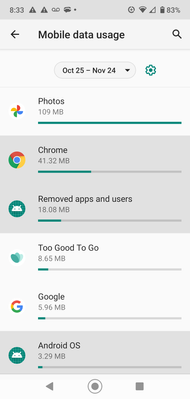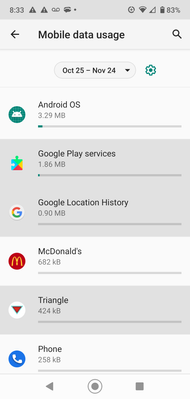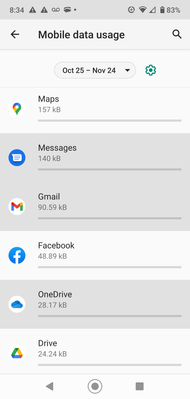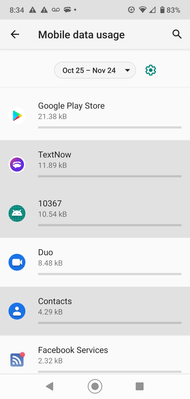- Community Home
- Get Support
- Re: web charges
- Subscribe to RSS Feed
- Mark Topic as New
- Mark Topic as Read
- Float this Topic for Current User
- Subscribe
- Mute
- Printer Friendly Page
web charges
- Mark as New
- Subscribe
- Mute
- Subscribe to RSS Feed
- Permalink
- Report Inappropriate Content
11-08-2021 12:11 PM - edited 01-04-2022 05:15 AM
You texted me I used 75% of my data web charges
How did I us 75% of my data I only make calls and send and receive texts never on the web my Wi fi isn't on
Could you explain to me how?
- Labels:
-
Service
- Mark as New
- Subscribe
- Mute
- Subscribe to RSS Feed
- Permalink
- Report Inappropriate Content
11-09-2021 02:34 PM - edited 11-09-2021 02:35 PM
Even if you have no data plan or have used all of your data in your plan your daily usage will show usage under 1mb. I can't explain this but it will show almost daily and I believe it's usage related to either connecting to the MMS server or connecting to wifi networks. At other times your OS will show minimal usage or system apps for embedded apps will use minimal amounts of mobile data like Facebook services even if you never use these apps on your phone. Note the usage on apps in my phone that all have background data turned off. You can easily see the apps I actually use compared to system apps along with apps such as messages or phone that do not require mobile data but do use minimal amounts.
I think we have already determined that the original 75% usage text from pm was mistakenly sent out.
- Mark as New
- Subscribe
- Mute
- Subscribe to RSS Feed
- Permalink
- Report Inappropriate Content
11-09-2021 12:01 PM
@rocky wrote:
I don't turn on Wi-Fi is that usage
@rocky and one thing, you keep saying you don't turn on Wifi. Not sure if you meant Mobile Data or really Wifi
Wifi is for home use , or other public wifi, which save you mobile data. Usually people turn ON wifi and turn OFF mobile data to assure not using mobile data.
- Mark as New
- Subscribe
- Mute
- Subscribe to RSS Feed
- Permalink
- Report Inappropriate Content
11-09-2021 11:53 AM
Some people leave their Data ON assuming that if they are always on Wifi that there will no Data usage. BUT when you hit a Wifi dead spot your Data will be used.
- Mark as New
- Subscribe
- Mute
- Subscribe to RSS Feed
- Permalink
- Report Inappropriate Content
11-09-2021 11:25 AM
@rocky wrote:Public Mobile here You have used 75%of the data included in your service
My usage history says on 0/11/2021 o.o27 mb 1.008mb 2.26 mb 0.263mb 06/11/2021 0.9mb the 4/11/2021 8.581mb and more on days I don't use my phone l didn't use my phone yesterday 8/11/2021 it says l used 0.008 mb
I don't turn on Wi-Fi is that usage
@rocky did you get all these numbers from My Account-Usage History?
For any days you got less than 1mb, there is no concern, especially those 0.008mb, 0.0027Mb, those could be some regular traffic between your phone and the system when the device turned on. Those are unavoidable.
The 8.581mb look like a real usage. I asked you earlier, are you on Android or iOS? Android can easily give you idea what app used the data from a particular day to today.
iOS can only show you the data from last reset day
Best solution, install some 3rd party app which could keep you better tracking and easier review afterward.
Try these
Android: Data Counter Widget
iOS : My Data Manager
- Mark as New
- Subscribe
- Mute
- Subscribe to RSS Feed
- Permalink
- Report Inappropriate Content
11-09-2021 10:58 AM
@rocky : Do you leave mobile/cellular data turned on? Do you have the failover options turned on where if the wifi connection is not there it will use mobile data?
- Mark as New
- Subscribe
- Mute
- Subscribe to RSS Feed
- Permalink
- Report Inappropriate Content
11-09-2021 10:54 AM
Public Mobile here You have used 75%of the data included in your service
My usage history says on 0/11/2021 o.o27 mb 1.008mb 2.26 mb 0.263mb 06/11/2021 0.9mb the 4/11/2021 8.581mb and more on days I don't use my phone l didn't use my phone yesterday 8/11/2021 it says l used 0.008 mb
I don't turn on Wi-Fi is that usage
- Mark as New
- Subscribe
- Mute
- Subscribe to RSS Feed
- Permalink
- Report Inappropriate Content
11-08-2021 05:52 PM - edited 11-08-2021 05:52 PM
- Mark as New
- Subscribe
- Mute
- Subscribe to RSS Feed
- Permalink
- Report Inappropriate Content
11-08-2021 04:03 PM
@rocky wrote:You texted me I used 75% of my data web charges
How did I us 75% of my data I only make calls and send and receive texts never on the web my Wi fi isn't on
Could you explain to me how?
Having your Wifi enabled/on does not use up your Data allotment.
But, if you meant your DATA option is toggled off, then you likely still have your Data amount from your plan.
Check your overview to make sure it does not reflect 75% used. If so, great!
Was this a TEXT from Public Mobile or your device warning you? As phones can be set to warn you of certain limits of usage.
- Mark as New
- Subscribe
- Mute
- Subscribe to RSS Feed
- Permalink
- Report Inappropriate Content
11-08-2021 02:21 PM - edited 11-08-2021 02:23 PM
It's very likely an errant text. Check your self serve for data usage on the overview page. If you have less than 75% usage just ignore the text. If you do have 75% or more usage and this is unusual then check both your phone and daily usage pages for its two 12 hour blocks of daily usage reported. Add them up back to your renewal date and compare to your phones usage as occasionally your data counter may not reset upon renewal. If you believe this to be true contact customer support for a CSA to reset your data counter. I'm sure the links have been supplied or will be.....
Edit:....lol or just click on the chat bubble at the bottom right corner of your screen......
- Mark as New
- Subscribe
- Mute
- Subscribe to RSS Feed
- Permalink
- Report Inappropriate Content
11-08-2021 01:48 PM
@rocky wrote:You texted me I used 75% of my data web charges
How did I us 75% of my data I only make calls and send and receive texts never on the web my Wi fi isn't on
Could you explain to me how?
If the data counter in your account shows what you expect it to show, just disregard the message. I've got errant messages sometimes myself.
- Mark as New
- Subscribe
- Mute
- Subscribe to RSS Feed
- Permalink
- Report Inappropriate Content
11-08-2021 12:47 PM
@rocky wrote:You texted me I used 75% of my data web charges
How did I us 75% of my data I only make calls and send and receive texts never on the web my Wi fi isn't on
Could you explain to me how?
If your mobile data is enabled and your wifi was NOT on, your phone will use your mobile data.
Check the data usage counter on the overview page on My Data & Add-ons section.
I have the $15 plan with 250MB data.
250 MB at 3G speed | 196.742 / 250 MB |
I used 196.475MB out of my 250MB.
Please note that the data usage line will not be shown after you used all your data for your current cycle.
What is your data usage line is saying if shown?
If your overview page does not showing the data usage line, you had used all your data of your current cycle.
- Mark as New
- Subscribe
- Mute
- Subscribe to RSS Feed
- Permalink
- Report Inappropriate Content
11-08-2021 12:18 PM - edited 11-08-2021 12:51 PM
for more information about Managing Your Data Usage visit Here link to save your data...
and turn off background data, to save your data.
when your data limit used all, is will be off until next renewal cycle,
at public mobile 30 day Prepaid Service No fees extra charges,
Edit: and do Rebooting your phone,This is quick and simple,to refreshing your network,
*what is mean for Rebooting the phone means to turn off your phone and turn it back on again.
- Mark as New
- Subscribe
- Mute
- Subscribe to RSS Feed
- Permalink
- Report Inappropriate Content
11-08-2021 12:16 PM - edited 11-08-2021 12:17 PM
@rocky this data usage reminder text sometimes is not accurate.
However, it is also, possible that you have your Mobile Data turned on and you were not aware.
Best is to logon to My Account to check from PM side.
Also, you can tell from the device side. Are you on iOS or Android? Both iOS and Android has Mobile Data Usage and you can check.
Android is slightly easier as you can change the start date and you can tell exactly how much data consumed from that start date.
iOS will only show you the data usage from the very last time you reset the counter. You might want to reset your counter today and you can track the data usage from now
Both Android and iOS mobile data page will also show you how much data used by each individual app
- Mark as New
- Subscribe
- Mute
- Subscribe to RSS Feed
- Permalink
- Report Inappropriate Content
11-08-2021 12:14 PM - edited 11-08-2021 12:18 PM
Log into your account and check your usage history. Do you have automatic updates setup ? If you do then make sure to only enable while you're on Wi-Fi.
https://www.publicmobile.ca/en/on/get-help/articles/managing-your-data-usage
- Mark as New
- Subscribe
- Mute
- Subscribe to RSS Feed
- Permalink
- Report Inappropriate Content
11-08-2021 12:13 PM
@rocky wrote:You texted me I used 75% of my data web charges
How did I us 75% of my data I only make calls and send and receive texts never on the web my Wi fi isn't on
Could you explain to me how?
Can you check if your Mobile Data is turn on or off?
Also, logon to My Account, check what is said about your data usage on the Overview tab
Also, check the usage history from My Account. Filter for the date from your current cycle start date and check the Web traffic
- why you charged me $33.90 for a Purchased Physical SIM card? in Get Support
- Going to USA with Public Mobile 60 GB Canada–USA–Mexico plan in Get Support
- Over paid in account in Get Support
- Upgraded but old plan fee charged as well in Get Support
- Charged extra $20 despite just receiving my sim in Get Support